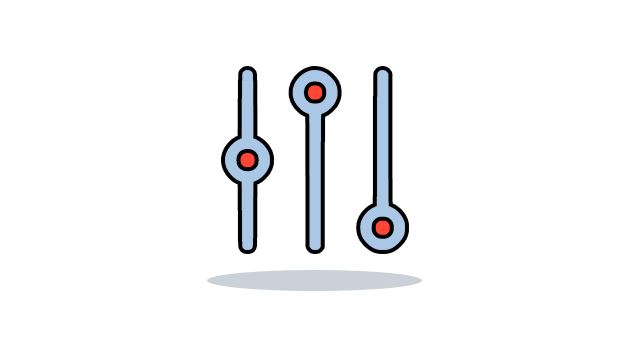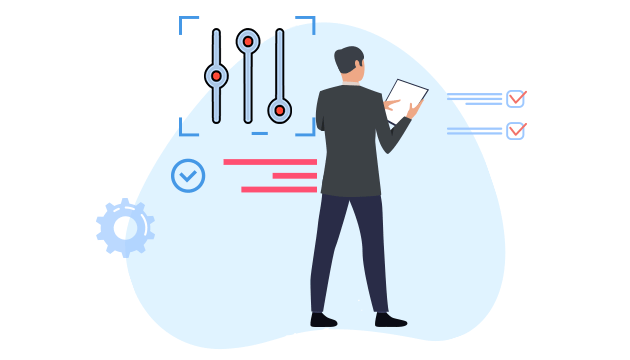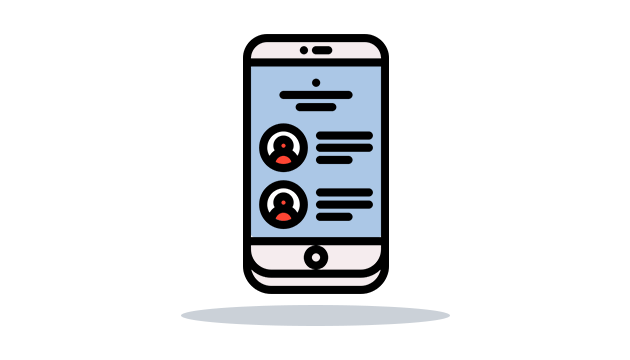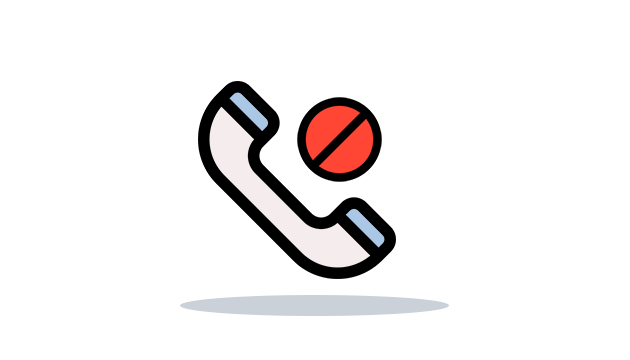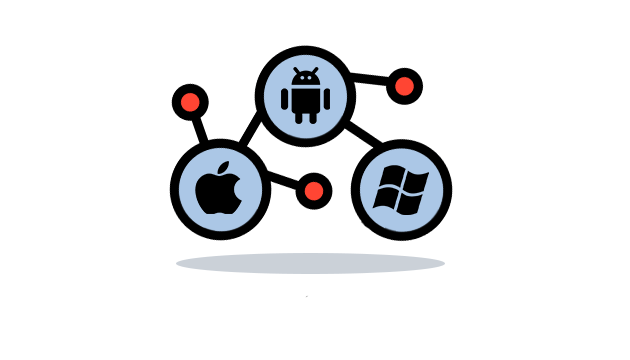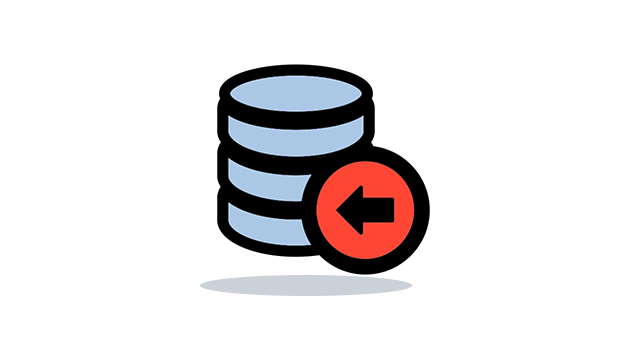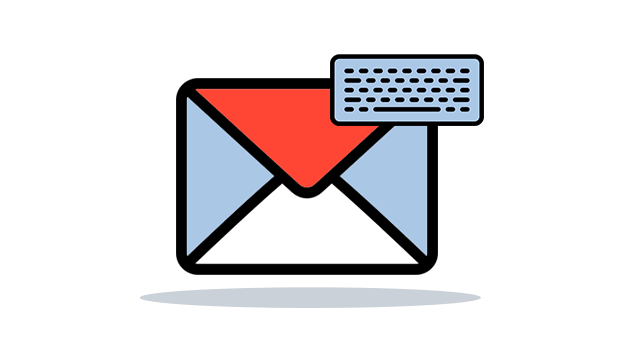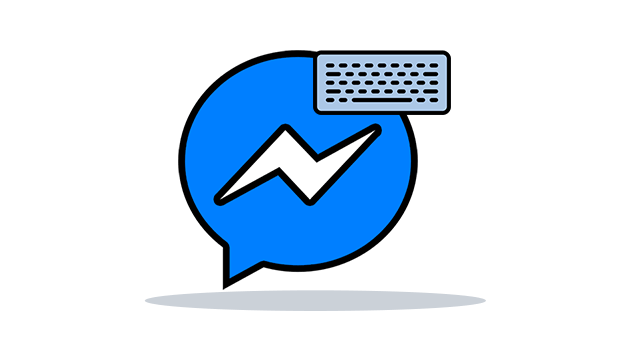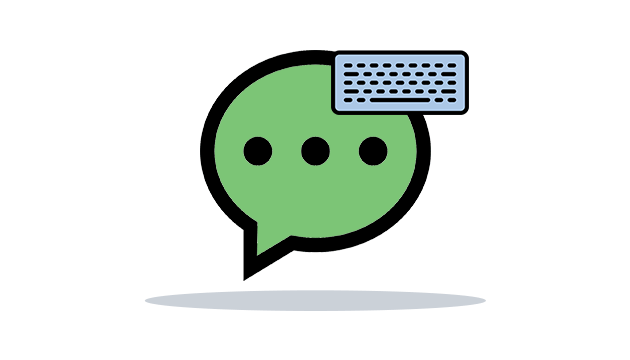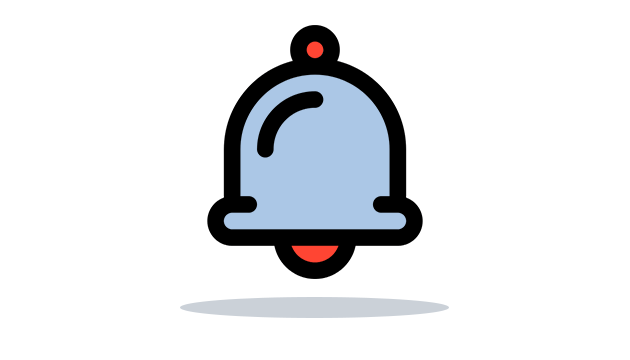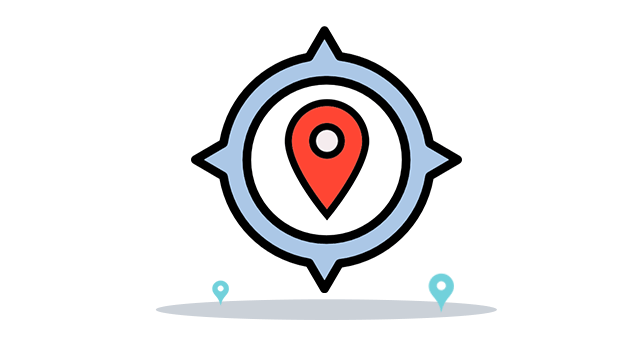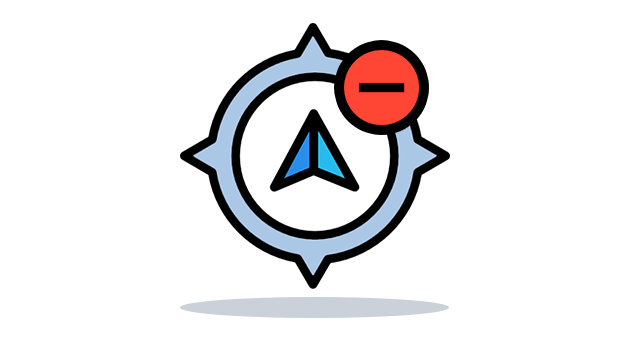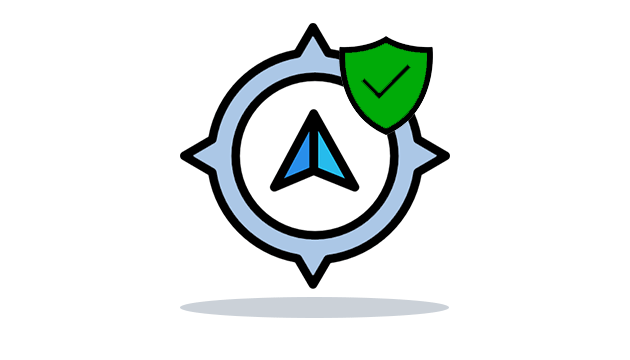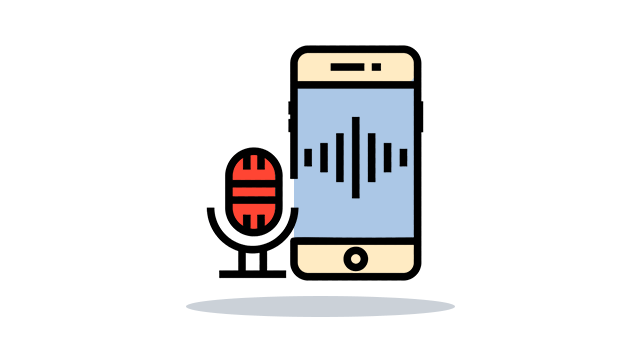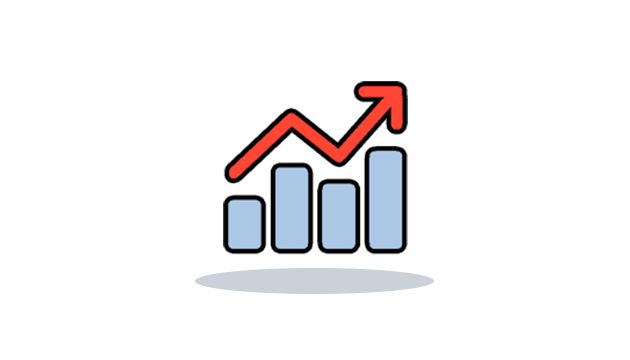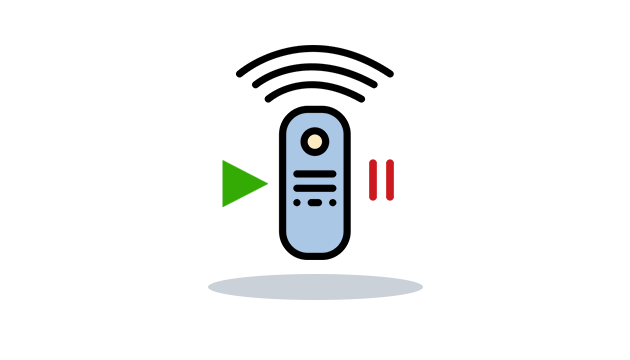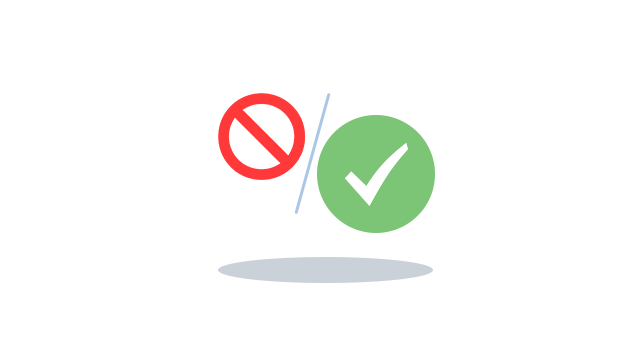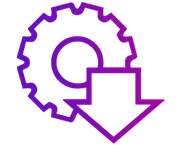You can set OgyMogy monitoring preferences using its dashboard
Android monitoring software enables parents and employers to set their monitoring preferences. The parental control and employee monitoring solution give you the privilege that do you want to monitor the target cellphone device, and you can sync the data of the target device into your dashboard. You can change the sync settings of tracking location, recording of phone calls, and social media monitoring.
Get Started Demo