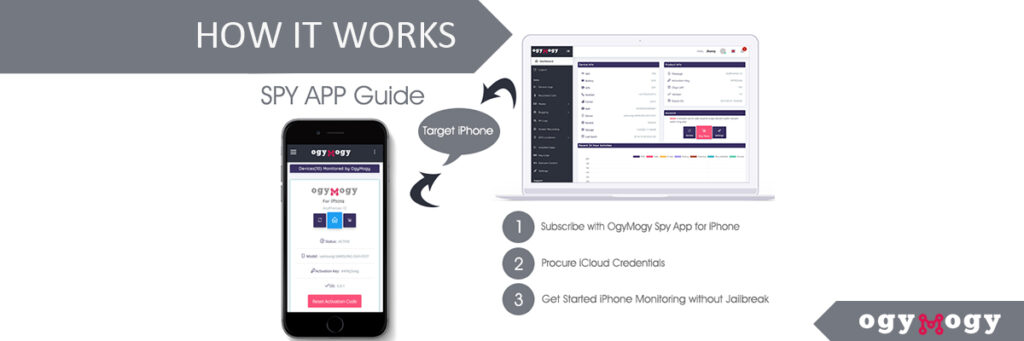OgyMogy PC and Mobile Monitoring Apps Complete Installation Guides, Features and Manifesto (Android, iPhone, Mac, Windows)
OgyMogy spy app has come up with the incredible and very convenient monitoring products for cell phones and computers. It would be very complimentary and exciting for parents and employers who want to set parental control on their wards and to supervise employees at the workplace respectively. Single monitoring software is going to introduce several spy apps solutions for cell phones and computer devices.
However, the very interesting fact that is been secret until now, but today I am going to unveil it in front of all: You can get all the OgyMogy monitoring software products at a reasonable price. You can use the cell phone spy app for android mobile phones and you can monitor MAC laptops and desktop devices. Moreover, people who don’t want to indulge in a hectic jailbreak method to spy on iPhone device; OgyMogy is going to provide you spyware for iPhone without jailbreak.
Let’s discuss each and every single product of OgyMogy spy software, how it works! And complete spy app guide and their dozens of features which are as follows.
Android Spy App for Cell Phones & Gadgets

What is Android Monitoring App?
It is spy app for Android to get access to the enclave all the Android phones and gadgets such as tablets and Pads. It empowers the user to supervise each and every single activity that happens on the target android mobile phone devices. The android tracking app online control panel powered by OgyMogy software to track android phones and gadgets provides information with a complete time stamp.
- The ultimate tool to set parental control
- Digital parenting tools
- Shield against cyberbullying & stalkers
- Data backup & scrutiny for the monitoring of employees
Features of Cell Phone Spy App for Android

- Phone bugging
- Call history tracker
- Social media messengers spy
- GPS tracker
- Email spy
- Phone data spy
- Internet spy
- SIM Change Tracker
- Remote Phone Controller
- OgyMogy Flexibility
How Phone Spy App for Android Works?
Here are three simple steps to put the Android tracker in monitoring position.
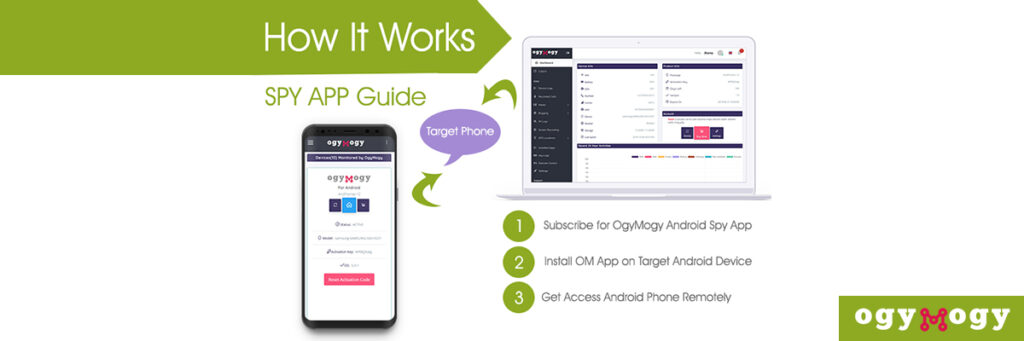
Step 1: Subscribe for OgyMogy Android Spy App
Subscribe Simply, you have to get subscribe for the OgyMogy spy app for Android, and in response; you will get credentials such as password and ID. Now you need to get the physical access on the target android cell phone or gadget.
Step 2: Install OM App on Target Android Device
Start the Android spy installation process and when you have done it with success, and then you simply activate it. Furthermore, you need to hide it on the target device, you will receive a message on the screen that will tell you how to make it hidden or not.
Step 3: Get Access Android Phone Remotely
Once you have activated, then use the credentials and get access to the electronic web portal and you will have a toolset of spyware for Android that we have mentioned above. Furthermore, you need to go to the control panel settings and you need to put all features at “ON” mode. Then you can use it by tapping on the particular features and you can get the data from the dashboard. However, for certain features, you need to send command on the target device and once it is received it will get started and the data will start uploading on the web portal.
Compatibility:
Android monitoring app for mobile phones is compatible with all Android smartphones and gadgets.
iPhone Monitoring Solution without Jailbreak

What is iOS Spy App Non–jailbreak Solution?
iPhone monitoring apps don’t need to install on target non-jailbreak device in order to get your hands on all the hidden iPhone activities of your children. However, it does not require a target iPhone device to jailbreak; all you need to have is the iCloud credentials and you can use it on the best iPhone monitoring software that ultimately provides you each and every single activity on the non –jailbreak iPhone device. In a nutshell, it is an iPhone spyware for parents to set parental control on children without jailbreak iPhone devices.
- Spy on iOS devices without jailbreak
- Remotely track iPhone without spyware
- Set parental control on iPhone device
- Remotely get access to the children digital activities
OgyMogy Best Spy App for iPhone Powerful Features
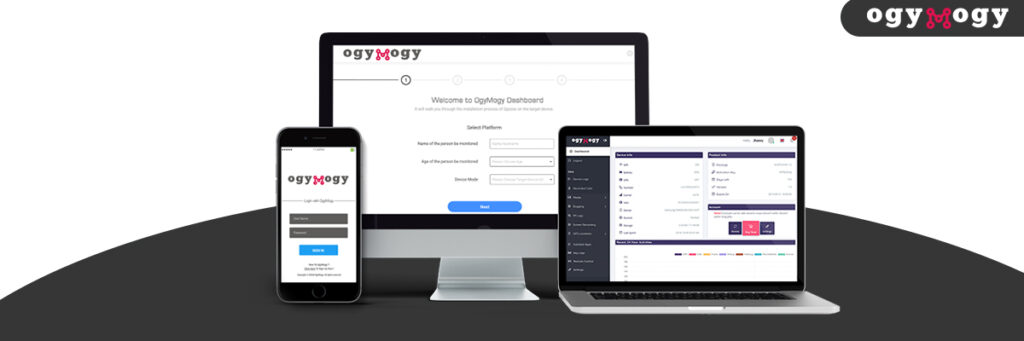
- Internet history –safari
- Bookmarks –Safari
- Contacts
- Alarms
- Calendar Events
- Permission hardware
- Voice mails
- Paired devices –Bluetooth paired devices
- Internet usage –Internet usage time bypass
- SMS chat –chat list
- Spy iMessages
- Calls
- Notes
- WhatsApp contacts, chat, Groups, Members
- Kik Messages
How iPhone Tracker without jailbreak Solution Works?
There are three steps you need to put the non-jailbreak iPhone tracker in a working position.
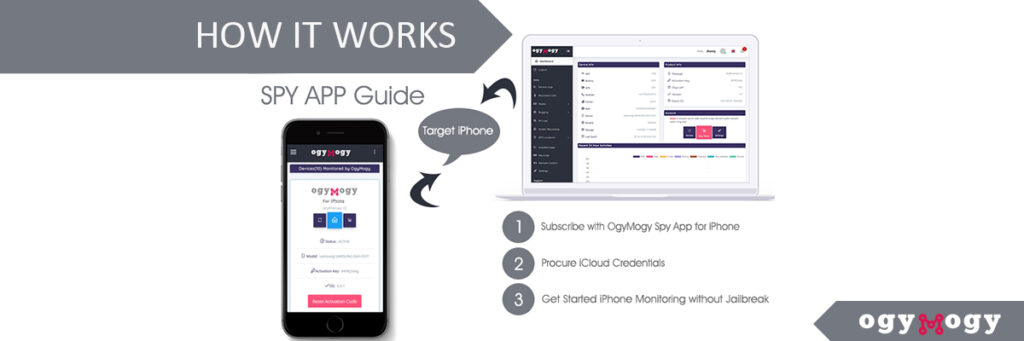
Step 1: Subscribe with OgyMogy Spy App for iPhone
First of all, you have to subscribe to the OgyMogy cellphone & PC spy app and you will get credentials. You have to use the credentials to get access to the dashboard with ID and password and visit the iCloud button.
Step 2: Procure iCloud Credentials
Now you have to know the iCloud credentials of your kids and teens iOS device and you need to tab on the sync iCloud button. You will have the place where you can put iCloud credentials of your children to spy on iPhone without jailbreak. You may have to get physical access on the iPhone if iCloud is not activated on the target device.
Step 3: Get Started iPhone Monitoring without Jailbreak
Once you have got the subscription to setup the iPhone tracking app without jailbreak and you have used the iCloud credentials. Then you will be able to reach the best iPhone monitoring software contemporary features. Now you can tap on the features and can get the entire data saved into the iCloud. After every 24 hours, you can refresh the monitored data using the control panel and can get the newly updated one.
Mac Spy App for Laptops & Desktops
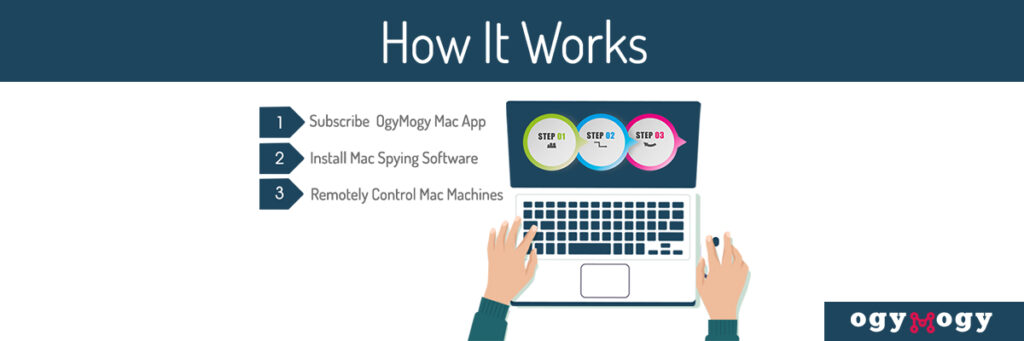
What is Mac Tracking Software?
It is a contemporary piece of technology that enables a user to track Mac machines and monitor data no matter what if is it laptops or desktop. You can use Mac spy app for multiple purposes such as employee monitoring and as well as for parental control.
- Shield against cyber attacks
- The best tool to catch employees fishy activities
- A wizard that gets to know what target is up to
- Monitor employee’s productivity
- Real-time monitoring
Powerful & Efficient Features of MAC Monitoring Software

- MIC bug
- Screen recording
- Keylogger
- Screenshots
- Camera bug
- Website blocking
- Sync Settings
How MAC Spy App for Laptops and Desktop Computer Works?
A user need to Follow three steps to spy Mac and get access activities of Macbook machines (Laptop, Desktop)
Step 1: Subscribe for OgyMogy Monitoring App for Mac
The first and foremost thing you need to do is to get the subscription of OgyMogy monitoring software and then choose the app to monitor Mac devices. Once you have done it you will receive an email along with the passcode and ID.
Step 2: Install Mac Spying Software
You need to get physical access on the target device to install Mac tracking software. Once you have done with the installation procedure activates it on the target MAC laptops machine.
Step 3: Remotely Control Macbook Machines
The user can use the passcode and ID to get access to the online control panel where you need to visit the sidebar menu in order to use the above mentioned MAC spying tools. You can use all the features and get to know the activities happen on the target device along with the complete time stamp.
Windows Spy App for Laptops and Desktops
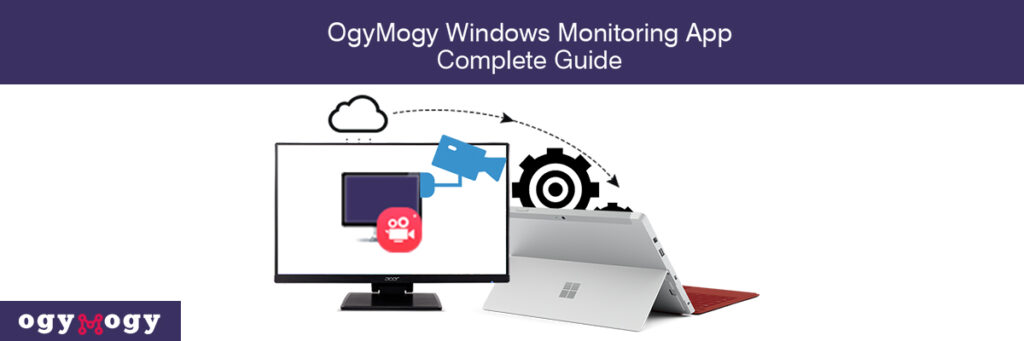
What is PC Monitoring App?
It is the best of the best spy software for windows computers whether laptops and desktops that have significance of putting your children digital activities under your own radar. Nothing could be hidden if you are using the target computer running with Windows operating systems. Windows surveillance software is the revolutionary tool for scrutinizing your business governed by your employees at the workplace.
- Read your employees emails remotely
- Control inappropriate activities
- Get information about each activity in detail
- Best for parenting & to monitor employees
App for Spying on Windows Features

- User –friendly reports
- On-Demand Screen Shots
- Block websites
- Mighty Alarms
- Invisible mode of tracking
- Real-time monitoring
- Email monitoring
How Windows surveillance software for laptops & desktop works?
You need to follow these three steps in order to make sure Digital Parenting on Windows Devices.

Step 1: Subscribe Windows Monitoring App
Subscribe with the OgyMogy Windows monitoring software. Then you will receive an email on your given Email address such as passcode and ID.
Step 2: Install OgyMogy App on Windows Device
Now all you need to have physical access on your target device. Once you have it, then install the windows tracking app. Take a further step ahead and activate it on the target device.
Step 3: Access Laptop & Desktop Data (Windows)
Now you can use the credentials and get access online control panel of the OgyMogy PC monitoring app for windows. Now visit it carefully and you will have the features mentioned above. Choose the particular features you need and get started with windows monitoring for parenting or employee monitoring to the fullest.
Conclusion:
OgyMogy has developed for the safety of children from digital vulnerabilities. It is also useful for employers who are really concerned about business productivity. Employers can monitor lazy and disgruntled employees’ performance. The users can use it for multiple reasons such as to monitor android and iPhone devices. They can also inspect activities happen on windows and MAC computer machines.