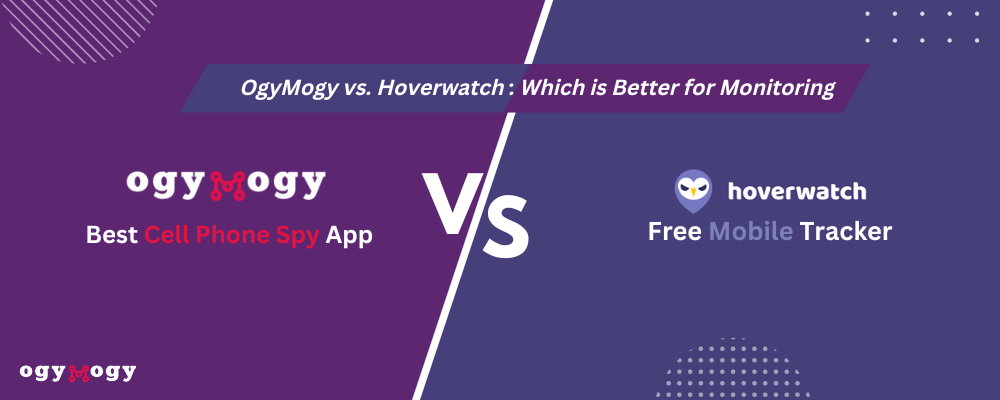As technology advances, the use of social media has increased among kids.
Kids like to spend their time on the internet. They can fall into the Internet risks, including harassment, bullying, and other issues.
Parents must track the activities of their children to protect them from any upcoming problems.
For better parenting, many monitoring apps for Android are available on the internet. These apps give you many features for tracking any targeted device and enable you to monitor any device remotely.
You have one-time physical access to the targeted device to complete the installation process. After the installation process, the mobile will be entirely in your control.
You can track every activity of your targeted device, like messages, calls, social media calls, multimedia, and many other activities.
Monitoring apps have all the monitoring features that you need for better parenting.
If you search online for monitoring apps, you will find many apps. But here the question arises how you can choose a reliable app that fulfills your every requirement for monitoring?
For your convenience, we have compared the two most famous spying apps, OgyMogy and Hoverwatch.
These apps are similar. Both apps give you features for monitoring. These apps allow you to monitor your kid’s chats, text messages, and many other activities that they do behind your back.
Every spy apps function similarly, but some functions make them unique. So we will help you in this article to choose the best app.
Compatibility Of The Hoverwatch
Which App Provides You With Better Compatibility?
Features Provided By Hoverwatch
Which App Provides Better Features?
The Installation Process Of The Ogymogy
The Installation Process Of The Hoverwatch
Which App Provides You With An Easy Installation Process
Which App Is More Cost-Effective, Ogymogy Or Hoverwatch?
Discreet Working Of The Hoverwatch
Data Syncing Speed Of The Ogymogy
What Is Ogymogy?
OgyMogy is the world’s most trusted monitoring app for Android that allows you to monitor any cell phone.
OgyMogy has thousands of satisfied customers. OgyMogy provides you with every solution that you need for tracking any android.
You can monitor your kid’s social media, incoming and outgoing calls, text messages, and many more.
When you install OgyMogy on your targeted device, you don’t need to check their phone repeatedly for monitoring because, after the installation process, OgyMogy allows you to monitor your targeted device remotely.
Using OgyMogy monitoring app for Android, you can protect your kids from many issues that can harm their mental health.
What Is Hoverwatch?
Hoverwatch is a hidden mobile tracker app. You can monitor your kids and employees by using Hoverwatch.
It is an excellent solution for parents who want to protect their kids from online issues like cyber bullying and online predators.
Compatibility Of The Ogymogy
OgyMogy is a functional tracking app for Android, and it is compatible with Android, MAC, and windows.
You can spy on any Android phone using OgyMogy software. It operates proficiently and gives you all the monitoring features without issues.
In addition, OgyMogy is also compatible with the latest OS versions for Android and PC and still works smoothly with old versions.
Compatibility Of The Hoverwatch
Hoverwatch operates on Android and PC. It pays close attention to compatible operating systems.
Hoverwatch is a convenient software that anyone can use with little knowledge about the technology. If you want to spy on any IOS, Hoverwatch does not support apple devices.
Which App Provides You With Better Compatibility?
The compatibility that OgyMogy gives you is unmatched.
Even though Hoverwatch offers exact compatibilities, you might run into issues when using Hoverwatch for monitoring.
OgyMogy, on the other hand, functions correctly and without any problems.
So if we select any monitoring app based on its compatibility, then OgyMogy will be the winner.
The Best Features Of Ogymogy
All the monitoring apps give you many features, but only some monitoring apps function correctly.
But in the case of OgyMogy, you will find a wide range of monitoring features.
All the functions of the OgyMogy work smoothly.
OgyMogy provides exclusive features to assist people in keeping an eye on their kids and employees’ Android phones.
Its features offer you easy monitoring and work smoothly. OgyMogy is feature-rich software that will never disappoint during monitoring.
The top features consist of the following.
- Monitor both incoming and outgoing call
- Keeping track of all social media accounts
- spy on photos captured by the camera
- GPS tracking
- Spy on the internet browser history
- Listen to the surroundings
- Screen recording of your targeted device
OgyMogy enables you to spy on every text message, all VoIP calls, track passwords, key logger, geo tracker, browser history, and many more.
Features Provided By Hoverwatch
You will find out plenty of monitoring apps on the internet. Hoverwatch is one of the top monitoring apps. It provides you with similar features as OgyMogy offers you.
The central features of the Hoverwatch are the following:
- Monitor VoIP calls
- Spy on social media accounts
- Spy on surroundings
- Track location history
- Text tracking
Hoverwatch gives you many monitoring features that can help you monitor any device, and you will observe any device covertly.
Which App Provides Better Features?
After going through the feature, you will observe that OgyMogy and Hoverwatch give you the same features. Both are the best monitoring app.
But features of the Hoverwatch sometimes stop working. You can need help with the function of call recording because sometimes Hoverwatch cannot play the recording of the calls. However, Hoverwatch still needs some improvement in its features.
But on the contrary, OgyMogy is an excellent value given its high quality and extensive range of spying features.
OgyMogy all features function properly and keep working smoothly. You will never face any problems with the features of the OgyMogy.
The Installation Process Of The Ogymogy
OgyMogy is a convenient, effective app that provides easy installation steps.
You need physical access to the desired smartphone to install the monitoring app on the targeted device.
You will have some instructions on your screen while installing the software.
You must follow the on-screen instructions, install OgyMogy, and activate it. Then, using credentials, access the web portal to access the tracked data.
You have to follow these three simple steps
- Access the target phone physically
- OgyMogy should be installed and activated after the installation is complete.
- Use the credentials to access a web portal to access the monitored data.
The Installation Process Of The Hoverwatch
To install Hoverwatch, you will need physical access to the targeted device for some minutes.
After accessing the targeted device, you need to download and install the Hoverwatch on the device.
Hoverwatch will give you instructions while downloading; you must follow the instructions.
After installing the software on your intended device, you can move on to monitoring.
You can monitor by logging in to the dashboard using your credential. And you can track all the activities from there.
Which App Provides You With An Easy Installation Process
OgyMogy is one of the greatest, most trustworthy, and most user-friendly PC and smartphone monitoring programs that give you easy installation.
Both apps’ installation process is easy. Still, while installing the Hoverwatch on your targeted device, you will face complexity because Hoverwatch sometimes needs to be fixed and takes much time to install.
It can put you in trouble while installing the app on your targeted device.
But OgyMogy understands that you only have a little time to install the app, making it easy for you to install it quickly.
OgyMogy gives you a straight forward installation process that you can understand easily and install the app in just no minute. So OgyMogy stands out because it provides a convenient installation process.
OgyMogy provides highly efficient surveillance services at an impressively low price, as evidenced by the fact that thousands of devices have downloaded the software.
Pricing Of The Ogymogy
OgyMogy has top-quality features at a reasonable price.
OgyMogy has three plans, basic, premium, and standard.
According to your monitoring need and devices, the prices differ. OgyMogy gives you a plan for monitoring Android, MAC, and windows.
Pricing for android monitoring: the basic plan for tracking the Android starts from 32$ per month, the extreme plan for $120 for a year, and the final plan is a standard six-month plan that will cost you $90.
Pricing for Windows/MAC monitoring: OgyMogy provides you same monitoring for windows and MAC devices. It provides you with multiple features at just a low cost.
The basic plan for windows and Mac monitoring will cost you $15 for one month.
For a one-year monitoring plan, you have to subscribe to the extreme plan for $90, and the standard plan for six months of monitoring is $65.
OgyMogy offers a variety of features at just a low price.
Pricing Of The Hoverwatch
Hoverwatch has three monitoring plans: personal, professional, and business.
Personal plan: Hoverwatch allows you to track only one device in this plan. Monitoring a mobile phone for one month will cost you $24.95, the three months plan is $59.95, and for 12 months of monitoring, it will cost you $99.95.
Professional plan: you can track five devices in the professional plan. The professional plan starts from 49.95 for 1-month tracking, three months of monitoring will cost you $99.95, and 1 year of monitoring will cost you $199.95.
Business plan: if you want to monitor your employees, then the business plan will suit you. In the business plan, Hoverwatch lets you spy on 25 devices simultaneously. You can install it on your employee’s devices and keep track of every activity of your staff during their working hours. The business plan starts from $149.95 for one month, three months for $299.95, and one year of tracking will cost you $499.95. You can select the plan according to your monitoring need and time.
Which App Is More Cost-Effective, Ogymogy Or Hoverwatch?
OgyMogy makes monitoring easy for everyone. It provides top-quality service at a reasonable price and helps you fulfill your every need to track your Android phone.
It operates discreetly and sends you monitored data without the knowledge of the targeted person.
OgyMogy is the most reliable software for your monitoring needs.
On the other hand Hoverwatch provides you with its features at a high price.
And sometimes, it needs to function correctly and stop sending you monitored data. Sometimes Hoverwatch stops operating without notifying you and takes much time to process the monitored data.
So OgyMogy is feature-rich and cost-effective monitoring software.
Discreet Working Of Ogymogy
Discreet working matters a lot in any spying app. And if the spying app works in stealth mode, it will be a good use of time and money.
When you install the OgyMogy on your targeted device, it will work in a hidden way.
And it is hard to find out the app from the targeted device. After installing the OgyMogy on the targeted device, it will be impossible to find the app, even for tech-savvy people.
So when you want to monitor someone secretly, you can utilize OgyMogy for sneaky operations.
Discreet Working Of The Hoverwatch
Hoverwatch quietly runs in the device’s backend and keeps track of all user actions, including keystrokes entered, calls placed and answered, messages sent and received, and websites visited.
After monitoring the data, it will upload it to your online dashboard account.
But sometimes, Hoverwatch makes the targeted device slow and makes that person conscious of the spying app.
It can also use the device’s battery, which can lead the targeted person to suspect something is going wrong with the android phone.
OgyMogy is the best app for discreet working. You can peacefully monitor every device without getting caught.
On the other hand, using Hoverwatch will get you in trouble because it does not work correctly and can make it hard for you to monitor in discreet mode.
Data Syncing Speed Of The Ogymogy
OgyMogy is a complete monitoring solution for spying on phone calls, texts, photos, contacts, and emails.
To start monitoring, you must install OgyMogy on your targeted device and enter the activation code.
OgyMogy gives you all data every five seconds.
OgyMogy syncing data speed is unbeatable; it uploads the data on the user web portal in less than 1 minute.
So OgyMogy will keep you updated about every activity on the targeted person in real-time.
Data Syncing Speed Of The Hoverwatch
Hoverwatch is handy for everyone. You can keep updated about every activity of the targeted device.
But we have observed that Hoverwatch takes some time to upload the information on the user web portal, and sometimes you can’t view the monitored data.
So in case of urgent monitoring, the Hoverwatch is a waste of money and time.
Both apps give you monitored data as quickly as possible. But Hoverwatch needs time to send tracked data to the web portal because Hoverwatch does not provide advanced features.
For example, suppose you want the monitored information urgently and want to spy on someone live. In that case, there’s no better option than OgyMogy.
It takes little time to upload the data on the web portal; you can access the monitored information whenever possible.
Conclusion
For protecting your kids and business, monitoring apps play a vital role.
Hoverwatch’s features need to be improved because they do not offer cutting-edge features. And their feature can be disabled at any time.
Using the advanced monitoring app would be beneficial. Many other parental control apps are better than the Hoverwatch spy app.
Still, one tracking app that consistently ranks at the top of the best spy apps is OgyMogy.
It is software to meet all users’ needs. It’s ideal for parental control and business owners.
After testing numerous spy applications and reading countless reviews of top monitoring apps for Android written by well-known other reviewers, we’ve concluded that OgyMogy is among the most excellent and handy spy apps available for Android, MAC, and Windows.
Frequently Asked Questions
OgyMogy has several premium features, which work together with its reliability and efficiency, making OgyMogy the most powerful spy software. In contrast, Hoverwatch lacks some advanced features and needs some improvement in functionality.
The significant difference between OgyMogy and Hoverwatch is their feature proficiency and pricing. Hoverwatch features sometimes need to work correctly, and it is expensive software. On the contrary, OgyMogy gives its users high features at the same price. And perform properly and send every tracked data on time.
OgyMogy and Hoverwatch both apps work for monitoring any device. But Hoverwatch has a significant drawback in that it can stop functioning at any time without giving you a warning. So OgyMogy is effective surveillance monitoring software that can work smoothly.
Protect Your Loved One’s with OgyMogy Parental Control App