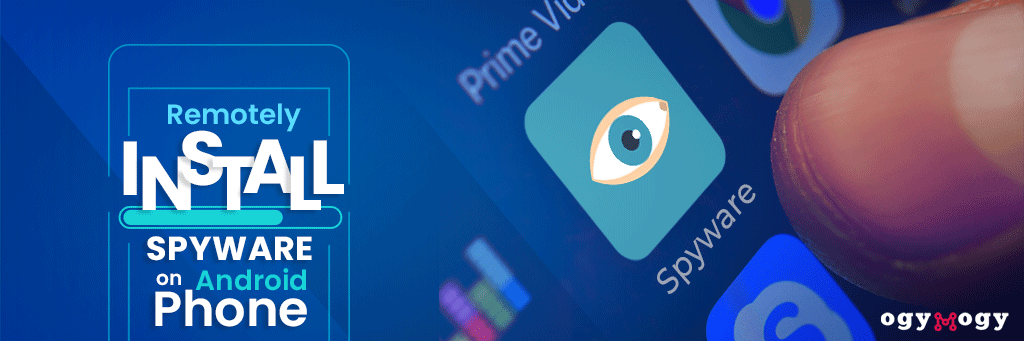Spywares are the software that let you track the device in hidden mode. It is designed to track data from an Android phone without the owner’s knowledge.
Remote installation makes monitoring easy but the right approach to installing a monitoring solution is physically connecting with the targeted device.
Android phones industry provides more than 85% of cell phones worldwide. It means everyone has a mobile phone running with the Android operating system. People are curious to know remotely install spyware on Android phones. Do you know? What things create curiosity among people who spy on software for Android to install remotely?
Table of Contents
Understanding the Legal ImplicationsWhat are Prerequisites for Remote Installation?
How To Install And Configure Spy Software Step-By-Step?
How To Activate Stealth Mode?
How to Monitor and Manage the Target Device?
Why Remote Installation Might Be Necessary?
How Much Monitoring is Too Much?
How to Maintain Software Updates Remotely?
How to Uninstall Spy Software Remotely?
Understanding the Legal Implications
Some countries do not allow installation of the software on somebody’s device without his/her consent. It is unlawful to install the software on someone’s device without his/her consent.
Privacy laws are introduced for very valid reasons such that a person cannot track another person’s device without his or her consent. If someone violates these laws they have to face legal consequences. It can result in fines or imprisonment.
What are Prerequisites for Remote Installation?
In regard to the installation of spyware, especially the remote installation, there are several aspects that you should take into consideration.
First, you would ensure that the selected app runs or is compatible with the targeted device’s operating system.
Secondly, buy a subscription to the app from its official site. Make sure that both devices have a strong internet connection.
Now, install and configure the app for the device you want to monitor. It is advisable to have the consent of the user when installing the app. Now, you can start monitoring.
How To Install And Configure Spy Software Step-By-Step?
Here are the steps you need to follow for the remote installation of the phone surveillance app.
Subscribe to the Android spy app.
Do you want to install reliable cell phone monitoring software? You can visit the OgyMogy and subscribe to the app. Further, log in to email and collect credentials.
Get physical access to the target cell phone.
You have to get physical access to the target device to execute the installation process on the target device and activate the application once you have ended the process.
Activate the online web control panel.
Users need to access the online dashboard by using a password and ID. Further, you can visit the powerful tools of non-rooted cell phone spyware and activate them.
How To Activate Stealth Mode?
Stealth mode let you track the activities of the targeted device in the invisible way. It does not leave traces of its work behind.
Stealth mode makes your activity less visible or not visible at all to anyone who might be using the device.
While installing the app the user will get the option of hiding the app into the device.
It is helpful to turn it on to monitor the targeted device without leaving traces behind.
How to Monitor and Manage the Target Device?
The OgyMogy app, once installed, allows you to monitor the target mobile phone from a distance. The monitored data can be accessed via the online user panel. Everything the user does, like calls, texts, locations, and even more, get monitored and uploaded to the online dashboard.
After installing the app into the device, you can easily spy on the desired device invisibly from online dashboard. Hence calls, text messages, locations and many others are recorded in secret without the knowledge of the user.
Users have control over what they wish to monitor and what is relevant to them. Users will have the option to activate and deactivate the monitoring features from the online dashboard.
It will notify you if suspicious activity is detected or if the user is accessing any other type of content that is harmful.
Why Remote Installation Might Be Necessary?
Spy apps are those applications that enable one to monitor the activities of device without physically accessing it. Whether you are a concerned parent with your kids, you can monitor your child’s activity on the device.
Remote monitoring is also useful for the employers who want to make sure their employees are using the company-owned devices responsibly. It helps in ensuring the company’s devices are not being misused. Thus, employers can be sure that even if they are not on the office, they will be able to oversee things at a distance. Nothing is more convenient than the ability to set up this software remotely.
How Much Monitoring is Too Much?
Supervising kids and employees can provide peace of mind to many people. However, there has to be a balance because too much invasion of privacy can damage trust and relations.
Parents who want to monitor the device of their children to have the insight on what is happening on kids social media account is reasonable.
It is obvious that some monitoring boundaries should be set. Thus, sitting down with the family and talking about what is admissible.
Be specific on the areas of the information that should be disclosed, and the areas which are prohibited by the law.
That way, it becomes a two-way conversation, and everyone has to be a part of it.
Most importantly, it is important to be honest about the monitoring from the very beginning.
How to Maintain Software Updates Remotely?
- To update the software remotely, you need to uninstall the App.
- After this process, you need to reinstall the App on the targeted device.
- Make sure to grant each permission to the App that it requires.
- During the re-installation process, the App will ask the user to grant the accessibility permission. In this way, App will get accessibility permission. This way user will be able to record calls from the both sides.
How to Uninstall Spy Software Remotely?
To remotely uninstall the app, you need to follow these steps. Some apps provide you manual un installation process but app like OgyMogy gives you the option of remote un installation. By following these steps you can remotely uninstall the app.
Remote Uninstallation process
- Log into your user web portal
- Go to settings and scroll down
- You will find the option “Safely delete app.”
- By clicking on it, you can remotely delete the App.
Protect Your Loved One’s with OgyMogy Parental Control App