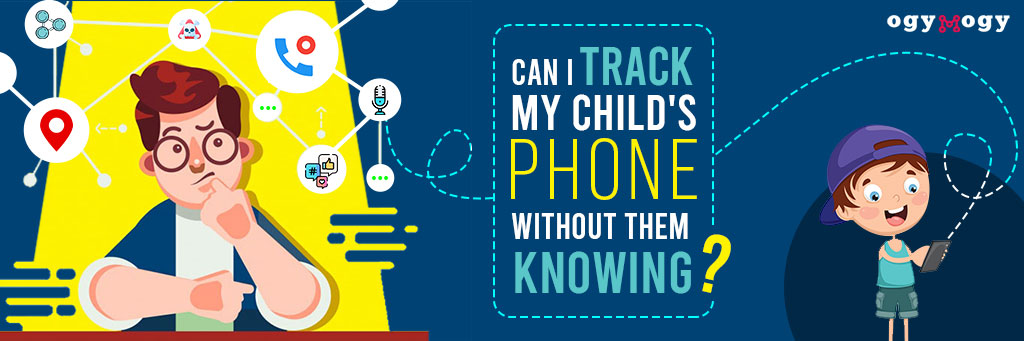Technology has done miracles over the years. Cell phone devices are everywhere; people use them to call and send text messages. Users use emails and social messaging apps to communicate with their loved ones and family without paying a single penny.
On the other hand, children are more likely to spend time on cell phones. These devices are connected to cyberspace, so parents are concerned about their online activities.
Generation Z is more tech-savvy and intelligent than their parents. Young kids can easily set protection on their phones using digits and pattern passwords to customize their digital use of a cell phone.
They are obsessed with social media and more likely to interact with strangers. Therefore, parents try their best to track their children’s Android phones without their knowledge.
Table of Contents
Why Would I Track My Child's Android Phone Without Them Knowing?How Can I Track a Child's Phone Without Them Knowing?
OgyMogy Mobile Tracker – Secretly Track Your Kids No Matter Where They Are
- OgyMogy Tracker App Features To Track Child's Android Phone Without Them Knowing
- How To Install An OgyMogy Phone Tracker To Track My Kids Secretly?
How To See What My Kid Is Doing Online?
How Can I See Everything On My Child's Phone
How Can I Track My Child's Phone Without Installing an App?
What Are the Dangers of Unmonitored Phone Use?
How to Talk to Your Child About Monitoring Their Phone?
How to Ensure Tracking Apps Remain Undetected?
Can Kids Disable Tracking Apps?
What to Do if Tracking Stops Working?
What are the Legal and Ethical Considerations?
Why Would I Track My Child's Android Phone Without Them Knowing?
The digital world is so nasty and brutal. It continuously targets young kids to the fullest. From adult content to sharing bodies, kids are doing risky things online.
From interacting with online predators to getting involved in sexting, kids are doing nasty things. So, parents have to monitor and track their child’s phones secretly.
Kids are using a cell phone without parents knowing – Outcomes
Parents want to do the same things kids and teens do without their knowledge. Your child used to use cell phone devices secretly and doesn’t want to give a single clue to parents about what he/she is up to all the time. Kids being secretive all the time on cell phones can lead kids to digital nightmares and inappropriate activities.
You need to ensure kids’ online safety and prevent them from danger. It would help if you track child’s phone without them knowing. Otherwise, kids would love to meet online predators secretly and get involved in risky digital activities.
How Can I Track a Child's Phone Without Them Knowing?
Plenty of experts have addressed the issue. It is ambiguous how to track their location without them knowing it.
However, the rise and the rise of child bullying, kidnapping, and porn addiction make parents frightened.
If you ask your teens to access their phones, they may feel insecure. Teens love privacy and freedom, and they do not want anyone to interfere with their cellphone activities.
So, there is an efficient way to spy on your teen’s cell phone using a non-intrusive tracking app.
You can use the mobile tracker to trace kids’ locations and monitor every activity without them knowing.
Today, we will introduce the ultimate way to track a child’s phone without making an effort.
OgyMogy Mobile Tracker – Secretly Track Your Kids No Matter Where They Are
Tracking your kid’s Android phone is just a piece of cake for you unless you employ the OgyMogy Monitoring App. It is a non-rooted and hidden tracking software for cell phones.
It is an application that empowers you to monitor your kid’s phone activities and location without them knowing.
It helps parents get the real-time location of the kids when they are hanging outside the house in neighborhoods. You can monitor a child’s location no matter where they are.
Moreover, it can provide you with real-time reports of cellphone insight activities.
Apart from spying on location, location history, and route map of your kids, you can record live phone calls, messages, keystrokes, social media, and emails to the fullest.
OgyMogy can monitor kids’ digital space.
Ensure Your Child Safety and Your Pease of Mind
OgyMogy Tracker App Features To Track Child's Android Phone Without Them Knowing
The following features of OgyMogy phone monitoring app empower you to monitor your kid’s phone secretly and remotely. Have a look at the following features to get the job done effortlessly.
Screen Recorder: The screen recorder app is the best tool to monitor and track live phone screen activity. It has a monitoring tool that lets you record real-time screens by making short videos. Parents can use the Android tracker’s online dashboard to monitor their online activities.
Surround Recording: Users can remotely hack a child’s phone’s microphone and connect it to the OgyMogy dashboard. This enables them to listen to their surroundings by recording voices and conversations.
Live Camera: You can hack the front and back cameras of the device. You can use the live camera spy tool on the target cellphone device. You can watch your kid’s surroundings in real-time and get to know what your kids are doing in your absence.
Geo Location: Users can monitor the real-time location, location history, and weekly history and virtually mark safe and restricted areas for teens on the MAP. You can also set a geo fence around the kids and get notifications when they enter or leave the electronic fence.
SMS Logs: Parents can monitor text messaging activity and read, send, and get text messages using the text messages tracker.
Browsing History: Parents can access cell phone-installed browsers and monitor browsing history, such as visiting apps and websites with the schedule.
Social Media Spy: You can read instant messaging app logs, text messages, and text conversations with a timestamp.
These are the top-line features of OgyMogy Monitoring software that allow you to monitor your child’s phone without them knowing. Now, you need to know how these powerful tools work secretly on the target cell phone device.
How To Install An OgyMogy Phone Tracker To Track My Kids Secretly?
OgyMogy does need a tech-savvy person to monitor the target cellphone device. However, you need to know about the installation process to get the job done effectively. Let’s look at the following steps to spy on any mobile device without the target person knowing.
Get a Software subscription to Track Child Phone
You need to go through the official webpage of mobile tracker software and get the subscription. You will receive an email, and you need to log in to your email to get the password and ID after signing up to OgyMogy.
Start installation process having physical access
You need to get physical access on the phone and start the installation process. Further, complete the configuration and activate it on your child’s phone.
Activate the online web control panel
You can now use the credentials you have got at the time of subscription and activate the secure web control panel. You can use top-line features of the cell phone tracking software to track kid’s cellphone without their knowledge.
How To Track My Child’s Phone Without Them Knowing for Free?
There are several methods to track your child’s phone without them knowing for free. Free options are available on Android and IOS. For this purpose, Google Family Link, Find My iPhone, Google Family Link, and network provider services can assist you in knowing what your child is doing on their Android and IOS devices for free.
Find My Devices (Android)
If the child is using an Android phone, then Find My Device is useful for tracking their Android Device.
The remote tracking of the child’s device is possible through the Find My Device feature. It also has the function of clearing all the data or locking it remotely.
Parents need to install the app on both phones then enable this feature in their settings and start tracking using Google Account.
Find my (iPhone)
The iPhone also has dedicated location tracker features. Find My iPhone allow the user to ascertain the current location of the child’s iPhone. By employing this application with an easy-to-use interface, you can locate your kid’s iPhone while using your own IOS device. To use these features, you must have an iPhone.
Google Family Link
Google Family link is free parental control app. It helps in limiting the screen time of the device and tracking its live location. Although it does not provide you direct access to children’s messages, it helps limit the kids’ activities.
Network Provider Services
Network provider services have access to every device IMEI number. By GPS tracking, network providers can provide precise location of the device. In a few cases, it will not help you in tracking the phone location if the device is jail broken or rooted.
What are the Key Features to Consider?
Before installing any app into the device, it is necessary to look into features that it provides. Many apps lack the major tracking feature so that looking into what the app is offering is best for landing on the best software. Following features are necessary to have in a monitoring app to track their phone.
Stealth Mode: A best phone tracker app will operate in the stealth mode and will not let the device owner know about its existence. This feature helps in knowing what your children are doing and if they are using their device responsibly.
Geofencing: Geo-fencing features help create a virtual fence on the map. The app will send a quick notification if the targeted person crosses the fenced area. Parents can set safe zones on the map and receive alerts if their child crosses the safe zone area.
Activity Monitoring: The best phone tracking also comes packed with the necessary tracking features. These features allow you to track calls, messages, social media activities and app usage. This will provide you an overview of how responsible your child is on the phone.
Real-Time Location Tracking: Real-time location tracking is the most important feature that every phone tracker app should provide. This allows the user to know the routes their children are using.
How To See What My Kid Is Doing Online?
Do you want to see what your kid does online without them knowing? You can do that unless you use the best cell phone tracker.
You need to bring it to your phone and activate the features that enable users to track text messages, conversations, voice chats, social media usage, browsing activity, etc.
You can activate all the features using the phone tracking dashboard to get social media logs, call logs, keystrokes logs, location history, passwords, and installed apps. Moreover, it helps you to see your kids phone activities.
How Can I See Everything On My Child's Phone?
Seeing everything on my child’s cell phone without them knowing is not a myth. You need to have the best phone tracker app for this purpose. You need to find an app that tracks and monitors target phones in real time.
You can successfully install the OgyMogy tracker app on your target cell phone device with one-time physical access. Further, you can log in to the dashboard and use cell phone monitoring features that enable users to watch and capture their phone screens. Users can activate a live screen recorder to record several back-to-back short videos and send the data to the dashboard.
You can also schedule screenshots on the target phone screen to capture screenshots after every 15-second delay. Visit the OgyMogy dashboard to download the recorded videos and capture screenshots to see everything on your child’s phone.
How Can I Track My Child's Phone Without Installing an App?
To track your child’s phone without installing an app, you can use built-in services like Google’s Find My Device for Android or Find My iPhone for iOS devices.
These services allow you to locate the phone using the child’s Google or Apple account credentials.
For Android, you can go to the Find My Device website, sign in with the child’s Google account, and see the phone’s location on a map.
Similarly, for iPhones, you can use the iCloud website or the Find My app on another Apple device.
Additionally, you can check the location history through Google Maps if your child shares their login details with you.
These methods provide a way to keep track of your child’s whereabouts without the need for third-party apps.
What Are the Dangers of Unmonitored Phone Use?
Exposure to Inappropriate Content: Online, there are a lot of dangers of inappropriate content for kids. They get exposed to inappropriate content if parents do not monitor them. It is the parent’s responsibility to shield them.
Compromised Privacy and Safety: It is risky for kids to share too much personal stuff online. Strangers online can misuse this information. By monitoring carefully, parents can protect their privacy and safety.
Addiction and Poor Time Management: The constant lure of games, social media, and messaging often leads to addiction and difficulty controlling phone usage. This can severely disrupt sleep, study, and normal childhood activities.
Negative Impacts on Mental Health: Users have reported that frequent phone usage can result in anxiety and depression. Online bullying has negative effects on young people’s self-esteem. Moderation is key.
How to Talk to Your Child About Monitoring Their Phone?
Prioritize Open Communication: Maintaining open and honest communication channels is crucial when discussing monitoring your child’s phone use. Approach the conversation calmly, expressing your concerns while actively listening to their perspective. Emphasize that monitoring aims to ensure their online safety and not invade their privacy.
Establish Clear Expectations: Outline specific guidelines regarding appropriate phone usage. Discuss time limits, restricted content, and consequences for violating agreed-upon rules. Involve your child in setting these expectations to foster a sense of responsibility and mutual understanding.
Leverage Monitoring Tools Responsibly: While monitoring tools can provide valuable insights, use them judiciously. Explain the purpose behind tracking their online activities and assure them that you respect their privacy. Regularly review the monitoring data together, addressing any concerns or inappropriate behavior constructively.
How to Ensure Tracking Apps Remain Undetected?
Choose a Stealthy App: Finding an app that can run in complete stealth mode is crucial. Look for parental control apps that market “invisible tracking” as a key feature. This ensures the software operates entirely in the background without any visible icons or notifications.
Hide App Traces: Even stealthy apps sometimes leave small traces like excessive battery drain or minor data usage. Enable battery optimization to restrict background processes as well.
Use Remote Monitoring: The most secure tracking requires zero interaction with the target device. Premium parental apps allow monitoring all activities remotely from an online account or separate viewer app on your device. This eliminates any risk of physical detection.
Can Kids Disable Tracking Apps?
Tech-Savvy kids: In the digital world, kids are more aware of how to use devices. A large number of them are proficient with the use of gadgets. They are even more proficient than their parents. As a result, kids may attempt to disable parental control apps installed on their devices.
Bypass Tracking: Tech savvy children might try various methods to bypass monitoring, such as uninstalling apps, and resetting phones to factory settings. However, reliable parental control solutions implement robust security measures to prevent tampering.
Proactive Parenting: The best approach is open communication with children about online safety and reasonable privacy boundaries. Explain why tracking is important for their well-being. With care and wisdom, parents can guide kids to make responsible choices while still respecting appropriate freedoms as they mature.
What to Do if Tracking Stops Working?
When tracking devices are operating in the device, it can be possible that tracking stops working. Here are some steps to resolve the issue:
- Check Internet Connectivity: Make sure that the device you want to track is connected to the Internet, as tracking applications use data transfer.
- Restart the Device: Often, a simple reboot can resolve minor glitches affecting the device’s performance.
- Update the App: Make sure the app and the operating system of the device are up to date. Keeping the software up-to-date is crucial for optimal performance.
- Verify Permissions: Ensure that the app has all its required settings properly configured and all the permissions that may be wanted such as access to the device’s location, properly set.
- Reinstall the App: To eliminate any corrupted files or configurations, remove and then reinstall the tracking app.
- Contact Support: In the case that none of the above procedures help you, contact the customer service of the app.
What are the Legal and Ethical Considerations?
The legality of tracking your child’s phone varies by jurisdiction, but generally, Parents or the legal guardians of minors have the right to monitor their children’s phones because monitoring is the best way to safeguard children. However, before monitoring, make sure to inform the children.
Tracking a child’s phone comes with significant ethical considerations and responsibilities. Before tracking the device of the child, parents need to balance between the kid’s privacy and security.
The practice of tracking should not be a secret as it may appear to be suspicious. Communicating the need for such tracking with kids can assist in developing confidence. Using tracking should be done responsibly by parents. They should not track children excessively.
Protect Your Loved One’s with OgyMogy Parental Control App