In today’s digital age, knowing how to check someone’s call logs history has become a common concern for various reasons. Whether you’re a parent keeping an eye on your child’s communications or someone trying to ensure their partner’s fidelity, understanding the available methods is crucial. This article delves into simple and effective ways to see call logs history and phone call records, addressing third-party applications and free online alternatives methods.
How to Check Someone’s Call logs History with Spy App
How to See Someone’s Call History Online for Free
- View Calls Detail With AT&T
- Check Call History Via Verizon
- Check T-Mobile Call History Online
- How to Use Sprint to View Call Logs
- Google Sync
- iCloud
How to Check Other’s Phone Call History of Any Number
How to See Call History On iPhone
How to Check Voip Call History
Who Wants To View Call Log History On The Target Phone?
Is It Legal to Check Someone’s Call History?
Conclusion
Frequently Asked Questions (FAQs)
How to Check Someone’s Call log History with OgyMogy App
If you are looking for a third-party app for monitoring and tracking. Then, you must choose an authentic and 100% result-oriented app like OgyMogy, which can help you track any phone discreetly and efficiently.
OgyMogy app helps you get the call logs history of any number without giving any clue to the targeted person.
OgyMogy app helps you unlock your target and get details about the call history without giving any clue to the targeted person.
It is loaded with the most beneficial features for tracking. For example, OgyMogy can reveal call logs, missed and received calls, call duration, and even provide call recordings, making it a comprehensive solution for call history tracking.
OgyMogy supports Android devices to get insight information in secret. In addition, this app provides an easy-to-use installation method.
Features of OgyMogy to See Call logs History Online
- You can see details of the phone’s call logs, including missed, sent and received calls
- Get to know about the call duration, call time, and date
- Disclose the call conversation via call recording
- Prevent your loved ones from unknown calls by blocking incoming calls
- Make time to time short videos of screen activities
- Updated about the browsing history
- Take a profound image of social media activities in real-time
How to View Another Phone’s Call Log with OgyMogy
- Before starting with OgyMogy, have access to the targeted device to install the app.
- Visit the OgyMogy website to download an app
- Receive username and password via email
- Get one-time physical access to the targeted device
- Log in to the web control panel to view details such as call duration, caller name, and missed and received calls.
Discover the truth – Check Someone’s Call History!
How to See Someone's Call History Online for Free
Are you wondering how to check someone’s cell phone history online for free?
If you prefer not to use third-party apps, you can also check your phone carrier’s webpage for detailed call logs and information. Now, network providers provide call inquiry services for free. You can get the freeways using the password or username to log in. Then, you can check the call history for free. Let’s read the below and get details.
If you don’t want to use external apps, visit your carrier’s website for call logs and details.
View Calls Logs with AT&T
With AT&T, users can see a list of recent phone calls with the date and time. Further, get details about missed calls and received calls.
Just follow the steps to get phone call details.
- Sign into the MY AT&T
- Select + on the phone menu
- Select check to manage voicemail and features from the phone feature menu
- Select the call history tab to go to your AT&T call logs
- You can sort call details by name, call duration, and call searches

Check Verizon Call History
To view call details with Verizon, you must follow the following steps.
- Visit the Verizon webpage. You have to create an account on my Verizon
- Now select my usage and pick history from the drop-down menu
- In addition, users can select the management plan as an option
- Navigate to view usage call history
- Then, search for data you would like to see
- You can get past 90 days of data as accessible
- Logging in with T-Mobile to view someone’s call logs

Check Call History Records Online Via T-Mobile
Take the following steps to view T-Mobile Call History
- Select the main menu
- see my Bill from the home screen
- Scroll up to down to check targeted call logs
- Press on the option – call timers
- You can see the previous calls, missed calls, or attend call details

See Someone's Call Logs via Sprint
Here, are steps to access call history on sprint’s website:
- Create an account on the Sprint website with a username & password
- Press my account –> your Bill –> then see my Bill
- Scroll to the bottom of the page and click on call detail

Way to Check Call logs with Google Sync
This is a free method while you have Android devices. Android user can create a data backup copy on their new cell phone. This method lets users get all their data, even the call logs, before the backup is created. But this is not the secret way to get the device data and find their call logs and the user’s online interactions.
Google Sync allows Android users to create a data backup copy on their new cell phone. This method allows users to download an app and get all their data, including call logs before the backup is created. However, it’s important to note that this method is not a secret way to access device data and find call logs and online interactions.
See Call History Via iCloud
Unlike Google Sync, iOS devices can back up data, including 1,000 calls, but only display details for 100 calls. You can use this method to get the details of the call, but calling the same number multiple times only counts as one call, which can give you a misleading idea about how often you communicate.
How to Check Other's Phone Call History of Any Number
Checking recent calls on Android is easier than using free online apps. Learn to check call history manually on targeted phones by holding the device and navigating to recent calls.
- Open the phone call log app
- Tap recent
- You’ll see the screen call list with the numbers
- You can see the missed calls, answer calls, and outgoing calls
- Click on the side of contact to get the historical details of a single contact
Usually, you can click on the side of a contact to get the historical details of a single contact, including the phone number.
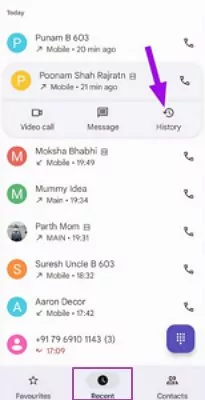
How to Check Call History On iPhone
OS and iOS have similar methods to check the call history detail manually. To scan your iPhone call history, follow these steps.
- Unlock the phone and open the app
- Tap recent of the bottom of the Apple screen
- Click the “I” con beside the number to see the call details

How to Check VoIP Call Logs History
VoIP services enable internet calls on platforms such as Facebook, WhatsApp, Instagram, and Skype, allowing users to engage in calls digitally.
Steps to View WhatsApp Call History
- Open your WhatsApp app
- Tab on calls
- Check the recent audio & video calls
- Click on any specific contact and check the details of incoming and outgoing calls with date & time.
Steps to check Facebook Messenger Call Logs
- Open fb messenger app
- Tab on calls
- Review the incoming outgoing and missed calls with detailed
Steps to Check Instagram Call History
- Open Instagram app
- Tab the right top messages tab
- Click on calls
- Check the all-call detail with timestamp
Steps to View Skype Call Logs
- Open skype app
- Tab on calls
- Check all audio-video calls with time duration and date
Who Wants To View Call Log History On The Target Phone?
Many people and groups consider tracking call history a norm. Here are those interested in checking phone records without access to the device.
Children use multiple cellular phone networks to make incoming and outgoing calls. Teens are more likely to exchange contacts for incoming and outgoing calls for sexting, blind dating, and sexual hookups. So, parents want to know who has made the calls on the teen’s phone, how long the calls lasted, and the caller’s name and number. And want to protect them from online predators and unwanted interaction with strangers.
Employers are likelier to enhance customer service because good customer care representatives increase business productivity and reputation. Business professionals want to check incoming and outgoing call history to know how many clients are entertained by customer care employees.
Is It Legal to Check Someone's Call logs History?
Checking someone’s call history without a phone is legal unless you own the target cellphone device. However, you cannot monitor and track phone records or call logs without consent. Privacy breaching is a crime and you can do intrusive and illicit activity to check phone call logs history. You can track incoming and outgoing call logs history having written consent of the target person.
Conclusion
This article covers free methods to check call history online. Consider securing your device wisely by choosing the OgyMogy phone tracker app. By installing OgyMogy, you get your targeted device’s activity report through an online dashboard. In addition, it didn’t give any clue while tracking the device.
Frequently Asked Questions (FAQs)
OgyMogy lets you do it discreetly, enabling parents and employers to access call records and review their contacts secretly.
Yes, tracker apps like OgyMogy secretly record someone’s phone calls and empower you to listen to their conversations.
Yes, various methods can recover deleted call history. The OgyMogy monitoring tool, in particular, remotely accesses device data for this purpose.
Follow local laws when using monitoring apps. Privacy laws vary, so stay informed about legal implications.
Yes, you can. Many network providers offer online services that allow you to check call history. The article provides information on how to do this with AT&T, Verizon, T-Mobile, and Sprint.
Some network providers may limit the duration of call history accessible online. It’s essential to check the specific details and limitations your carrier provides.
Google Sync is a method for backing up data, including call logs, on Android devices. However, it’s not a secret way to access device data; users know the backup process.
iCloud allows iOS users to back up data, but it has limitations in showing detailed call history. Users should be aware that iCloud shows repeated calls to the same number only count as one call.
Parents may want to monitor their children’s call history to protect them from potential online predators’ unwanted interactions with strangers and to ensure their safety.
Employers may monitor call history to enhance customer service, track client interactions, and ensure customer care representatives effectively manage business-related calls.
The best way to use the tracking app is to see Someone’s call history. Utilize the OgyMogy monitoring tool to check girlfriend’s phone call history without noticing them.
OgyMogy Monitoring apps allow users to install the app on the targeted device and enable them to find their husband’s call history. This app allows you to review all their activities, including social media, messages, internet activities, and more.
Find out who they’ve been calling – Check their call history!
