Did you observe your loved one constantly making long calls on WhatsApp? Are you suspicious about their call conversation? So turn out you don’t have to guess about it. So, you can secretly monitor their WhatsApp activities or remotely listen to their whatsapp voice call.
Our spy tool lets you listen discreetly to what they say on WhatsApp calls. Plus! It makes it possible to record WhatsApp calls secretly on android. It is built right into the OgyMogy app.
It means you can listen to what exactly they talk about on WhatsApp, whom they speak and how long calls they make. With the best WhatsApp call recording app.
Best WhatsApp Call Recorder App for Android?
Numerous apps enable you to record WhatsApp activities on android devices. But you want to know! What is happening on your targeted WhatsApp? So, OgyMogy is absolutely the best. It gives you a clear picture of your loved ones’ Say on WhatsApp audio and video calls.
It lets you record your loved one’s WhatsApp conversation in real-time. Plus, it makes it easy to record audio-video chats on android phones.
OgyMogy’s goal is to provide you with cell phone activities in secret. It means this app never gives any clue to the targeted person. It gives you peace of mind for employers and a cool breeze for parenting.
WhatsApp Call Recorder App For Download?
OgyMogy is the best undetectable WhatsApp call recording tool. Before, start spying with OgyMogy.
You must know the following steps to download and run the app on your targeted device.
There are three steps to record a WhatsApp calls secretly:
- Download and install OgyMogy
- Activate the app by using the activation key
- Open Dashboard and listen to recordings
Download And Install OgyMogy Whatsapp Call Recording App
Download the app by visiting the URL “app.ogymogy.com” on the browser and install it
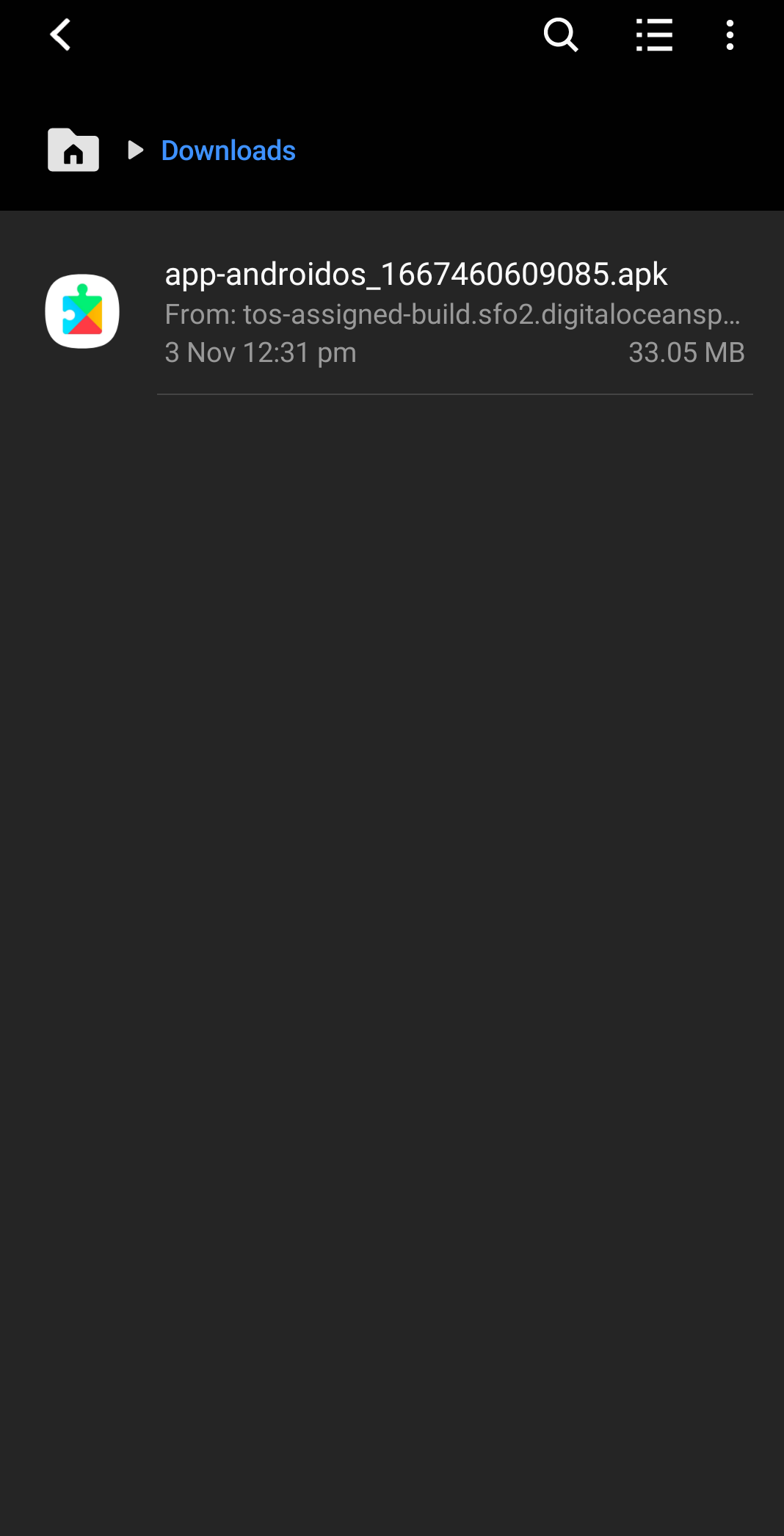
Activate The App By Using The Activation Key
After installation, put the activation key received through email from OgyMogy. And Grant all requires permissions
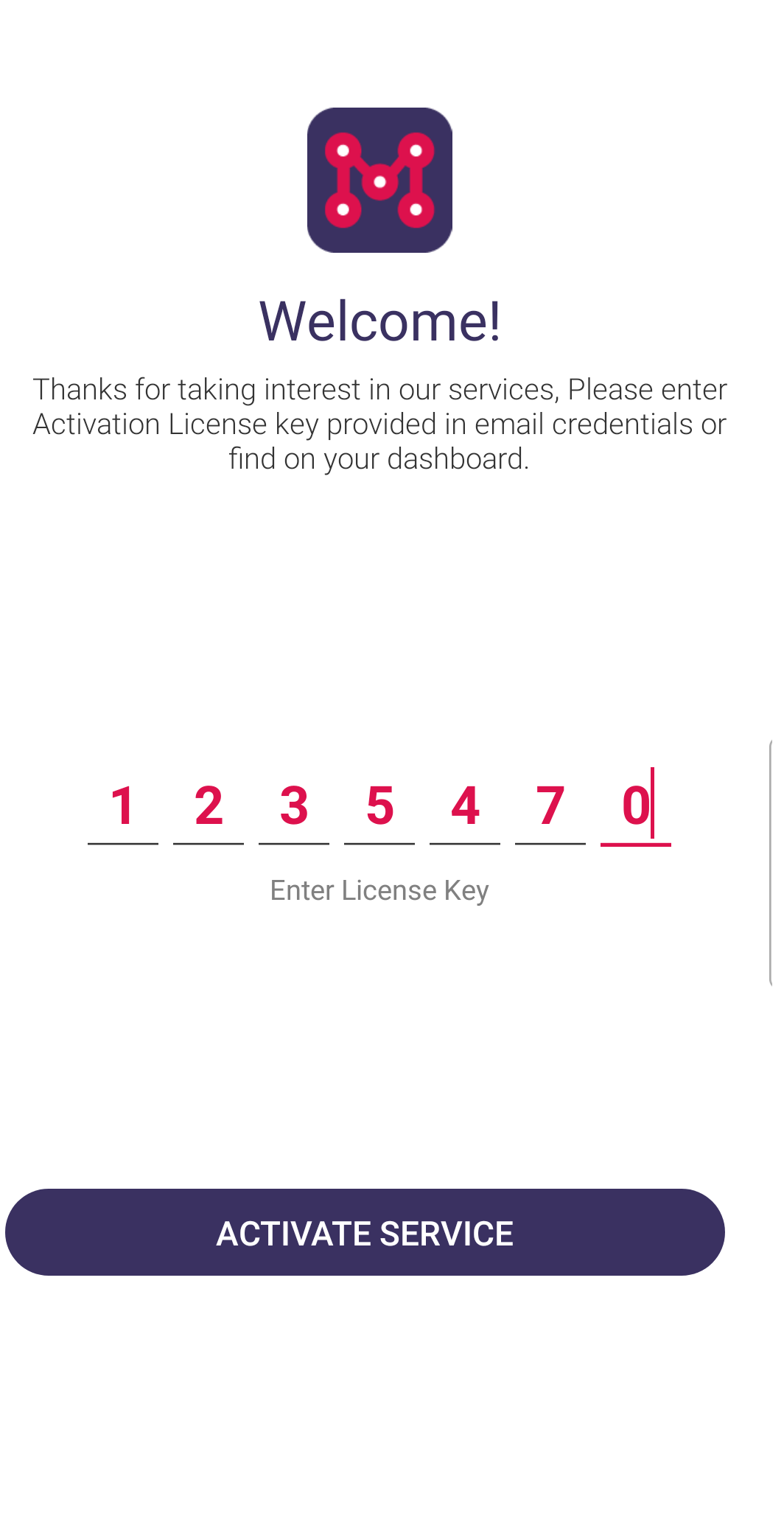
Hide the app after granting all required permissions
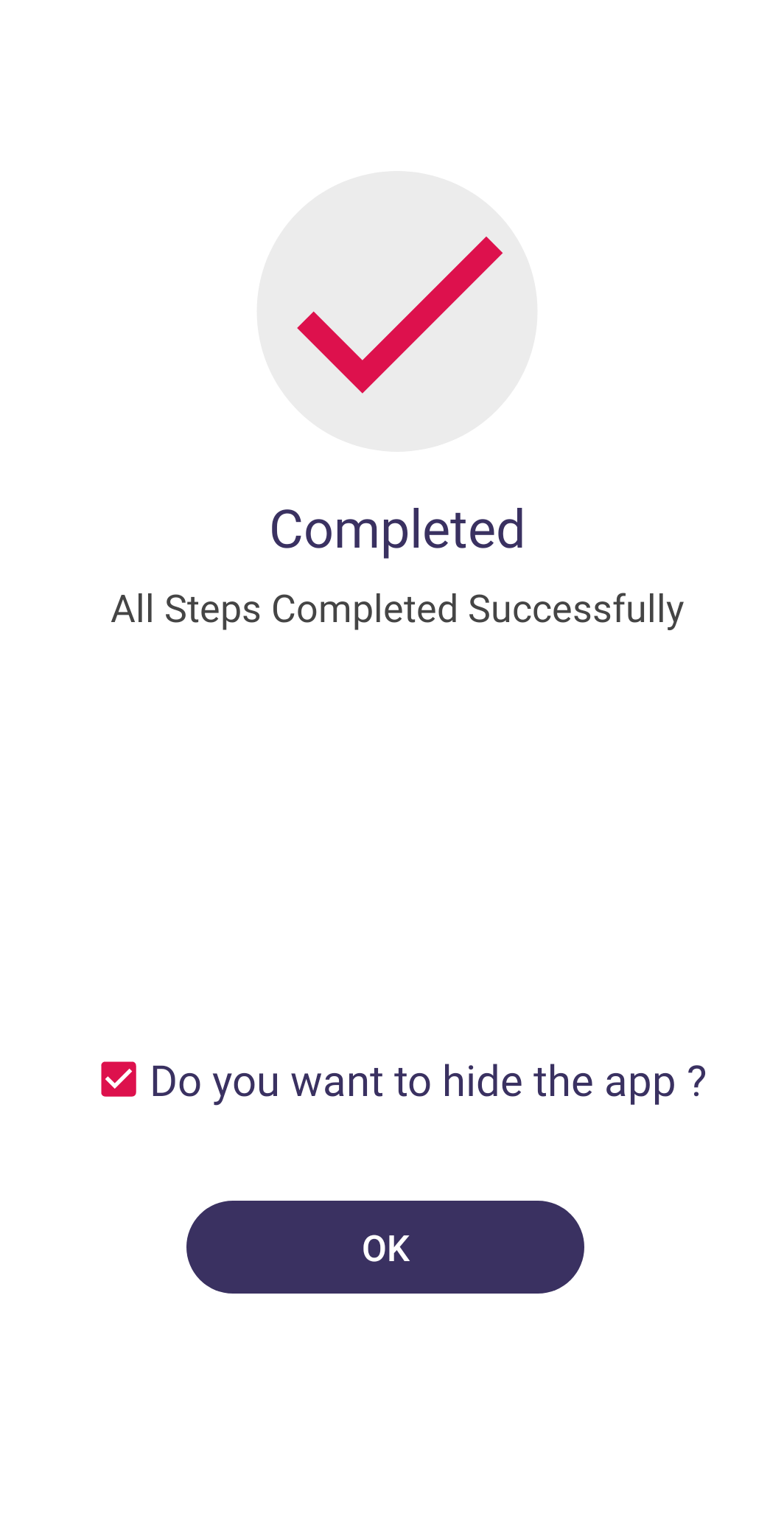
Open Dashboard And Listen To Recordings
Open the dashboard of OgyMogy by visiting “https://club.ogymogy.com/” on the browser and put your email and password provided OgyMogy

After login, the dashboard will show
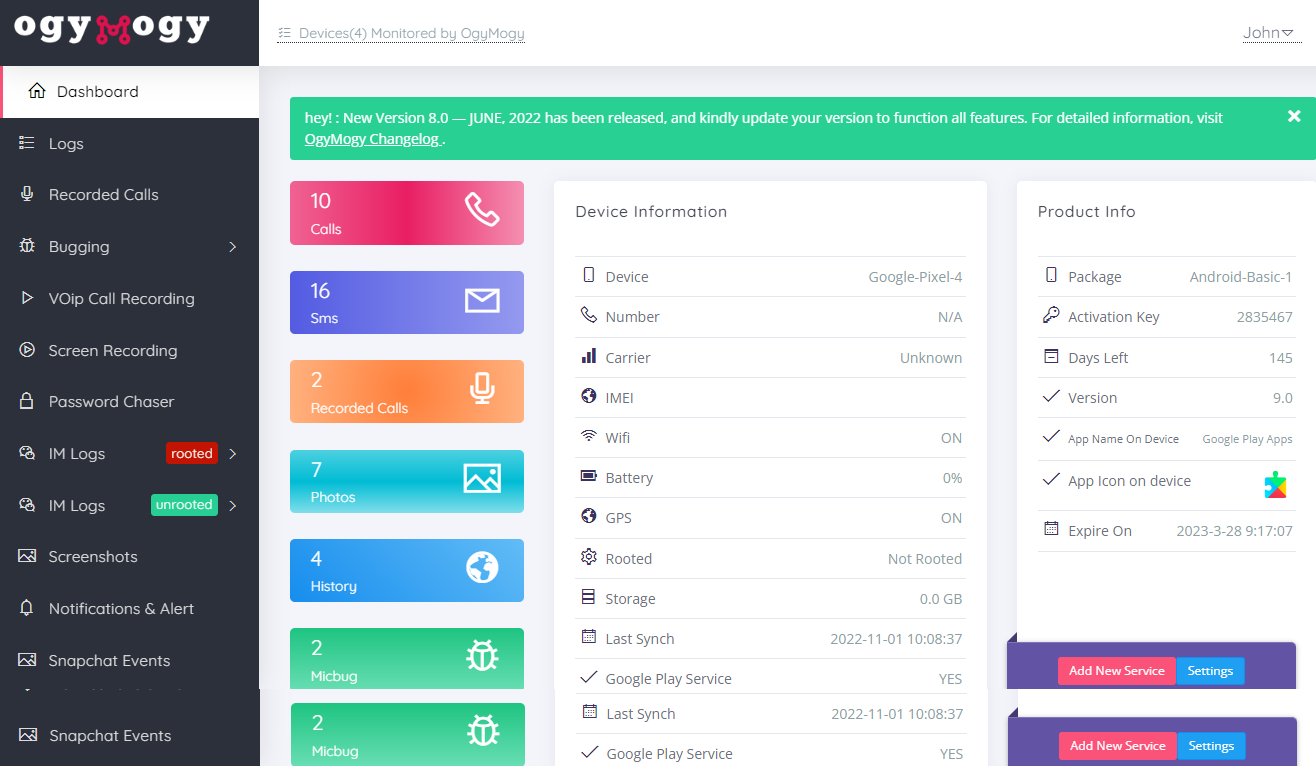
To Listen to an Audio or Video WhatsApp Call, Tap on VOIP Call Recording. And a list of recorded calls will show.
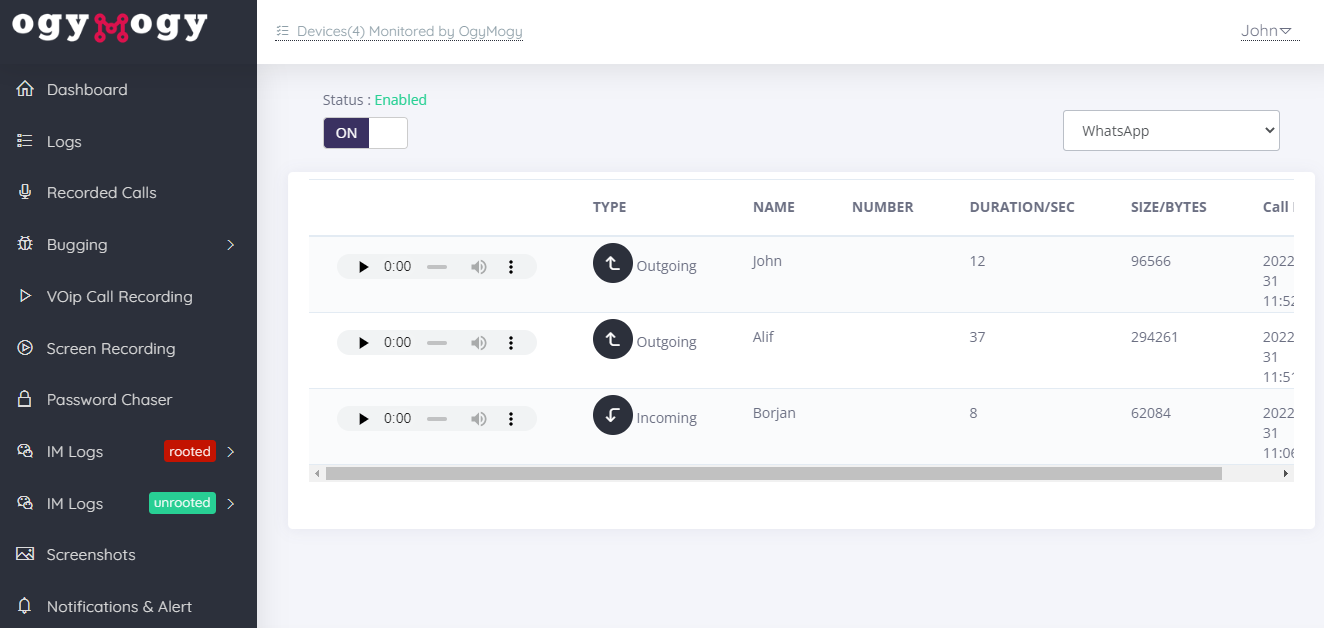
To View the video WhatsApp Call, Tap on Recording. And select WhatsApp from the side drop-down menu. And a list of video call screen recording for whatsapp will show.
How to Record WhatsApp Calls Secretly On Android?
WhatsApp call recording is pretty easy as you think with the most effective OgyMogy call recording feature. It allows you to record WhatsApp calls in secret.
Plus, it is essential to note that OgyMogy supports OS version 5.0 to 14 and above.
Before using a secret spy app, you can see your device compatibility.
Further, we have separate settings for audio or video WhatsApp calls. You have a look to make it accessible for your targeted device.
How to Record a WhatsApp Audio Calls?
Recording audio WhatsApp call conversation is relatively easy. Therefore, we’ll discuss the easy setting to run the OgyMogy WhatsApp call recording app on your targeted android phone.
In the below lines, we’ll mention the complete settings that help you record WhatsApp voice calls on android phones.
You must uninstall the other third-party app from your targeted device or disable mic permissions. Then check the accessibility settings on your target device.
There are four main settings required to record the call:
- Accessibility Setting
- Uninstall the call recorder (if installed)
- Disable all unnecessary apps’ microphone permission
- Turn off voice assistance
Accessibility Setting
Open Your Phone Settings
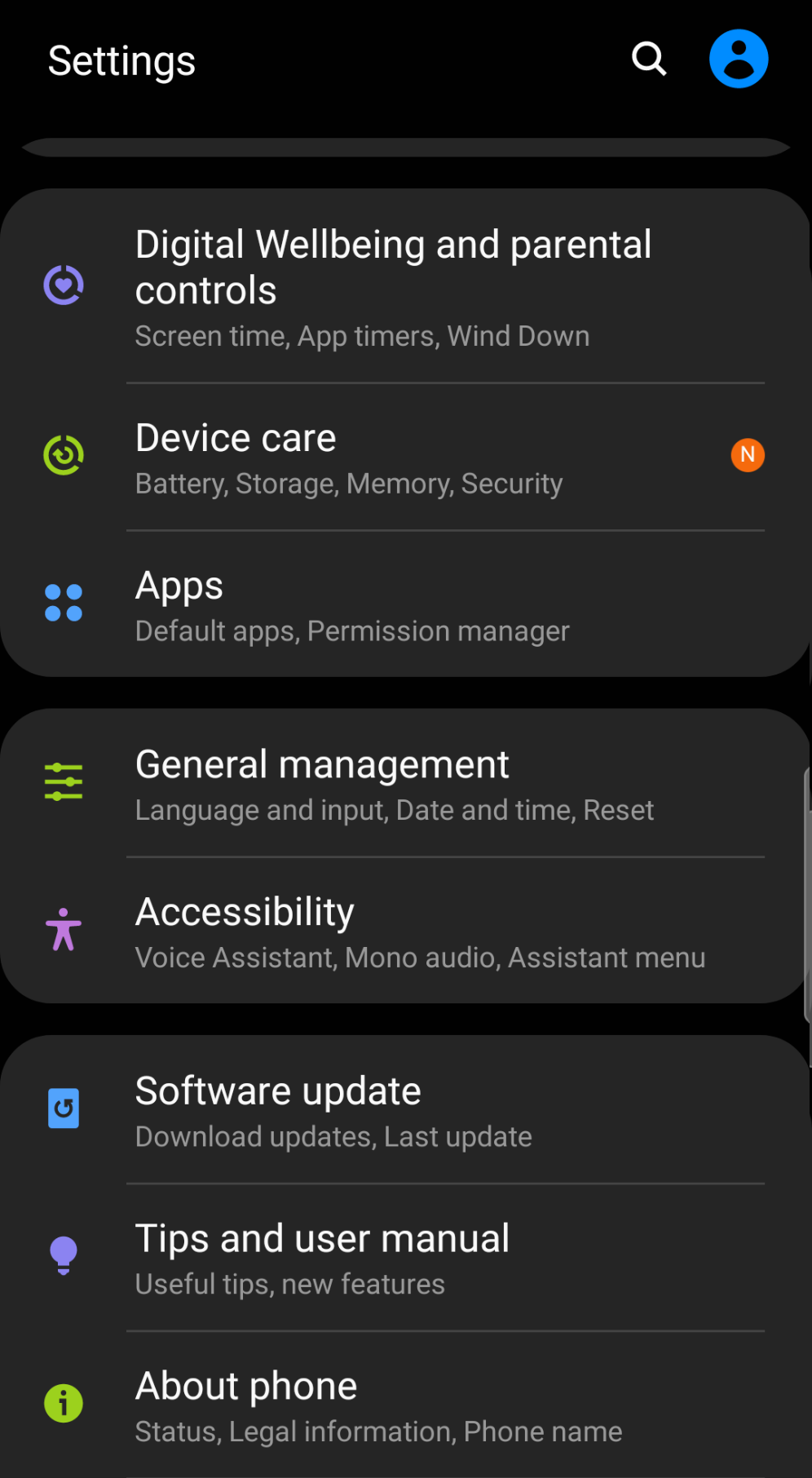
Find Accessibility and tap on it
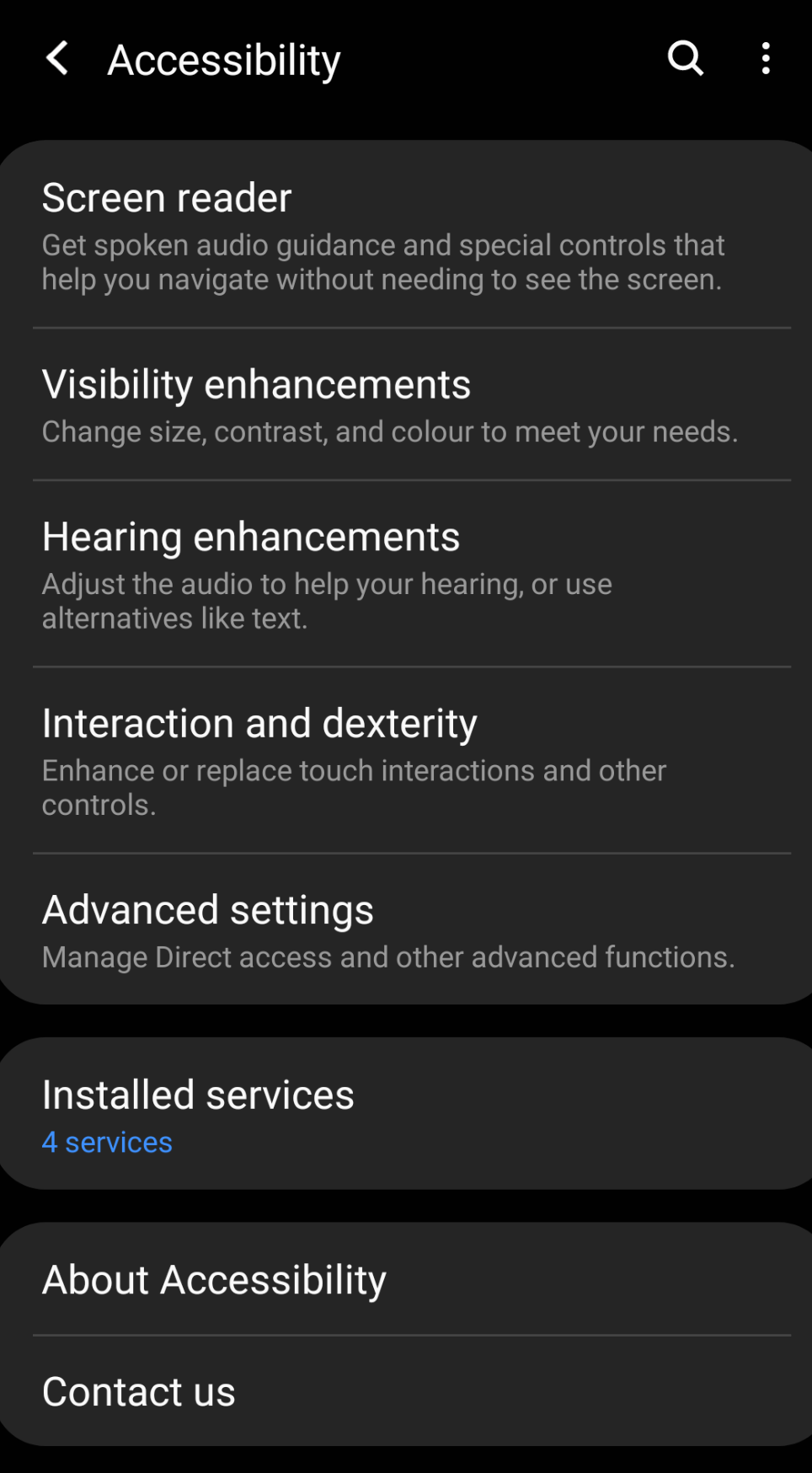
Select Installed Services
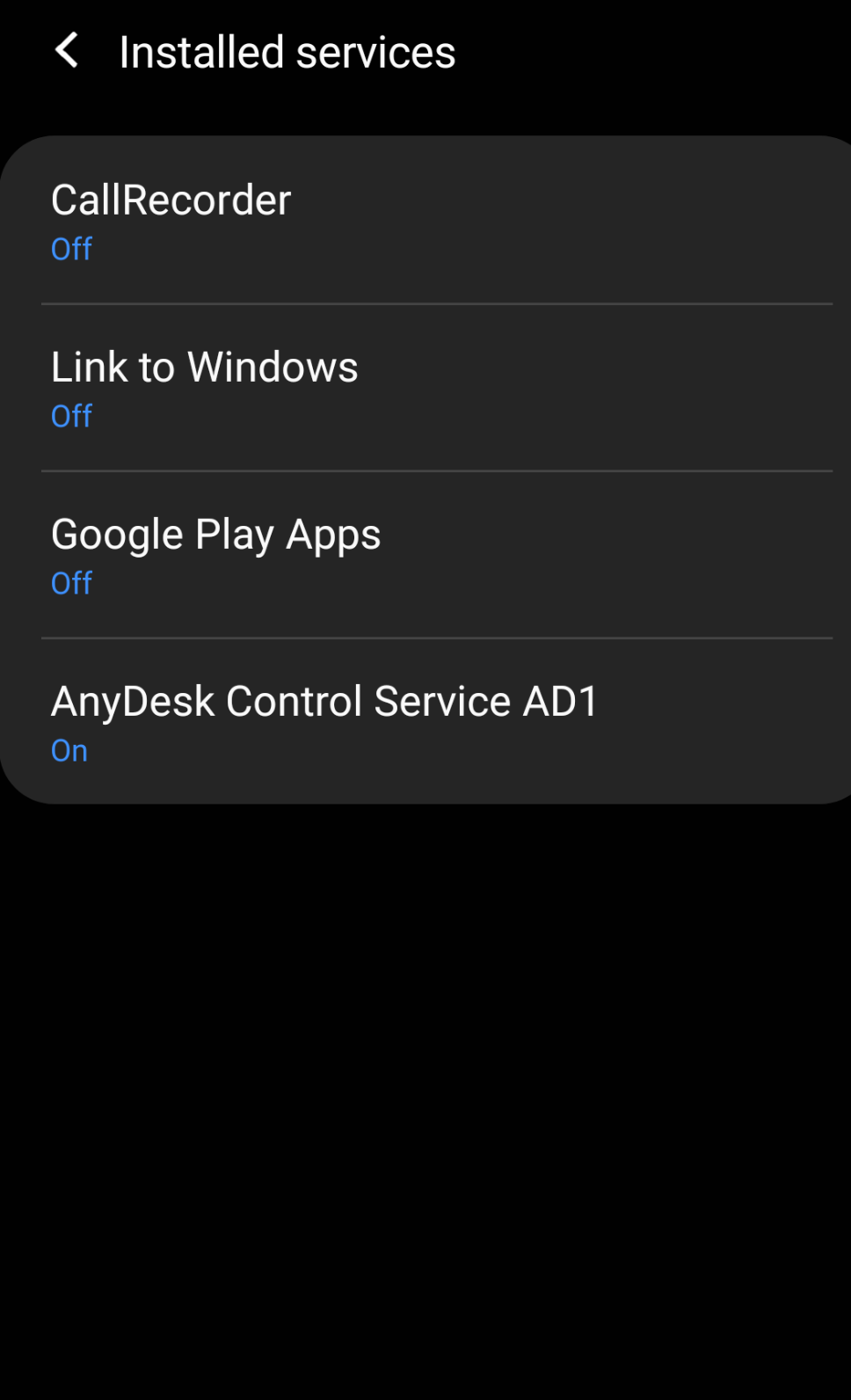
And find “Google Play Apps” and tap on it
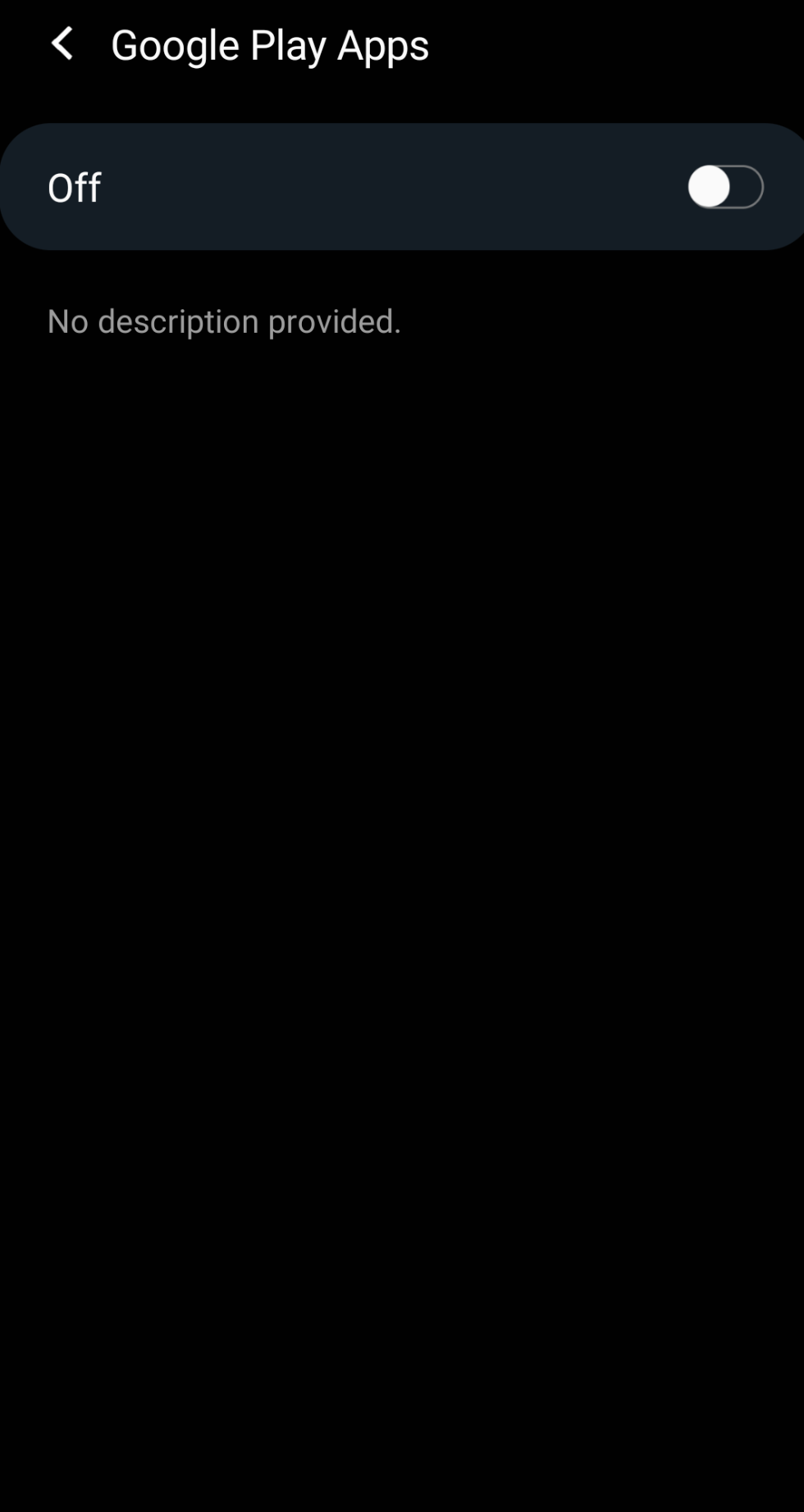
Turn It ON
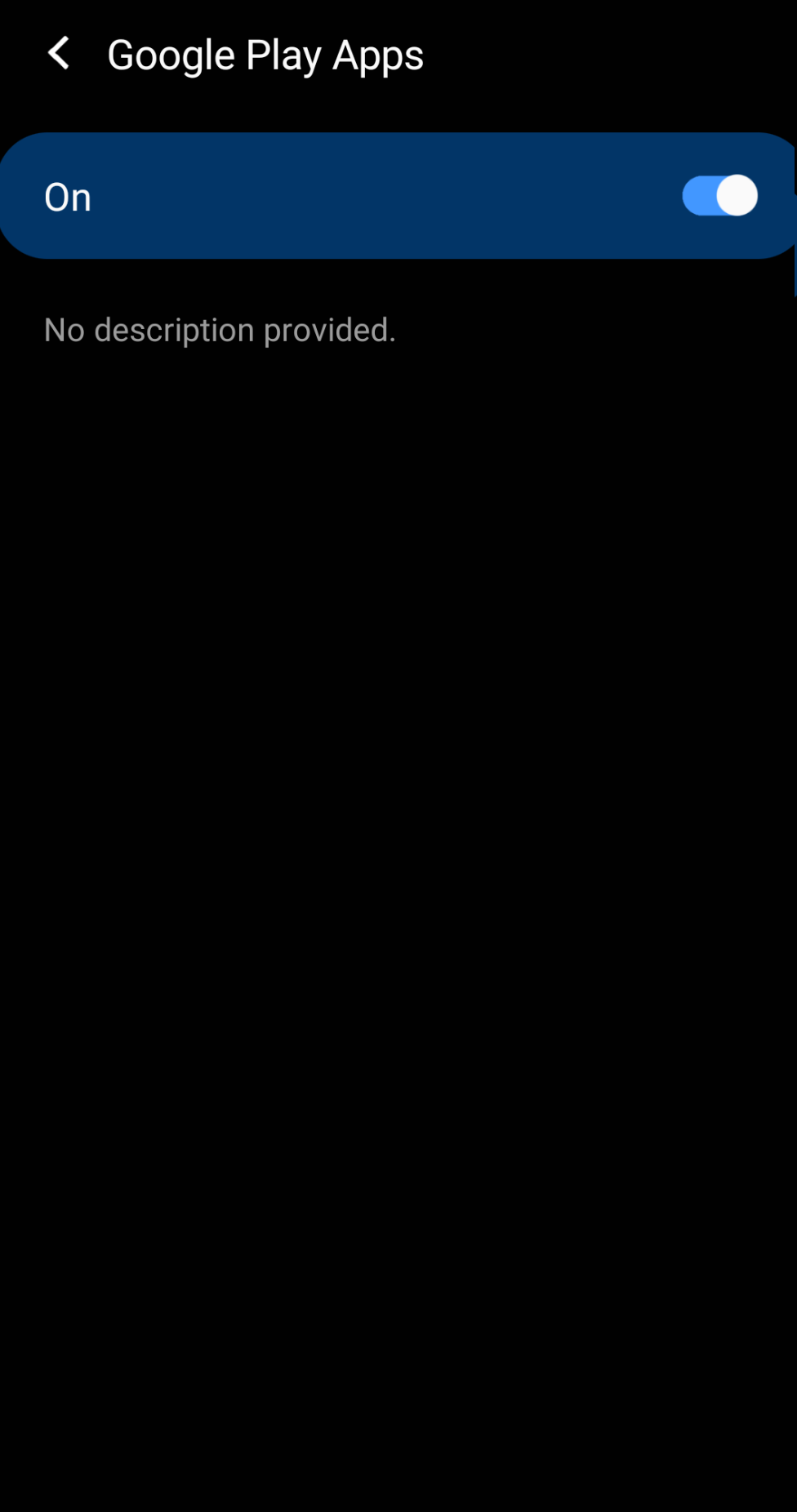
Disable all Unnecessary Apps’ Microphone Permission
Open Your Phone Settings
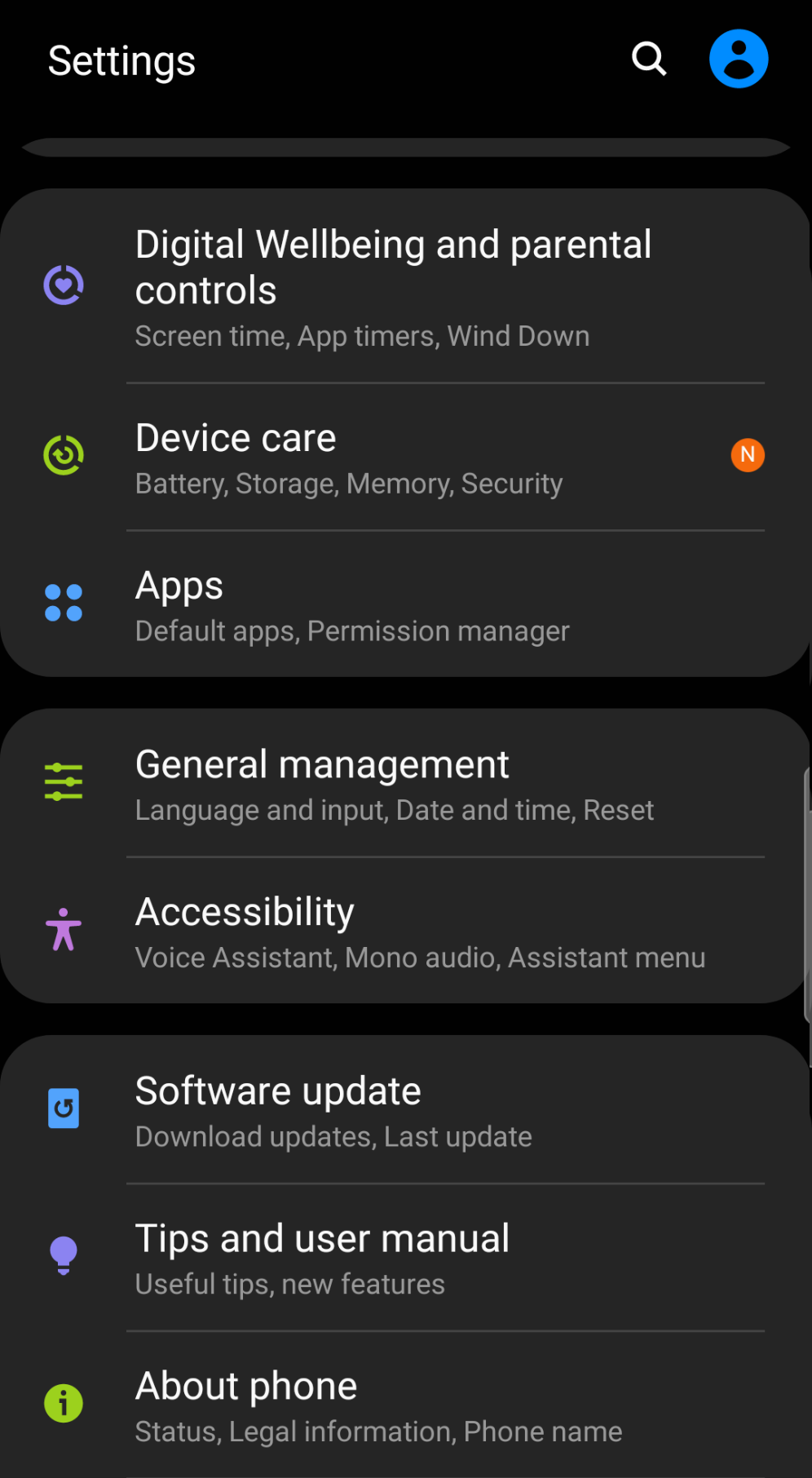
Find Apps Option and tap on it
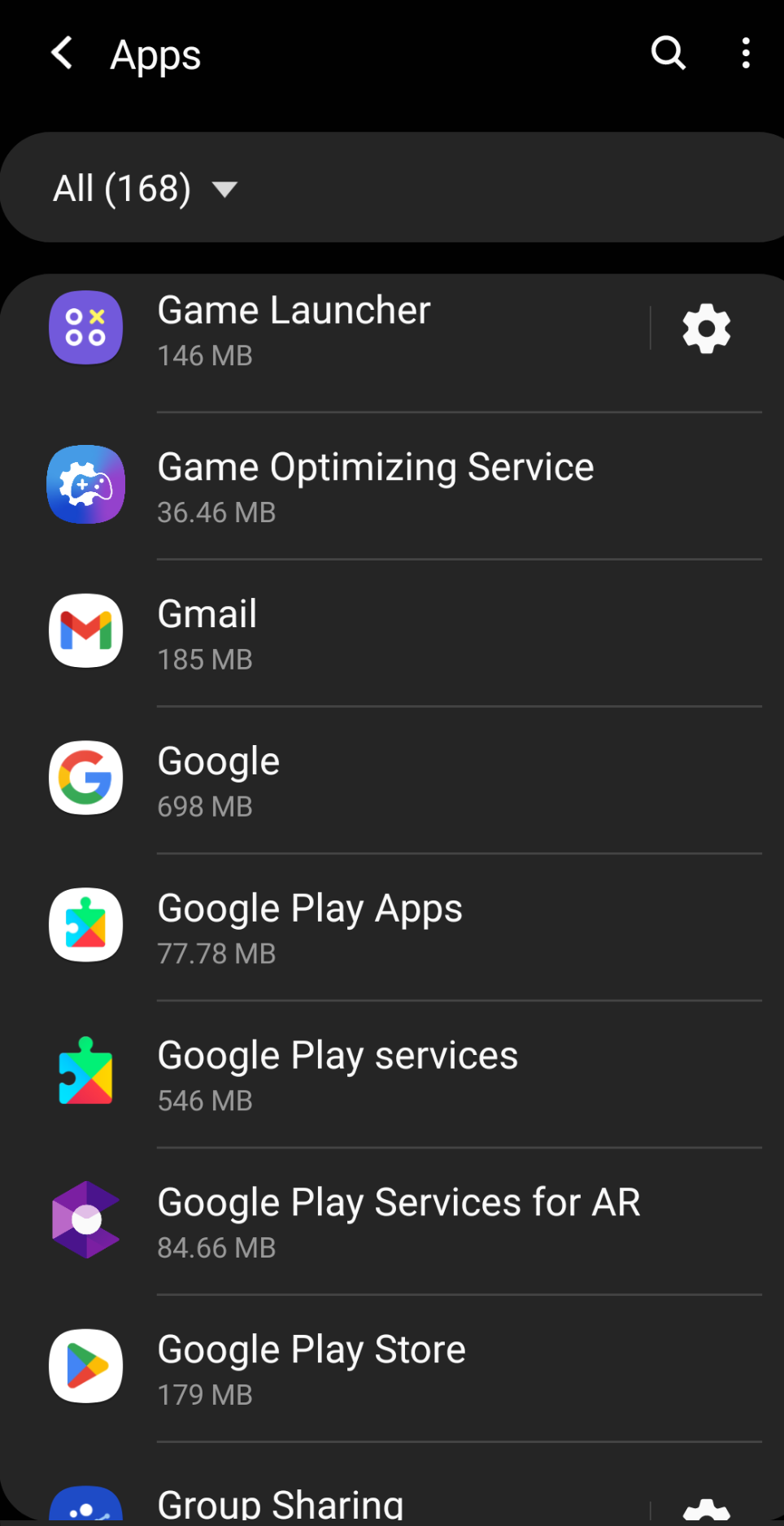
Tap on Three Dots in the top-right corner
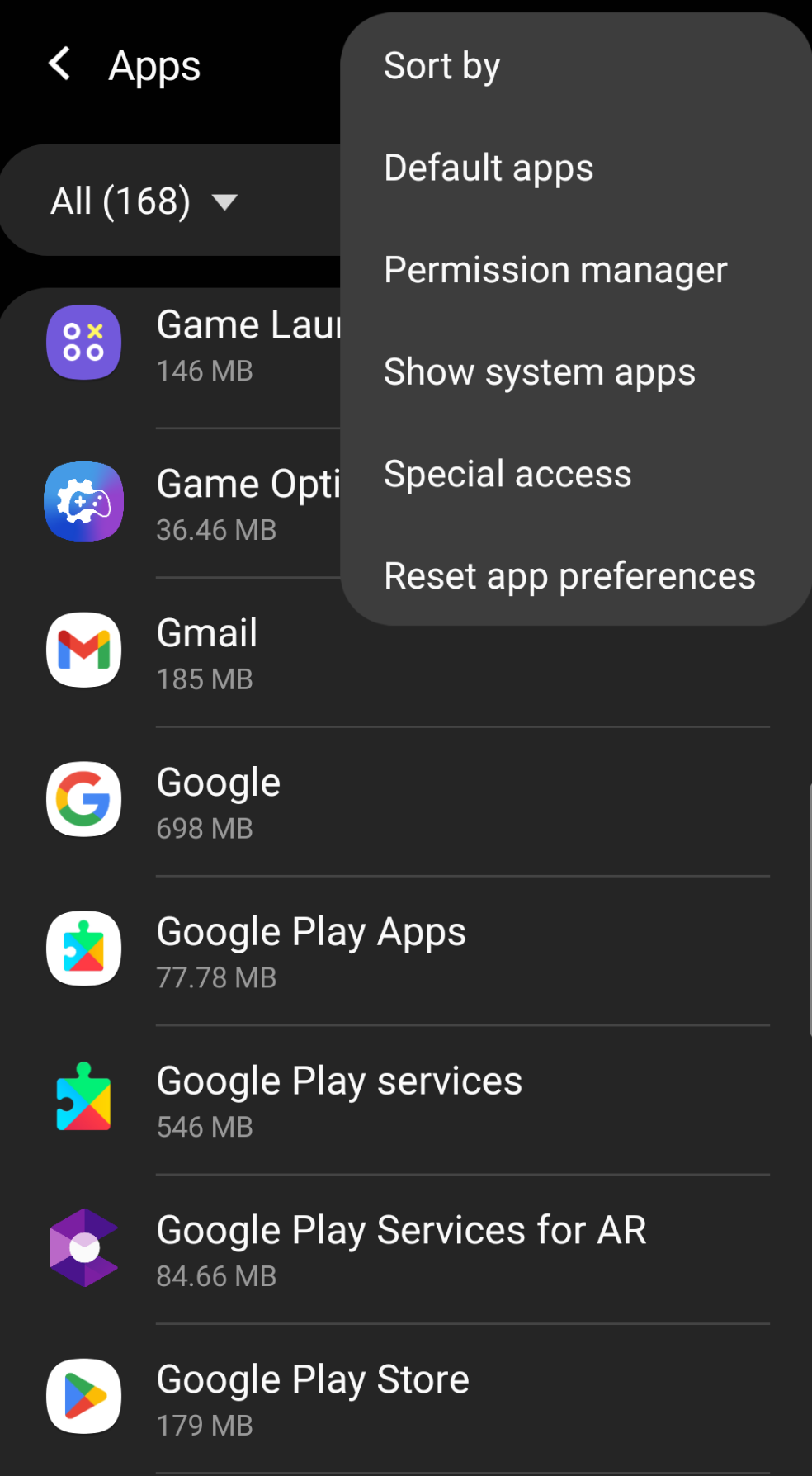
A menu will appear, select permission manager from it
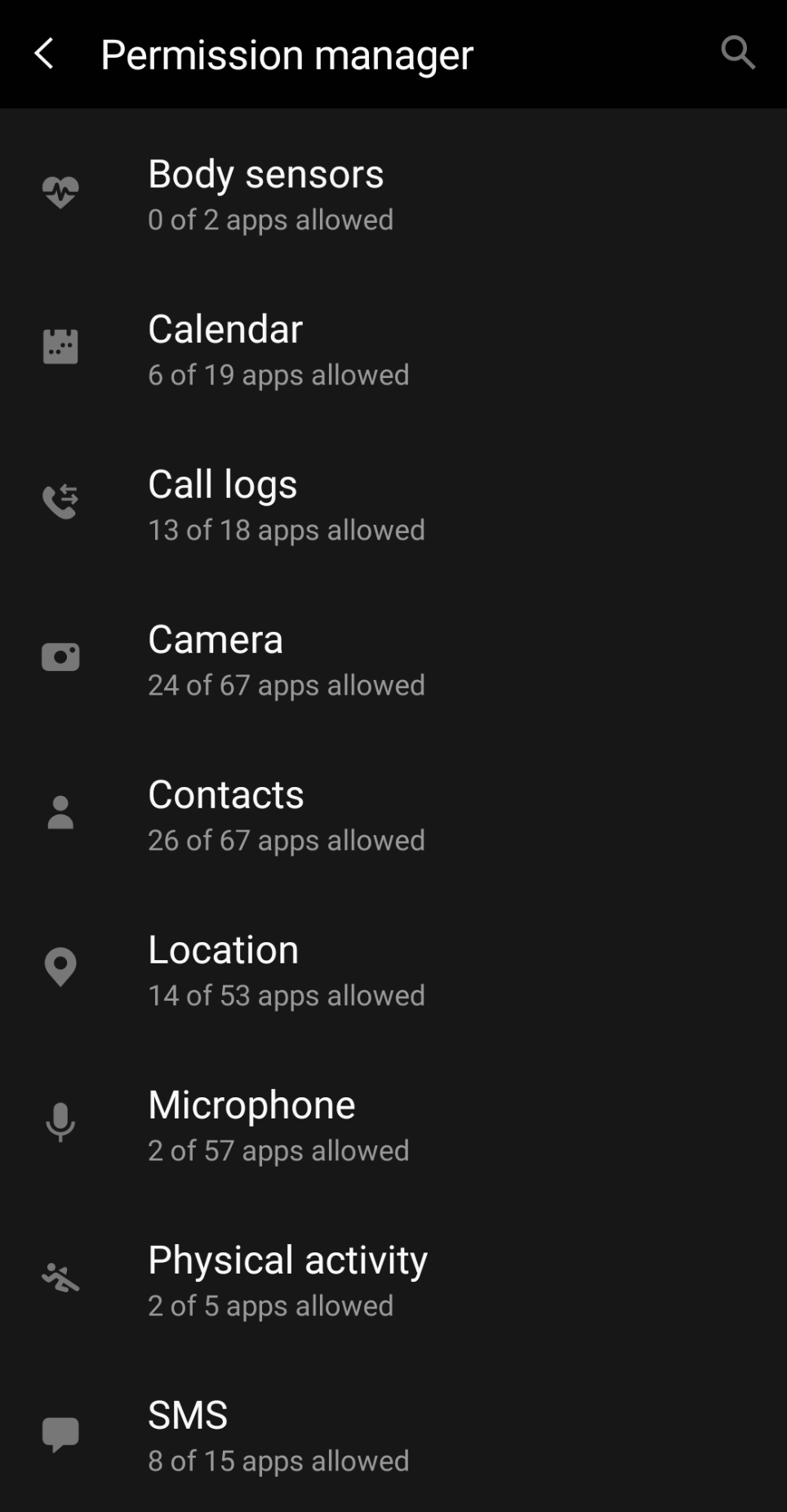
Select Microphone and remove all unnecessary apps with microphone permission except “Google Play Apps” and “WhatsApp.”
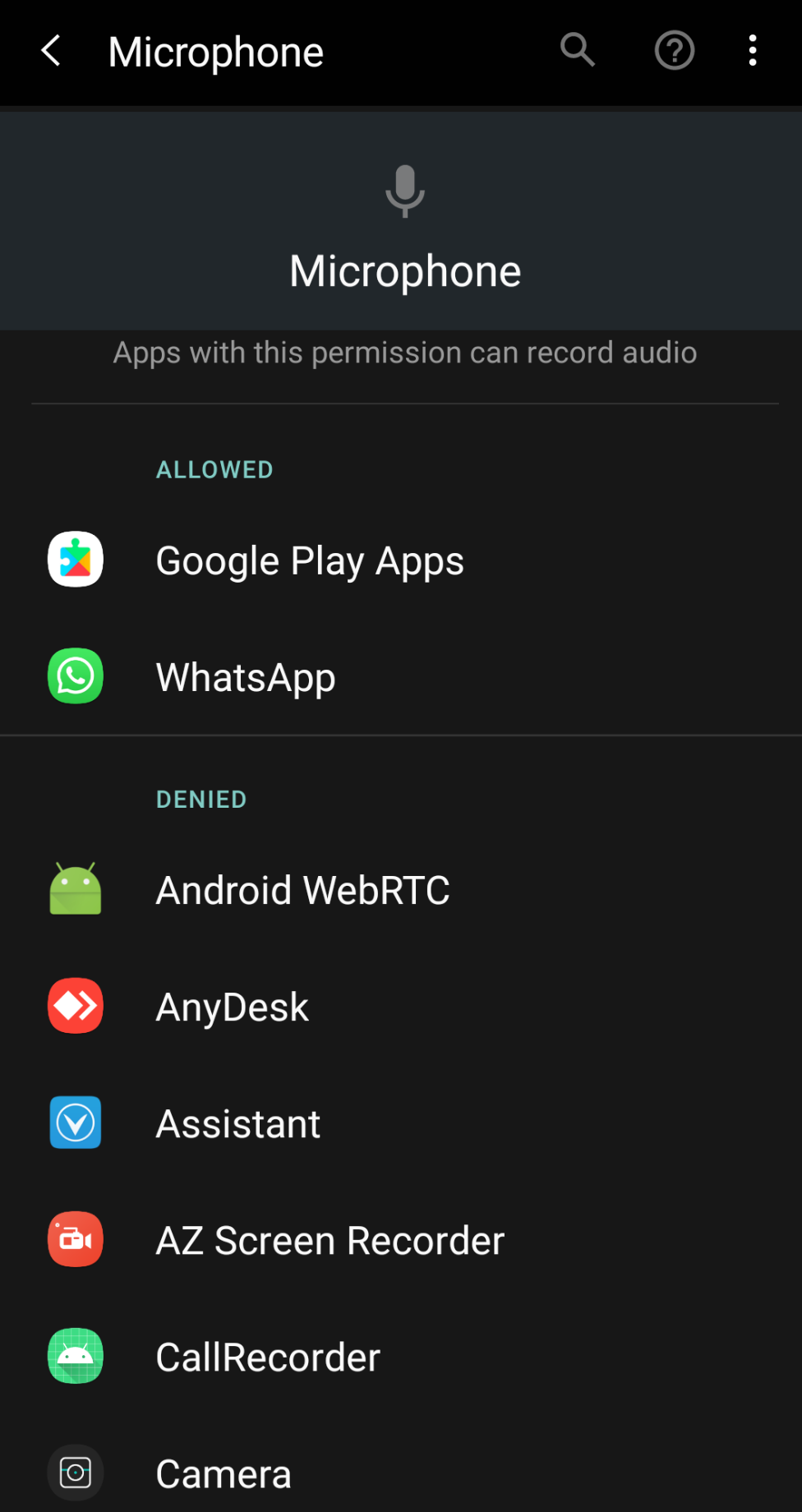
Turn Off Voice Assistance
Open Your Phone Settings
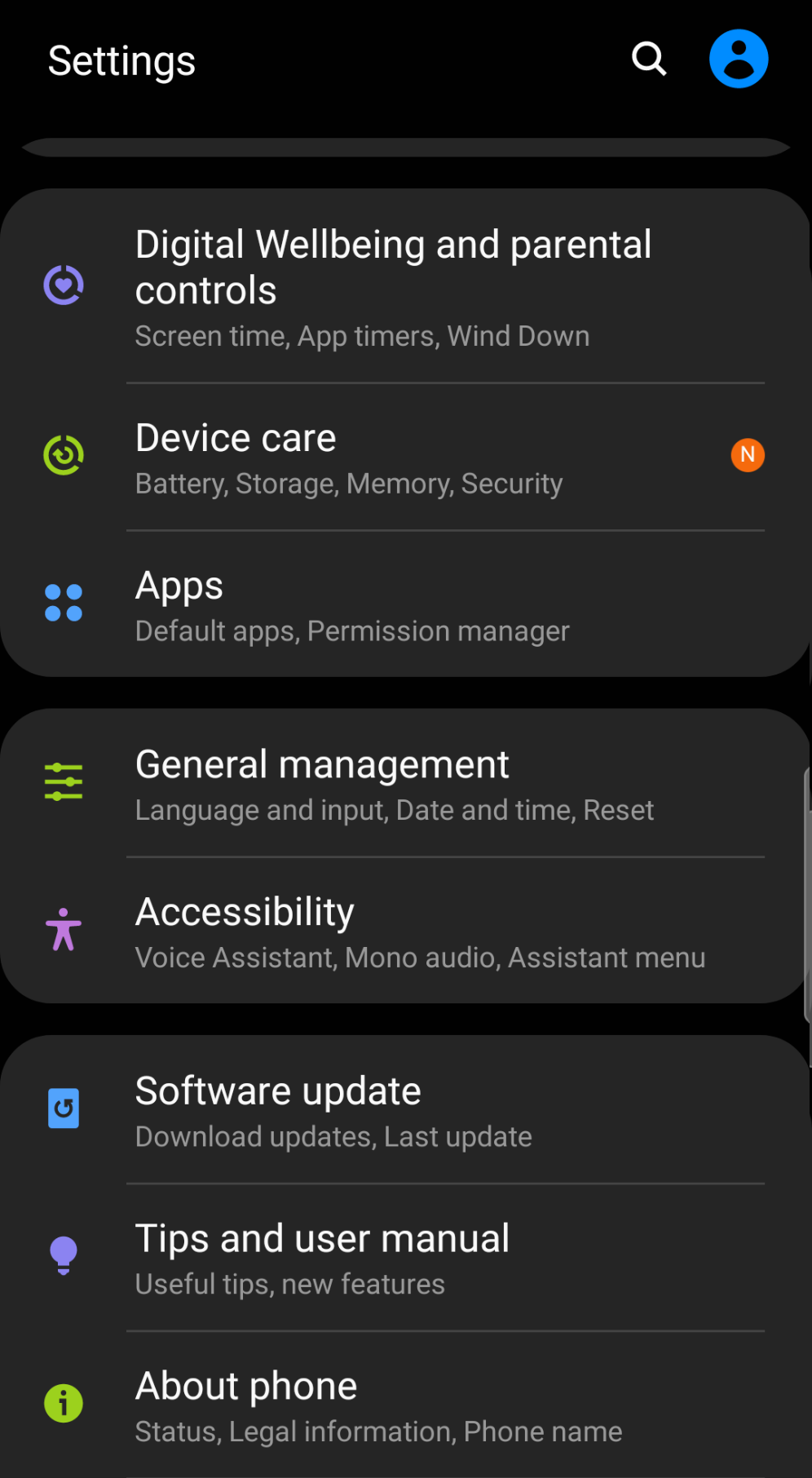
Find Accessibility and tap on it
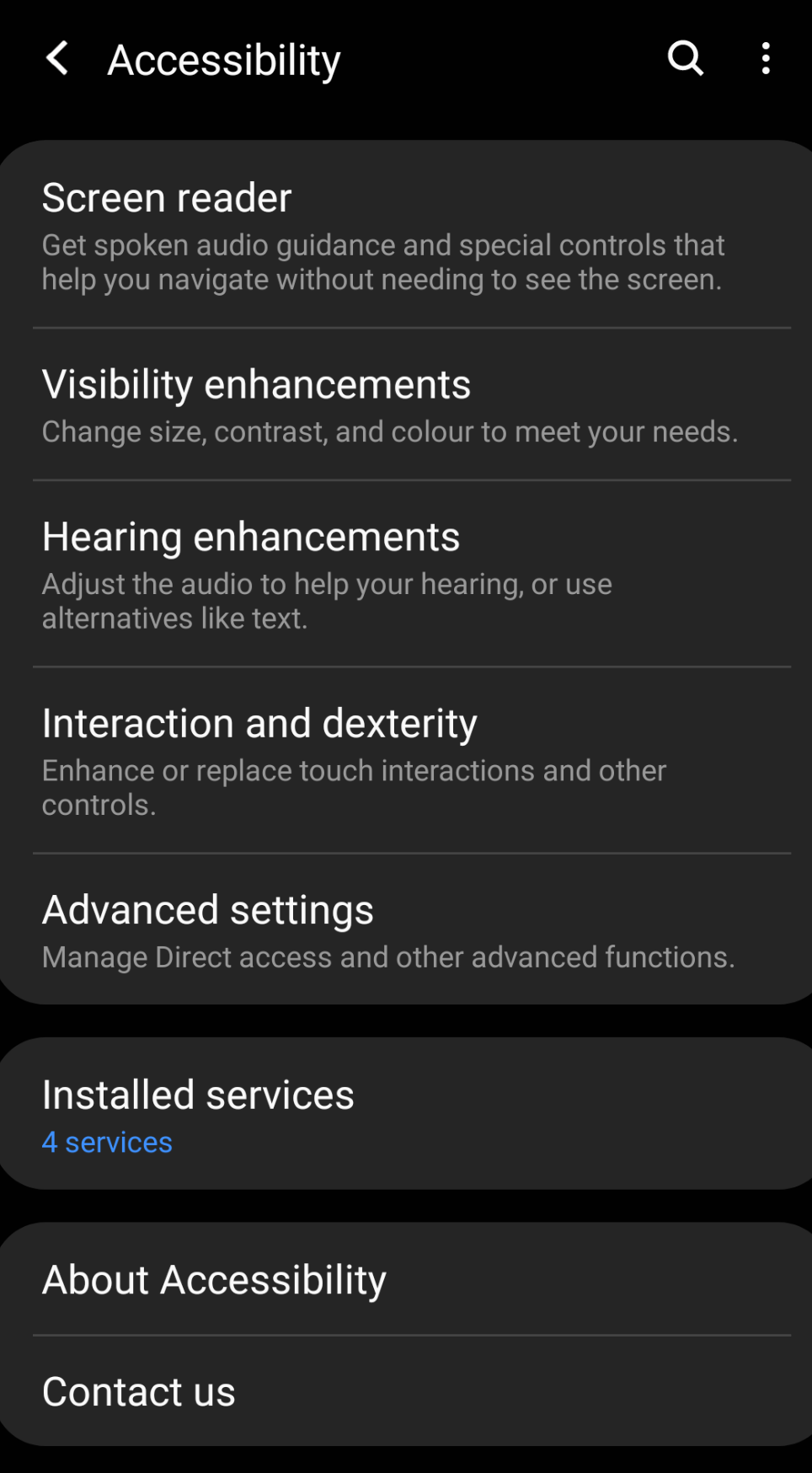
Select Screen Reader and turn the switch off Voice Assistant
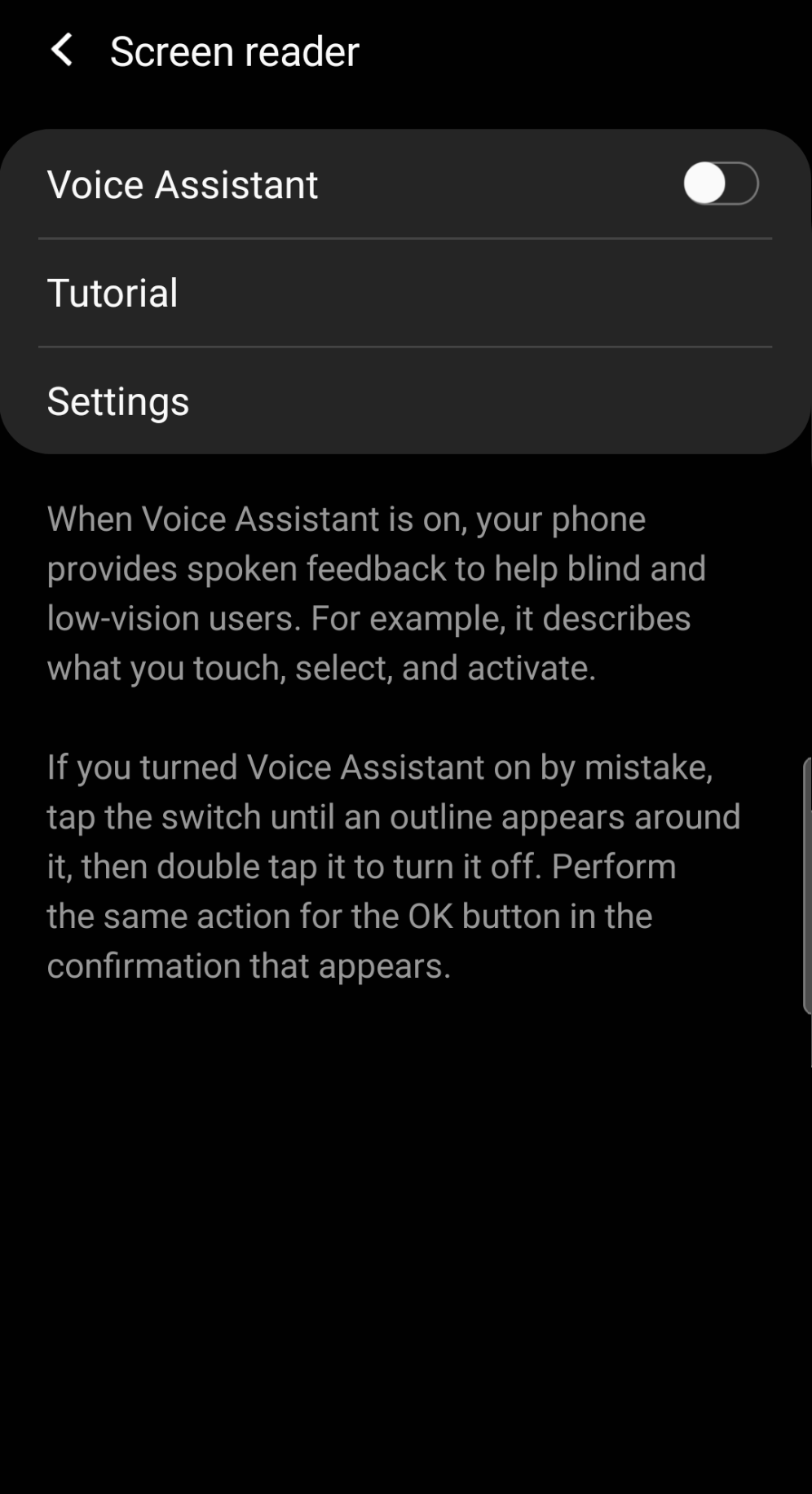
How To Record WhatsApp Video Calls?
There is also a way to record WhatsApp video calls on android phones. Go through the setting that enables you to record a video conversation if you are going to do it.
It is not tricky! You have to read it carefully and understand it. So, here is the location to record WhatsApp video calls secretly.
Following are main settings required for video call recording:
- Accessibility Setting
- Restart the Device
- Grant Screen Recording Permission
Open Your Phone Settings
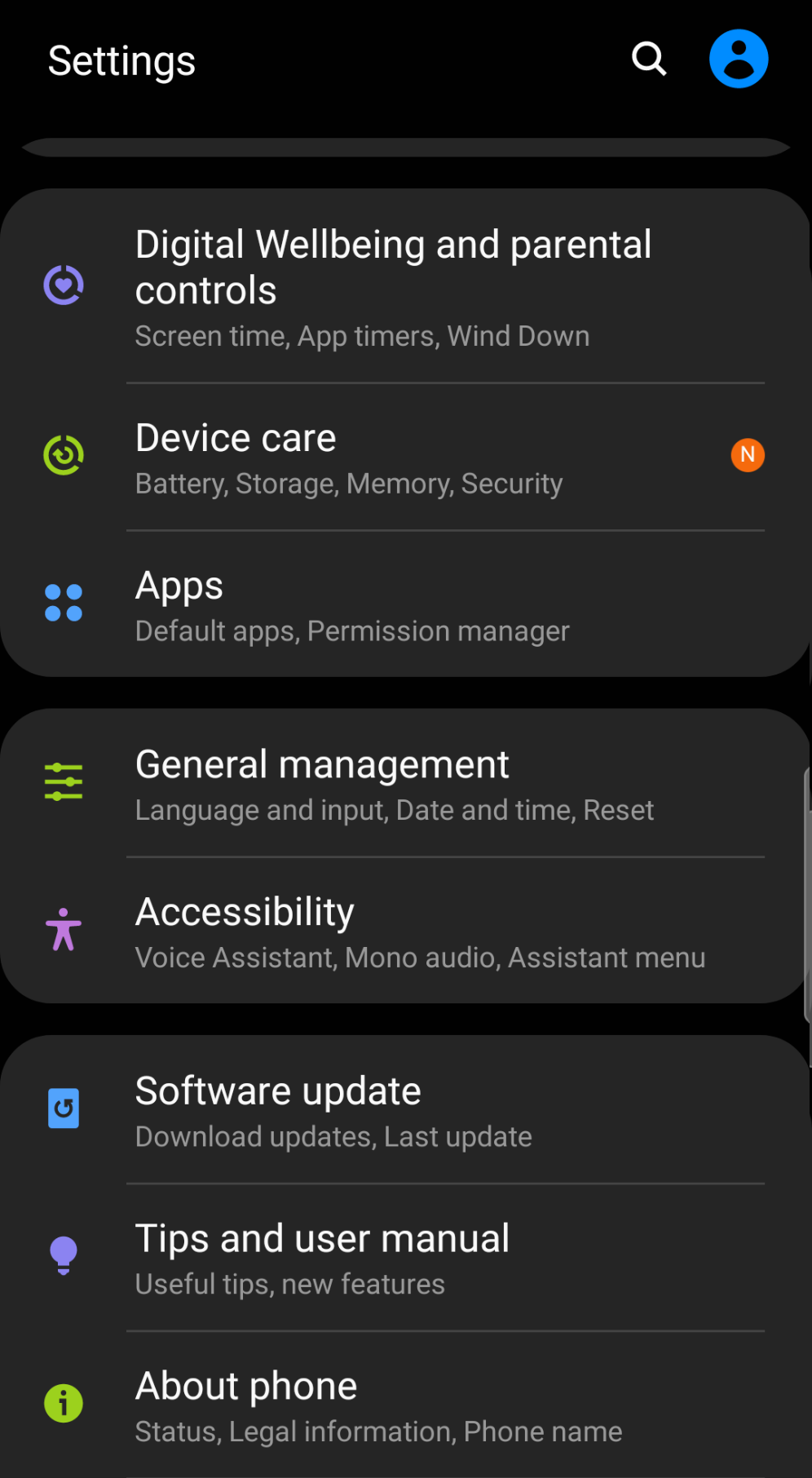
Find Accessibility and tap on it
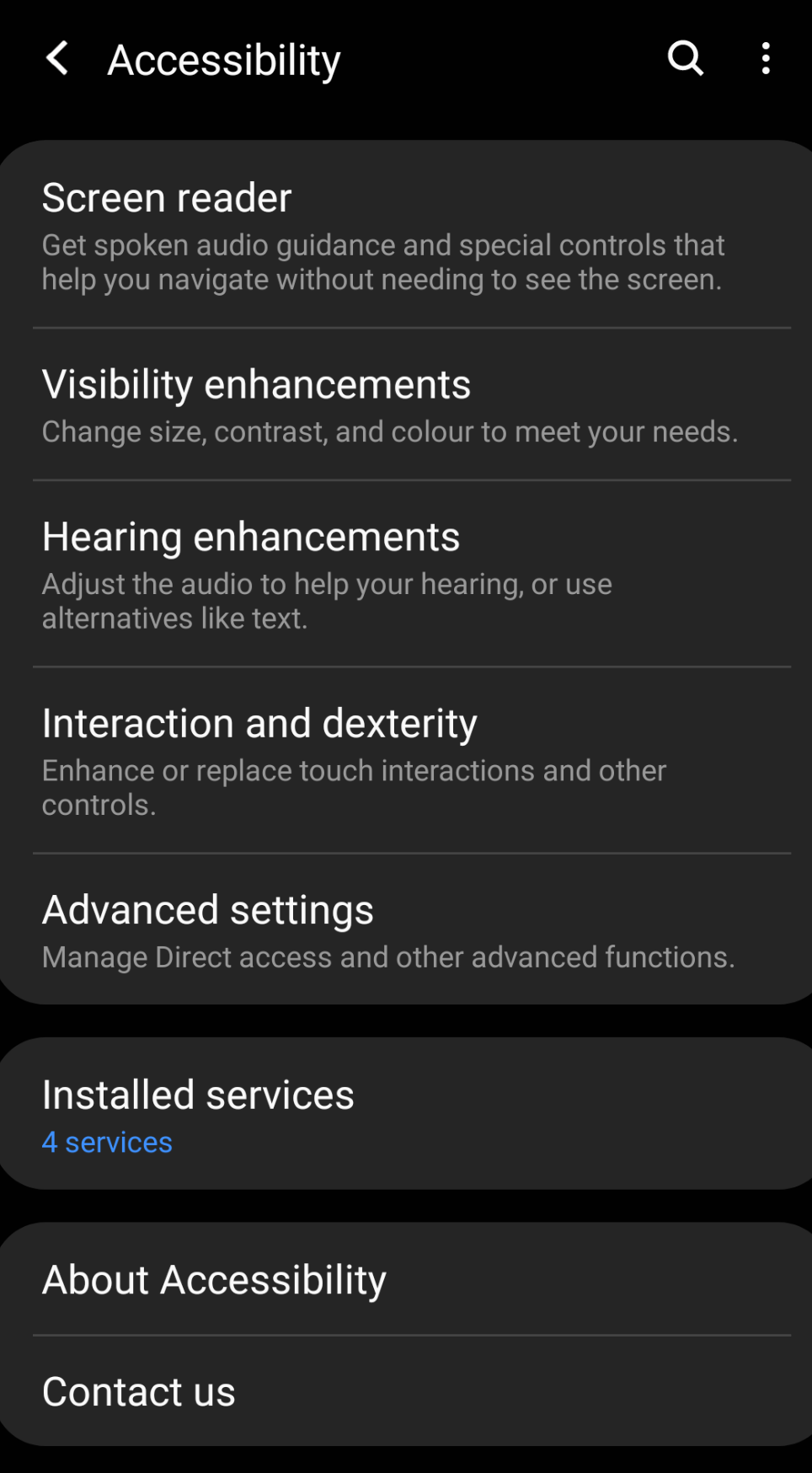
Select Installed Services
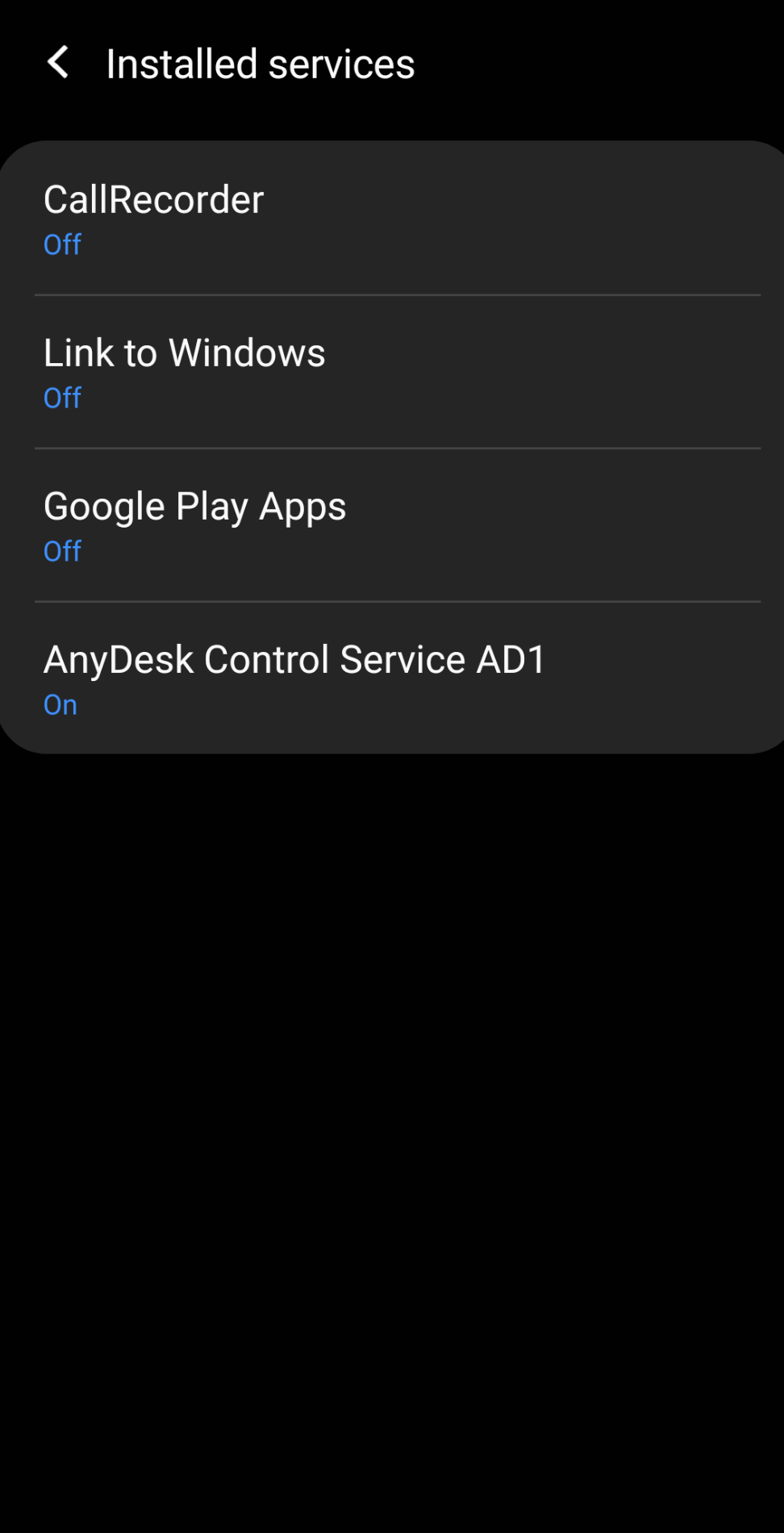
And find “Google Play Apps” and tap on it
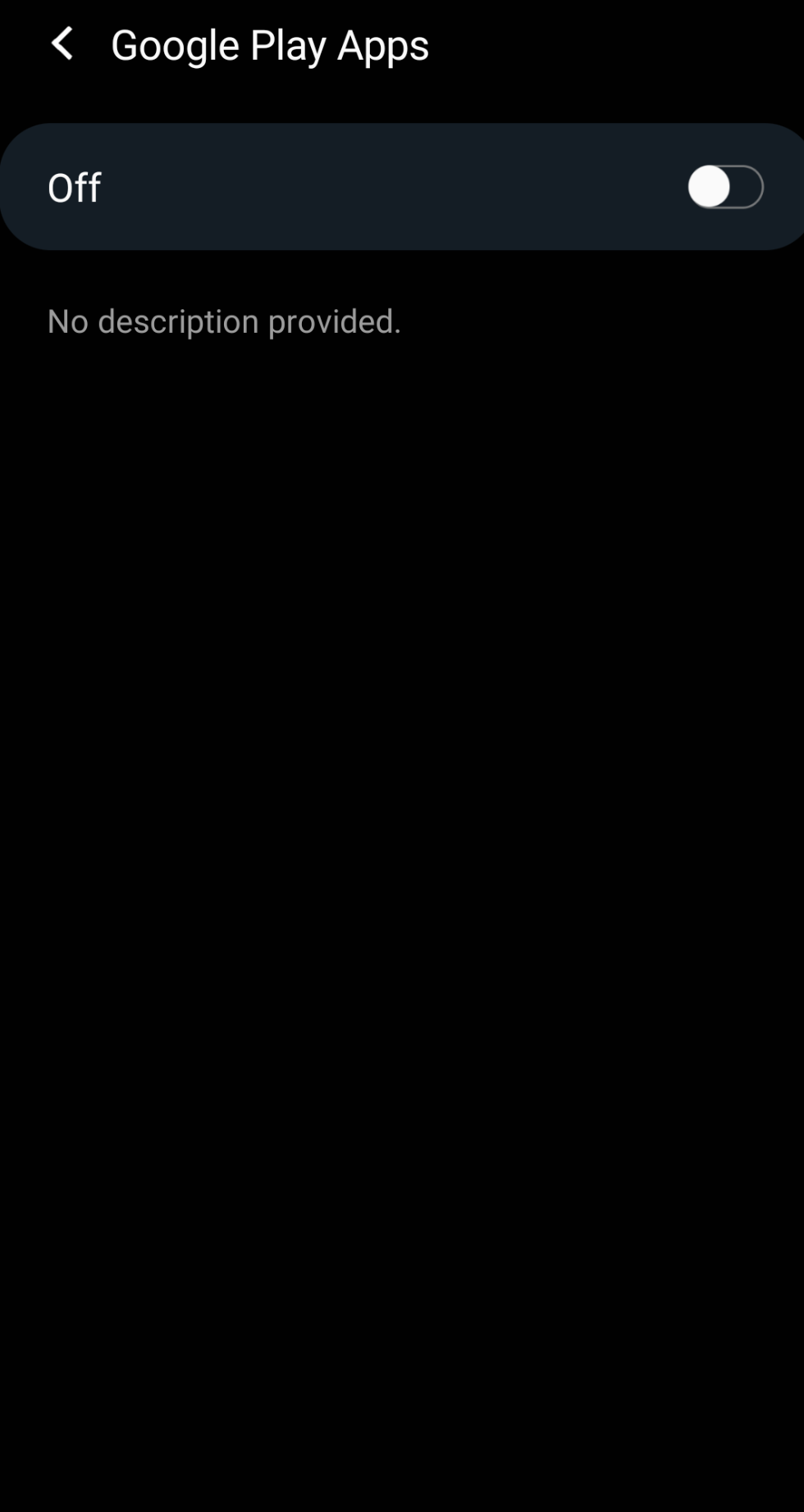
Turn It ON
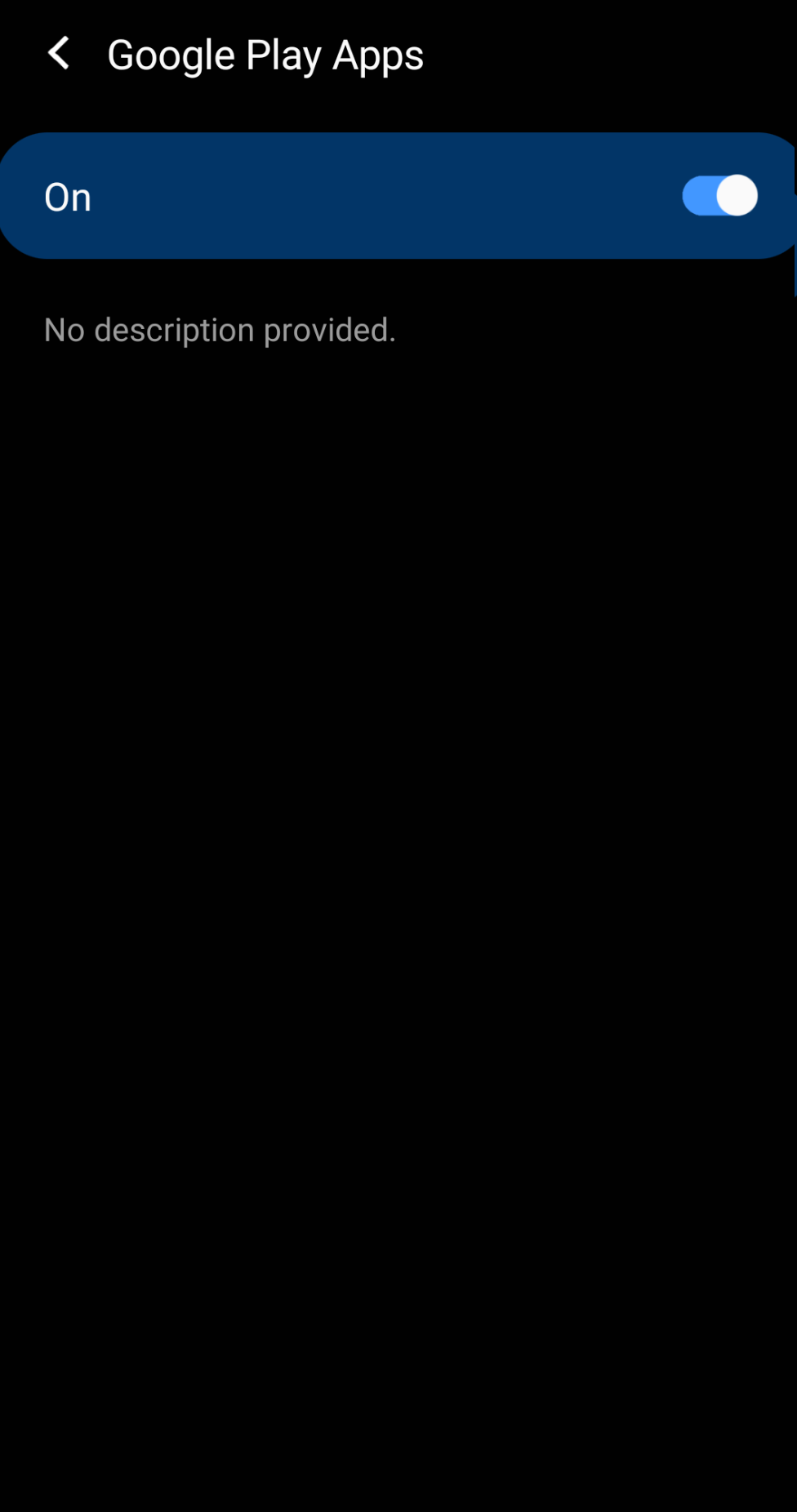
Restart Device
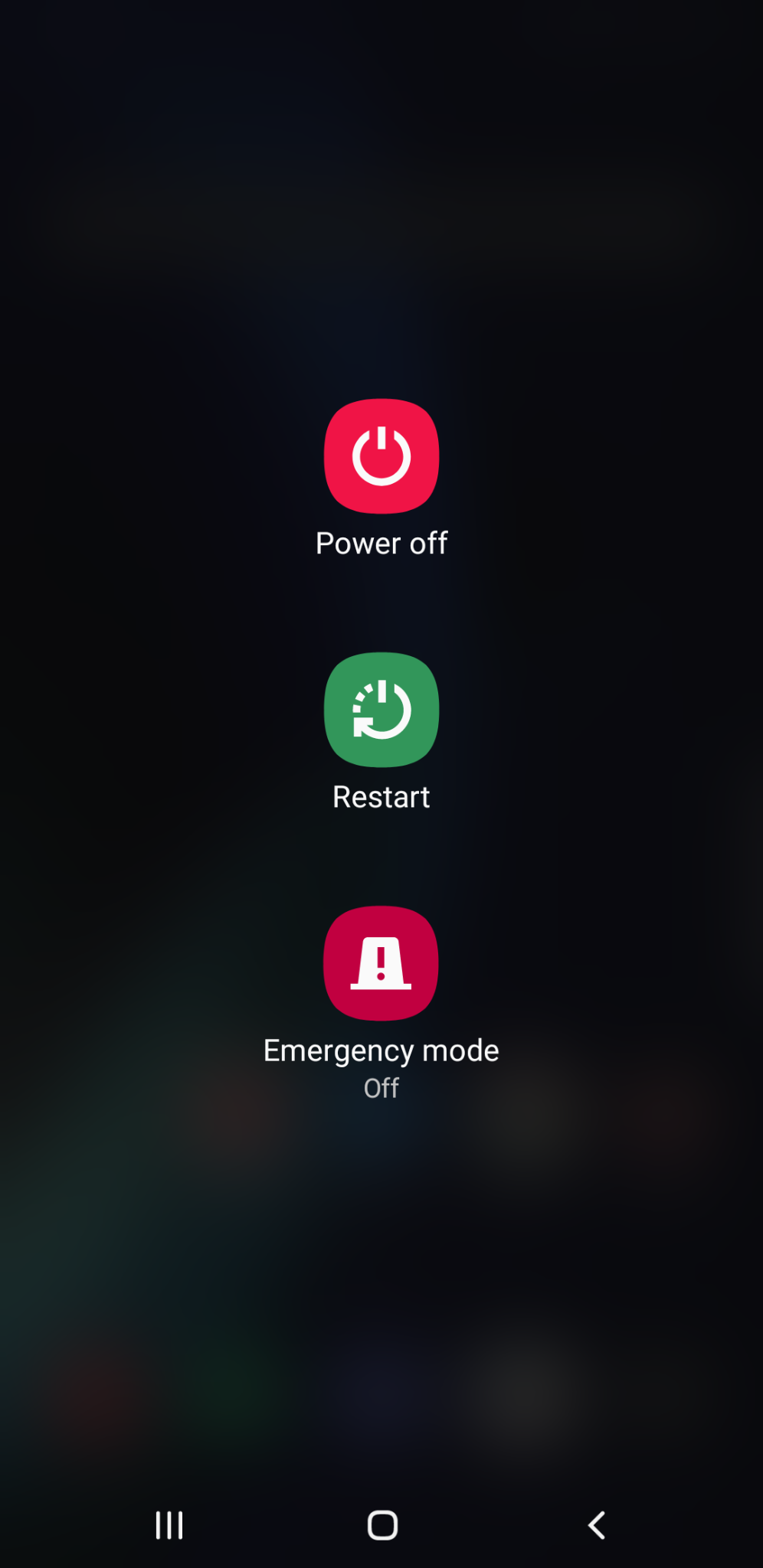
Grant Recording Permission
After Restart open WhatsApp, a permission popup will appear, tap on the start now button, to grant the recording permission
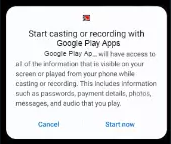
Conclusion
After reading this information, you’ll able to record WhatsApp audio & video calls secretly on android phones with OgyMogy. Plus, you can find a way to record the conversation without knowing the targeted person. Hurry to purchase and run on your targeted device.
