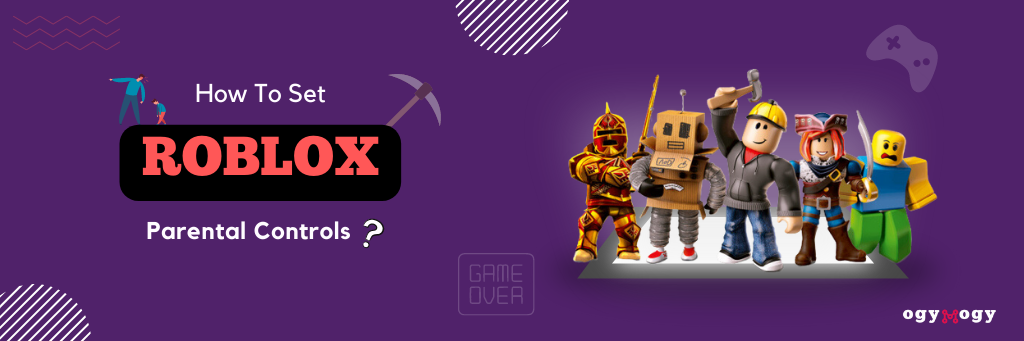In the digital age, online games are popular among children and teenagers. The online game Roblox was designed to be a safe place for children to play and learn. But kids are innocent and may not understand the risks of speaking with strangers.
On Roblox, kids can engage in many fun activities, but it also has some dangers. This is where parents need to be vigilant about their children’s online games activities. Parents must be aware of the online risks children can encounter while playing Roblox online gaming platforms.
By reading this, you will learn the Roblox dangers and the importance of setting parental control. You will get to know about the most effective way OgyMogy parental control app is the best solution for ensuring kids’ safety.
Table of Contents
What is Roblox?The Roblox Dangers: Understanding the Risks Your Child Faces Online
- The RCMP Warning for Parents
- Inappropriate Content and Chat
- Scams and Hackers
- Privacy Concerns
- Billing Tricks
- Add Parent Email
- Two-Step Verification
- Set a Parent Pin
- Restrict Access
- Set Time Limits
- Disable Chat
- Review your Child's Account
Is Roblox Safe for Kids?
Conclusion
What is Roblox?
Roblox is designed for teens and kids, where they can play and create games. Players can develop their games and play games created by other users. Roblox hosts many different genres of games, including simulations, obstacle courses, roleplaying games, and battle arenas.
Roblox is intended for players ages eight and up, but some games contain graphic violence and adult content. As a parent, it’s essential to enable Roblox’s parental controls to restrict certain games and features.
Utilizing these parental control options lets you feel more at ease about your Child exploring the Roblox app. Be sure to check in on their account regularly and adjust the account restrictions as needed based on their age and your family values. With close monitoring, Roblox can be used responsibly, allowing kids to learn digital citizenship skills.
Protect Your Kids From Roblox Threats
The Roblox Dangers: Understanding the Risks Your Child Faces Online
As a parent, it is critical to understand the potential dangers your Child may encounter while playing online games on Roblox. Roblox allows players of all ages to design and share their games with others. While there are many kid-friendly online games, some contain violent or inappropriate content.
The RCMP Warning for Parents
A police officer with RCMP’s internet child exploitation unit claims that a website named “Roblox” is being used by predators to target children. On Roblox, More and more children are being increasingly targeted by predators on the popular website. These predators pose as peer-aged children on the platform, and they will begin to develop a bond with the children.
Inappropriate Content and Chat
Some Roblox games contain graphic violence, swearing, and sexual content. While playing online games, players can talk with each other; while there are filters, inappropriate discussions still happen. Monitor your Child’s conversations and the games they play.
Scams and Hackers
Unfortunately, some users create Roblox games and YouTube videos to scam children or hack their accounts. Teach your Child never to share passwords or click suspicious links. Enable two-factor authentication on their performance for an extra layer of security.
Privacy Concerns
Roblox collects personal information from players, and some worry their data needs to be adequately secured. Ensure you understand Roblox’s privacy policies before allowing your child to play. You may want to restrict what information they share on the platform.
Billing Tricks
While Roblox is free to play, their virtual currency, Robux, costs real money. Some dishonest players design games that trick children into accidentally making purchases to generate revenue. Show your child how to turn off purchasing directly within Roblox’s settings to avoid unwanted charges.
Roblox is fun and gives kids a platform to show their creativity. But it comes with risks. Educate yourself and your Child about responsible online behavior and enable parental controls to limit access to inappropriate content. With your guidance, they can enjoy the online game Roblox safely. Staying involved in their online activities will help build digital citizenship skills to last a lifetime.
Set Up Roblox Parental Control: Choose What's Right for Your Family
Roblox offers several options to set up parental controls to help keep your kids safe while playing.
Add Parent Email
Adding your email as a parent email lets you get reports on your Child’s Roblox activity and set certain restrictions.
Two-Step Verification
Enabling two-step verification adds more security to your Child’s account. When it’s enabled, when someone tries to log in, they must enter the password.
Set a Parent Pin
Set a Parental PIN to lock specific account controls. This prevents your Child from changing restrictions without the PIN. Creating a 4-digit pin helps prevent others from accessing your Child’s account. The Pin will be required whenever logging in, changing settings, or making purchases.
Restrict Access
Restrict access to specific game genres like horror, combat, etc. Enable account restrictions to filter out games with violent or scary content.
Set Time Limits
Set time limits for how long your child can play Roblox daily. This helps enforce healthy limits around screen time and gaming.
Disable Chat
Disable private messaging and friend requests. This prevents strangers from contacting your Child in the game. Turning off the chat feature prevents your Child from communicating with others and encountering potential online predators or bullies.
Review your Child's Account
Review your Child’s friends list and messages. You’ll get alerts about new friend requests and can see all chat messages sent and received.
The parental control options offer an array of possibilities for customizing your Child’s Roblox experience based on your family’s needs and values. Keeping open conversations about responsible technology use and online safety will help guide your child to become a safe, savvy digital citizen.
The Game Changing Solution OgyMogy Parental Control App for Roblox
OgyMogy is a powerful parental control app that protects kids from online dangers. OgyMogy is an extra layer of protection for kids from online threats and keeps them safe while playing online games. The OgyMogy parental control app offers a comprehensive solution for managing your Child’s online game Roblox account and ensuring their safety online.
Age-Appropriate Game Selection
OgyMogy allows you to filter games by age rating so that only content suitable for your Child’s age is accessible. Block individual games or entire genres like horror, FPS, etc. Stay updated with new games and updates to keep inappropriate content out of reach.
Time Limits
Set daily time limits for how long your child can play to avoid excessive screen time. Configure different limits for weekdays vs weekends. Get reports on your Child’s actual play time to monitor their usage.
Activity Monitoring
Review reports on your Child’s gameplay, messages, friend requests, and purchases. Get alerts about suspicious activity or content so you can immediately take action. Monitor whom your Child is chatting with and block communication with strangers or unwanted contacts.
Additional Safeguards
Use OgyMogy to block in-app purchases to avoid unwanted charges. Prevent your Child from sharing personal information like username, password, email, or phone number. Limit access to voice and video chat features for maximum protection.
OgyMogy gives parents the essential tools for managing their Child’s Roblox gameplay safely and responsibly. With time limits, content filters, activity monitoring, and purchase controls, you’ll have peace of mind knowing your child can enjoy the online game Roblox while staying protected from potential issues like privacy risks, inappropriate content, and excessive screen time. OgyMogy is available for Android with affordable family subscription plans.
What are the Allowed Experiences on Roblox?
Allowed experiences on Roblox are age-appropriate games and activities that match the user’s age settings. Parents can enable these account restrictions settings to ensure their child only accesses suitable content.
Is Roblox Safe for Kids?
Roblox can be safe for kids, but it depends on how it’s used. The platform is generally considered safe for users aged 13 and above due to ongoing issues with problematic content. However, it can be safe for younger children if parents enable account restrictions and closely monitor their activities.
Conclusion
Protecting your kids online can be challenging, but OgyMogy can help. Roblox is a way for kids to meet new friends and play games. But it can also expose them to risks from online predators. By enabling parental controls within your Child’s Roblox account, you can limit who they interact with.
You can also restrict access to age-appropriate online games and monitor their messaging and friend requests. While no system is foolproof, utilizing the built-in safety features Roblox provides is essential to safeguarding your Child’s experience. Their online safety is worth your time and effort to explore the available controls and set the appropriate restrictions for your family. With vigilance and open communication, you can empower your child to have fun and make friends on Roblox while reducing risks. Take that critical step today to enable parental controls and give yourself peace.
Protect Your Loved One’s with OgyMogy Parental Control App