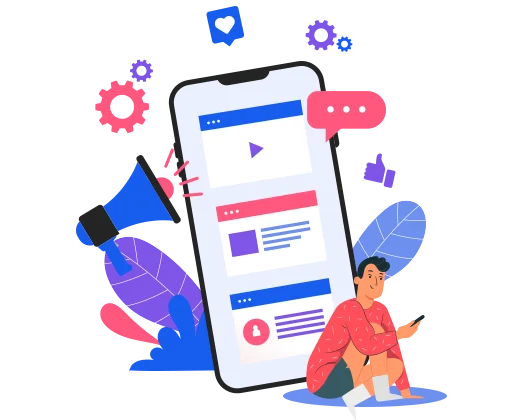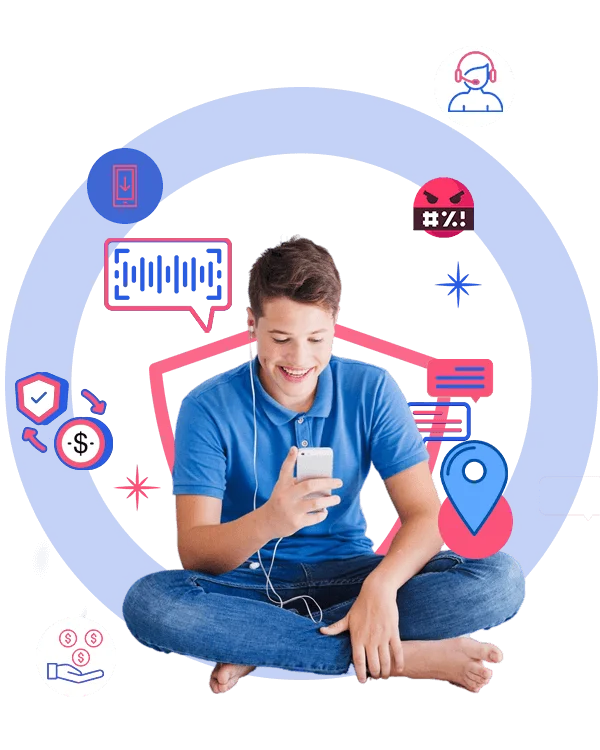What is OgyMogy Qualitative Features

Instagram Monitoring
Instagram is a popular social media app that allows contact with strangers, which can increase the chance of being a victim of predators and online bullies. With OgyMogy, you can view their activities and protect them.

Kik Monitoring
Kik has become incredibly popular among teens and kids for romantic chats. So, parents should keep control over the Kik app. Thanks to OgyMogy which lets you know what type of conversation they've been in and with whom.

Facebook Messenger Monitoring
Do you concern about whom they add to Fb chatting? Our Facebook messenger monitoring app lets you read FB conversations and views shared photos & videos with the timestamp.

Line Monitoring
Online predators are everywhere, including on line app. Here is OgyMogy that helps you keep them safe.

Skype Monitoring
An appropriate match that allows you to see what they are saying and whom they've made video or audio calls on Skype, just with a few clicks.

SnapChat Monitoring
Snapchat is popular due to its save the memory and photo disappear feature. But it can be hazardous for children. So, parents can check what pictures they've shared and received with OgyMogy.

Telegram Monitoring
With the OgyMogy, it's easier to discover what they talk about and what they share on telegram

Tinder Monitoring
Did you know your child is on a Tinder online dating app? Let's Find your child on Tinder and see Tinder chats, chat logs, and dating preferences by downloading OgyMogy.

Viber Monitoring
Viber is cross-platform with billions of users and also contains dangers. OgyMogy can help you to find out if they're in a problem and see their Viber chats.

WhatsApp Monitoring
The most advanced social media platform allows you to call and message anyone with no distance limit. But it is possible with OgyMogy to remotely see what they are saying and share on WhatsApp.

Geo-Fence
OgyMogy lets you know if your loved ones enter or leave the forbidden areas. It marks some restricted areas on the targeted map and gets notify you when they go.
Location Tracker
They are worried about where they are going. OgyMogy can find their real-time location on the map, which gives you peace of mind. You can also check their past location history.
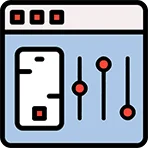
Website Filter
Curious about your child visiting adults, scamming, and gambling websites? You can restrict their access by blocking websites with OgyMogy.

Screen Recording
Imagine being able to see everything happening on their phone screen. You can get regular activity updates via the OgyMogy web control panel by including a screen recording feature.

Keylogger
You can see what they type on their device, including passwords, emails, and text messages. It's easy to capture keystrokes with OgyMogy.

Get Report
OgyMogy lets you know what they are up to on their digital devices. By login with the web control panel, you can know everything.

Camera Bug
OgyMogy can tell you who is up to your targeted device. You can Remotely take control of the device camera and see the surrounding.

Call Logs Monitoring
No worry about who's up to their call! Now OgyMogy gives call detail with date and time duration, including missed and received calls.

Social Media Monitoring
OgyMogy feeds up to you by providing the latest information about your loved social media.

Text Messages Monitoring
They are continually texting; you can see whom they text and what they send or receive. Now it's easy to read chat by the OgyMogy web control panel.
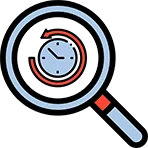
Browser history Monitoring
Suspicious about their internet usage? By logging in to the OgyMogy web control panel, you find which websites they’ve visited with timestamps.

Email Monitoring
OgyMogy makes it possible to dig into the email they send or receive by accessing the online dashboard.
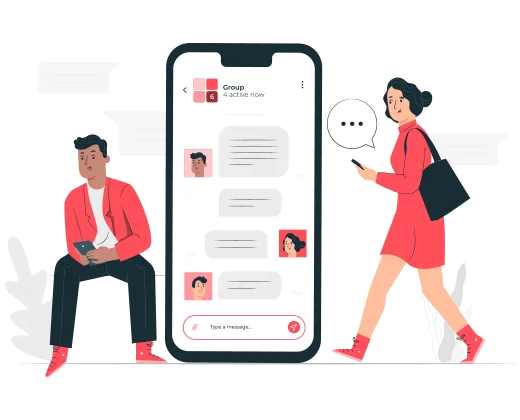
What is
OgyMogy parental Control App
OgyMogy is a powerful parental control app that helps parents manage their kids' online activities and device usage. It provides a range of features to supervise online behavior, ensuring kids' safety online.
Get StartedHow to Monitor parental Control App: 3 Easy Steps
Pick a Price Plan
We've offered different price plans that you've to choose from for your targeted device.
Download and Installation
After selecting the price plan, you can easily set up the app on your targeted device via get physical access.
Get Start Monitoring
Just log in to the OgyMogy web control panel to remotely view the activity of the targeted one.
Get step-by-step Installation Guide with images & video tutorial
OgyMogy Satisfied Customers Reviews and Testimonials
Real stories from over 5,000 customers who have trusted OgyMogy for their online monitoring needs, with a 95% customer retention rate and 4.8-star rating.

Dan N
After wasting money on useless tracking apps to know my child's whereabouts. Luckily, I found OgyMogy, an excellent app for finding my child's real-time location at an affordable price. So if you are worried about your kids, you should try this.
Frequently Asked Questions
OgyMogy parental control app works after being installed on your kids' Android phones, windows, and Mac devices to safeguard them.
- Subscribe to OgyMogy for parental control.
- Receive an email that contains credentials.
- Install the app by getting physical access to the targeted device.
- Use the dashboard by logging into your account.
OgyMogy is a secure and reliable tool. It keeps users' information safe, helps keep kids safe, and gives parents peace of mind.
Yes, these apps block inappropriate content on your kid's device, even when you're not there.
The best parental control app, OgyMogy, allows you to track your kids' real-time location with one click.
Yes, with OgyMogy, you can see your child's texts and call history, including incoming, outgoing, and missed calls. Just log in to the control panel to review.
Yes, OgyMogy gives you updates on your kid's activity so you can see what they're doing on their device.
OgyMogy works on Android, Mac, and Windows devices to help you monitor your kids' online activities.
OgyMogy protects your child's privacy by monitoring their online activity, blocking harmful content, and keeping their personal information safe. It helps you keep an eye on their online world, so you can worry less.
Yes, OgyMogy works in the background to track online activities without being seen on the device.
Free apps have limitations, but paid apps offer more features to keep kids safe online, like blocking harmful sites and managing screen time.