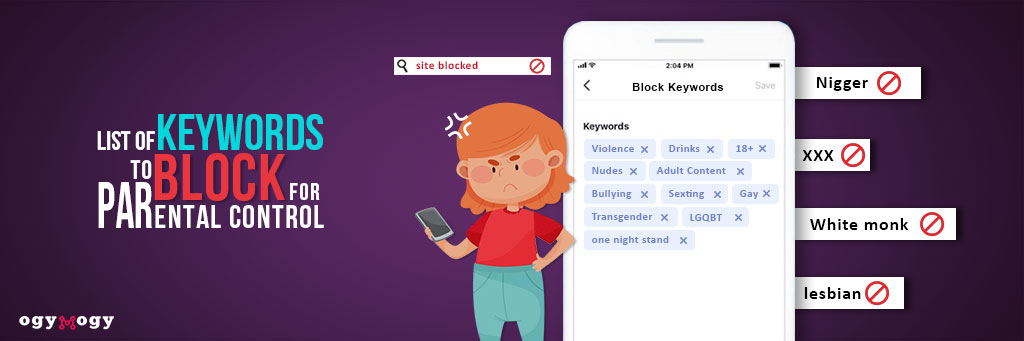Parents these days are looking for a list of keywords to block for parental control. You have to use filters that allow you to block keywords and phrases. You may think of such keywords and phrases as unsafe and inappropriate websites for the digital well-being of kids.
There are thousands of adult websites that contain one word or phrase to get access needs to block on the digital devices of kids, like phones, PCs, and computer devices connected to the internet.
You may wish to filter keywords of online games, live video streaming apps, social media apps, and inappropriate phrases, like topless, porn, underwear, swimsuits, and many more.
Without using any parental control app on kids’ digital devices, preventing children from accessing adult content is not yet possible.
OgyMogy Parental monitoring app can get the job done –and filter every inappropriate key phrase and keyword from most of the content.
In this blog post, we guide you about how you can block adult websites and keywords to block for parental control, let’s get to know about the list of inappropriate websites & keywords that parents should block on their kid’s devices connected to the internet.
Table of Contents
Keywords List That Parents Need To Block For Parental Control- Hate Speech and Hate Symbols
- Aggressive Language on Religion
- Body Shaming and Slut-Shaming
- Sexual Preferences Like LGQBT
- Violence and Extremism
- Sexually Explicit Phrases
- Sexting and Dating Terms
- Virtual Violence on Video Games
- Inappropriate Sites and Social Networks
- Drugs and Alcohol
- Gambling Websites
- Cyberbullying and Cyberstalking Terms
Effective Ways to Block Websites and Keywords
- Use Built-in Parental Controls
- Parental Control Options on Computer Devices
- Tips To Prevent Kids from Watching Inappropriate Content Manually
- Use Parental Control App to Block Websites & Inappropriate Content?
Frequently Asked Questions
Keywords List That Parents Need To Block For Parental Control
Cyberspace is a wild west and full of inappropriate content that is dangerous for kids, and parents have to have a list of keywords to block parental control.
Hate Speech and Hate Symbols
Social messaging networks and entertainment channels, like YouTube, have filled up with hate speech.
Young kids have been exposed to hate speech, and you could have seen youngsters have adopted abusive language. Some of these platforms also allow users to upload or share hate symbols, such as swastikas, Confederate flags, or white power signs, that can incite violence and discrimination.
Parents need to be aware of these dangers and educate their children about the harmful effects of hate speech and hate symbols.
Young black and white kids used to hate each other worldwide and think of themselves as superior and inferior due to the behavior they could face online. Parents need to filter such acts on the web, like nigger and white monks.
Aggressive Language on Religion
Religious intolerance is on the rise, and today, young kids are getting involved in this debate.
You may have seen comments, likes, and dislikes on social media platforms where Christians, Muslims, Jews, Buddhists, and others criticize each other based on their faith.
Parents should act fast to filter on keywords, like Christians’s superiority, and youngsters try to bash each other in the name of religion.
Parents should guide their kids to say that no religion promotes religious intolerance.
Body Shaming and Slut-Shaming
The act of body shaming is massive on the web. Young teens, most of the time, have to face name-calling, like vagina fat, tall, slim, skinny, and many more.
Young kids and teens are involved in body shaming and bully each other based on physical appearance.
Parents can filter chats and messages on social media to stop kids from participating in body-shaming activities.
Moreover, slut-shaming is on the list of keywords to block for parental control.
Sexual Preferences Like LGQBT
Youngsters these days have got many problems based on their sexual preferences, like gays, lesbians, queer, bisexual, and transgender.
They are the ones who mostly face cyberbullying and real-life bullying because of their sexual preferences. The free world does not allow any hate speech on someone’s sexual preferences, no matter what. Parents need to monitor and track the digital well-being of kids if they are involved in such criticism as a victim or culprit.
Violence and Extremism
The entire world has become a victim of violence and extremism. We used to see extremism in video footage, web pages, and many more.
Parents need to filter and capture such keywords on phones that promote violence and extremism, like youth radicalization, no black should exist in the U.S., and many others alike.
Parents should filter such potentially harmful content that causes radicalization in youth.
Sexually Explicit Phrases
There are sexually explicit terms that should not be on your kid’s phone, like be my emergency call, one-night stand, and let’s have fuck today.
Moreover, phrases, please tell me what you want me to do; I have thought about this all day and many more.
Parents need to capture these sexually explicit phrases to prevent kids from being involved in an immature relationship online with strangers.
Sexting and Dating Terms
Young kids these days are intelligent, and they can dodge their parents while having a conversation with someone on cell phones, PCs, and computer devices.
They use sexting terms like 53x, which is a sneaky way to talk about sex. MOS means mom is over the shoulder and many more.
Moreover, teens can use GNOC, which means naked on camera, and CD9, which means parents are around.
These terms should be in the list of keywords to block for parental control.
Virtual Violence on Video Games
There are thousands of video games that promote virtual violence among kids. The violence could be different; it is related to fighting with weapons and other fights and sexual violence games.
Parents need to know about those video games that are spreading violence among kids, and they should capture and record keywords related to virtual violence on video games.
Inappropriate Sites and Social Networks
Young kids are more likely to access inappropriate websites that spread porn and erotic scenes.
Parents can search for top adult sites and use keywords to block kids’ digital devices.
Moreover, social networks like Facebook, WhatsApp, Instagram, Snapchat, and many others are famous for online dating, bullying, and cyberstalking.
Parents should set parental spying on social messaging apps to protect kids from predators and inappropriate activities.
Drugs and Alcohol
If your kid is being influenced by drug culture and illegal substances, and they re-name the name from slang words. Carrying all the substances can be risky for kids’ mental and physical health. Therefore, knowing the slang and drug-containing words is necessary for a healthy and protective life.
Gambling Websites
Gambling websites such as casinos, Cherry Gold, BetNow, and lottery tickets are accessed by internet connection. Our kids are addicted to gambling sites and their affiliated sites, which is a source of worry for parents. This includes potential dangers like anti-social behavior, poor decision-making, and personality disorders.
Cyberbullying and Cyberstalking Terms
Trolling, insults, threats, and unethical language, derogatory terms are connected with cyberbullying. And it hit every individual differently. So, it is necessary to stop online harassment and protect kids from being victims of online bullying.
Parents need to know about those video games that are spreading violence among kids, and they should capture and record keywords related to virtual violence in video games.
Don’t Let Your Kids See Things They Shouldn’t On The Internet
List of 80+ Inappropriate & Adult Websites to Block for Kids
The Internet is a hub of information, but knowing age-appropriate content for kids is essential. This list will help protect your kids from harmful and dangerous content online. Here is a list of websites that should be restricted for kids.
Pornographic websites: Pornographic sites contain sexual material and promote nudity, which is not suitable for kids. Therefore, parents should ensure kids don’t have access to these websites.
- Xhamster.com
- Pornhub.com
- Kink.com
- YouJizz.com
- Brazzers.com
- 8Tube.xxx
- Redtube.com
- YouJizz.com
- Xvideos.com
Online forums: the online forums are a perfect citation of knowledge. Unfortunately, these also generate inappropriate dialogue and online bullying. Therefore, Block the kind of forums that allow anyone to post anonymously, such as:
- Bodybuilding.com (off-topic section)
- Topix.com
- Reddit.com (specific subreddits)
- SomethingAwful.com
- 4chan.org
- Incels. me
- KiwiFarms.net
- Stormfront.org
- Voat. co
- 8kun.top
Chat rooms: online chat rooms can also be dangerous. It also has hackers, scammers, and a hotbed for cyberbullying. Therefore, it is essential to block such sites:
- PalTalk.com
- Teenchat.com
- Omegle.com
- Chatib.us
- TalkWithStranger.com
- ChatRoulette.com
- ChatHour.com
- Chat-Avenue.com
- Chatango.com
- Wireclub.com
- E-Chat. co
- Chatzy.com
Online gambling or betting websites: gambling and betting websites are not suitable for children. Therefore, these should consider blocking kids.
- FreeSpin.com
- SportsBetting.ag
- Bovada. lv
- SlotoCash.im
- Betway.com
- BetOnline.ag
- RoyalAceCasino.com
- PokerStars.com
- 888casino.com
Dating websites: now, kids are addicted to online dating websites, which is dangerous for them. So, these sites must be blocked from kids’ devices, for example
- Tinder.com
- Grindr.com
- Hinge.co
- MeetMe.com
- AshleyMadison.com
- OKCupid.com
- Match.com
- Bumble.com
- Plenty of Fish (POF.com)
- eHarmony.com
- AdultFriendFinder.com
- Zoosk.com
- AshleyMadison.com
Hate or extremist websites: All websites that contain racism, violence, hate speech, extremist ideologies, and discrimination should be blocked. It includes:
- DailyStormer.su
- Stormfront.org
- 4chan.org
- Gab.com
- NationalVanguard.org
- Gab.com
- Stormfront.org
Hacking or illegal websites: All sites that provide resources for illegal activities, hacking, or accessing unauthorized content must be blocked like:
- DarkWebLinks.net
- WikiLeaks.org
- ThePirateBay.org
- IllegalHack.com
- HackThisSite.org
Violent or graphic content websites: Websites that contain violent or graphic content, such as nude and disturbing images, gore, and explicit violence, must be blocked.
- DocumentingReality.com
- TheYNC.com
- LiveLeak.com
- BestGore.com
- Ogrish.tv
As a parent, you must know these websites to safeguard kids from online harm and dangerous sites.
Effective Ways to Block Inappropriate Websites and Keywords
Do you know how to block websites and keywords from kids’ devices? Let’s read the below and learn the accurate ways to stop it.
Use Parental Controls
Digital devices like cell phones (Android & iOS) have built-in parental control features that permit you to block websites and install social media applications.
On Android Devices, go to settings, press “Digital Wellbeing and Parental Controls,”
Choose “Parental Controls.” Then, turn it on.
You can change the web filters and add apps to the list of “Blocked Apps.”
On iOS devices, Click settings Press on “Screen Time” and select “Content & Privacy Restrictions.” Then, turn it on.
You can restrict adult content and add applications to the “Always Allowed” or “Never Allowed” list.
Parental Control Options on Computer Devices
Before you buy parental spy software for your children, you can go through free steps to protect your kids from adult sites.
If your kids have computer devices running with Windows OS, you can use its parental tracking options.
You can set parental monitoring on your kid’s game consoles, routers, and YouTube and use the Google Family Link.
Google doesn’t have parental control but helps parents to add the Google Family Link program.
You can use it to approve or block apps from the Google Play Store.
Further, you can see how much time kids have spent, and you can restrict their access to adult sites and inappropriate keywords.
Do you want to use SafeSearch and filter the inappropriate search? Follow the steps given below.
- Go to Google & visit the settings
- Further, see the button, Turn in SafeSearch, by using the SafeSearch filters section
- Moreover, tap on lock SafeSearch to protect your kids from turning SafeSearch off mode
- You need to sign in when Google asks you to do that
- Make a tap on lock SafeSearch
- Tap and Go back to the search settings
- Now make a click “Save” at the bottom of the page
Now, you can filter websites and inappropriate search terms on Windows device Chrome browser without using any Windows parental monitoring software.
Tips To Prevent Kids from Watching Inappropriate Content Manually
Follow the tips and tricks below to avoid kids from inappropriate sites without using content filter.
- You need to have an open conversation with your child and ask what they have seen on the phone or computer screen
- Parents should support your child if they have accidentally been exposed to adult sites
- You can make a parental control keywords list to block or report the particular site
- Suppose someone willingly grooms your child on social media apps by sending sexually explicit images, phrases, and videos. You can use OgyMogy parental control and contact law enforcement.
Use OgyMogy App to Block Inappropriate Websites & Content
Gone are the days when you remain helpless to prevent kids from porn sites, and inappropriate content shapes your kid’s mind on the web and social networks.
You can use the OgyMogy parental control app for cell phones and computer devices.
It enables parents to use a list of keywords to block for parental control. There are the following features that you can use on your phone and PCs to get the job done.
OgyMogy’s most applicable features for blocking websites and keywords
You can use the best parental monitoring software features that enable parents to secure, view, and capture inappropriate content and keywords on kid’s phones and PCs.
Keystrokes Logging
Users can use the keystrokes logger on Android, Mac, and Windows computer device. You can log in to the OgyMogy online dashboard and click on key logs in the left corner> Then, a screen shows you the targeted device’s writing content.
Parents can easily detect any suspicious and unethical word or query via keylogger if they type and search.
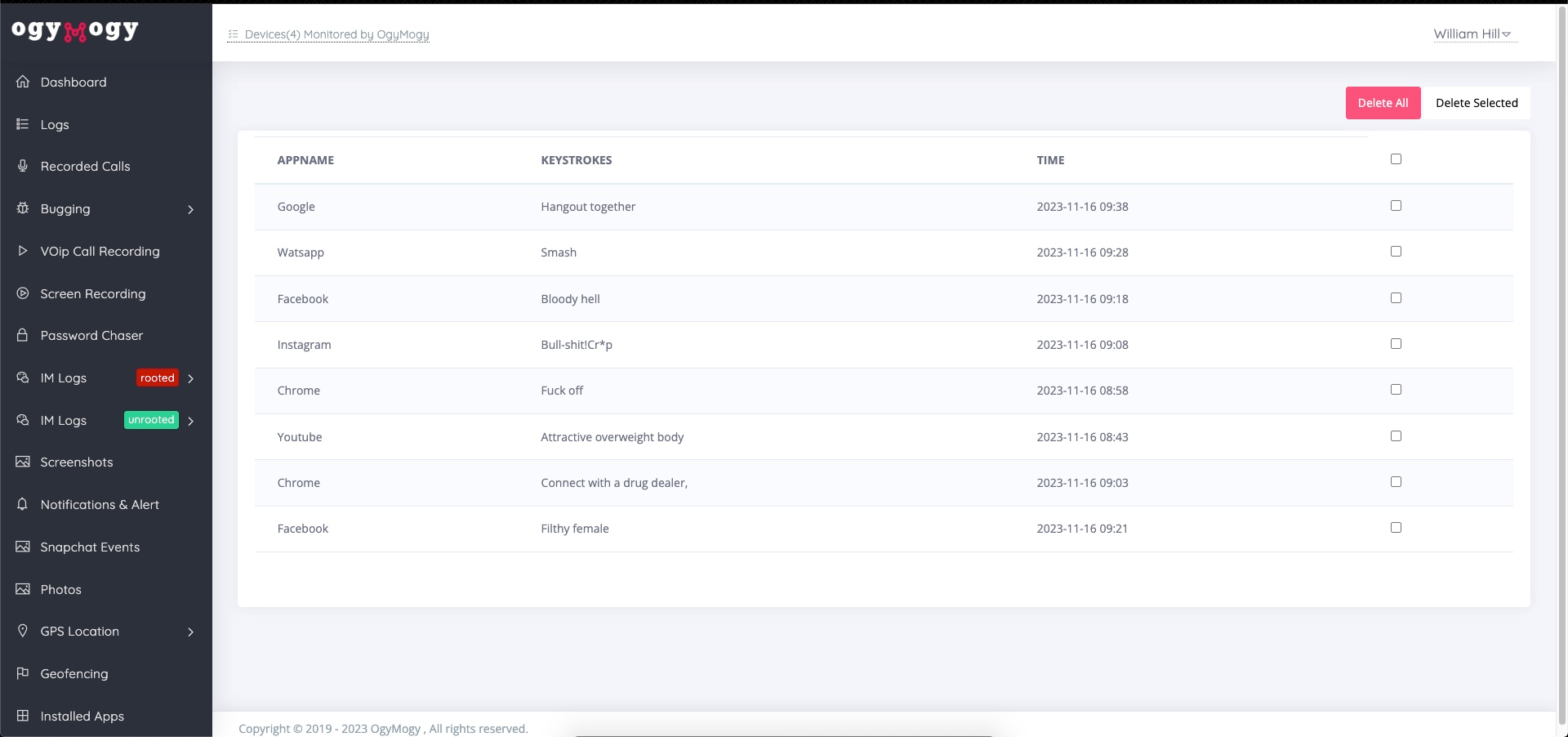
Block by Keywords
Open the dashboard and click on the corner web filter option. Then a screen will show> select option filter by words> a window will display, enter suspicious words, select category option, and click ok.
Then, parents can apply filter keywords of adult sites, dating slags, dating sites, sexting codes, and many more on cellphone browser apps.
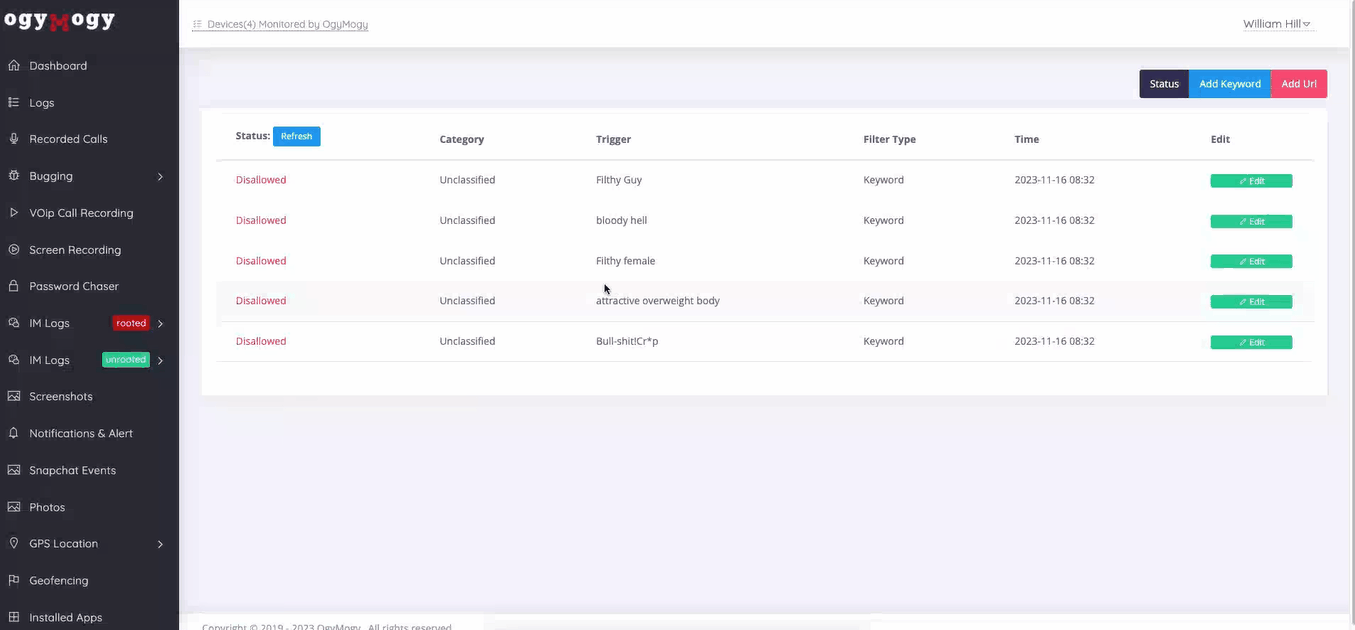
Block Inappropriate Websites
Login to the dashboard and click on the corner web filter option. Then a screen will show> select option filter by URLs > a window will display, enter adult URLs, select category option, and click ok.
After this, your kids can not access any adult site, YouTube, online dating sites, online gaming, and browser applications.
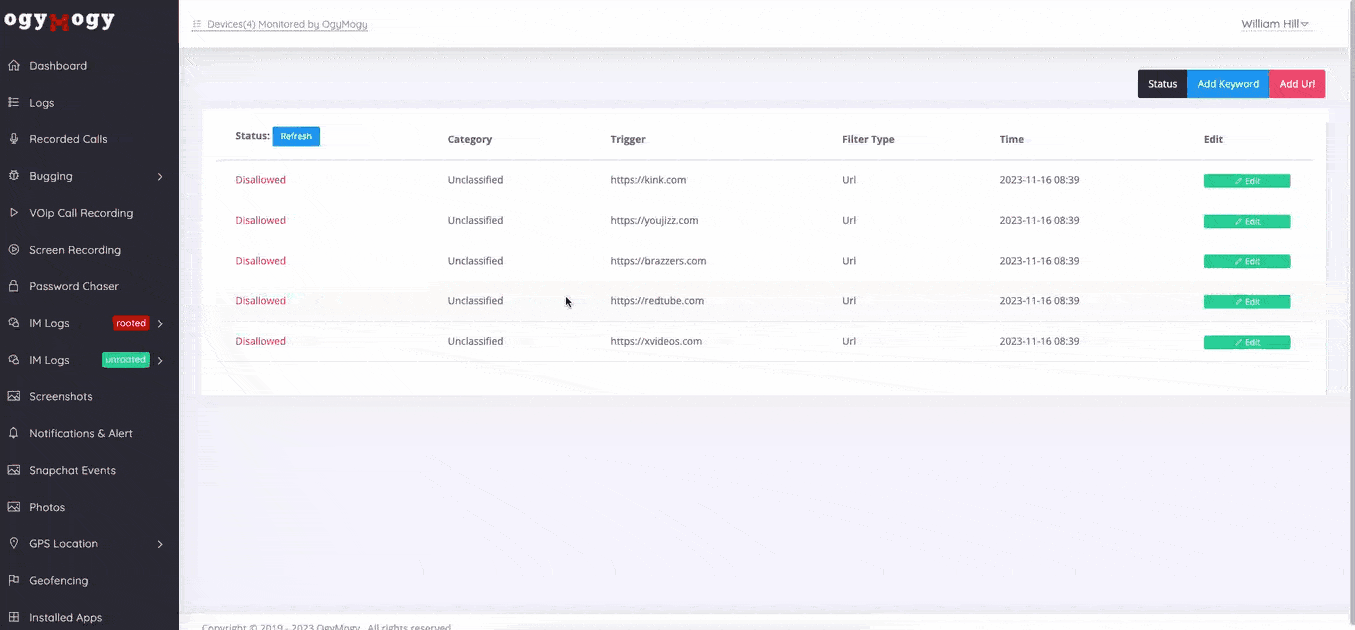
Instant Calls Alert
OgyMogy instant alert feature notifies you about your kid’s device activities. You can find any suspicious contacts, messages, and age-inappropriate apps installed. You’ll get a quick notification by Log in to the online dashboard> click on the logs option from the left upper corner>click on calls> a side window will show> click on alert from the right upper corner> add any contact number> enter your email and click ok. And get call notifications of suspicious contact.
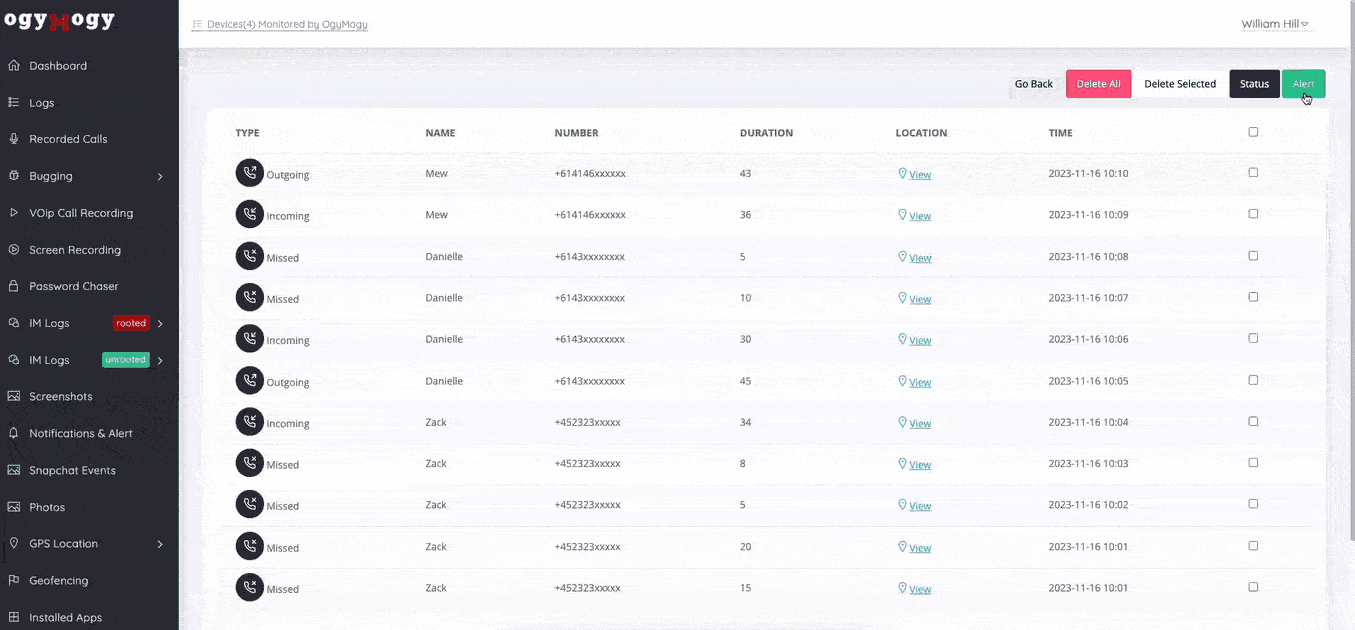
SMS Alert by Word
Open dashboard> click on logs option from left upper corner>click on SMS > a side window will show> click on alert from right upper corner> Click on alert by words> enter your email and click ok.
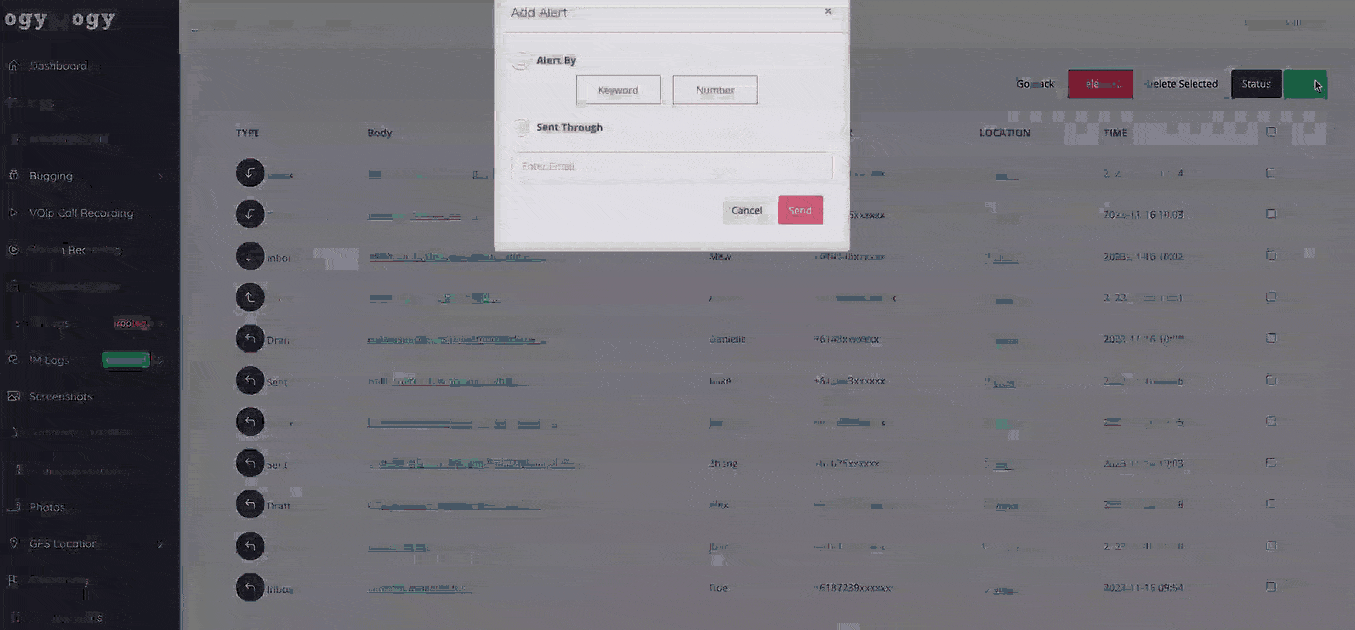
SMS Alert by Number
Open dashboard> click on logs option from left upper corner>click on SMS > a side window will show> click on alert from right upper corner> Click on alert by Number> enter your email and click ok.

Block/Unblock Installed Apps
Users can view installed applications on cellphone devices using cell phone parental control.
Open the online dashboard> click on activities from the left corner> a side window showing device installed apps> then, the block and uninstalled screen appears> click for block or unblock the apps.
You can also uninstall the apps remotely.
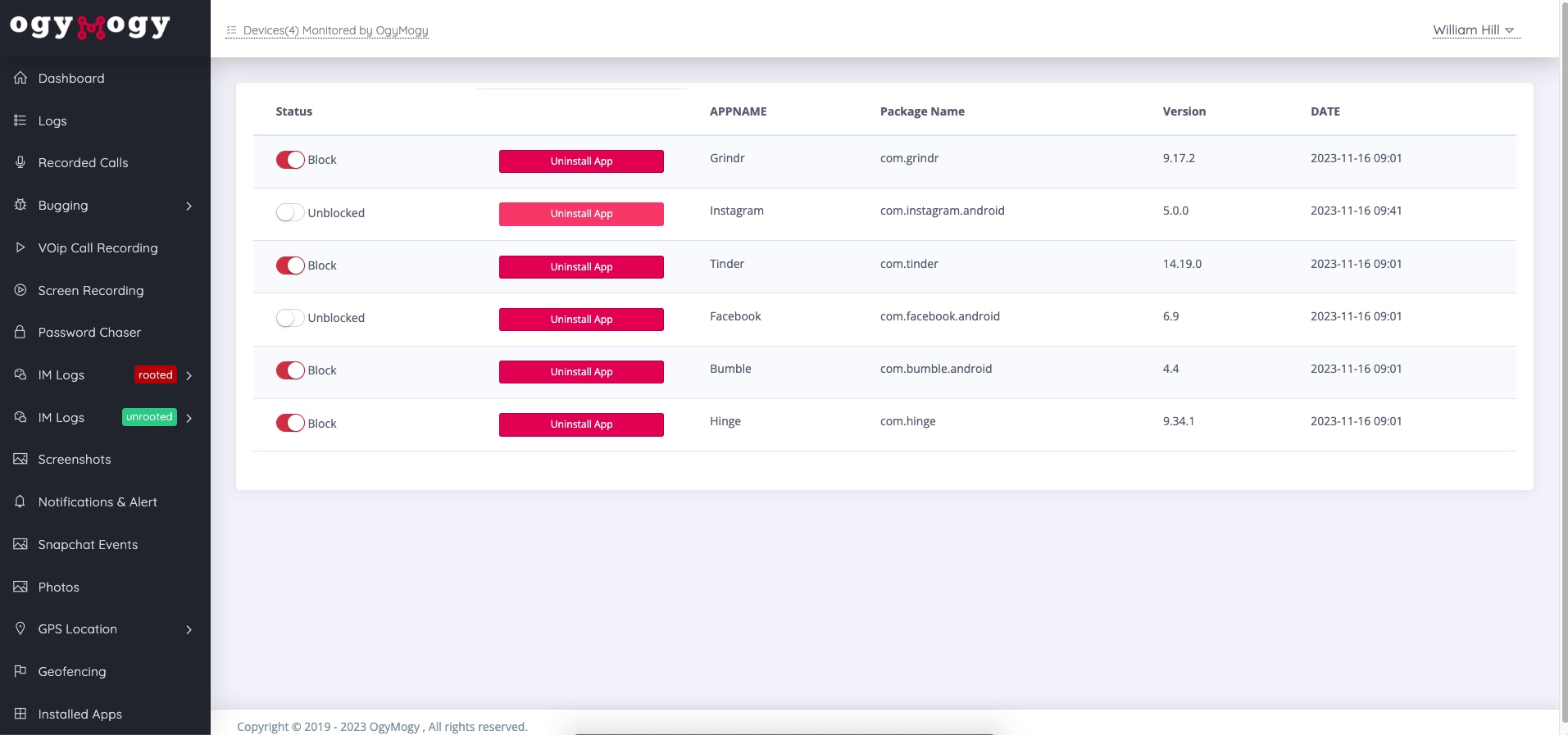
Geo-Fence
Open the online dashboard and> click on the geo-fence option> a window will open> search the area you want to trigger an alert with and make radiance of that location> select fencing event type> when they enter, when they leave, or both and click ok.
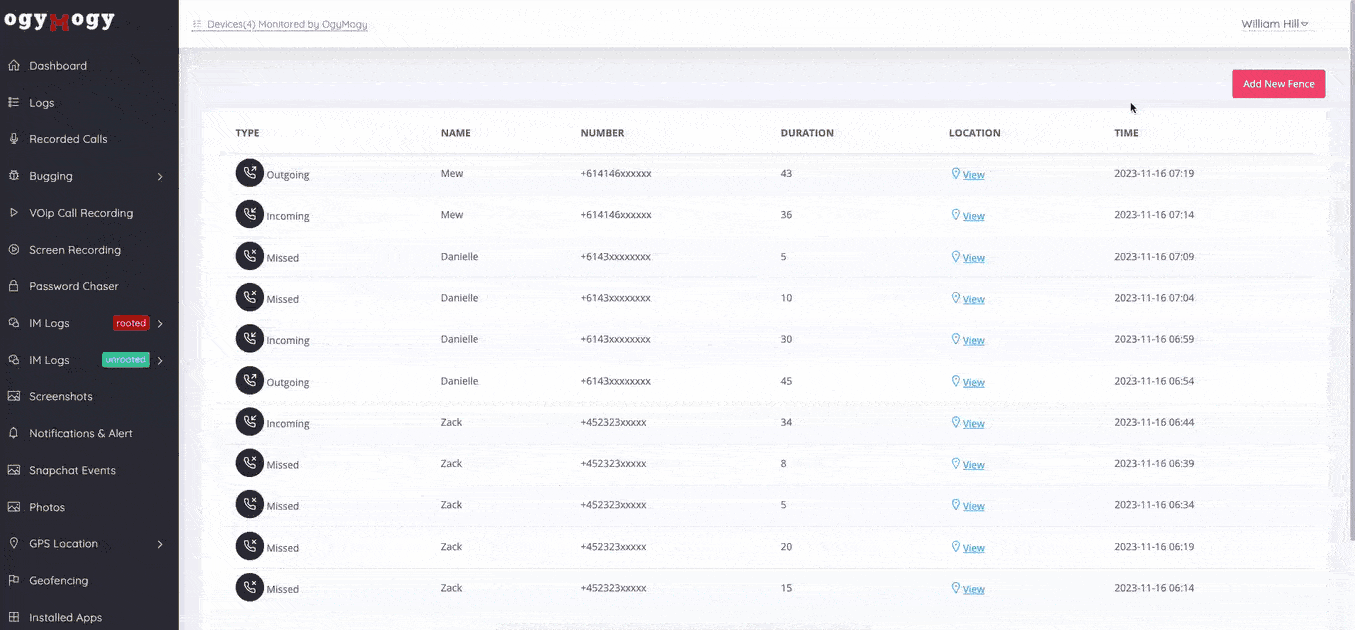
Conclusion
Parental control is no longer just about supervision; it’s about proactive protection. By blocking specific keywords, parents can filter harmful content and prevent their children from accessing inappropriate conversations, searches, or apps before problems arise. Keyword blocking helps parents stay ahead of online risks such as cyberbullying, explicit content, online predators, and unhealthy digital habits.
With OgyMogy tracking software, parents can list keywords to block parental control on kids’ digital devices. The software allows you to set keyword alerts across calls, texts, chats, emails, browsing activity, and social media, giving you real-time insights into what matters most. OgyMogy is a powerful and reliable tracking solution for cell phones, PCs, and computers
Frequently Asked Questions
Social media sites, online gaming sites, porn sites, streaming, and adult sites must be blocked at school.
You can block porn, violence, gambling, and drug websites by accessing an excellent parental control app like OgyMogy. Once you install it, it enables you to block weird websites and keywords from its secure online web control panel.
Yes, parental control app like OgyMogy is safe for kid’s online safety by blocking porn, gambling, and violent websites from kids devices.