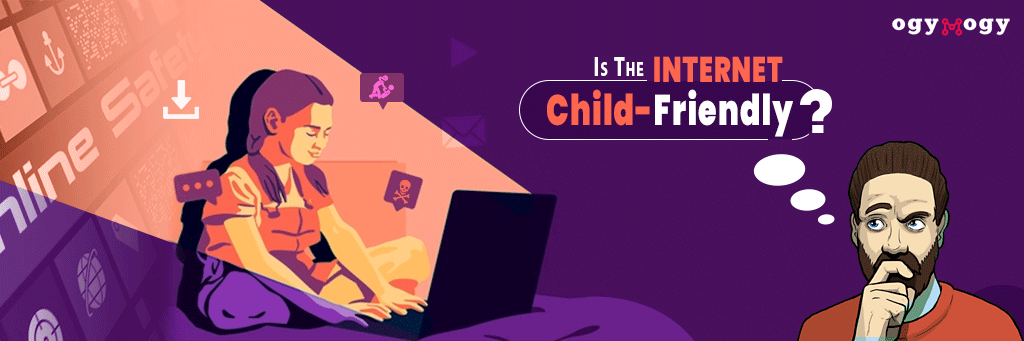In the modern world, children are active users of the Internet. Despite the multiple educational and entertaining opportunities that it provides, it also has possible negative aspects.
Being a parent, you would do anything possible to ensure your kids are safe online. By understanding the internet world, its possible threats, and appropriate safety tips, you can prepare your kids for safe and responsible internet use while protecting their privacy rights.
Table of Contents
Internet Safety for Children with OgyMogy Parental Control App How Do Parental Control Apps Help Maintain Internet Safety For Children? What Is the Internet Landscape for Children? How To Identify Online Dangers? How to Prevent and Minimize Harmful Dangers for Children on the Internet?- Online Behavior and Communication
- Develop Safety Plan For Your Kids and Teens
- Monitor Your Children's Internet Usage
- Keep An Eye On Apps, Sites, Games, and Browsing Activity
- Set Privacy On Phones and Use Parental Controls
- Protect Kid's Privacy
- Keep An Eye On Kid's Behavior
- Technical Safeguards
- Active Listening and Support
- Educational Opportunities
Internet Safety for Children with OgyMogy Parental Control App
Parenting has become a complicated thing, particularly guarding your children from danger in the digital era.
OgyMogy is an efficient application for parental control where it has all the features for your kids to be safe in the online world.
It has numerous features such as simple navigation, allowing a user to oversee the children’s internet usage, Setting the time limit that children are allowed to spend online, and preventing them from accessing certain sites.
Ensure Your Child’s Internet Safety Now!
Powerful Monitoring Tools
ОgyMogy provides real-time location, phone calls, tracking, social media activity, and call/message records, helping you to be relaxed with your child’s interaction in a digital world.
The web filtering feature allows parents to control internet usage. These features make the internet world safer to navigate for children.
Proven Results
Parents who use parental control apps like OgyMogy believe that it makes the internet safe for their children.
Some of the parents said they noticed better behavior at home among their children once they started using OgyMogy.
The interface of the app is easy for parents, even those who are not tech-savvy. It is beneficial for the whole family and does not expose children to danger on the internet.
How Do Parental Control Apps Help Maintain Internet Safety For Children?
Parents should use the technology and set parental Monitoring on kid’s cell phones and the internet. You can monitor your kids online and get to know what kids are doing on their digital devices using the OgyMogy phone parental control app.
Tracking, Monitoring & Limiting Kids' Online Activities
Phone tracker is an application that works as a mobile tracker and parental control software on the target device. It can monitor, track, and limit the online activities of children. It can make sure kids are safe from online predators.
Cell phone parental control software enables parents to track live GPS location location history and pinpoint the location. It allows users to read messages, chats, voice chat, and media-sharing activities on social media platforms.
Parents can monitor social media activities, view installed apps, keystrokes, Capture screenshots of a mobile screen. Parents can view the browsing activities of teens and get to know about visited websites and bookmarked web pages.
For more information about parental control solutions, you can visit our Parental Control App web page to learn how to make the internet child-friendly.
What Is the Internet Landscape for Children?
Children nowadays are more tech-savvy. They spend excessive time on social media and playing games.
Social media platforms have a strong influence on almost all aspects of their lives.
These platforms provide both entertainment and educational information to the children. Still, they also possess some risks that parents need to be aware of concerning their children.
Common Online Risks
Here are some of the risks that you must know exist in the internet world.
Hacking, cyber bullying, exposure to explicit content, and violation of the rights of privacy are prevalent issues.
Child pedophiles and scammers are also more skilled in operating on the Internet. Parents need to closely supervise their children.
Usage Statistics
Current research shows that boys and girls are spending more time using the Internet than before.
Children that are 8-12 years of age spend 4-6 hours per day, and teenagers use screens 9 hours a day.
This enormous use of the digital platform underlines the importance of proper use of the Internet and the precautions parents must take.
How To Identify Online Dangers?
For any parent, it is essential to know the possible dangers that one comes across on the Internet.
Bullying, in general, and especially cyberbullying, is a significant problem and can further have severe effects on your child’s emotional state.
Pay attention to any signs of distress and changes in the behavior of the child.
Another major threat is from online sexual predators who may engage in direct communication with children using a number of tactics, including grooming.
Take the necessary steps to explain to your kids not to take the friendship of strangers online seriously, and they should not disclose their personal details to these strangers.
Content and Privacy Concerns
One of the biggest concerns is the risk of getting exposed to pornography and other materials that are considered prohibited for children to access.
Content filters should be put in place on the computer, and the history should be checked frequently as well to block bad sites.
Other risks that can be encountered include invasion of privacy and loss of data. Speak with your kids about how to create a proper password and what dangers can arise from sharing personal data on the Internet.
Scams and Phishing
Any age of user can experience internet fraud and phishing attacks. Teach your children not to respond to any link, email, or pop-up that does not look genuine. Remind the children to check the legitimacy of those sites before submitting their private details.
How to Prevent and Minimize Harmful Dangers for Children on the Internet?
Parents should protect their children by applying the security measures online. First, the rules for Internet usage should be set.
Set rules around the time kids are allowed to use the digital devices. Tell them what sites are acceptable to visit.
Parents should employ parental control app in the devices to maintain the internet safety for kids.
Online Behavior and Communication
Discuss internet activities and their possible dangers with your child. Tell them not to disclose any information that can be considered personal or not to arrange a meeting with an online friend. Educate your children on issues concerning cyberbullying and other acceptable behaviors when using the computers.
Develop Safety Plan For Your Kids and Teens
Parents can help their kids develop an internet safety plan by listening to their kids’ opinions. You can implement rules and regulations about the usage of the internet and the red flags. You can encourage your kids to discuss.
Monitor Your Children's Internet Usage
Parents can supervise their kids’ internet activities manually by sitting beside them.
You can check what they are up to on social media, message apps, web browsers, and live broadcasting apps.
Put your devices in an open space form where you can keep an eye on your kids all day long and password-protected internet networks.
Keep An Eye On Apps, Sites, Games, and Browsing Activity
You can monitor the apps on phones, messaging apps like Snapchat, Messenger, WhatsApp, and online games. You can see what they are sharing, sending, and receiving using the internet. Parents should do surveillance on apps where kids spend most of the time and check the presence of online predators on those apps.
Set Privacy On Phones and Use Parental Controls
Parents can use digital phones and PCs’ built-in settings to serve the digital well-being of their children. You can set parental control on kid’s games, browsers, social media, messaging apps, and other devices connected to the internet.
Protect Kid's Privacy
You can discuss with your teens that don’t share their privacy like names, school names, photos, videos, and many other things from online predators. Parents should teach young teens that their inappropriate photos will bring body shaming, cyberbullies, and sex-offenders on their social media profiles. Tell your kids not to respond to random requests, messages, and images.
Keep An Eye On Kid's Behavior
Suppose your child has been bullied or trapped by an online predator and will have potential signs of abuse. Your child may try to change cell phones, stop internet usage, lost behavior, low self-esteem, and depression. Politely encourage your child that doesn’t hide anything from them, and parents are always with them in any situation.
Technical Safeguards
Ensure you have proper parental control software installed on the kid’s devices. Every social media account should have a different password to avoid compromise. It is best to check the privacy settings in the social accounts from time to time.
By adopting such measures, it is possible to minimize risks that threaten children’s safety and keep the Internet safe for the children.
Thus, for children’s internet safety, it is important to encourage them to share their experiences with the technology.
Talk to your kids at least on a weekly basis to talk and help them with any issues or questions they may have regarding their use of the computer.
Listen without judgment about what the good and the bad they have with other people; belittlement or criticism will not occur as a consequence.
Active Listening and Support
The best approach to take is to listen to your children when they talk about their activities on the Internet. Listen to them carefully and understand their feelings and what they are going through if it requires some kind of counseling. It assists in establishing good relations with the child.
Educational Opportunities
Friendly discussion with your children is the best way to educate them about possible online dangers. Communicate to the child about the dangers such as cyberbullying, privacy settings of the accounts, and the need to protect personal information.
In this way, we will be able to carry out a more open dialogue with the children so that we can protect them more in the digital world.
How Explain To Your Kids About Internet Safety?
You can make the internet child-friendly, but you have to teach them about the risks they could face online using cell phones and PCs connected to the internet. You can tell your kids how they can prevent online threats.
However, parents should know about the dangers and potential risks in detail.
Parents have to become tech-savvy and familiar with the apps, social media, the internet, and strange dangers.
It is tough, but you can prepare yourself before advocating for your kids about the online world.
Top Internet dangers you need to discuss with kids & teens
- Talk about the stranger dangers & internet vulnerabilities
- Scams and malware that can clean phone data
- Adults’ websites, inappropriate and malicious websites
- Cyberbullies and sexual predators
- Adult content and online dating Apps
Parents should have a friendly environment with their kids. You can win their trust that anything you are doing is for the sake of their safety and privacy. Parents should listen to the questions of their kids and try to answer every one of them reasonably.
Friendly conversations with your kids make them relax and share everything they have in their minds. You will get to know how your children use the internet on phones and digital devices.
Conclusion
In conclusion, while maintaining internet safety for kids, keep in mind that it is a continuing process. You have to evolve as technology evolves. Using parental control apps such as OgyMogy and having open communication with your child makes the digital world safe for kids to explore.
Take Control of Your Child’s Online Experience