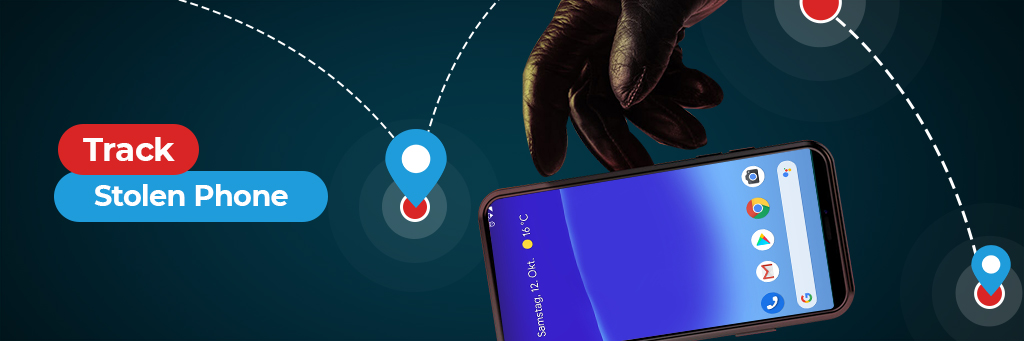Are you wondering about tracking a stolen, lost, or theft phone? Do you need to know how to track a stolen phone? Everyone wants to get back their phone when someone has stolen it from them. When someone has lost their phone, things become stressful. People think about many things they have stored in their stolen phones. You have to prepare yourself for such things and enable to find out your phone. Take a deep breath, and find ways to track lost or stolen android phones.
Why Has Tracking Stolen, Lost or Theft Phones Become Necessary?
Whenever someone’s phone gets stolen, sinking feelings comes to mind. A lost phone is the worst experience you have ever had. Cell phones are too personal devices. People save secret information and many things that could hurt you. Losing a cell phone costs you too many things that are as follows:
- Saved photos
- Saved videos
- Saved contacts
- Social media chats
- Call recordings
- Bank details
These things create bad feelings in your mind whenever someone has stolen your phone. You have to bring them back, one way or the other. Here the following people want to locate their stolen cell phones:
Why Do Parents Want To Track Teens’ Stolen Phones?
Parents have got fear of teens losing or stealing smartphones. Do you know teens are likelier to store their compromising photos, videos, and images on their cell phones? So, chances are always there that cell phone theft could harm your underage teens.
Nudes, in terms of photos and videos, become viral once your teen’s cell phone gets stolen. Your child could face body-shaming, slut-shaming, and online bullying once their nudes become viral on the web. Cell phone thieves are more likely to access personal data on theft phones. They are more likely to use stolen cell phone data for blackmail. So, parents have to locate the stolen android phone.
Why Do Business Professionals Want To Trace Lost/theft Phones?
Business-owned cell phones and tablets are precious for employers. Employees store business intellectual property, like confidential emails, documents, and financial statements. So, stolen or lost business phones can destroy your business. You have no way out but to know how to find a stolen phone. Let’s prepare ourselves for tracking stolen/theft cell phone devices.
Is It Possible To Locate & Track Someone’s Stolen Cell Phone?
Have faith in yourself. A stolen or lost mobile device seems challenging. But technology has made it possible to track smartphone location within no time. Whenever someone has lost the phone, check their front and back pockets. People start fanatical things about a missing phone.
The very first things you need to remember is don’t panic. Modern cell phones come with built-in features that empower you to secure your data on your cell phone. Further, they enable you to know how to find a lost phone.
You must perform several steps to locate any stolen or lost cell phone. Here are the following built-in and free methods to trace your phone whenever your mobile phone gets stolen.
How To Track Your Stolen Android Phone?
Do you want to track your lost android phone? Have someone stolen your android device? You need to sign in to your Google account first. Find my Device will turn on. Google offers a free service named Find My Device service. You can use this service whenever someone has stolen your phone, and you need to find out your lost/theft android phone.
It empowers you to remote lock-unlock your android device, and you can remove private and confidential information. You have to ensure the Find My Device service is active on your phone before the situation of losing your mobile.
You can double-check that the secure and remote facility of the Device is active.
- Visit android.com/find on your computer
- Choose your cell phone device
- Tap on Set Up secure & Erase
- An alert goes to your mobile
- Tap on it to end up with set up
Finally, use the Find my device service to track your stolen android phone to protect or erase your data.
Step-by-step Process Using Google’s Find My Device To Locate Stolen Phone
Once an unfortunate event of a stolen phone has happened to you, you can visit the site: android.com/find. You must sign in to your active Google account on your stolen/lost android phone.
Use another device, like a cellphone or computer device, and the Find My Device app. You can download the app from the Google Play Store.
Sign in to your Google account on another device similar to what you use on your lost phone. Google will start tracking your lost/theft android phone.
Google Find My Device app will generate an alert and send it to the target phone that whoever has the phone is under constant surveillance. There is a menu at the left side of the Find My Device to function as a sound.
The sound will let you know you have forgotten the android phone in your house or someone has stolen it. You can lock down your phone and remove the data.
Things You Should Know After Using The Find My Device Method:
- You can select a security device using the Find my Device menu, which will lock the phone.
- You can lock the phone to prevent a thief from selling your android mobile device.
- Remote erased data will not be able to create a backup again.
- Once a thief turns your android phone off, you will not be able to find the phone unless it turns on again.
- Google will send you the location via email.
- Once you have found your phone, you must use the passcode to access the home screen.
- You have to login in again to your android phone Google account.
Which Is The Best Way To Track Your Lost/Stolen Android Phone?
The best way to track stolen or theft cellphone device is to use a phone tracker app. The app enables users to trace their cell phones within seconds. Further, let you know the exact and accurate location of your lost cell phone device.
Install OgyMogy Tracker App to Trace Lost/theft, or Stolen Cell Phone
OgyMogy is one of the best mobile tracker software programs for finding lost or stolen smartphones. You do not need to use free and hectic methods like Google Find My device and Find my iPhone. Freeways won’t tell you the exact location and pinpoint the location.
OgyMogy is a cell phone monitoring and tracking service that locate the target phone and syncs the target phone data. Users can retrieve data of any loss or theft of cell phones unless they have configured the phone tracker on the mobile phone.
- Users can see the lost phone location virtually on the maps
- You can get the live location of your lost, stolen phone
- You can check the route map of a thief in real-time
- You can set alerts for marked and restricted areas
- Users can monitor the location history of a lost phone
Retrieve data of your emails, social media, phone gallery, contacts, and other valuable information using the OgyMogy online dashboard. It will sync all the data of your lost or stolen cellphone within no time.
Conclusion:
Freeways are hectic to trace your lost or stolen cellphone. OgyMogy is the best way to know how to track a stolen phone without effort. Bring the best app at your disposal and make prior arrangements before you mess with the unfortunate cell phone theft/lost or stolen.