Software that monitors computer activity turns out to be a vital component. It maintains the business progress and to protects the kids from any harm that can cause massive damage to the family interest.
Why Do Employers Need Computer Tracker?
On the other hand, the employer’s concerns are increasing over the loss of productivity of their employees because the productivity issues are considered to be increased due to the excessive internet surfing and online music and video streaming at the workplace.
There is another side to the story as well. As it is reported, a few businesses need to maintain the confidentiality of the business operations, which can only be done by the efficient monitoring of the employees’ activities at and beyond the workplace. Computer tracking software is the only solution that can address the problems of business owners.
If we talk about the recent developments, we can converge on the need of using software that can track activities of the employees over the computer. The Covid-19 pandemic breakout has posed a massive change to everything activity and every dynamic of life. The situation has produced and pressed everyone to gear up for the lifestyle change.
As far as the business operations execution is concerned, it is seen that in the pandemic, all the in-house businesses were almost on hold, and the same situation accounted for almost 90% of the businesses. The businesses and jobs were switched mainly to ‘work from home mode.
The change in operational execution has pressed for more effective remote employee monitoring software, as more distractions come into play while working from home.
Why Do Parents Need A Computer Tracker?
The software having the said facility is increasingly sought by the parents and employers for the last few years. The said pattern emerged due to the excessive use of digital networks that drive the kids to use social media and the internet without supervision, which can harm them.
The harms that can be caused by unsupervised internet usage are prevent cyberbullying and harassment on the kids. These two issues are on the rise for some time now.
Salient Features That Computer Tracker Software Should Furnish
An efficient computer tracking facility should be having a number of features that can address all the purposes of parents and employers of spying on their target users.
Many services provide a combination of furnished features to the end-users, but the best service should have all the below-mentioned features to address the spying needs fully.
Spying On All The Internal Storage
The computer monitoring software should track each and everything stored on the target computer. The multimedia and documents should complete control of the end-user, i.e., the parent and the employer.
If we talk about the employer perspective, the pandemic situation has demanded extensive monitoring of the internal storage and device used by the employee. The feature can be used to know if the employer is addressing all of its professional commitment, to know if the required data and tasks are managed and aligned with the prescribed corporate standards or not.
The added plus to the feature is that it allows tracking the device to know if the device is getting into use for unofficial purposes, i.e., music and videos and other unproductive stuff that do not contribute to achieving operational excellence.
For kids, the internal storage of the laptop or computer needs to be monitored because it allows the parents to know about the child’s activities to know what they are up to. To understand what they browse during screen time.
So, the feature earns an extensive watch on the activities of the children.

Website Blocking And Monitoring Browsing History
All the computer monitoring softwares should furnish a website blocking facility. The employer can restrict access to specific websites that cause productivity loss. The unproductive websites can include music and video streaming websites that are streamed during working hours.
Explicitly talking about pandemic and’ work from home situation, the feature served extensively to the employers to block the specific unproductive and confidentiality challenging websites to access by the employee.
The feature is vital in protecting and safeguarding the business from cyber threats on the rise today. The primary source of the cyber breach is unsafe financial checkout of e-commerce websites that are highly prone to pose a cyber threat to the business device.
The employer can restrict access to those websites that are considered unsafe. In this way, the business interests can be protected from any potential theft and harm.
The website blocking feature is vitally significant in restricting the children from browsing inappropriate and morally challenging content. This allows the parent to block websites that contain unsuitable content for the kids.
The browsing history of the internet browser can be tracked using efficient computer tracking software. It provides an unbiased view of the activities of the target user; all other browser functions also remain in full control of the end-user.
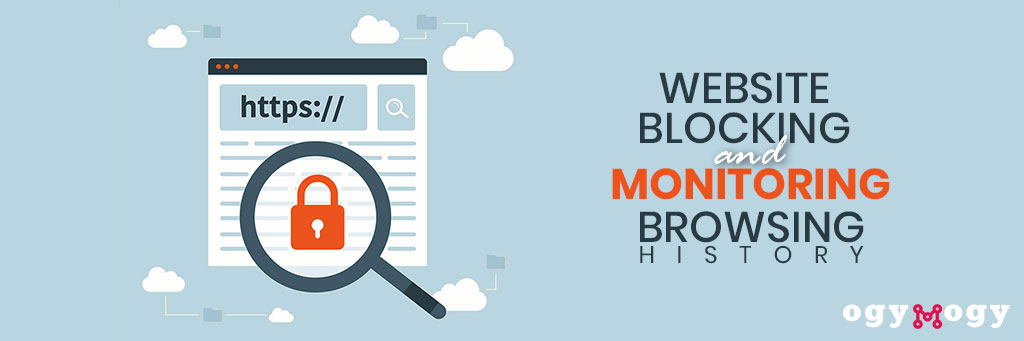
Using Keylogger To Identify Password
An efficient computer tracking software allows identifying passwords of all the installed applications on the computer. This allows the parent and employer to know what the end-user is actually up to while using those applications.
The feature can be used to find out the password of the apps installed on the business device of the employee. This can add to the business’s security so that the employer can know all the communication taken place from different apps with different users. Thus, business confidentiality can be safeguarded if the employee is getting into connection with the competitors and trying to harm the business.
The feature can be used to identify the password of all the social media apps that the child is using on the computer/laptop. This adds to the child’s security as well, as if the child is getting harassed or pushed or pressed by any individual, the same problem can be taken up for consideration by the parent.

Recording Surroundings Of The Target User
The surrounding whereabouts recording feature plays a vital role in identifying the real-time surrounding activities of the child and employee. This feature presents an accurate picture of what the target is doing at a certain point in time.
In the ‘work from home’ pandemic situation, the surround recording feature is one of the most striking. This allows knowing the concentration and focus of employees while working. If there is a source of a distraction sitting by the employee’s side, the matter can be taken up for necessary action.
The feature works by bugging the mic or camera of the target device, and the real-time whereabouts of the target user can be listened to without any interruption.

Recording The Live Screen Activities
The real-time screen activities that are performing over the computer screen by the target user can be recorded extensively using an effective computer tracker. These activities reflect the true picture of the activities of the target user.
Talking about employees, the business owner can cope with the productivity issues by observing the screen activities. The end-user can view the live activities over the phone, which is registered as an ‘end-user device.’
The child can also be tracked for knowing the live activities performing on the screen. This allows the parent to know the real-time whereabouts of the child. This earns augmented safety and security to the child so that all the activities remain in control in real-time. Upon the smallest of inappropriate disruption, the same can be taken up for necessary action.

Tracking Social Networking Apps
All the social networking apps installed on the target device can be stalked extensively. Whatsapp, Facebook, Line, Viber, Snapchat, spy Tumblr, and Instagram can be spied on for chats, multimedia, voice notes, and documents.
This feature helps cope with harassment and cyberbullying on kids because it allows browsing all the chats and multimedia shared with the kids over social networking apps.
Offline Tracking
An influential computer tracking software tracks online as well as offline activities are performing on the target device. The app generates an activity log of all the activities performed while the device is not connected to the internet.
Once the device connects to the network, the report of all the offline activities is uploaded to the online dashboard of the spy software. In this way, the end-user gets to know all the activities in the absence of the internet.
Track Productivity
Fine computer spy software allows allocating ‘productive’ and ‘unproductive’ activities over the target device’s course.
Following the instructions, the software generates a report that tells how much time was consumed while performing productive and unproductive activities.

Capture Screenshots
The spy app captures screenshots at different time intervals to know the real-time happenings over the target device. It allows the parents and employers to know about the real-time activities of their target users.

OgyMogy – Best Computer Tracking Software
After conducting an extensive assessment, we realized that OgyMogy is currently the best computer spying facility that tracks all the activities of the target user over the laptop or computer.
The OgyMogy computer tracking facility is compatible with being used for Windows and Mac operating systems. The service is equally good to spy on the cell phones of the target users.
The app provides Android and iPhone tracking facility also and is highly acknowledged by its current users.
The app serves as an out-of-the-box solution for protecting and augmenting the operational excellence of the businesses in the Covid-19 pandemic breakout situation. The software allows knowing the real-time whereabouts of the employees while they work from home and reflect a true picture of their activities to the employers.
The app is equally suitable for tracking and monitoring the real-time whereabouts of the children, and this enables the parents to incorporate a solid safety protocol for the kids so that they may not suffer from the issues of cyberbullying, harassment, and other cyber threats.
Conclusion
The salient features that a computer tracking facility should possess are discussed. It is found that the OgyMogy computer tracking facility is currently the best service available in the marketplace that can spy on all the activities of the target user.
The software furnishes internal storage tracking, website blocking, social media apps monitoring, keylogger, surround recording, and much more.
This helps employers and parents in coping with the issues of productivity and child safety, respectively.
