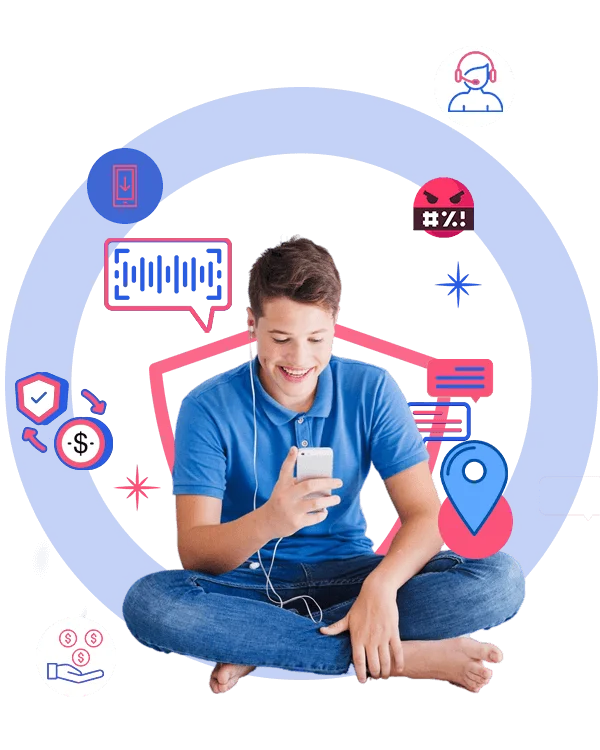What is OgyMogy Qualitative Features

Website and app usage
It's fantastic!!! You can check which websites and apps employees access during working hours, know how much time they spend, and analyze their work performance.
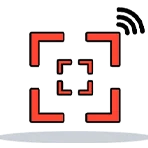
Screenshots
The remote capture screenshots feature offers a high level of transparency. It provides you with a visual insight into your employees' device performance, allowing you to verify their working tasks and productivity.
Real-time monitoring
While using this feature, you can get employees' real-time activities to know everything they're doing on their devices without knowing them.

Geofencing
You can restrict your employees' movement by setting virtual boundaries and receiving alert notifications when they enter or leave a particular area.
Location tracking and history
Now it's easy to track the GPS location of your employees and check their past location with Ogymogy.
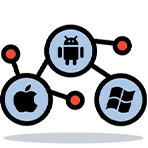
Cross-platform
Ogymogy allows you to use different devices, including Android, Mac, and Windows devices with the latest versions.

Stealth mode
Ogymogy runs in the background without the employee's knowledge to measure all their activities as undetectable tools.

What is
OgyMogy Employee Monitoring Software
Employee monitoring is a powerful tool designed to track and analyze employees' online activities, including texts, emails, calls, location, web browsing history, location tracker, and social media to check staff's actions during working hours.
Get StartedHow to Monitor Employees: 3 Easy Steps
Pick a Price Plan
We've offered different price plans that you've to choose from for your targeted device.
Download and Installation
After selecting the price plan, you can easily set up the app on your targeted device via get physical access.
Get Start Monitoring
Just log in to the OgyMogy web control panel to remotely view the activity of the targeted one.
Get step-by-step Installation Guide with images & video tutorial
OgyMogy Satisfied Customers Reviews and Testimonials
Real stories from over 5,000 customers who have trusted OgyMogy for their online monitoring needs, with a 95% customer retention rate and 4.8-star rating.

Dan N
After wasting money on useless tracking apps to know my child's whereabouts. Luckily, I found OgyMogy, an excellent app for finding my child's real-time location at an affordable price. So if you are worried about your kids, you should try this.
You can monitor employee activities from their devices, including social media, app usage, web browsing, keylogging, email, chats and calls, and more. You can monitor the device's real-time screen activities and take screenshots.
Undoubtedly, it gives you a comprehensive view of your employees' activities during working hours. With this, you can manage and measure your staff's performance and enhance their productivity. Lastly, it's a beneficial tool for safeguarding your intellectual property.
Before choosing an employee monitoring app, you must focus on the app's unique features, user-friendly interface, easy installation, remote monitoring, and cost-effectiveness.
OgyMogy tool offers extensive tracking features, user-friendly interfaces, and robust security measures, making this top choices for businesses.
OgyMogy provide detailed activity reports that cover all aspects of employee behavior, including app usage, website visits, and productivity metrics.
Employee monitoring software can significantly boost productivity by identifying areas where time is being wasted. It can also improve performance by providing insights into employee behavior and work patterns. Moreover, it can help reduce costs by preventing unauthorized use of company resources.
By analyzing app usage data, employers can identify non-work-related activities and redirect focus to essential tasks. This helps in minimizing distractions and improving overall productivity.
Employee tracking helps organizations to improve work performance, identify inefficiencies, ensure working tasks, and enhance overall work productivity to grow your business.
Businesses in the IT field, online customer services, remote working environments, and even all companies must use to safeguard their business security and data protection from breaches and identify deceitful employee.
It's generally legal to monitor your employee's activities to secure your company data and manage and analyze your employee performance by remote monitoring.
Businesses can use employee monitoring software like OgyMogy to track which websites employees visit and the apps they use. This includes detailed reports with timestamps, allowing managers to see how much time is spent on each activity, thereby identifying potential productivity issues.
Geofencing helps in tracking employee movement, ensuring they remain within designated work areas. This can enhance security, prevent time theft, and ensure compliance with work policies, particularly in large facilities or remote work environments.
By capturing screenshots at regular intervals or on-demand, employers can gain insight into employee work habits and productivity. This level of transparency helps in building trust and accountability within the team.
Key features include real-time alerts, live screen viewing, keystroke logging, and detailed activity logs. OgyMogy offers these capabilities, helping businesses stay on top of employee activities.
By using cross-platform software like OgyMogy, businesses can monitor activities across different devices seamlessly. This ensures consistent tracking and reporting regardless of the device used by the employee.
Use these tools to focus on productivity and security rather than invading personal privacy. Ensure that employees are aware of the monitoring policies and that the data collected is used for legitimate business purposes only.