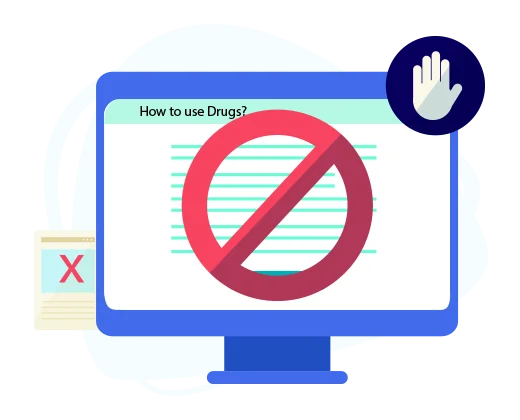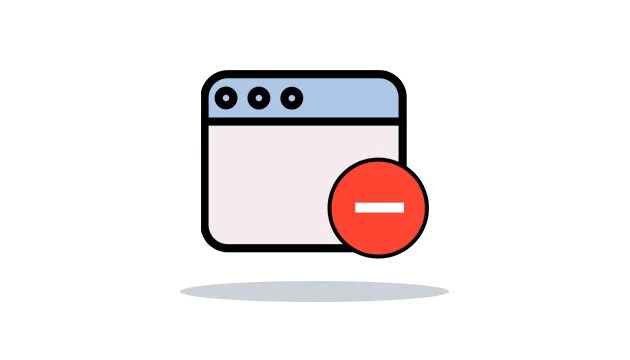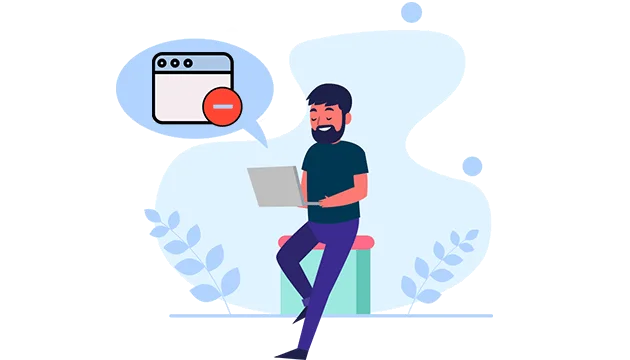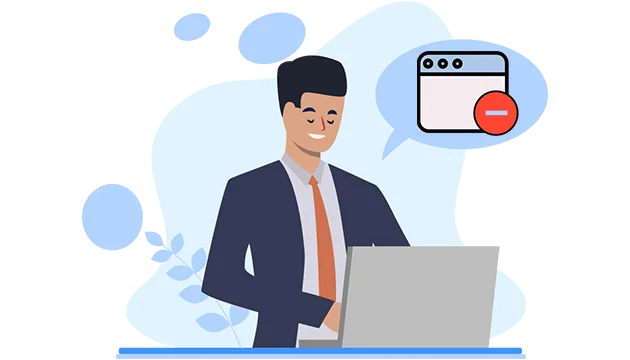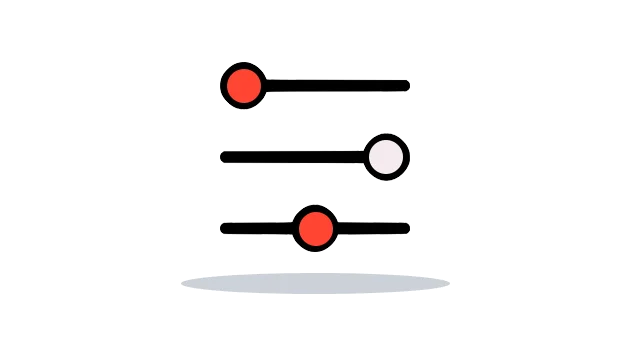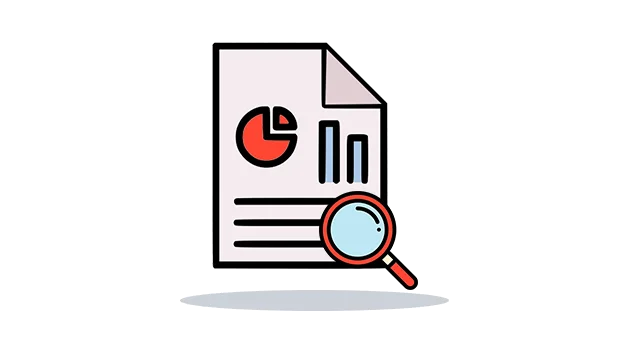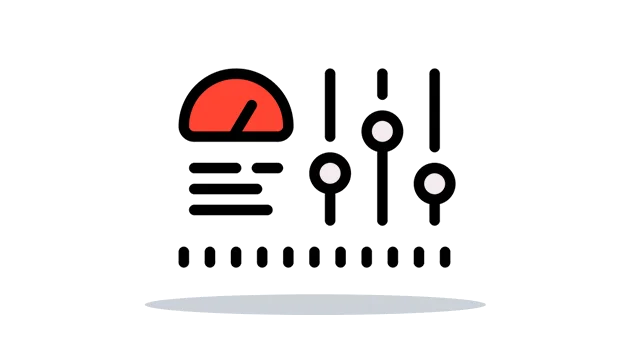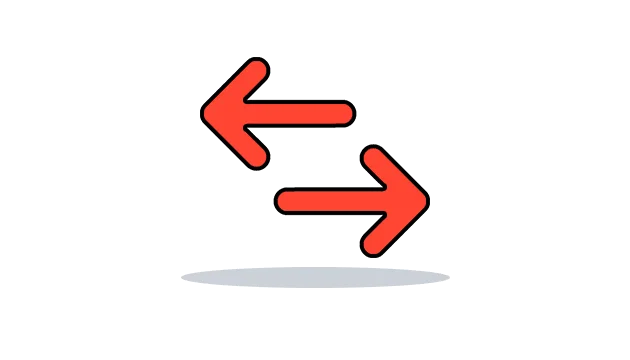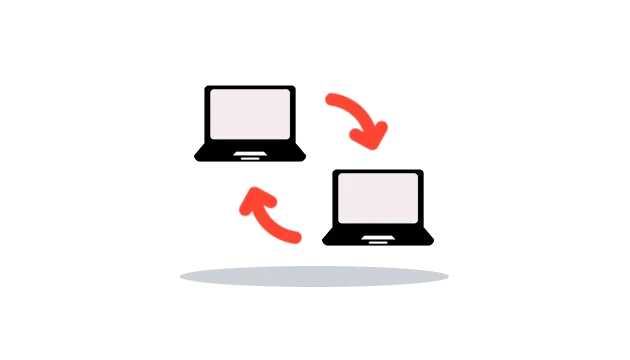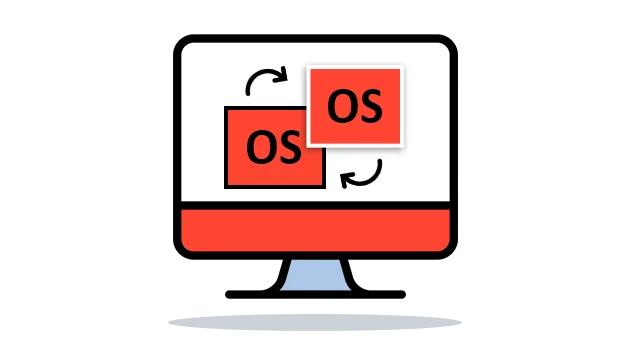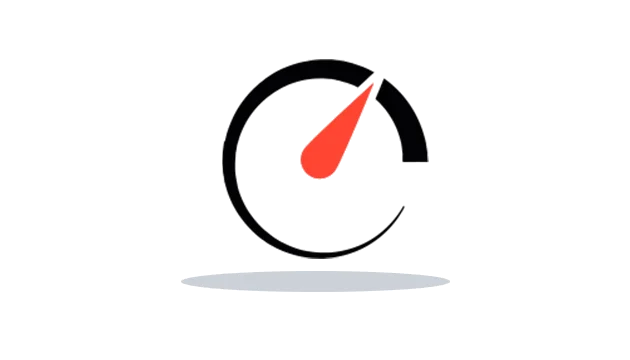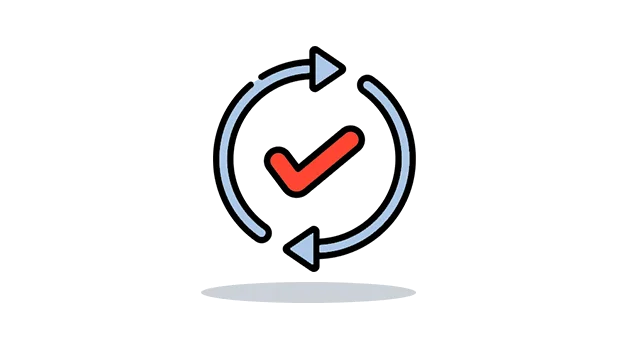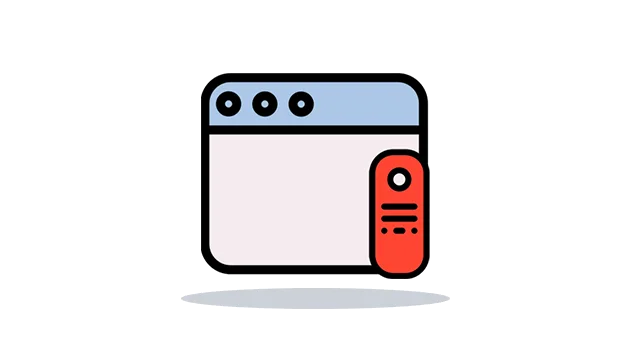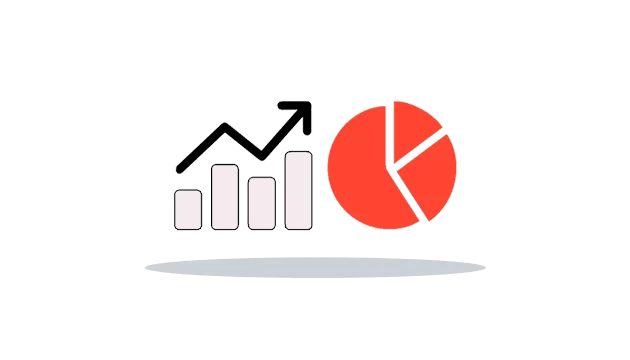Block website by words on PC using windows monitoring app
Parents can set parental control on kid’s PCs remotely using windows monitoring software. It enables users to get access to the target device installed browsers, like Chrome, Firefox, and many more. Now you can get access to the visited websites that you think inappropriate. Further, block websites remotely on the target device using the keywords or name of the websites.
Get Started Demo