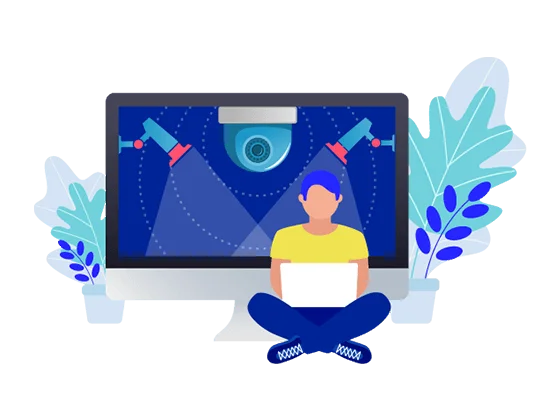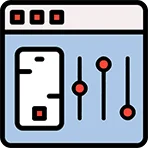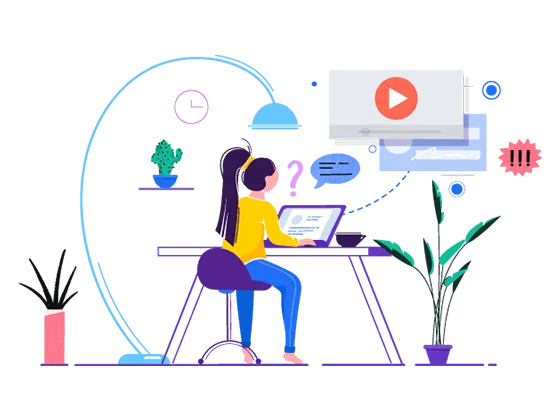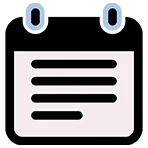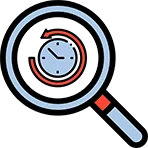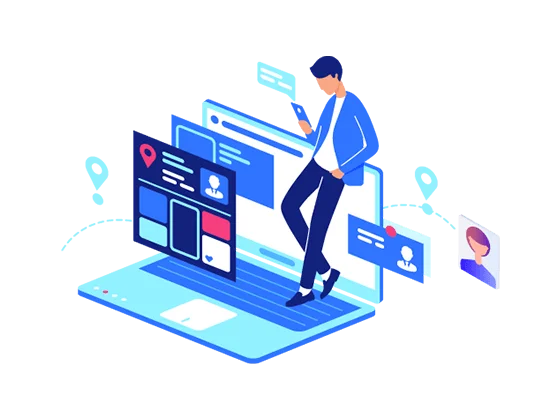Ogymogy computer monitoring software
Ogymogy provides the ability to legitimate practice of tracking children's digital devices and to keep an eye on workforce regular activities within working hours. It further enables you to distinguish inappropriate and appropriate activities on target laptop and desktop computers running with MAC and Windows OS. You can use it for various reasons particularly to make checks back and forth on kid’s online activities and to know whether employees are productive or unproductive in working hours. However, you can control, prevent dangerous and illegal activities for parental and business perspective respectively. So, monitor surrounds, track hidden whereabouts, watch real-time screen activities and secure your business data and documents with computer Monitoring solutions for windows and Mac.
Get Started Demo