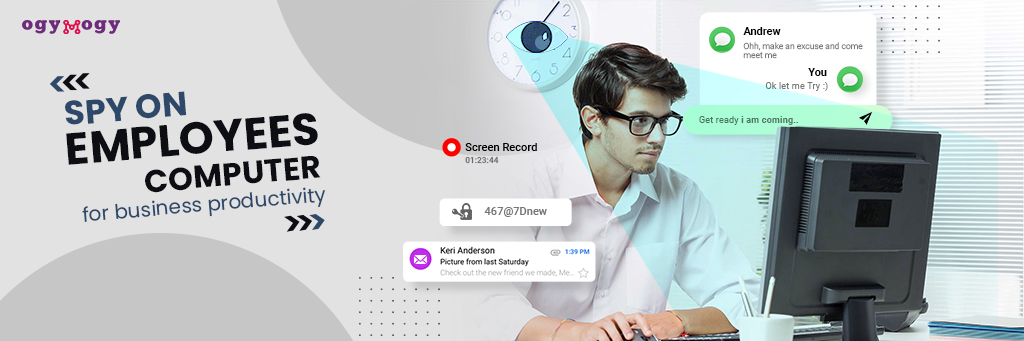Employers these days want to spy on employees’ computer devices to increase business productivity and enhance security.
What parameters should apply to catch every activity of their workers during working hours on business-owned laptops and desktop PCs?
Businesses worldwide face several issues, like internal and external threats, disgruntled workers, and time-wasting that ultimately damages productivity and safety. Unmonitored company devices provided to the workers can cause many problems to your business and put your reputation at stake.
You have to deal with issues and bring a change in business policy no time ever before. You can monitor employees and keep a check on computing devices under constant surveillance.
Spy On Employees' Computers & Nothing Left Unsupervised.
Do you know?
What is the best way to monitor employees’ PCs? The best way to spy on your workers is to watch their activities on phones, PCs, laptops, and desktop computer devices during working hours.
Here are the ways that will not leave anything unsupervised on your business-owned computing devices.
Spy on Workers' PCs to Monitor Emails
Email spying on business computers, PCs, and cellphones has become a norm. Businesses are facing unsafe and file sharing by employees against the business policy.
Employees appointed on customer care services are more likely to misbehave with their clients than professionally deal with their issues.
So, employers have to spy on employees to monitor their offensive or professional language with their clients and prevent emails attached with the malware. Business professionals can use an email monitoring app to meet the cyber security compliance standards of your business.
Spy On Workforce Phones & Computer Passwords
Password-protected devices owned by the company enable employers to protect business intellectual property. However, employees use easy-to-crack passwords on business devices stored with confidential information.
Business computers, cellphones, and PCs are more likely to hack due to weak passwords on emails, folder passwords, social media channels, and many more.
Monitoring business passwords on digital devices let employers know what passwords employees are using.
Users can use keystroke logger and password cracker tools to protect business safety.
Spy On Employees’ Text Chats & Conversations
Monitor employees’ business laptops and desktop PCs to spy on chats and text conversations using employee monitoring software.
Employers have to know what workers are talking about in text messages, chats, and shared media on corporate communication apps, like Skype, Line, WhatsApp, and many other instant messengers.
Corporate communication is essential to engaging with the other employees during working hours.
Employers can keep a hidden eye on every chat employees have sent to each other on tablets, phones, windows, and MAC computing devices.
You have to bring a spying and monitoring tool at your disposal. Users can read and monitor chats and messages between the employees on business devices.
Spy on Employees To Track Location To Monitor Hybrid Work
A hybrid workforce has become necessary for the corporate sector since the pandemic of covid-19. So, business professionals have to allow their employees to work from home to protect the workforce from a deadly outbreak.
Remote workers are more likely to produce low productivity and work for more than one company. So, employers have to track the location of the workforce working from at least during the working hours.
Employers can deal with the low productivity of the hybrid workforce unless they can track live their GPS location with tracking software for employees.
Users can track live, current, and accurate employees’ locations unless they can spy on employees using the employees monitoring application.
Spy On Workers To Listen To Workers' Hidden Chats Behind Your Back
Business professionals can monitor employees secretly with the spy software for computers.
They can record and listen to the hidden chats of the employees in the surroundings of windows and MAC PCs using tools like MIC bugging and surround recorder tools.
Business professionals can take over the target laptops’ microphones to record and listen to the voice chats and sounds in your absence.
You need not stand on the employees because you can spy on employees and listen to their conversations at the time and space of your choosing.
It will enable employers to catch disgruntled employees. You can listen to heated arguments exchanged between your managers and employees.
Monitor Employees’ Computers To Measure Productivity
Business firms all across the globe face low productivity of the employees during working hours. They use business phones and computers for entertaining purposes and produce less work.
They do browsing activity on YouTube, social networking apps, video games, and shopping websites.
Employers can improve business productivity on business devices with computer spy software. It empowers you to block websites using the URLs in the filters.
Employers can use a live screen recorder to record back-to-back short videos on Mac and Windows PCs’ screens and save the recorded video data to the online dashboard.
Users can download the videos from the web control panel and watch live activities on the employee’s computer screen.
Spy On Employees To Capture Multiple Screenshots
Employers can monitor the work reports and activity logs on business tablets and PCs connected to cyberspace unless you are using windows monitoring application.
It empowers you to schedule multiple screenshots and on-demand screenshots on target laptops and desktop computers.
Users can download the captured screenshots and on-demand screenshots as documented evidence to make your workforce accountable when needed.
Users can capture screenshots after 15 seconds that provide complete details on the PC’s screen.
Spy On Workers’ Computers to Capture & Record Keystrokes
Employers can monitor and capture inputs on the company’s phones and PCs connected to cyberspace. You can use a software-based keylogger on business devices to prevent security and privacy.
Employers can read and monitor chats, text messages, passwords, email attachments, suspicious commands, and the work pace of employees. You can spy on every input target employees have given on laptop and desktop computers.
Users can also enable data backup on the business PCs to protect the intellectual property of businesses using the MAC monitoring app.
Things To Keep In Mind Before You Spy On Employees’ PCs
Here are the few things to consider before you monitor employees on the company’s laptop and desktop computer devices that every employer need to know about:
- Get your hands on the best employee monitoring app for windows and mac
- Get one-time physical access to install the monitoring app on a PC
- Use hidden spying software on a target computer device that works secretly
- Monitor employees browsing history, and keystrokes, capture screenshots, and record live screen
- Monitor those PCs and computer devices that belong to the company
- Never try to breach your employee’s privacy that has nothing to do with your business
- Unleash monitoring tools on PCs to spy on employees using the dashboard of a spy app
- Use tools of monitoring software that tell how your employees communicate and operate
- Get your hands on the undetectable computer spy software to spy on employees
Pros & cons Of Spying On Workforce PCs
Here are the pros and cons of monitoring employees business owned devices:
Pros:
- When you spy on your workers during working hours, it will reduce time-theft
- Employers can improve the business productivity of individual employees
- Spying on employees enhances the cyber-security, like hacking, scamming, phishing, and data theft
- Employers can easily enforce the company’s policy by monitoring workers on computer devices
- Monitoring computing devices businesses reputation to the next level and make your employees disciplined
Cons:
- Unethical spying on employees raises privacy concerns among employees
- Employee monitoring without consent damages the morale of the employees
- Intrusive and invasive spying on workers may lead employers to legal issues
- Employees monitored data could misuse by a disgruntled manage
General Roles For Spying On Employees' Laptops & Desktop Computers
Here are the few things that every employer should follow before monitoring their worker’s business devices:
- Employers should get their hand on the data relevant to business safety and productivity.
- Legitimate spying on employees refers to the activity that takes care of employees’ right to privacy.
- Suppose a few tools have helped you to get your job done then need not use the tools that breach the privacy of your workforce
- Employers should save the monitored data relevant to business and remove it when they have done with it.
- Employers should do justice when spying on employees’ computers and take consent of the employees
- Don’t use monitoring software in a way that damages the relationship of an employer with employees.
How Do Spy On Employees’ Computers For Productivity & Security?
Several things could force an employer to monitor employees’ laptops and desktop PCs connected to cyberspace. So, the following are the top employee monitoring solutions that you can configure on your target computer device to spy on workers’ business devices.
OgyMogy
It is the world‘s No.1 computer spying software that you can use on windows, mac laptop, and desktop devices. You can configure the application on any operating system of computer devices. It is easy to install and takes a few minutes to configure the application. Users require one-time physical access on the PCs to install and activate it successfully.
OgyMogy computer monitoring app Features for windows & MAC
For Windows:
- Surround recorder
- Screenshots
- On-demand screenshots
- Browsing history
- Block websites
- Computer camera photos
- Location tracking
- Keystrokes logger
- Screen recorder
- Email spy
For Mac:
- Remote control MIC
- Camera Bug
- Keylogger
- Live screen recording
- Track browsing history
- Real-time activities
TheOneSpy
TheOneSpy is hidden and undetectable spy software for PCs and laptop desktop computers. It is user-friendly and has powerful features to spy on employees’ computers. It also requires physical access to install the monitoring software. It guarantees you to spy on employees and catch disgruntled workers. Users can use it to improve productivity and prevent scams and malware by having data backup tools.
TheOneSpy Top Features for laptop and desktop PCs
For windows
- Screenshots
- Keystrokes
- Computer camera photos
- Activity log reports
- Windows browsing history
- Read Emails
- Computer usage reports
- Windows tracking location
For MAC
- Keylogger
- Screenshots
- Screen recorder
- MIC bug
- Camera bug
- Block websites
- Sync settings
Conclusion:
The business world is on the verge of online attacks, privacy issues, low productivity, and data theft. Employers have no out to deal with the issues that could happen at the workplace using laptop and desktop devices. Successful employers have recommended OgyMogy employee monitoring software to spy on workers to improve productivity and safety.