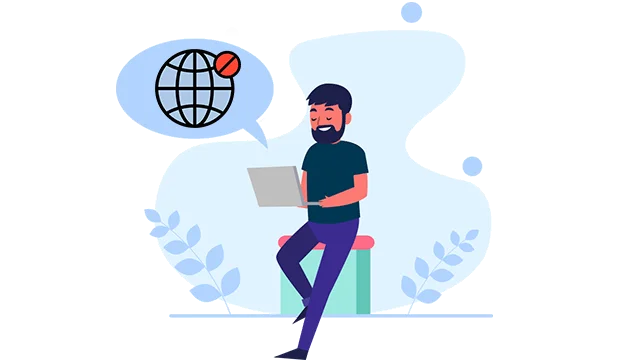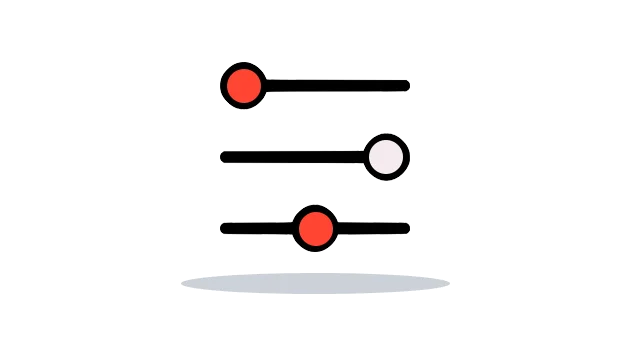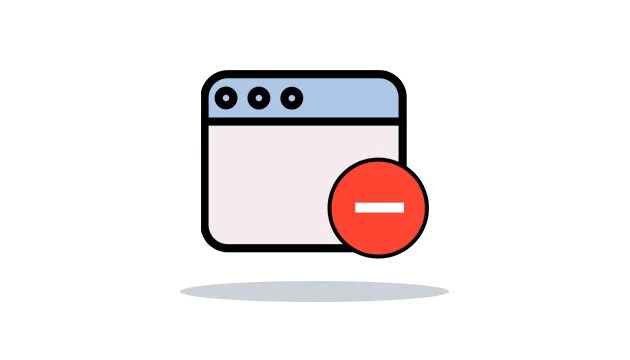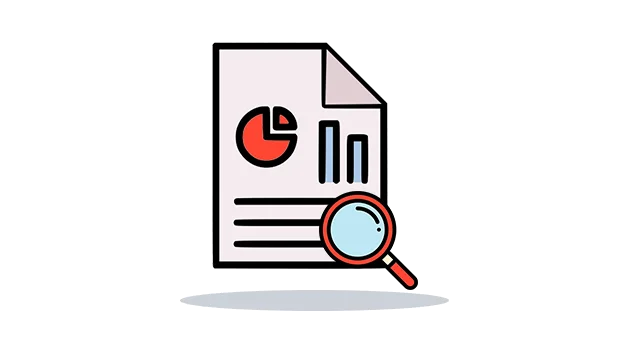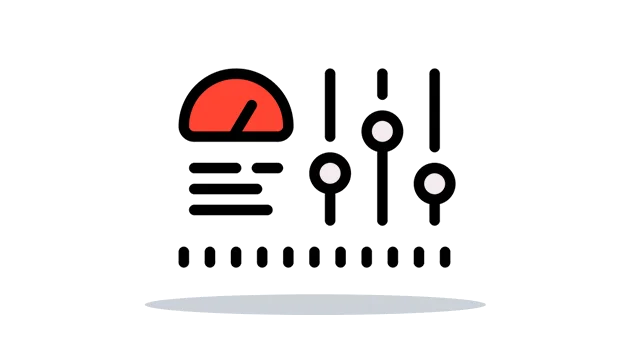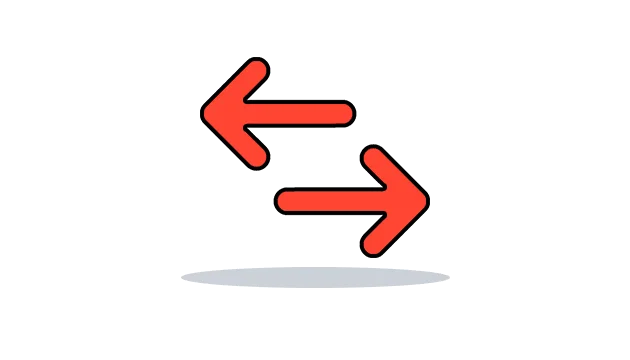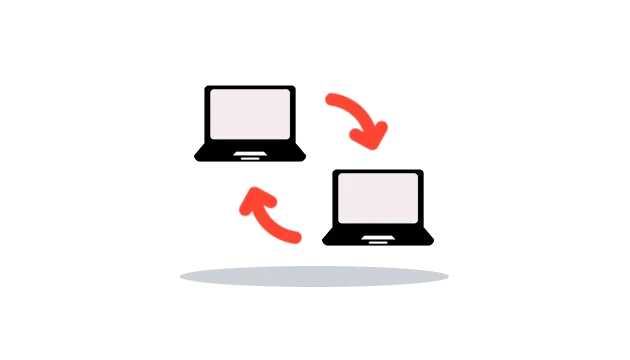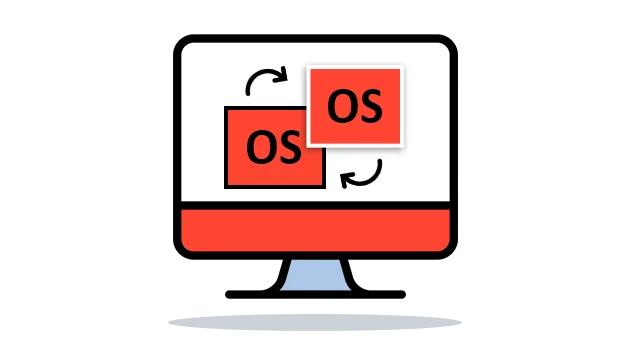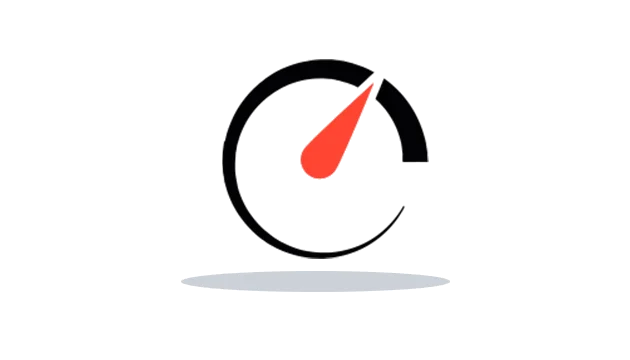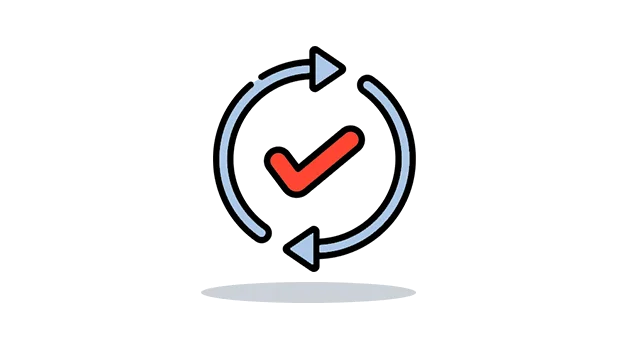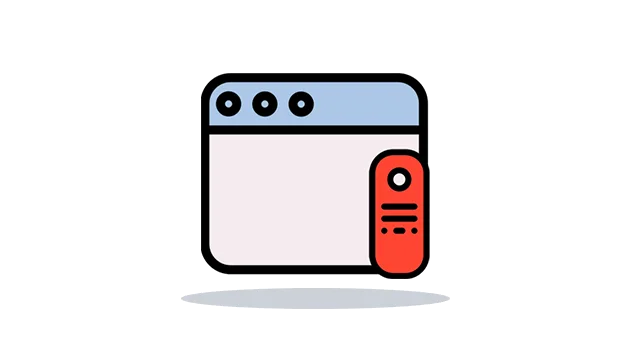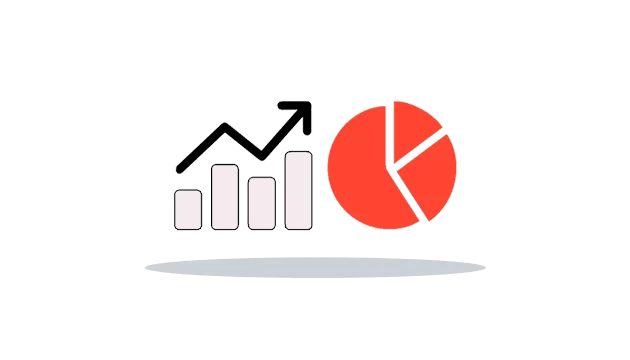Block websites by URL on kid’s PCs remotely
Use Windows monitoring software on the target device and get access to all inappropriate websites remotely. You can discover the risky browsing activities of employees without visiting PC manually. You can block websites by using the URLs in the filters. It is one of the best features for setting parental control on kids and to make sure business safety.
Get Started Demo