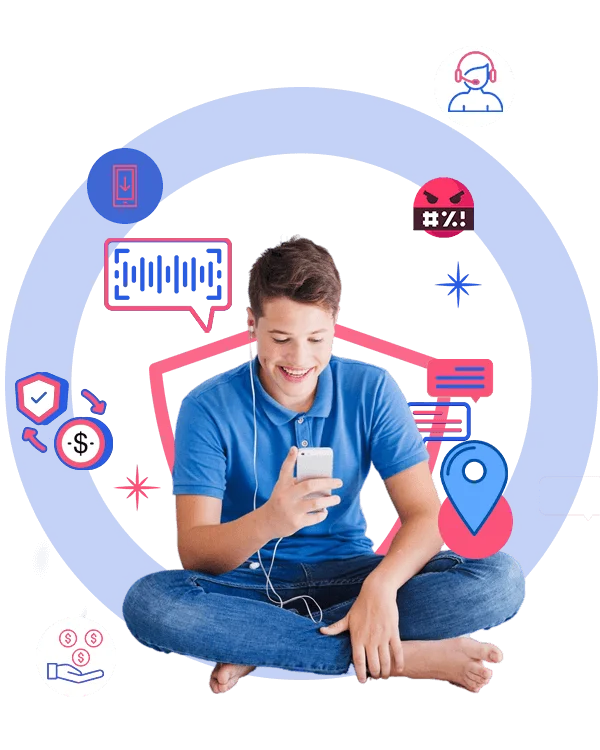What is OgyMogy Qualitative Features

Live Camera Snap
Capture live photos using the front camera of the targeted Windows device remotely.

Activity Report
Receive immediate reports on the activities performed on the targeted Windows device.
Location History
Check the past locations of the Windows device based on user preferences.
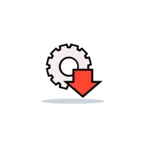
Remotely Uninstall Apps
Uninstall any app from the targeted computer/laptop from anywhere.

Block/Unblock Apps
Control and restrict access to specific apps using the block/unblock feature.

Screen Time
Manage and limit device usage with screen time limitations, giving peace of mind to parents.

Device Info
Get detailed information about the computer/laptop model, internet connection, GPS location, battery status, and storage capacity.
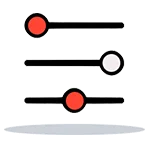
Set Preferences
Customize the data you want to receive from the targeted Windows device.
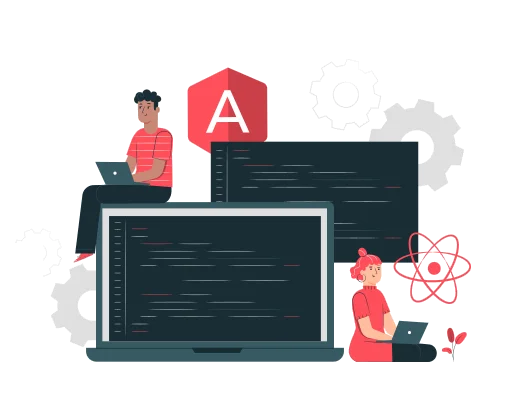
What is
OgyMogy Windows Monitoring Software
Windows Spy software allows users to remotely monitor activities on targeted PCs and laptops. This includes viewing keyloggers, social media activities, web browsing history, and applying web filters. Additionally, users can listen to and record the device's surroundings and capture images using the device's camera.
Get StartedHow to Monitor Windows Monitoring Software: 3 Easy Steps
Pick a Price Plan
We've offered different price plans that you've to choose from for your targeted device.
Download and Installation
After selecting the price plan, you can easily set up the app on your targeted device via get physical access.
Get Start Monitoring
Just log in to the OgyMogy web control panel to remotely view the activity of the targeted one.
Get step-by-step Installation Guide with images & video tutorial
OgyMogy Satisfied Customers Reviews and Testimonials
Real stories from over 5,000 customers who have trusted OgyMogy for their online monitoring needs, with a 95% customer retention rate and 4.8-star rating.

Dan N
After wasting money on useless tracking apps to know my child's whereabouts. Luckily, I found OgyMogy, an excellent app for finding my child's real-time location at an affordable price. So if you are worried about your kids, you should try this.
Frequently Asked Questions
Installing Windows PC spy software is a breeze, taking just a few minutes without any hassle.
- Choose the package from the best spy software, OgyMogy.
- Receive an official email with your credentials.
- Install the OgyMogy spy software on the targeted Windows device.
- Log in to your web control panel to monitor Windows activities remotely.
Install the OgyMogy Windows spy app to discreetly monitor and record everything on the targeted PC and laptop. Access the tracking data via the web control panel for a complete activity report.
OgyMogy supports most Windows operating systems, including Windows 7, 8, 8.1, 10, and 11.
It is legal to monitor your children's online behavior or supervise employees' activities for productivity improvement. Unauthorized access to someone’s computer is prohibited.
OgyMogy’s hidden Windows PC spy software is undetectable, operating in stealth mode to ensure the person being monitored is unaware.
Track keystrokes, website visits, emails, chats, file sharing, screenshots, screen activities, and block inappropriate websites with OgyMogy.
OgyMogy runs silently in the background without drawing attention, ensuring discreet monitoring.
Physical access to the target computer is required for software installation.
Access monitoring data through the web control panel by logging in with your credentials. Download recorded files discreetly.