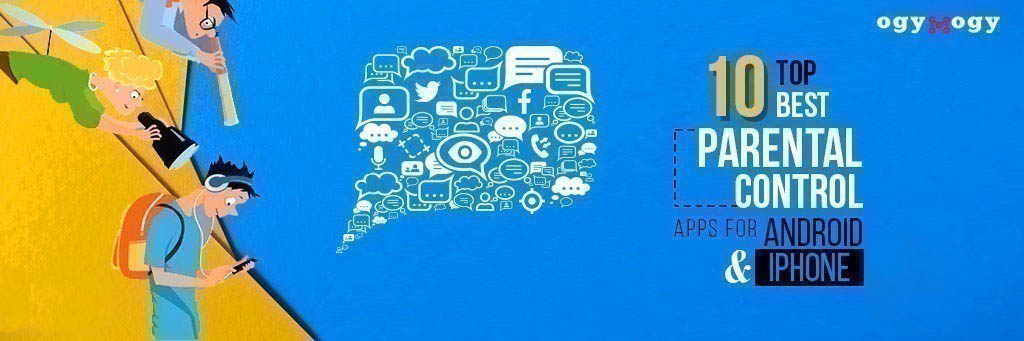The discussion goes around presenting the best parental control apps that are available to parents to control extensively the activities of their kids over mobile phones.
The world has changed so much in the last few years. The whereabouts of communication and networking have switched the paths on one eighty degrees. The turnaround of communication paradigms has posed some serious implications on people’s lives, more specifically kids.
The kids have earned to use an excessive mobile phone, internet, and digital communication means for the accomplishment of their activities or spending their leisure time.
Threats Of Using Digital Networks To The Kids In Today’s World
Using mobile phones and digital networks, kids nowadays, are more prone to become a victim of criminal activities by the child offenders.
The risks of using digital networks for the kids include cyber harassment, cyberbullying, online predating, and sex offending at large.
Harassment, Cyberbullying, Cyber Predating, And Sex Offending
The issues of harassment find their way into kids’ lives when they use unsupervised internet access.
A number of instances reported in which the cyber criminals’ online predators harassed kids over the internet for gaining illegitimate benefits.
The problems of cyberbullying, cyber predating, and sex offending are rising for the kids as the reports of such cases are increasing day by day.
Viewing Adult And Inappropriate Content Over The Internet
Besides this, the most pressing concern for the parents regarding their child’s online activity is the viewing of adult content by their child.
A few kids start viewing inappropriate and questionable content on the internet, which badly affects them morally and ethically.
Hacking Of Social Media Accounts Of Kids For Sharing Unethical Content
Moreover, there are cases in which the parents reported hacking of their child’s social media accounts.
The criminals thus share substandard and unethical content from these accounts. The said activity can severely harm the repute of the child in the eyes of their social network.
Revealing Statistics About Criminal Activities On Kids
- A report about children’s criminal activities suggests that social media is the most common criminal activity source for kids. 42% of the criminal activities over the kids are done using Instagram, while Facebook accounts for 37% of the total.
- The same study reports that girl teens are more prone to face these criminal offenses than boys. Out of the whole population, 42% of the girls face harassment issues than 28% of the boys facing the same situation.
- More than 50% of the whole population facing cyberbullying, harassment, and other issues reported that they have visited the hospital for mental or physical health issues due to the situation.
Affordable Best App for Parental Control
The Solution To The Parents’ Problem
The solution to all the parents’ reservations and concerns is the use of the parental control app.
What does parental control do? The parental control can keep children safe in all aspects. An efficient parental control tool can actively record each and every bit of communication taking place on the target device.
This way, the parent can have a fair insight into all the activities of the child over the phone, be it Android or iPhone.
There are a number of parental spy apps that come to rescue the parent regarding their child’s security, but we will be discussing the top ten of them.
The Ten Best Parental Control Apps
The parents’ main objective comes down to spy on their kids’ Android and iPhone devices because the manual monitoring of the kids by accessing their phones is not possible at all.
The action of manually monitoring the phone of the kid can trigger an inappropriate behavior from the child that can be hard to handle for the parent in many ways.
So, the use of parental control apps for Android and iPhone is the ultimate solution for the parent to monitor the kids’ online behavior.
We will discuss the ten best parental control apps for iPhone and Android that are available to parents. We will be discussing their features, exclusive features, pros and cons, and the installation process in a while.
Below is the list of those apps.
1. OgyMogy

OgyMogy is currently one of the very best parental control apps that monitor all kid activities over an Android phone. It has a range of features that are vital for the safety and protection of kids.
Let’s discuss the offerings of the app.
Basic Features of OgyMogy
Tracking The Location Of The Target User
The parent can actively view the real-time location of the target child at any point in time. The spy app generates a log of all the movements of the child in real-time and saved the log to the online dashboard.
The parent can access the log file by logging in to the online dashboard of the app. The feature furnishes as an added security layer to the child.
For example, if the child is not getting reached out by the parent, the parent can identify the child’s mobile phone live GPS location details using the spy app.
Tracking All The Internal Storage Of The Target Phone
The parental control software for android can track all the internal storage of the target phone. The parent can view all the contacts, appointments, calendars, images, and videos saved on the device.
In this way, the parent gets a clear view of the pattern of activities of the child.
Website And Application Blocking Through Ogymogy
This feature of the monitoring app allows blocking a number of websites that are considered unsafe or insecure for a child to visit. The feature can also be used to block apps that are considered unsafe.
For example, the websites containing information about drugs or other criminal activities can be restricted to access from a child’s phone and the applications with criminals’ presence can be filtered out.
Key Logs To Identify Password
This is one of the most promising features of OgyMogy. The feature identifies the password of all the installed apps on the kids’ phones.
It allows the parent to stalk their kids’ comprehensive activities for the sake of their protection and safety from the external world.
Capturing Screenshots
The app allows the parent to capture screenshots of the screen at any point in time. The parent will be able to know all the whereabouts and patterns of the child’s communication.
Social Media Platforms Monitoring Using OgyMogy
All the social media activities of the child remain under the parent’s eye using OgyMogy. The parent can view all the individual and group chats, the images and videos shared over the social media platforms network.
The parents can also listen to all the voice messages exchanged and incoming and outgoing VoIP and video calls.
Exclusive Features of OgyMogy
The Screen Recording Feature Allows Screen Time Limits
It is one of the most striking features of the spy app. It allows the guardian to record the live screen activities of the kid. The parent can record the activities in the form of short clips and can view them later.
Mic And Camera Bug To Record Surroundings
This feature is truly phenomenal and state-of-the-art in all aspects. It uses a mic or front or back camera of the target phone to record the target user’s surroundings.
Using this feature, the parent will know about the child’s real-time whereabouts and surroundings actively.
Pros
- Mic and Camera bug to record surroundings
- State-of-the-art screen recording
- Economical and efficient in all aspects
- Easy installation
Cons
- Not available for iPhone
- No trial available
- can not monitor unlimited devices
The Installation Process Of Ogymogy
The parent can install the OgyMogy android spy app on the kid’s phone by physically accessing the device.
All that a parent needs to do is buy a subscription to the app, and they are ready to keep a check on their kid after installation.
Pricing
The price range varies from $29/month to $90/year, subject to Basic, Standard, and Extreme Plans.
2. TheOneSpy

TheOneSpy is one of the very few spying solutions that furnish both iPhone and Android spying facilities.
This parental control tool vital to protect kids using iPhones because there are not many parental control apps that spy on iOS devices. Below discussed are the salient features of the app.
Basic Features of TheOneSpy
Geo-fencing The Movement And Physical Location Tracking
This feature allows the parent to restrict the movement of the child to specific premises. The parent can assign allowed and forbidden zones for the child to visit. The parenting app fences the movement of the child according to the directed instructions of the parent.
Every time the child wants to break out of the allowed zone, the parent gets a notification of the child’s activity through email.
Besides, the app actively tracks the location of the target user in the form of a log. The end-user can identify the location of the target user at any point in time.
Password Chaser For Identifying Password
The spy app’s keylogger feature identifies all the installed apps’ password on the target Android or iPhone. This is done by identifying the keystrokes while the password field is active at a certain point in time.
Tracking All The Internal Storage
The contacts, appointments, calendars, images, videos, browsing history, and other browser data of the target phone and tablets remain in full control of the parent that provides real-time insights into the kid’s activities.
Incoming And Outgoing Phone Call Listening And Recording
TheOneSpy allows the parent to listen to all the incoming and outgoing phone calls of the target android or iPhone.
These calls can also be recorded and saved to the online dashboard if the end-user is not available to monitor right upfront.
Live Screen Recording Using Theonespy
This feature of the parental control software allows recording live screen activities over the target phone. This way, the parent gets to know what is happening on the child’s phone screen at a certain point in time.
Exclusive Features of TheOneSpy
Spy 360 Camera Streaming And Surround Listening
This is one of the most striking features of TheOneSpy. The app bugs the mic or front or back camera of the target phone to know what is actually happening around the child.
Thus, the parent will know the child’s real-time surroundings to know about the pattern of activities.
Voip Call Listening And Recording
Another state-of-the-art feature of TheOneSpy is VoIP call recording and listening. The parent can listen to all the VoIP calls in real-time when they are made.
These calls can be saved in the form of short clips to the online dashboard for monitoring later.
Pros
- Available for iPhone and Android
- Spy 360 to record surroundings
- Daily screen time monitoring feature is there
- VoIP call recording and listening
- Easy to install for the parent
Cons
- The root of Android phone is needed for some features
- Jailbreak of iPhone is needed for some features.
- No trial period available
The Installation Process Of Theonespy
The parent needs to buy a subscription to the parental control app. After getting login credentials, the parent will be able to log in to the web portal and install the app following the directed procedure after getting physical access to the target phone.
Pricing
The price range varies from $25/month to $150/year, subject to XLite and Premium Plans.
3. Net Nanny
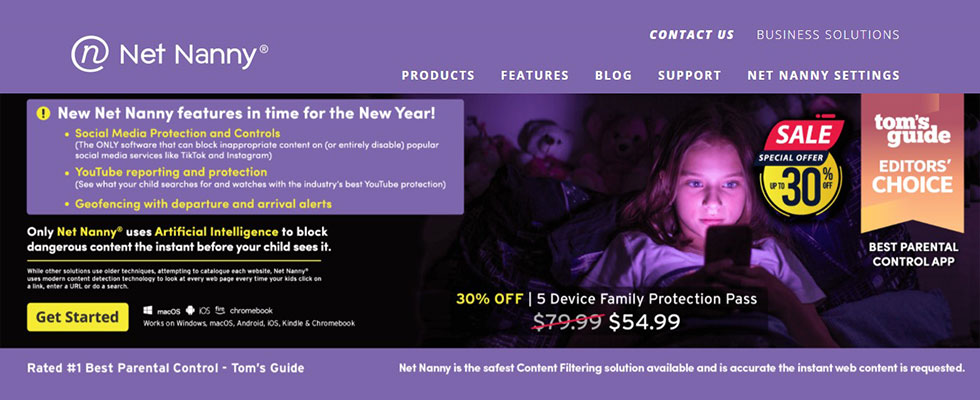
Net Nanny is a fine parental control app that spies on iPhone and Android devices through a wide range of features. Below discussed are the key features of the app.
Basic Features of Net Nanny
Website Filtering Through Net Nanny
This feature of the spy app allows content filtering and blocking a specific number of websites that are considered unsuitable for a child’s visit.
The feature also allows to block pornography and information related to criminal activities
Track Child's Location
This feature of the application allows knowing the real-time location of the child without any hassle.
Other features
Blocking pornography, social media protection, and monitoring
Exclusive Features of Net Nanny
Youtube Monitoring
It is one of the most striking features of Net Nanny. It tracks all the activities of the child over YouTube. The app furnishes video title, video length, and view date to the parent.
Blocking Specific Apps
Net Nanny’s feature allows blocking a specific application on iPhone or Android for the kid so that the child may not become a victim of cyberbullying, harassment, and other issues.
Pros
- Available for iPhone and Android
- Allows blocking specific apps
- Enables assigning homework time for kids
- Furnishes YouTube monitoring
Cons
- No internal storage tracking
- No trial period available
The Installation Process Of Net Nanny
The app can be installed on the target Android or iPhone device by getting physical access to the target device after purchasing the license.
Pricing
The price range varies from $39.99/year to $89.99/year, subject to multiple plans.
4. Family Orbit
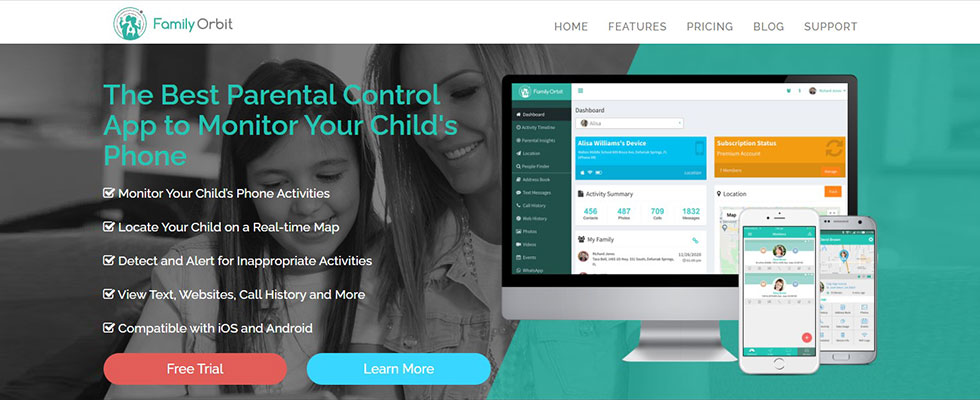
Family Orbit parental control app furnishes the parents with an android and iPhone spying solution. It has state-of-the-art mobile tracking features that serve as protective gear for the child.
Basic Features of Family Orbit
Internal Storage Tracker
The app’s internal storage tracker allows the guardian to monitor all the internal storage of the target phone.
The feature allows spying on messages, contacts, appointments, calendars, photos, videos, and emails.
Website Filter Of Family Orbit
This feature enables the parent to block any URLs that are not suitable for a visit by the child.
Adult websites containing adult content and having information about criminal activities can be blocked with ease.
Other features of the app
Location tracking, virtual geofence, and web history monitor
Exclusive Features of Family Orbit
Monitoring Mobile Data Usage
The mobile data usage tracker empowers the parent to know the data usage over different apps, ultimately providing an insight into the pattern of the child’s activities.
Viewing And Removing Installed Apps Remotely
The parent can view and remove any inappropriate application installed on the child’s phone remotely using the Family Orbit.
Pros
- Allows viewing mobile data usage
- Remotely removes inappropriate apps.
- Family time feature restricts kids from using phones during the specific time slot
- Remotely removes inappropriate apps.
- Can be installed to the number of family devices
Cons
- No social media monitoring
- No password chaser
- No screen, surround recording.
The Installation Process Of Family Orbit
The parent only needs to follow the web portal’s instructions to install the software on the child’s cell phone successfully.
Pricing
The price range varies from $19.95/month to $89.95/year, subject to multiple plans.
5. Qustodio
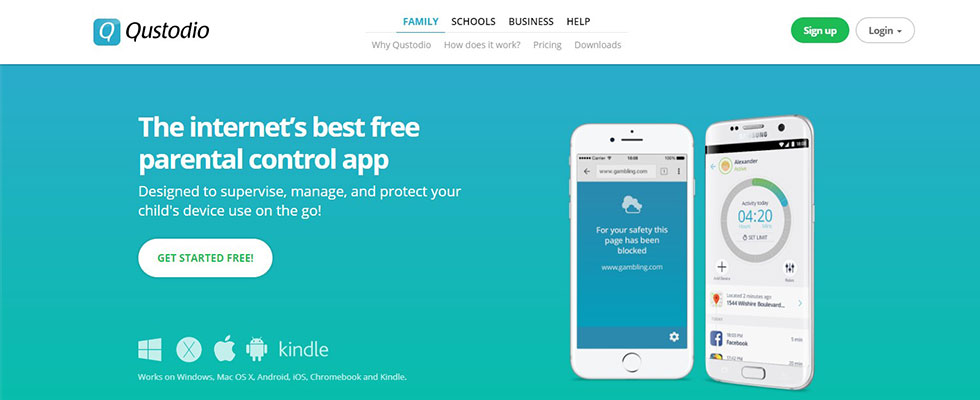
Qustodio is a fine parental control solution that adds to the kids’ protection in the digital world.
Many parents are using the service and are satisfied with the furnished features. The service is available to monitor both iPhone and Android.
Basic Features of Qustodio
Call Tracking And Blocking For Android
Qustodio allows tracking all the incoming and outgoing phone calls of the target phone.
The parent can even block a specific contact to get in touch with the child if the same contact shares inappropriate content.
YouTube Monitoring
The parental control app enables the parent to track all the whereabouts of the child over YouTube. All the videos viewed, their time duration alongside the date viewed can be monitored in real-time.
Other features of Qustodio
Extended reporting, SMS tracking, family location tracking, games, and app blocking
Exclusive Features of Qustodio
Panic Support For The Child
It is a dedicated button that is activated when the child is in trouble. The feature sends live location instant alerts about the situation.
Screen Time Management
Using this feature of the parental control app, the parent can prescribe the app usage time for different applications.
After the passage of a specific time period over the app in 24 hours, the app is blocked for usage by the child.
Pros
- Screen time management is there.
- Panic support for the child
- 30 days money-back guarantee
- Subscription can be purchased for a single device and multiple devices as well
Cons
- No social media monitoring except Facebook
- No geo-fencing
- No mic, camera bug
- Activity reports cannot be generated
The Installation Process Of Qustodio
The parent can install the app over the child’s phone after getting physical access to the phone.
Following the installation instructions, parents are ready to keep a check on their kids.
Pricing
The price range varies from $54.95/year to $137.95/year, subject to multiple plans.
6. OurPact
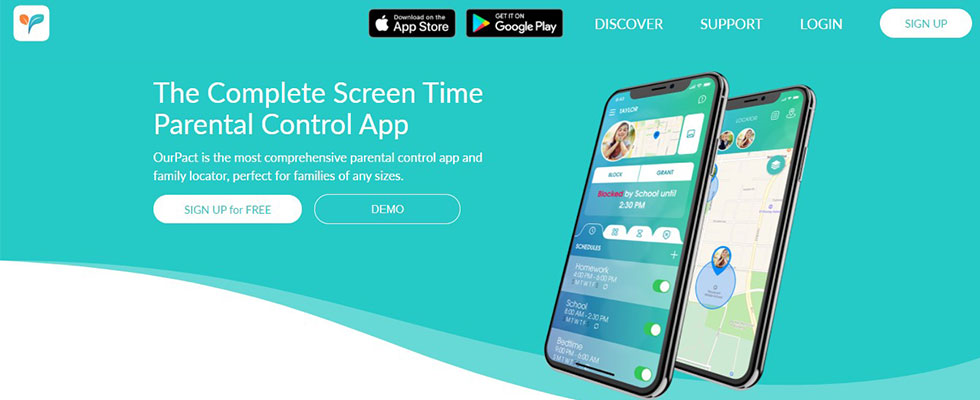
OurPact is an efficient, state-of-the-art, and one of the finest parental monitoring tools for android and iPhones.
The software tracks every bit of communication happening over the child’s mobile phone. Below-discussed are the basic and exclusive features of the app.
Basic Features of OurPact
Schedule Screen Time For Multiple Apps
This feature of the parental control software enables the guardian to schedule the usage of certain apps.
The parent can block a few gaming or social media apps during the study hours at home or school.
Blocking Number Of Websites
This feature allows blocking websites containing adult content and other unsuitable information. The websites containing gambling and drug information can be blocked straight away.
Other features of OurPact
Family location tracker, block texting, viewing internal storage
Exclusive Features of OurPact
Blocks Internet Activities
OurPact allows the parent to block the internet browsers to access the target device to protect the child from any inappropriate activity.
For example, if the kid starts viewing adult content, the parent can restrict access to the browser right away.
Pros
- Browser blocking feature
- One subscription supports up to 20 devices
- Convenient installation on child devices
Cons
- No social media monitoring
- No keylogger to identify password
The Installation Process Of Ourpact
The installation guide is quite convenient to comprehend. After purchasing a license, the parent only needs to follow the instructions given over the web portal, and they are ready to spy on their kids.
Pricing
The price range varies from $6.99/month to $9.99/month, subject to multiple plans and number of target devices.
7. Screen Time
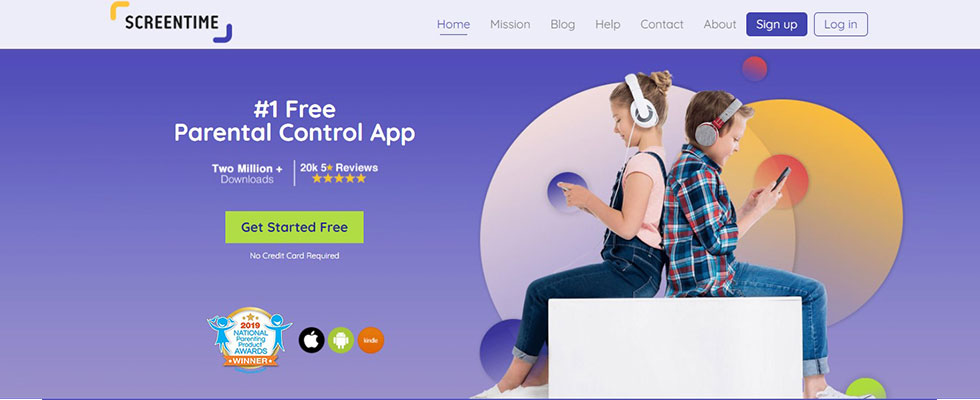
The screen time is a cell phone spy app for android and iPhone. It has a free and a paid plan, subject to the difference in the provided features.
The parents can use the service to monitor their kids’ cell phone activities using the application.
Basic Features of Screen Time
Location Tracking Using Screen Time
The real-time location of the target user can be identified using this feature of the parenting application.
The app tracks all the child’s movement in a log and presents to the parent whenever needed.
Geo-fencing The Movement Of The Kid
The parent can restrict the kids from visiting specific insecure locations. The parent can mark allowed and restricted areas for a visit by the child, the app notifies the parent if the child moves out of the defined territory.
Exclusive Features of Screen Time
Instant Pausing Of Applications
The parent can instantly pause the child’s device. This feature is beneficial when parents want the kids at the dinner or study table.
Approval Of Apps By The Parents
This is the most striking feature of the kids’ monitoring app. It enables the parent to approve all the apps that the kids on the target device install.
If a certain application is not suitable for the kid, the parent won’t approve one.
Pros
- Instant pausing of applications
- Needs approval of applications from the parent
- Free version available
Cons
- No internal storage tracker
- No social media tracking
- No phone calls recording
The Installation Process Of Screen Time
The parent needs to sign up for downloading the app. After this, just install the app by physically accessing the target device.
Pricing
The price range begins from $6.99/month and depends upon the number of target devices and operating systems.
8. Mobicip
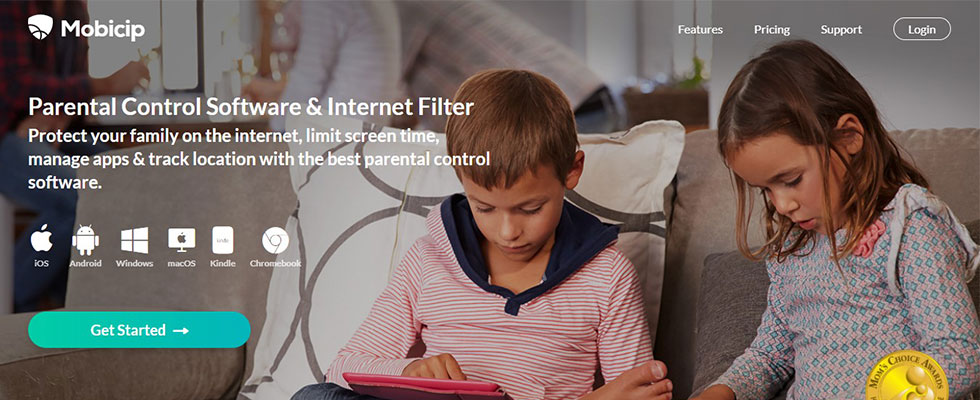
Mobicip is another efficient parental control app for iPhone and Android. It has many features that serve parents in safeguarding their kids from the threats of the digital world.
The parents can access the app from the Google Play Store and iPhone app store.
Basic Features of Mobicip
Website Blocking Feature
This feature of Mobicip empowers to block multiple websites for access from the target iPhone or Android device.
In this way, the parent can protect the kids from the threats of cyberbullying and harassment, and other activities.
Social Media Monitoring
All the individual and group chats, multimedia shared, voice notes exchanges, and all incoming and outgoing VoIP and video calls can be tracked and listened to in real-time.
Other features of Mobicip
Location tracking, managing screen time
Exclusive Features of Mobicip
Allows And Blocks Live-streaming Apps
This feature is one out of the premium features. The parental control app for android and iPhone allows the parent to block multiple live-streaming apps that are not suitable for the child’s moral and ethical training.
Pros
- 7-day free trial available
- Allows blocking live streaming applications
- Easy to use
Cons
- No phone calls recording
- No screen, surround recording
- Expensive premium plan
The Installation Process Of Mobicip
The application can be installed on the target device after getting physical access to purchasing the respective license.
Pricing
The price range varies from $47.88/year to $119.88/year, subject to multiple plans and number of target devices.
9. Bark
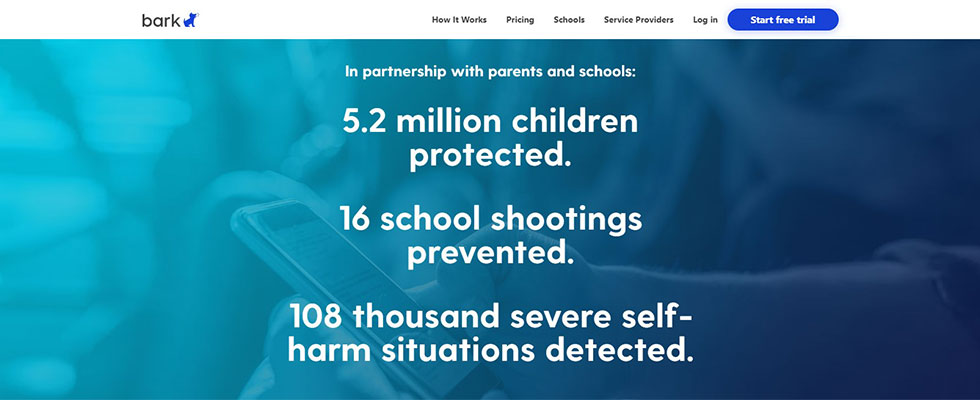
The Bark is a powerful solution that spies on a child’s activities over the cell phone.
It works for both android and iPhone. The bark is available at Google Play Store and iPhone app store.
The parents can get their hands on the spy at Play Store and app store.
Basic Features of Bark
Social Media Monitoring Through Bark
Bark can spy on all the chats of installed social media apps. The parent can view all the images and videos shared with the child.
The parent can listen to all the VoIP, and video calls made using the respective social networking app.
Email And Text Monitoring
All the emails and texts sent or received over the target cell phone can be extensively monitored.
Exclusive Features of Bark
Able To Identify Risky Behavior
Bark has the ability to identify risky or inappropriate behavior based on keywords typed over the target cell. Upon such activity, the app immediately notifies the parent about the suspicious activity.
Pros
- 7-day free trial available
- Able to identify risky behavior
- Social media monitoring available
- Target device access is available 24/7
Cons
- No password chaser
- No camera or mic bug
- No geo-fencing
- Expensive premium version
The Installation Process Of Bark
The parent can install the application after buying a subscription and following the web portal’s installation instructions.
The app does all the spying without any hint to the target user.
Pricing
The price range varies from $49/year to $99/year, subject to multiple plans and number of target devices.
10. Norton Family
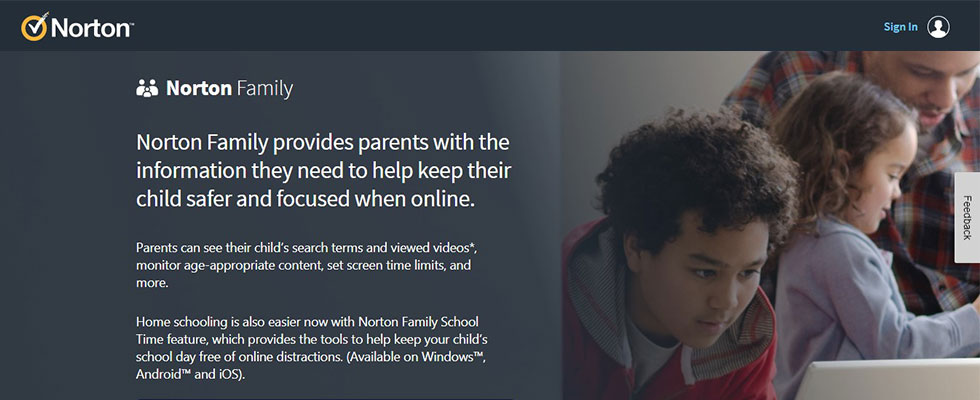
Norton Family is a comprehensive solution to spy on kids’ activities on their mobile devices. It provides fair insights to the parents about the activities of their kids.
Basic Features of Norton Family
Extensive Reports
The parental control software presents a comprehensive report of all the online activities performing on the target mobile device, providing a fair view into all the child’s real-time happenings and whereabouts.
Allows Viewing The Videos And Images Child Views The Most
All the images and videos that the child views frequently can be viewed by the parent using Norton Family.
This provides an insight into the pattern of phone usage.
Other features include website blocking and filtering.
Exclusive Parental Control Features Of Norton Family
Tracks Exact Time When The Child Tried To Access Blocked Website
Whenever a child attempts to access a blocked website, the app notifies the parent to talk with the child about the subject matter.
Pros
- A 30-days trial is available.
- Tracks exact time when the child tries to access blocked website
- Norton Family Premier subscription furnishes time usage restriction, location tracking, and other features for $49.99 per year.
- Norton 360 Deluxe offers extensive parental protection for up to 10 devices, starting from $29.99 per year
Cons
- No social media monitoring
- No password chaser available
- expensive premium version
- Device usage cannot be monitored
The Installation Process Of Norton Family
The app can be installed by following the installation guide after purchasing the subscription plan.
Pricing
The price range starts from $49.99/year subject to number of target devices and operating systems.
Frequently Asked Questions
How to choose the best parental control app for parents to control their kids’ activities?
This depends merely on the functionality and the feature that a parent needs and the nature of monitoring one need to incorporate.
How do we test and rate the best parental control apps?
By analyzing the working of features functionality and their usability concerning user experience.
When should I install a parental control app?
Whenever you find your child behaving suspiciously, you need to examine his/her activities closely.
When should I stop monitoring my child’s online activity?
The same time when your child grows up and understands his/her good and bad.
What are the best parental control options for android devices?
OgyMogy, TheOneSpy, Net Nanny, and Qustodio
What are the best parental control options for iPhone devices?
TheOneSpy, OurPact, and Qustodio
Do I need to worry about my kid disabling parental controls?
No, using the above-mentioned apps, your kid not be able to locate the spying app.
How safe is parent control apps?
They are incredibly safe in all aspects because they protect the kids from all the external and digital threats.