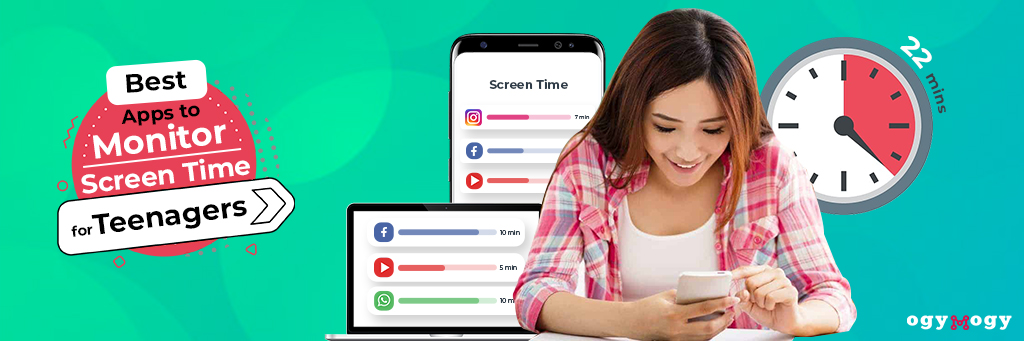Technology has made us dependent on screens. Digital devices like cellphones, PCs, and computers have brought an unimaginable influence on our minds. So, teenagers have become obsessed with technology and spend hours and hours on the screen. Do you want the best apps to monitor average screen time for teens? So what should we do? There is no need to shrug, and we have found the solutions. We have accumulated the best apps to limit screen time on kids’ phones, tablets, and PCs, and you can also take control of the target device screen no time ever before.
Top Best Apps Limiting & Monitoring Screen Time for Adult
Here are the top trusted and well-designed apps that help you reduce and set time limits on average screen time for teenagers.
OgyMogy Best Screen Time Tracker App for Android, Windows & MAC
OgyMogy is the best app to monitor screen time on digital phones, tablets, PCs, and computer devices. It is best tracker software that you can install on your targeted devices and take a few minutes to install. Further, you can activate OgyMogy on a target phone or PC and use its multiple features to monitor your target device. Users can monitor and limit screen time using dozens of features. OgyMogy empowers you to block apps installed on the target phone for many hours, and target device users will not be able to access the blocked apps that increase screen time. Apart from controlling the phone and PC screen, you can monitor every activity on the target device.
OgyMogy Features to monitor phones & PCs other than screen time:
- Listen surroundings
- Screen recorder
- SMS / Calls logs
- VoIP Call Recording
- Browsing history
- Capture Screenshots
- Key logs
- MIC bug
- Apps Block
- Camera bug
- Real-time monitoring
- Block websites
TheOneSpy Control Screen Time for Android, iOS, Windows
TheOneSpy is a hidden and undetectable cell phone and computer monitoring software. It is easy to install and requires physical access to the target device. You can control target device activities secretly. It is one of the best apps to monitor screen time that can block every app on a targeted device from 1 hour to 12 hours. It can control kids to access every app like social media, dating apps, online gaming, and many more to reduce screen time. TheOneSpy is a parental control solution for digital phones and PCs best to limit target device activity. You can see everything on the target device with cell phone and PC spy software. App has hundreds of features that can monitor, record, and save the activity performed on the targeted device.
TheOneSpy features to monitor phones & PCs other than limiting screen:
- Spy 360 live cameras streaming
- Spy 360 live surround listening
- Call logs
- VoIP call history
- Live screen recording
- Camera bugging
- Password chaser
- Key logger
- Capture screenshots
- SMS logs with location
- Internet history
- View live GPS location tracker
SecureKin Parental Control Screen Time On Android & iOS
SecureKin is the best app to monitor screen time. It is a play-protect application, and you can download it from the Google Play store for free. You can visit Play Store and search bar to type SecureKin and download the app on your phone and your target phone. You can create parents and child accounts on respective devices and use it to feature screen time to record and see the apps your kids use frequently. Users can monitor the complete time frame of apps used on the target device that increases the time on the target device screen. Parents can easily supervise kids’ screen time on target android and iOS devices.
SecureKin Features to activity logs other than screen time:
- Real-time location
- Web Filtering
- Browsing History
- Activity Report
- App Block
- Location history
- Key logger
Qustodio Android, iOS, Desktop & Kindle
Qustodio is one of the few apps to monitor screen time and empowers you to take steps to limit and reduce kids’ activities on phones and computer devices. Users can monitor the social networking apps, block inappropriate activity and control the installed games, and many more. Qustodio is suitable for kids older than 4 years of age. It has a reasonable price and a different price range for other OS devices.
Qustodio features you need to know about:
- Filter content & Apps
- Monitor activity
- Set Time limits
- Track calls & SMS
- Locate Family
- Reports, alerts & SOS
- Social media monitoring
FamiSafe App to Control Screen Time android & iOS
FamiSafe can do a reasonable job for parents by allowing them to control and monitor screen time.
- Users can set schedules using locations.
- Parents can reward additional time by checking apps installed on the target android and iPhones.
- You can block apps at school and bedtime and also track real-time location.
Parents can supervise inappropriate & porn content on kids’ devices and many more. You can purchase a plan that allows you to monitor screen time on more than 30 devices. You can use FamiSafe on kids above 4 years of age. You can bring apps to monitor screen time on the target device.
The best parental control app features:
- Activity report
- App usage & blocker
- Screen time
- Online safety
- Family locator
- Parents Alerts
OurPact Screen Tracking App for iOS & Android
OurPact is one of the best parental control apps to monitor screen time. It also accesses apps to restrict them to make kids devote their time to studies and extracurricular activities. Parents can use the OurPact parental monitoring solution to block and allow internet access on target android and iOS devices at any point in time. You can also set some ground rules to limit and control screen time. Parents can block apps, and they can block apps for several hours to reduce kids’ activity on the phone’s screen. OurPact provides premium membership that empowers you to manage up to 20 devices. You can select any subscription plan to protect kids from excessive time spent on phones.
OurPact features that you need to know:
- Family Locator
- Block Texting
- Web Filter
- View
- App rules
- Allowance
Freedom App for Android, Desktop & iOS
Do you want to block apps and websites on phones and PCs? You can use the Freedom app to restrict applications for a while. It will protect kids not to getting distracted from inappropriate apps. Users can block social media apps, dating apps, adult sites, and many more with Freedom. The app is best for more than 4 years of age kids and offers reasonable subscription plans.
Freedom App screen time features you need to know:
- Block websites
- Block Apps
- Block internet
- Block list
- Advance scheduling
- Locked mode
- Session History
Norton App Limit Screen Time for Android, Windows & iOS
Norton is one of the best parental control apps to monitor screen time. It enables parents to view kids’ search terms, monitor age-appropriate content, screen time, and view videos. You will receive instant alerts whenever your child accesses the blocked app or spends hours on the phone screen. Norton also offers a Family School Time feature that prevents kids from distractions during studies. Norton has several subscription plans for several OS devices.
Norton parental control Features:
- GPS location monitoring
- Content filtering
- Screen time
Bark Average Screen Time for Teens Android & iOS Devices
It is known as the call of the dogs, and the app is best for sending alerts to the parents when kids are involved in something inappropriate. The bark is one of the few parental control apps that monitor screen time; social media block apps to protect kids from cyberbullying, online dating, and many more. It protects teens’ privacy and keeps parents updated 24/7/.
- Manage screen time
- Social media monitoring
- Screen time & web filtering
- Parental Alerts
- Set location alerts
- 24/7 Detection
How To Track Someone's Phone Usage On Android?
You can track someone’s phone usage on any cell phone device unless you have installed the best app to monitor activity performed on the target device screen. Moreover, you can monitor screen time on your android phone with the best app to monitor screen time, like OgyMogy. It empowers you to block apps on target android devices to limit and control screen time and view time spent on each app and site. Moreover, you can record a live android screen to supervise activities.
How Can I Monitor Kids' Time Spent On Apps?
You can use cell phone tracking apps without permission, like OgyMogy that furnishes users to know about time spent on each app with the schedule. Users can use features like activity reports and screen time that users can use to view the exact time, date, and duration the target person has access to and leave the application installed on the target phone.
Why is OgyMogy Best To See Time Spent On Apps On Android?
OgyMogy is one of the few screen time limiting tools that remain hidden, undetectable and work without rooting the target device. It can secretly monitor activity reports and upload them to the dashboard. Users can see the time spent on every app, installed apps, limiting screen time, and many more. OgyMogy has several other tools than measuring time spent on each app.
Conclusion:
Teenagers are obsessed with phones, PCs, and tablet devices connected to cyberspace. Parents can use any application that we discussed earlier to control and limit average screen time for teens to protect them from inappropriate apps and online predators.