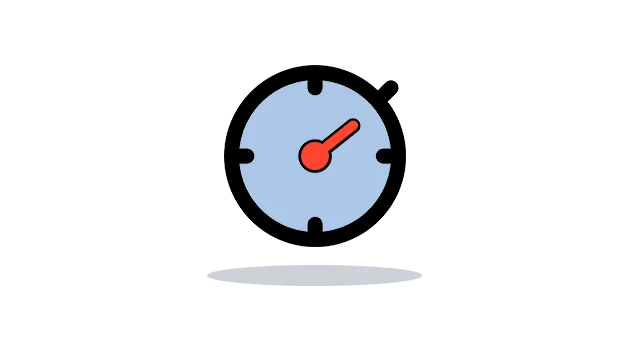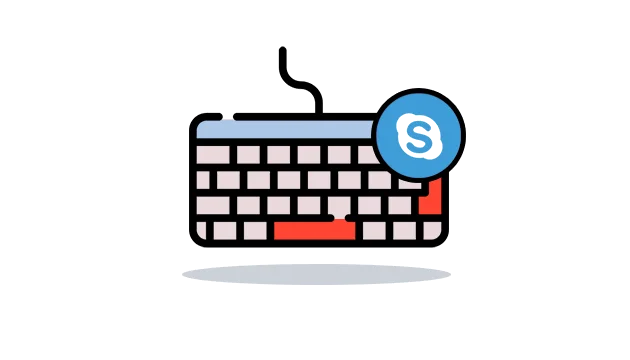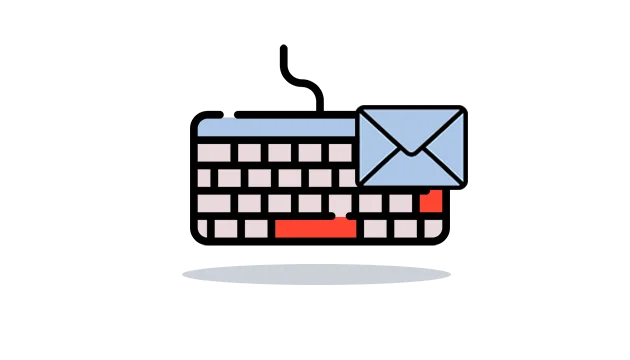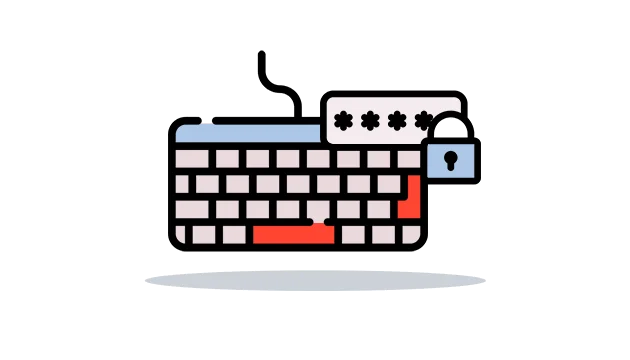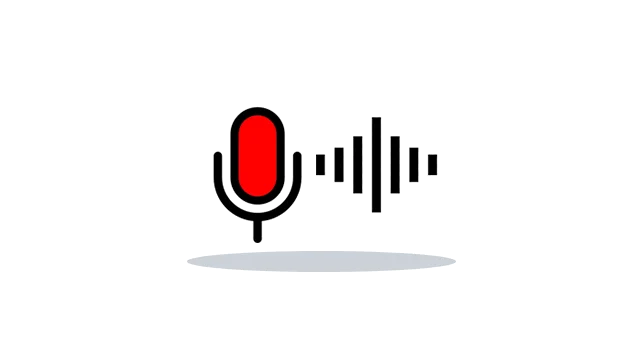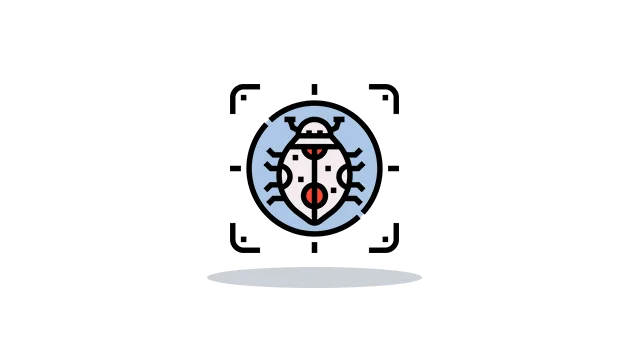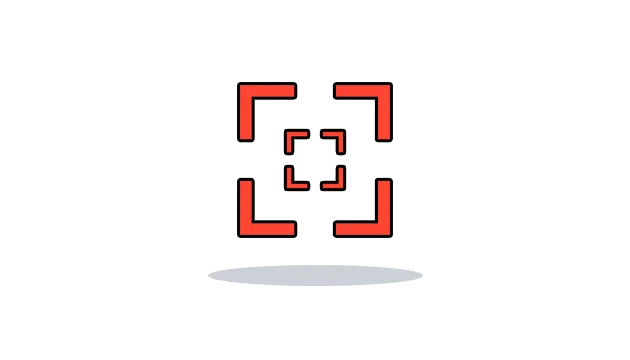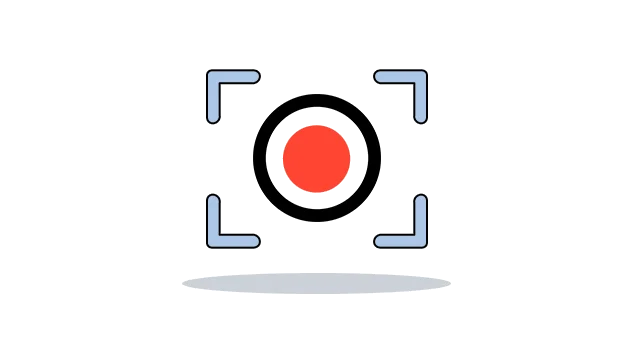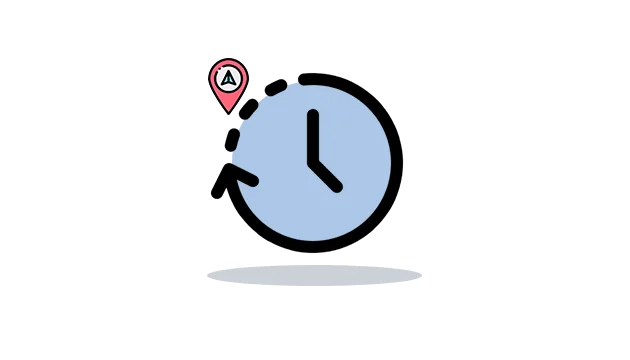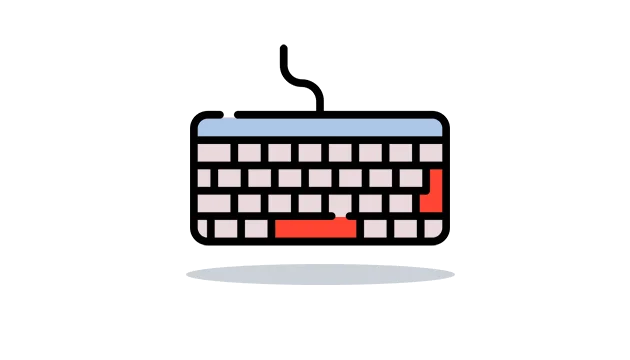Monitor browser history on mac computer devices remotely
Use browser history tracker on your target computer device and get to know about visited websites and bookmarked webpages. It can track the browsers installed on your kid’s computer devices remotely. Parents can watch all the inappropriate browsing activity of the teens on laptop and desktop computer devices remotely.
Get Started Demo