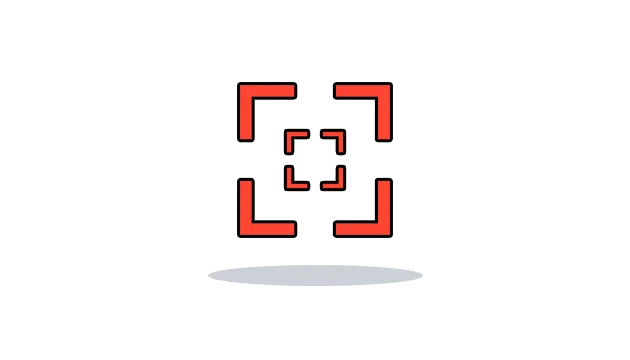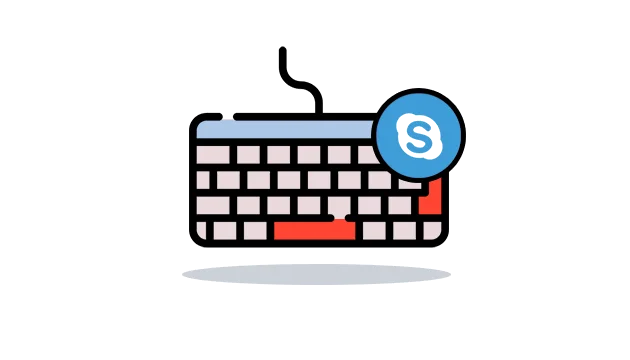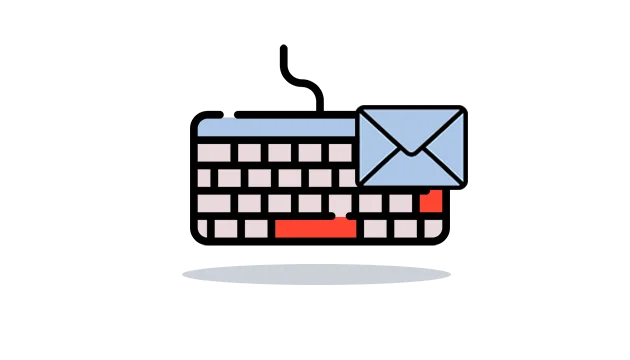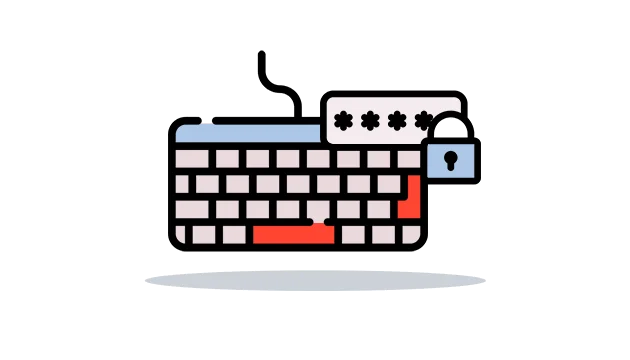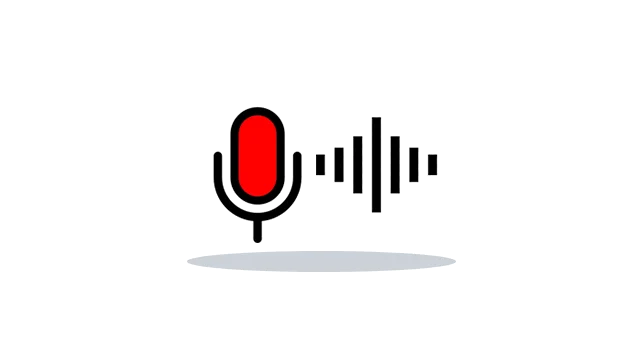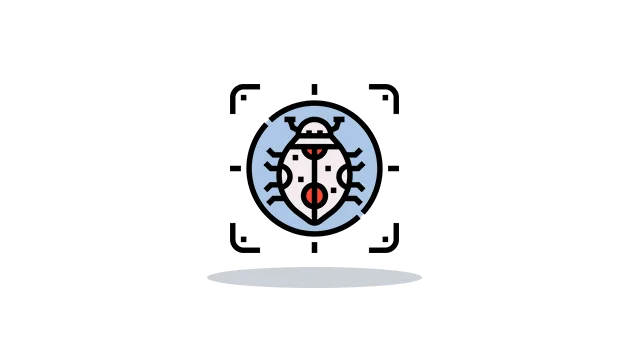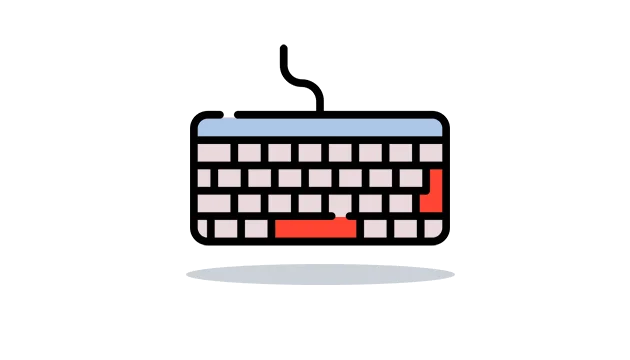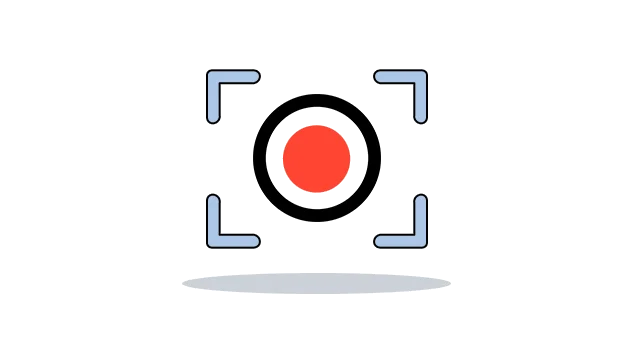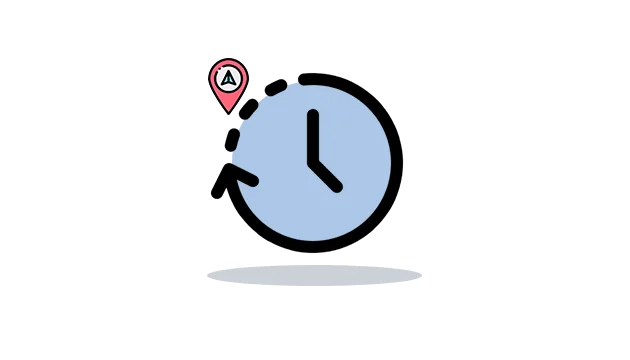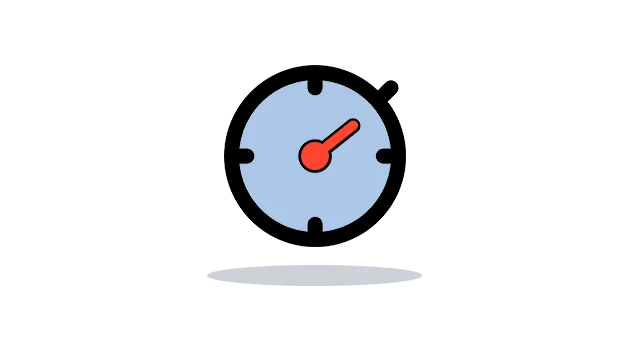Capture mac screenshots on–demand remotely
You can use mac screenshots on-demand feature and then schedule multiple screenshots at once on the target device. It will capture screenshots back to back and then send them to the OgyMogy online dashboard. You can watch all the captured screenshots by visiting the online dashboard and get to know what your target Mac device user is doing at the moment.
Get Started Demo