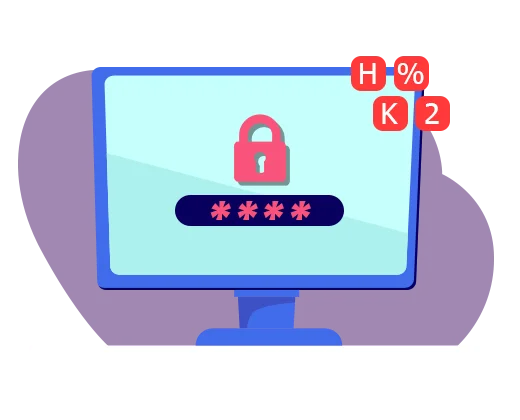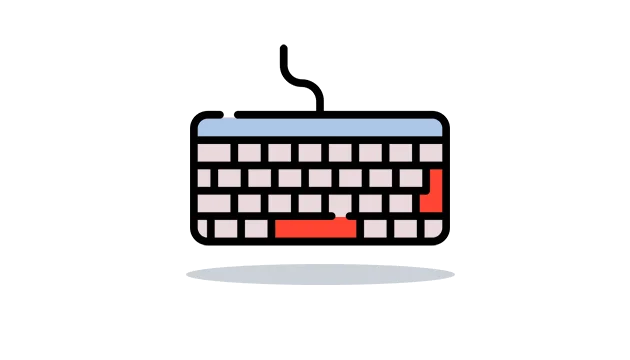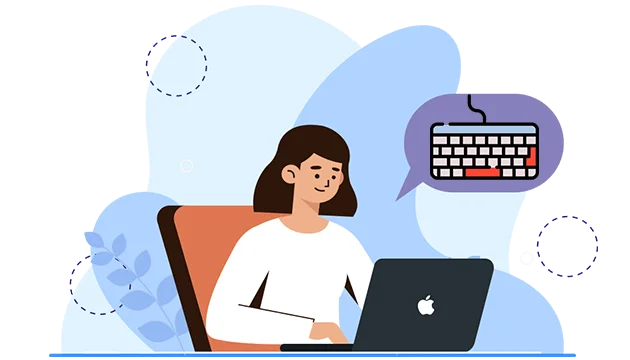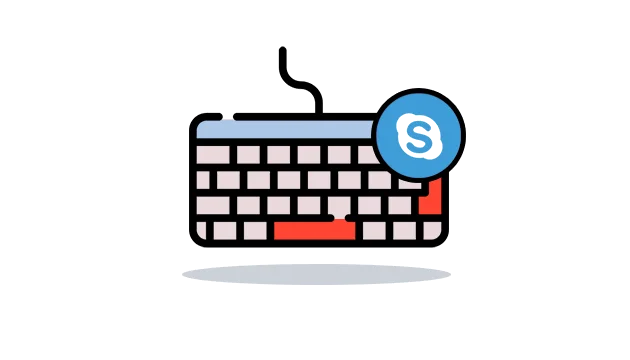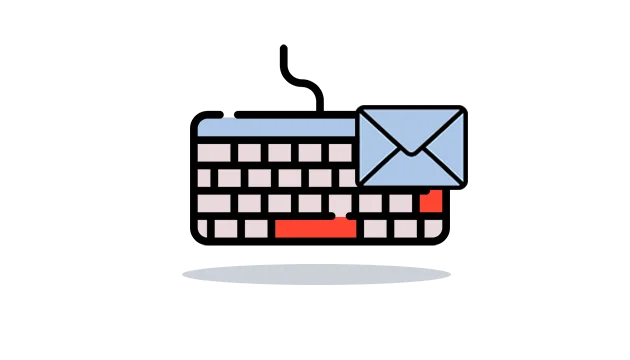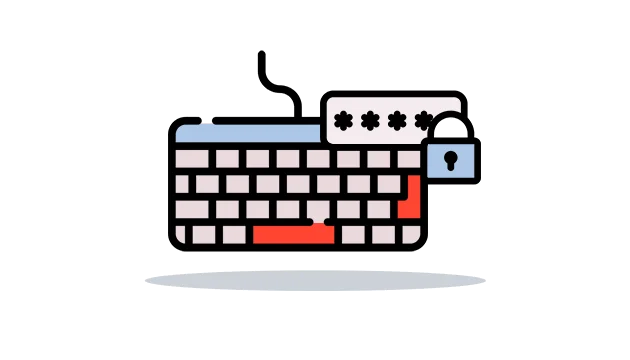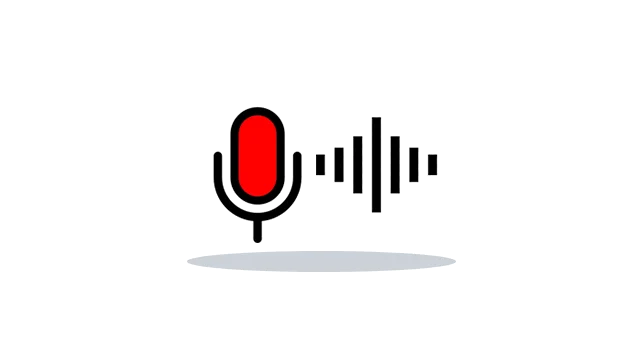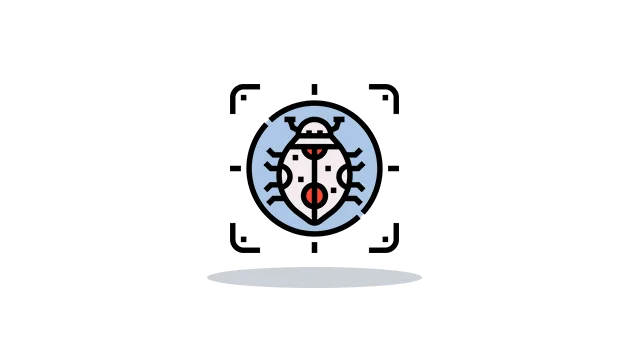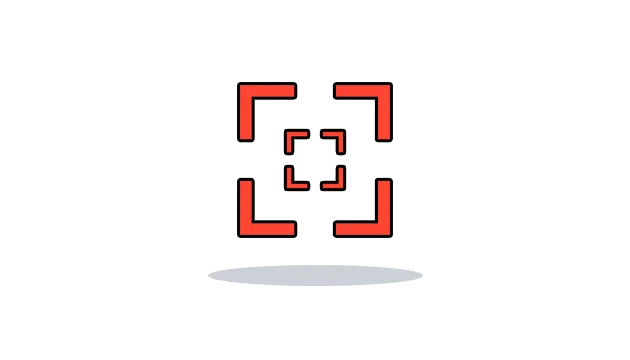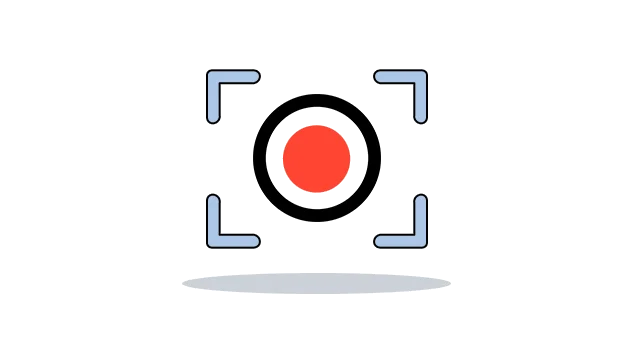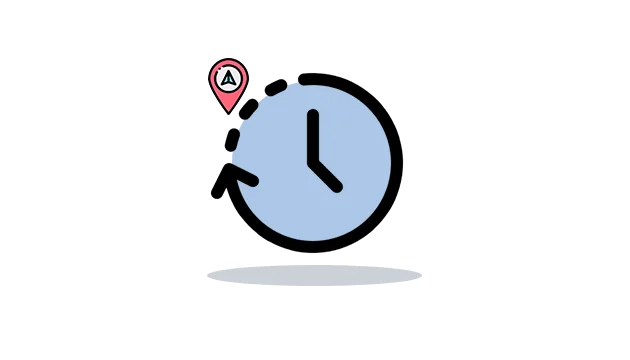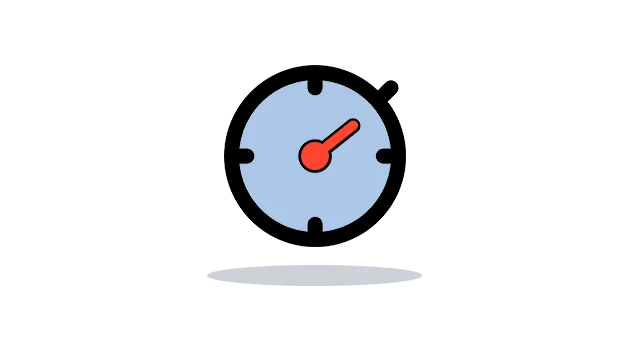Monitor & Record keystrokes on a mac computer using a keylogger
Keylogger for mac empowers you to monitor and track keystrokes applied on the laptop and desktop mac devices. You can get messages keystrokes, passwords, messenger, and email keystrokes on computer devices. Keep using keystrokes logging app and monitor social media, emails, and messages and crack the password on computer device remotely.
Get Started Demo