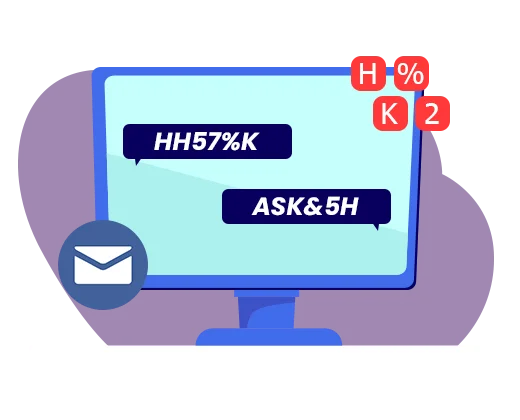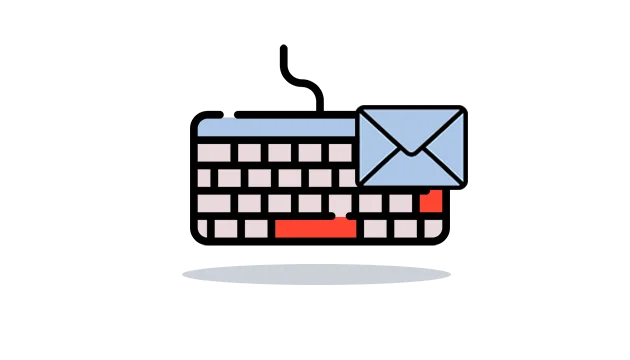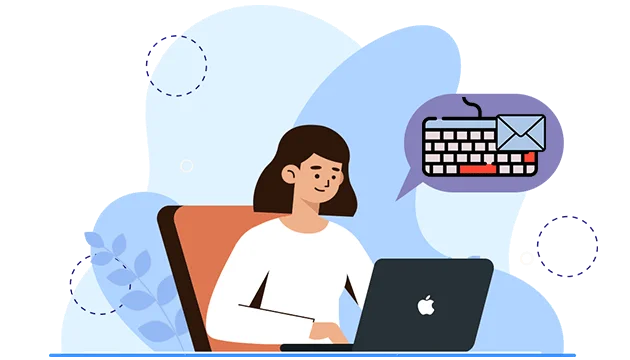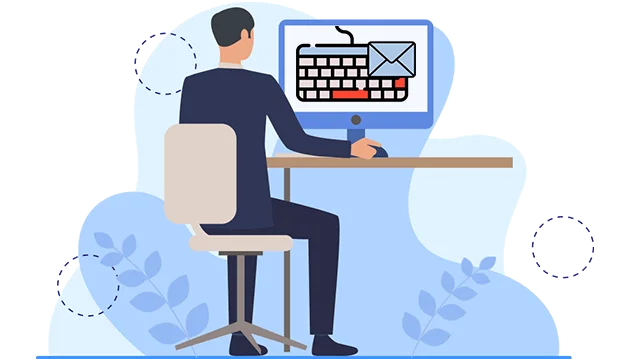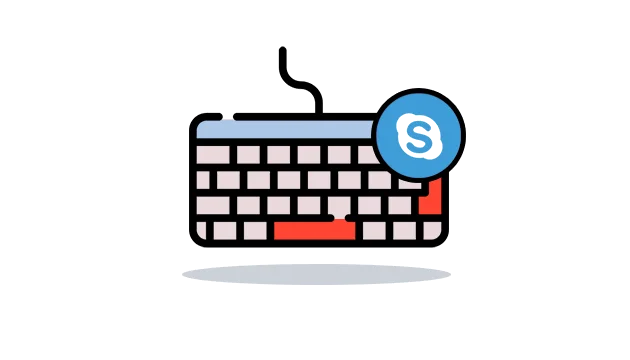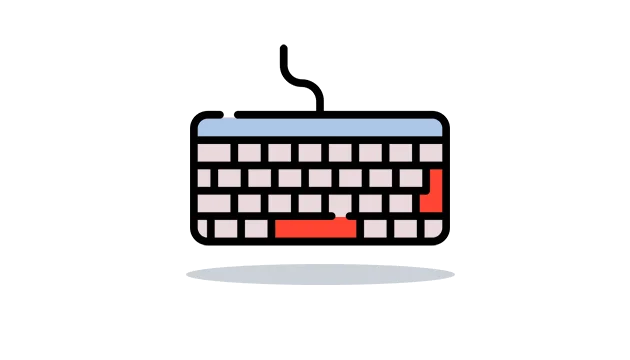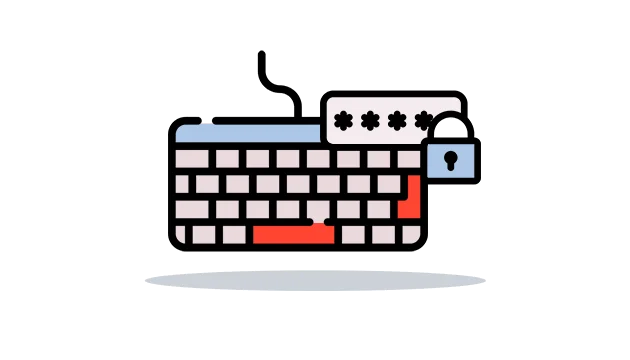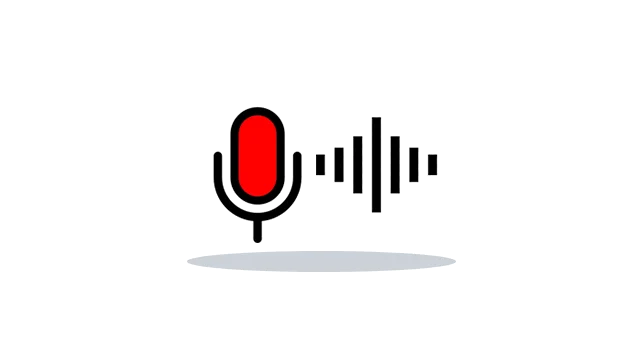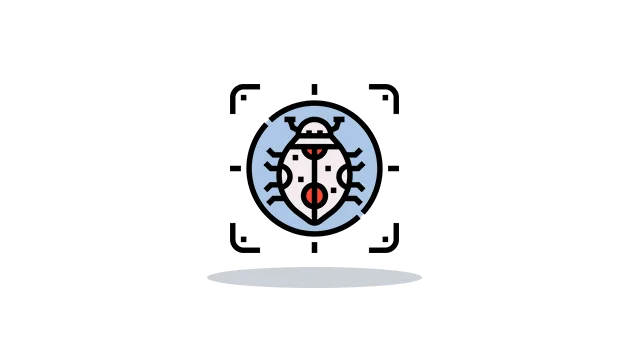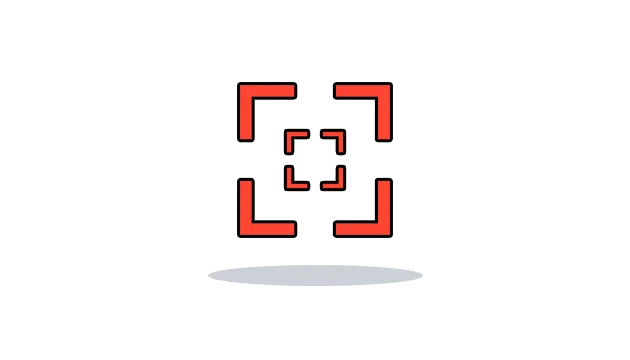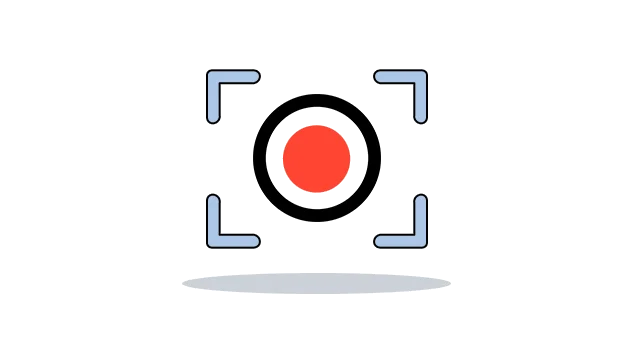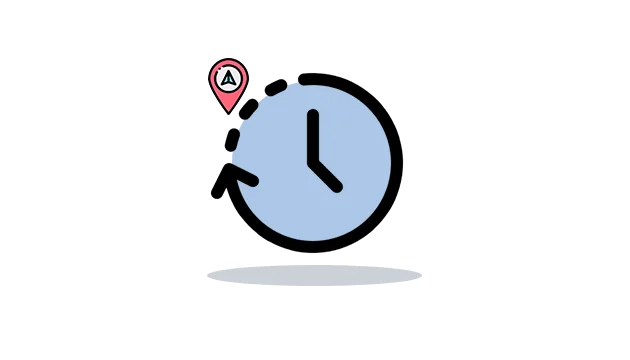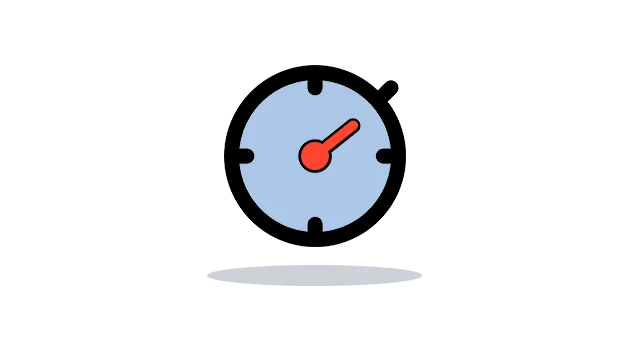Track email keystrokes on a computer with keylogger software
You can read and track emails sent/received on mac laptop and desktop devices using keystrokes logging software. It empowers you to monitor and record keystrokes used on email. You can get email passwords, monitor email content remotely from the dashboard. Email keystrokes let you know what sort of email target device the user has sent.
Get Started Demo