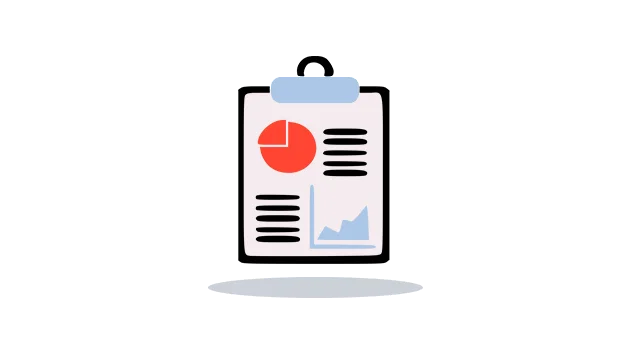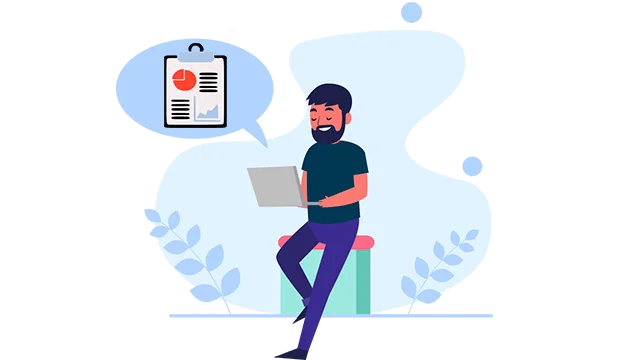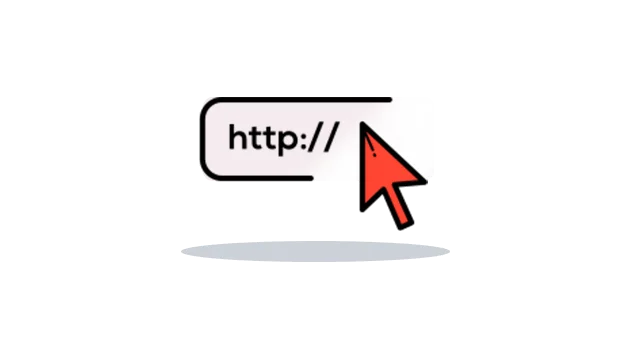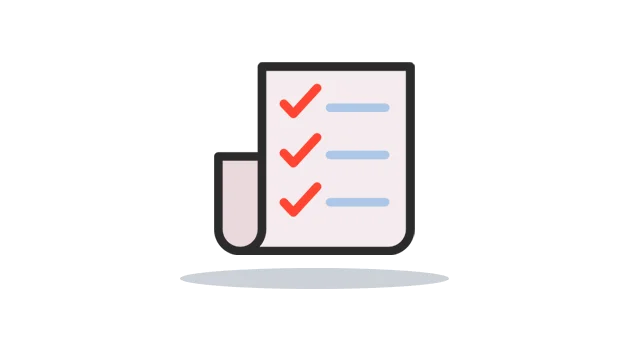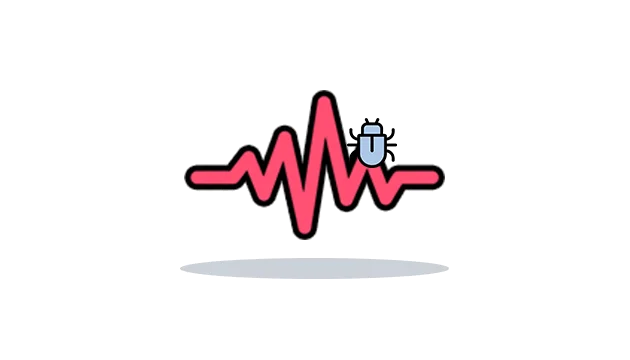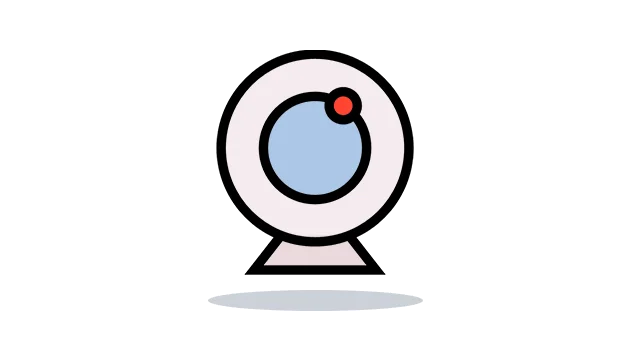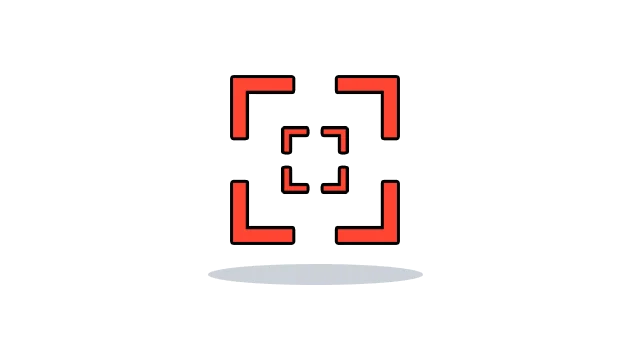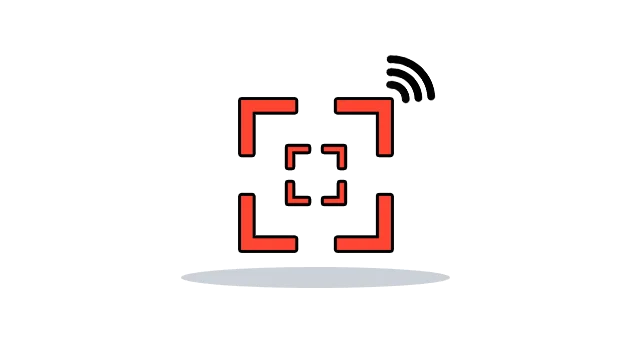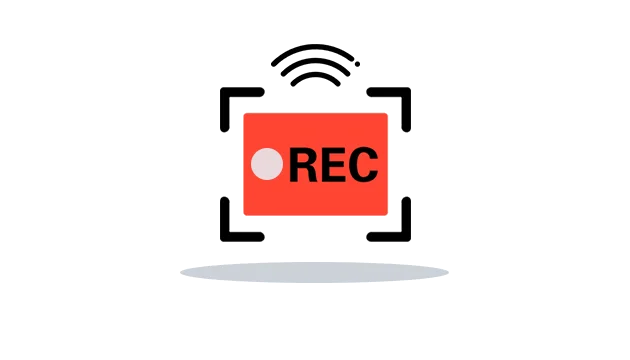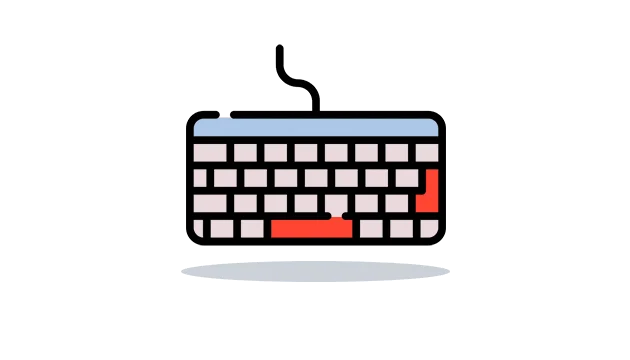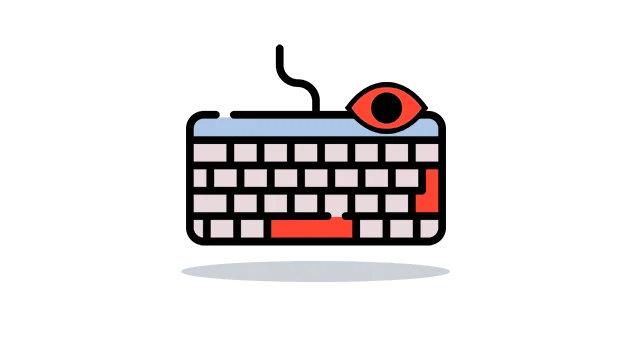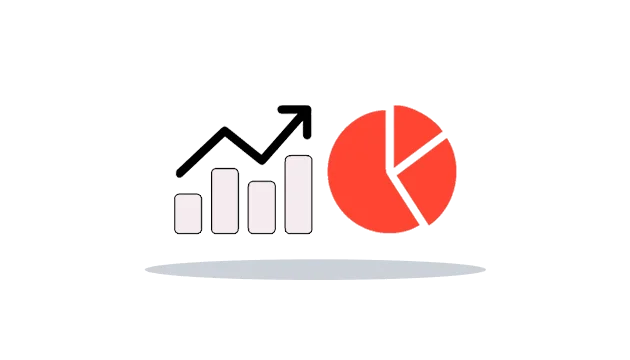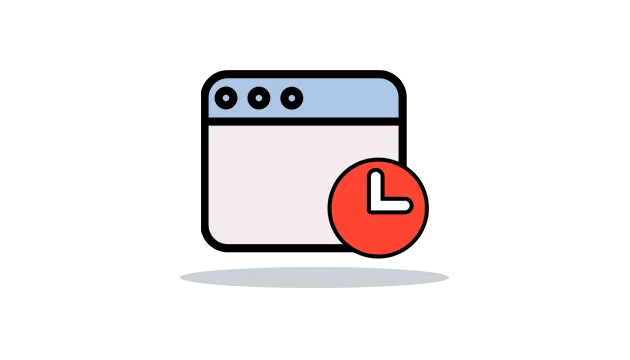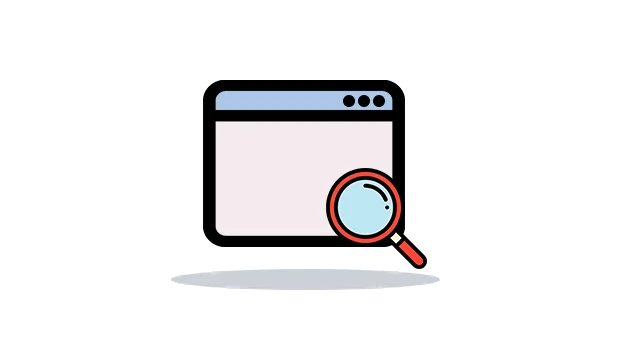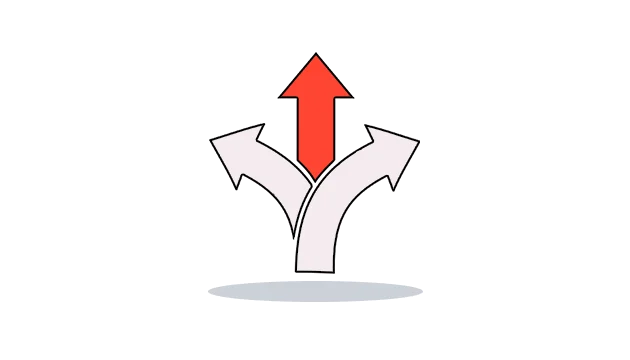Use Windows tracking to monitor reports remotely
You can get time to time reports of target laptop desktop device remotely using windows monitoring software. Track every activity your kids and employees have performed on the target PC secretly and send reports to the web control panel. Parents and employers can examine what Kids and employees are up on the target devices without them knowing.
Get Started Demo