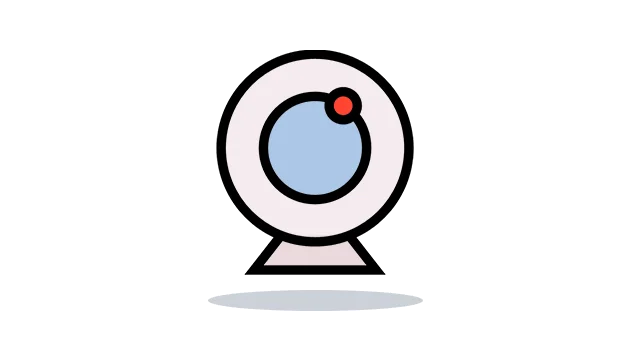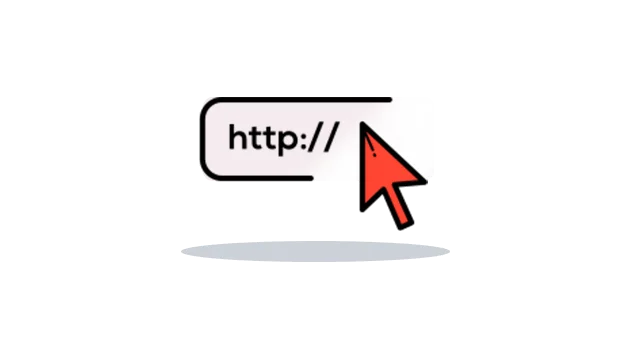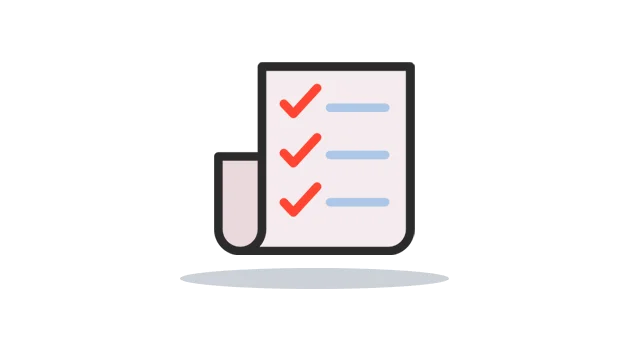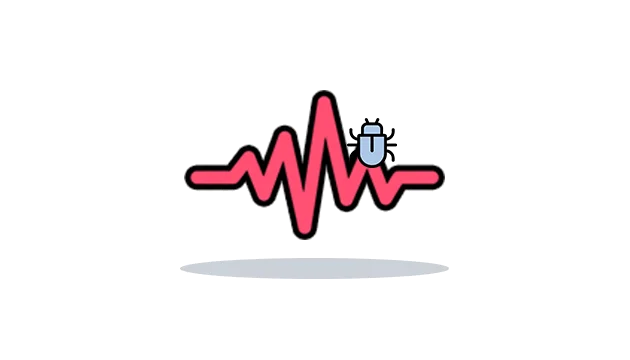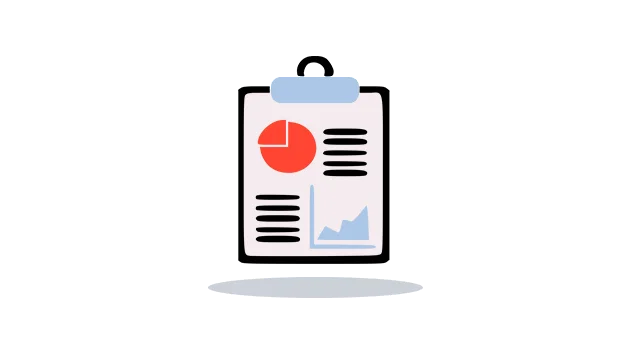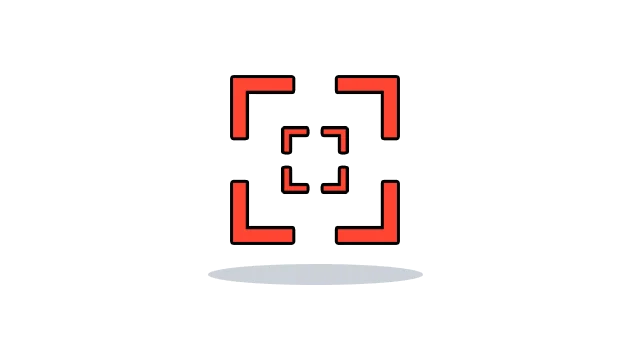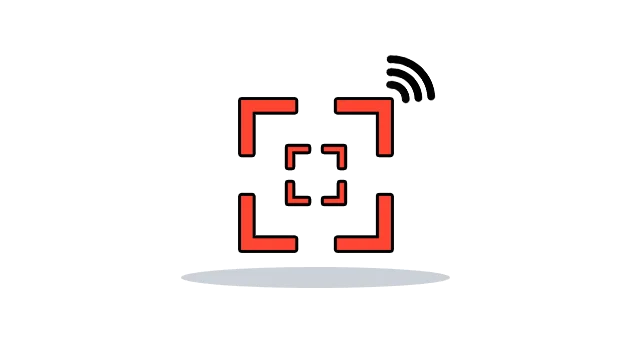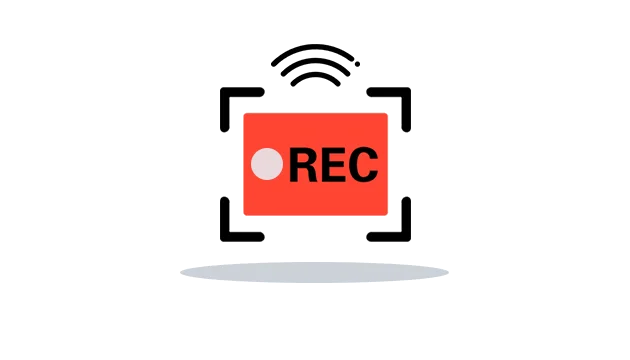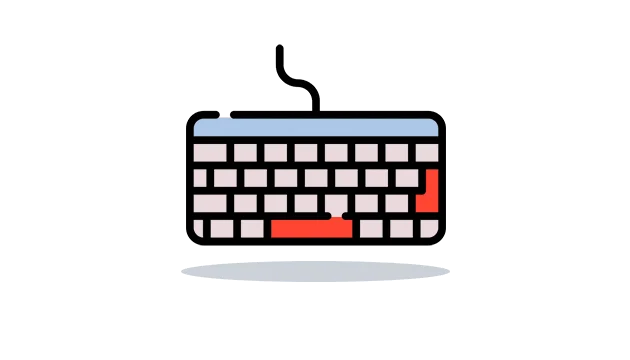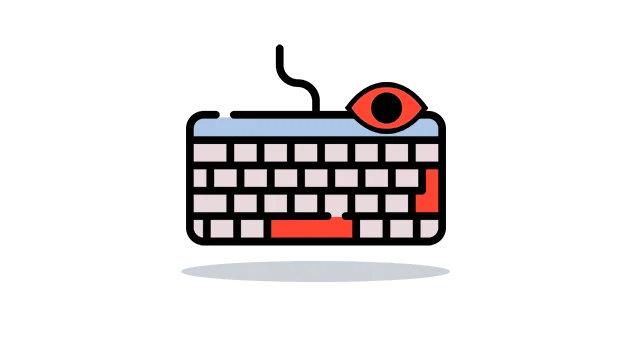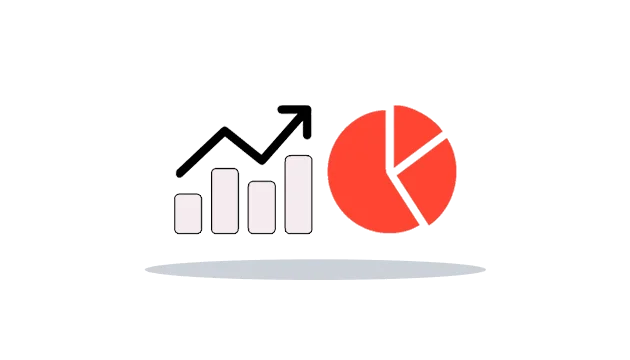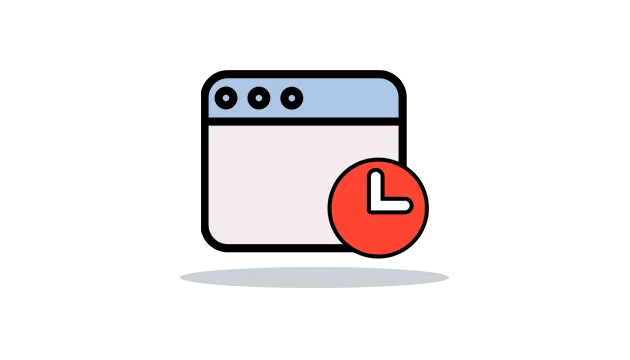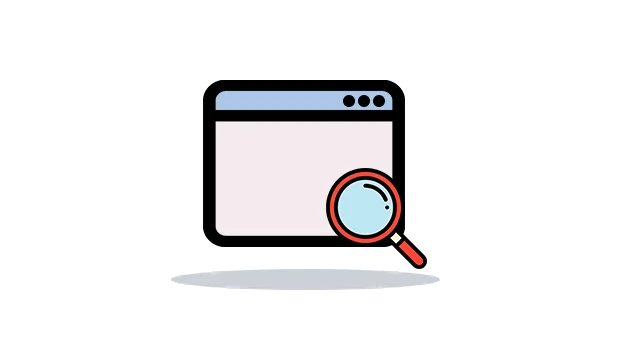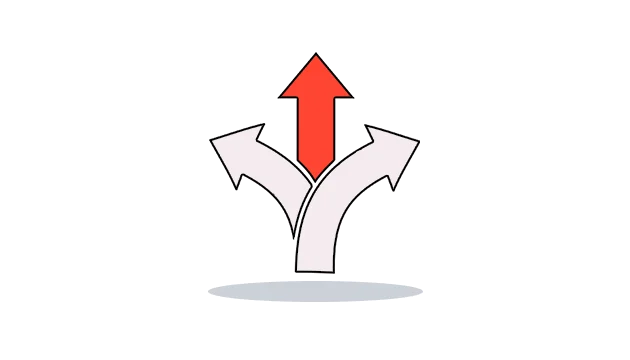Capture camera live snaps using target windows laptop camera remotely
Users can get access to the target PCs using the OgyMogy web control panel to activate the camera live snaps tool. It empowers you to capture photos using the front camera of the target laptop device remotely. Further, you can send the captured live snaps to the secure web control panel. Users can get access to it and watch captured snaps.
Get Started Demo