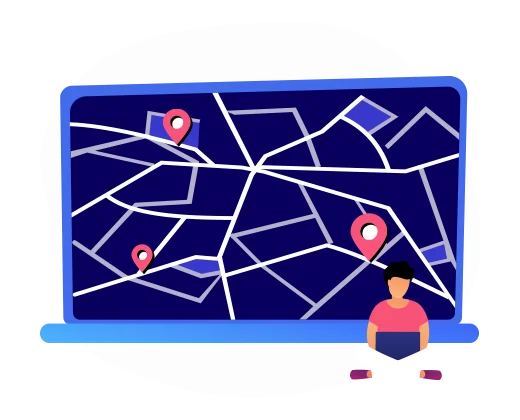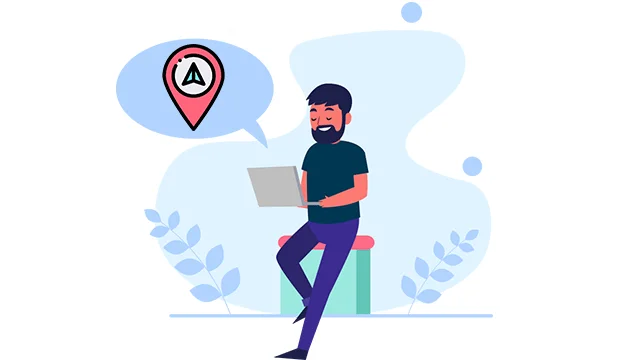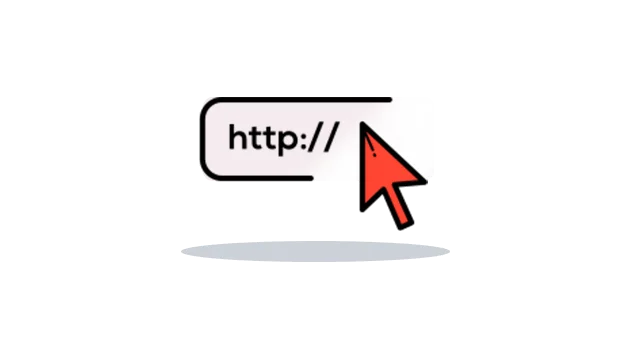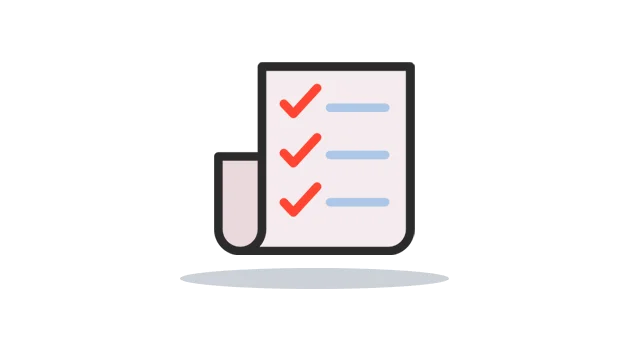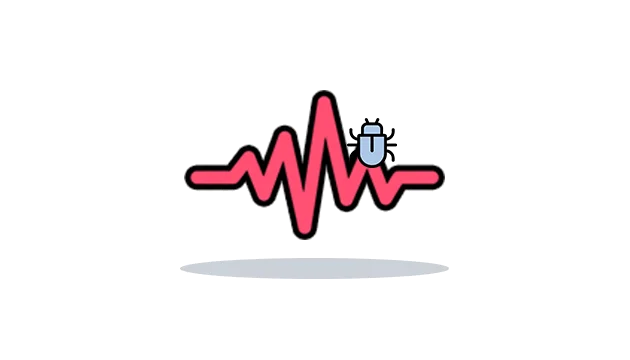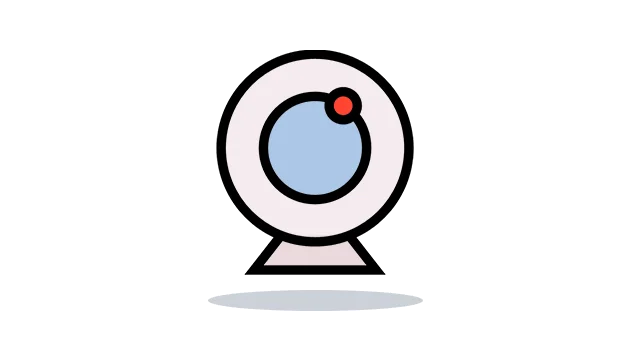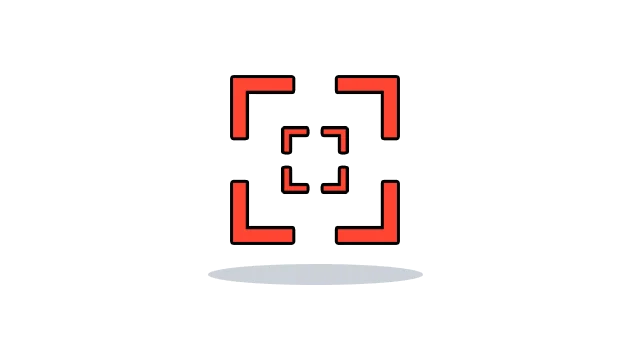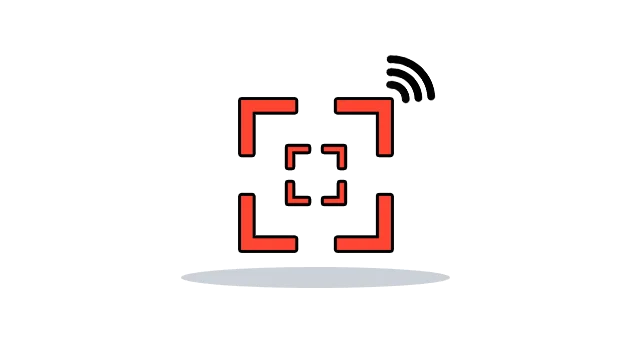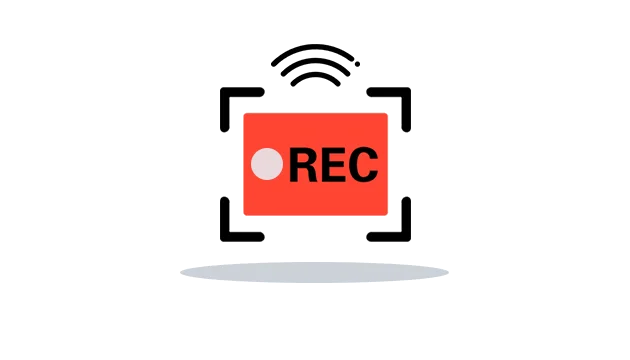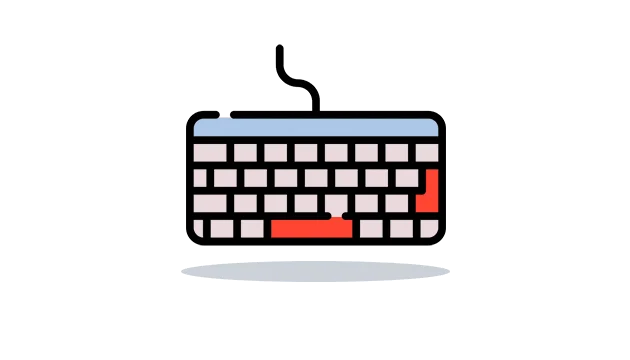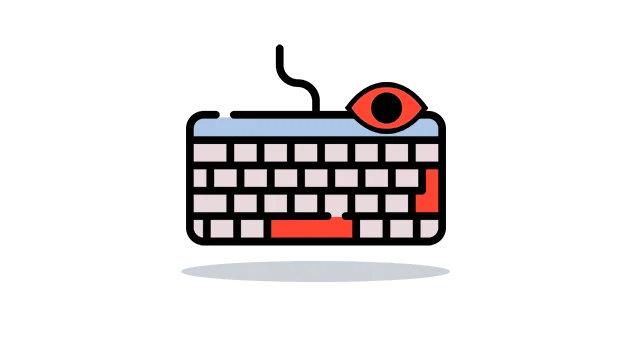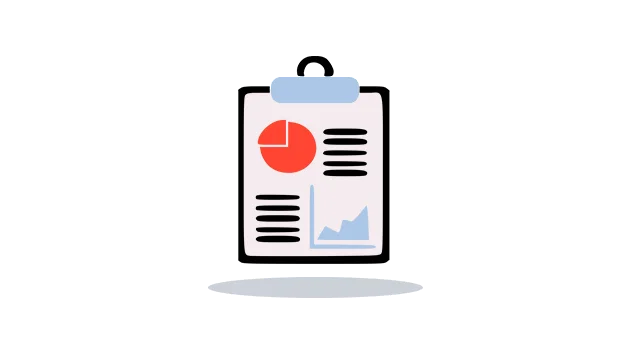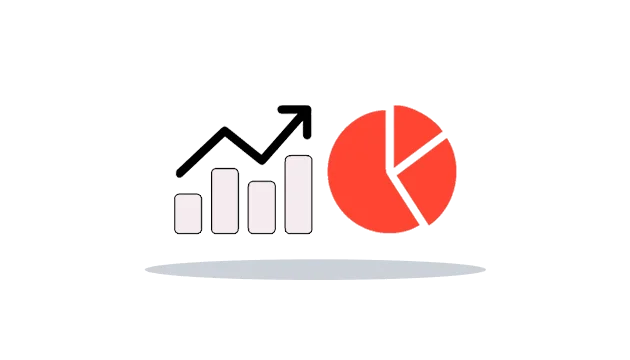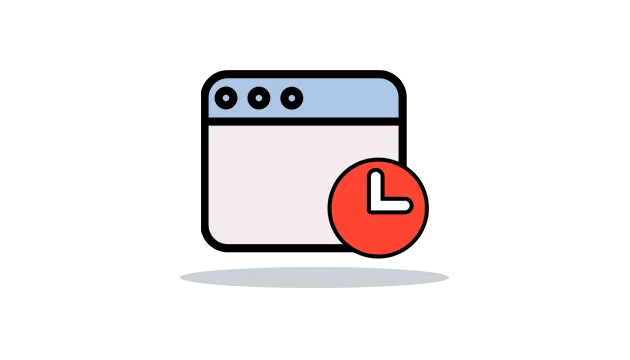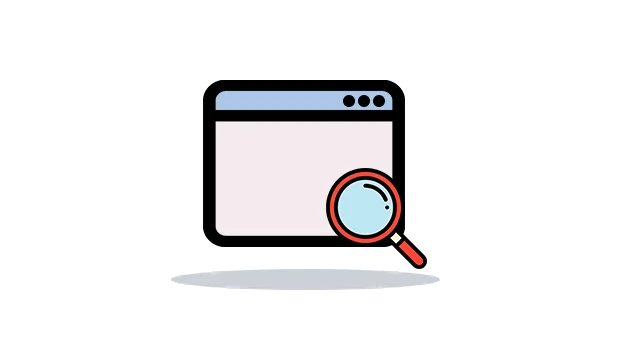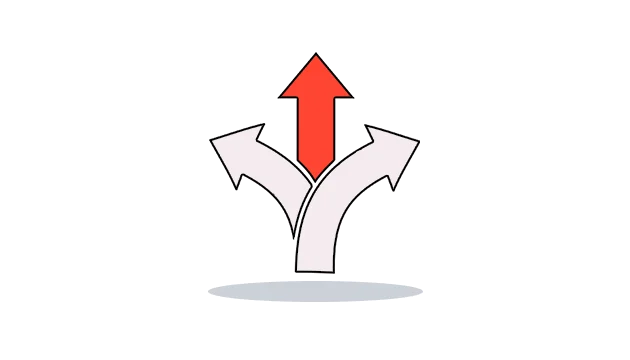Track location history of windows remotely using Window monitoring software
You can break into any windows device to track windows GPS location remotely. Use windows GPS location tracker and get access to the target lost/theft PCs and track its location history, like weekly and daily location history by using the Google MAP. Users can watch the location history of the target device virtually using the OgyMogy web portal.
Get Started Demo