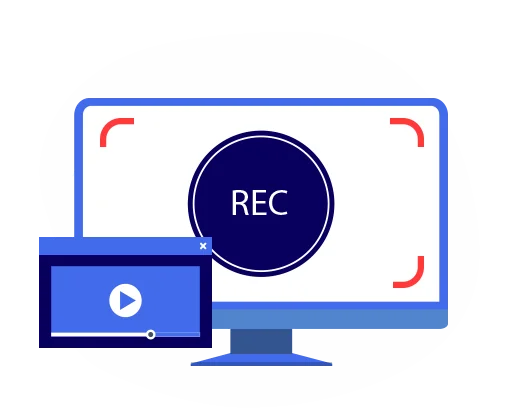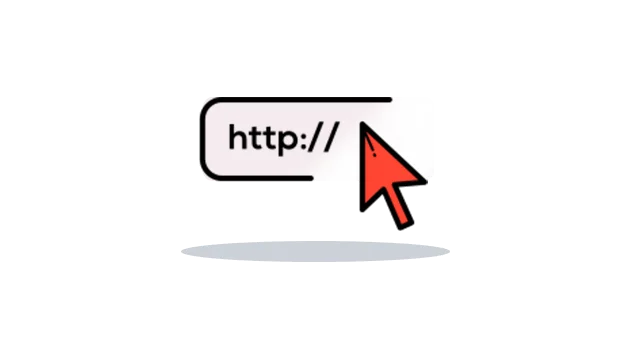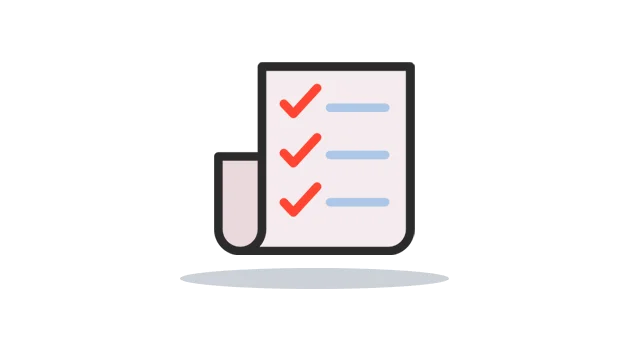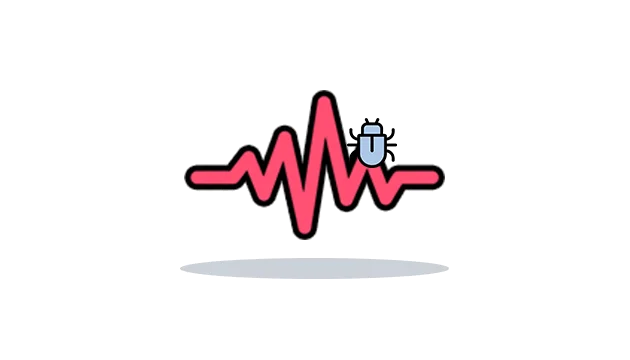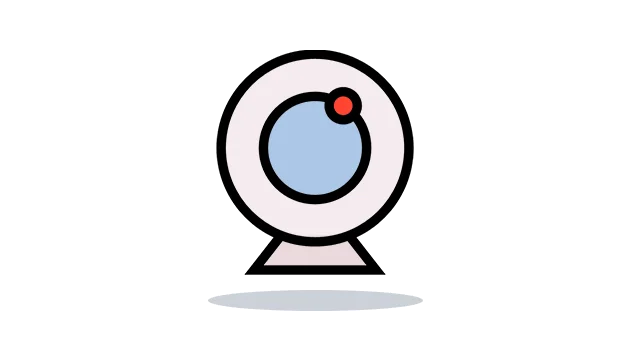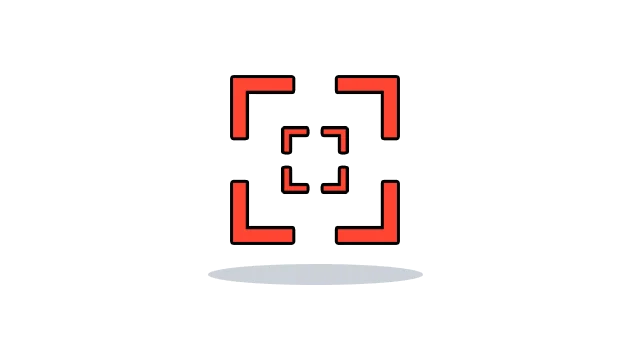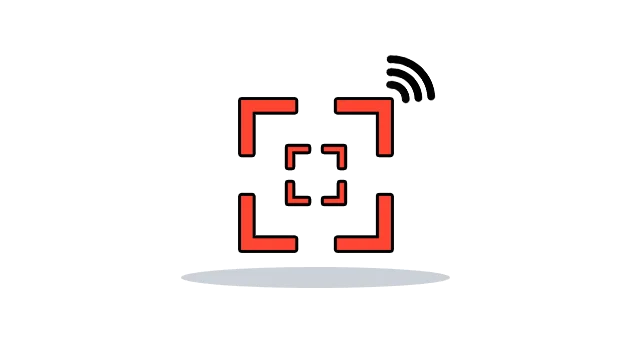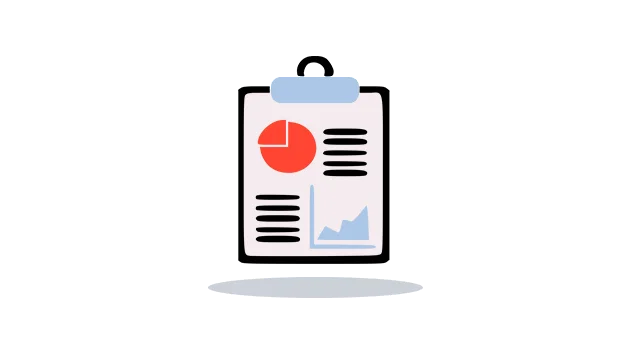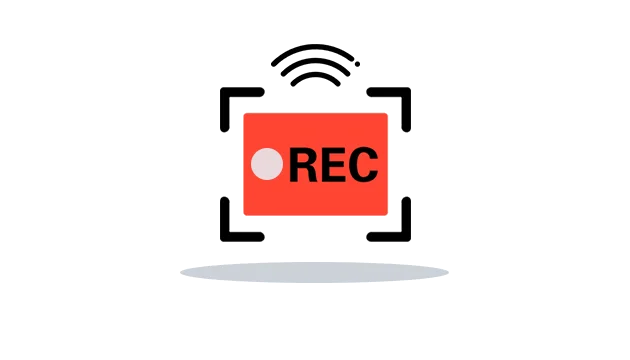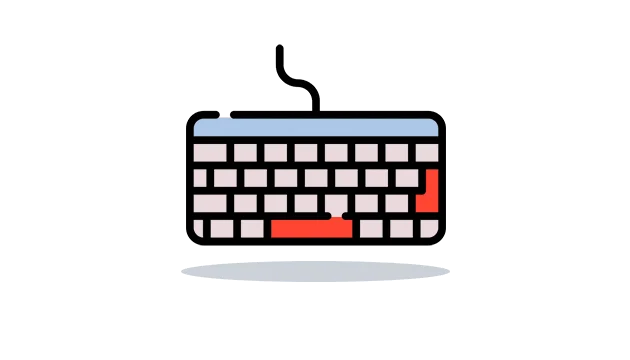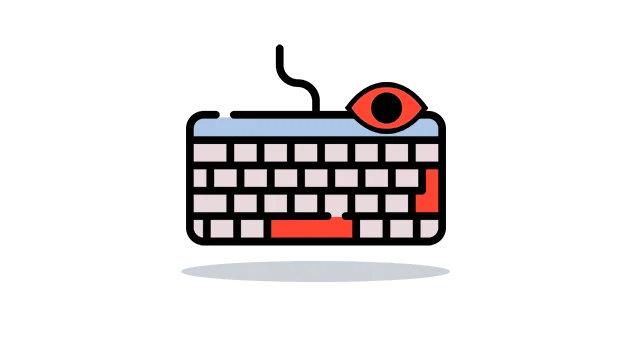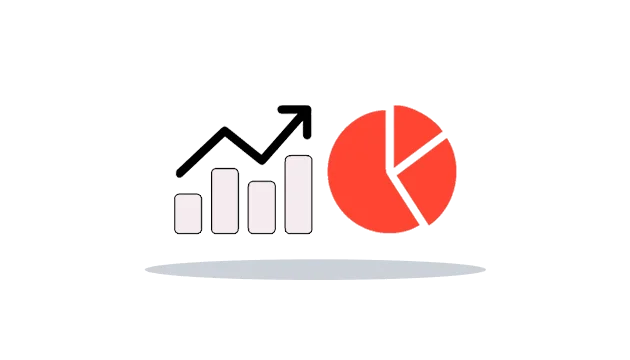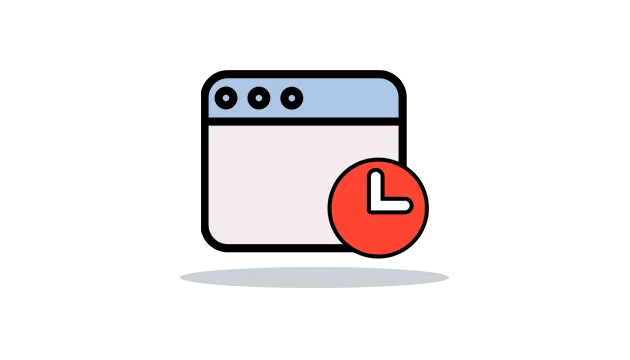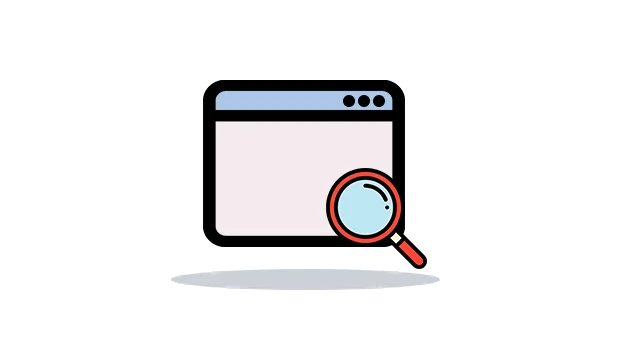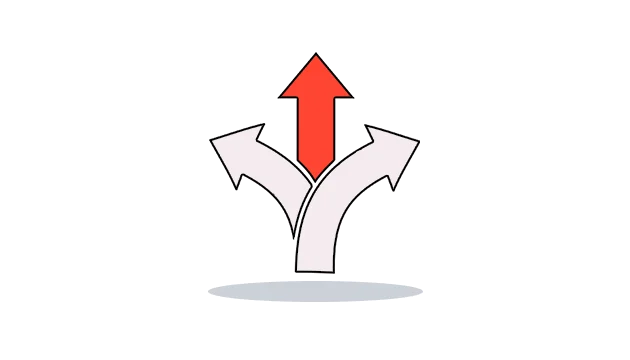Use screen recording to record live short videos of windows screen
Screen recorder software lets you record live screen activities and record back-to-back short videos of the screen and send them to the web control panel. Users can get access to the online web portal and watch the entire screen recorded videos to know about kids' and employees' activities on PCs. It will give you an insight into the windows device screen to the fullest.
Get Started Demo