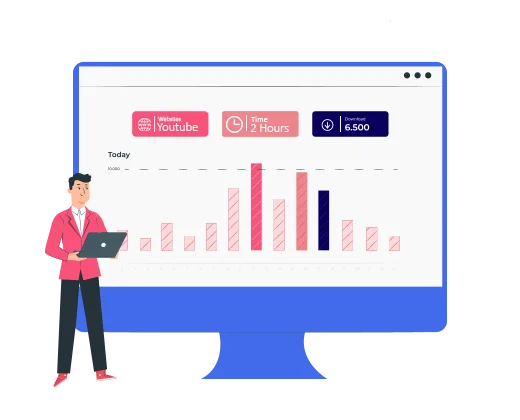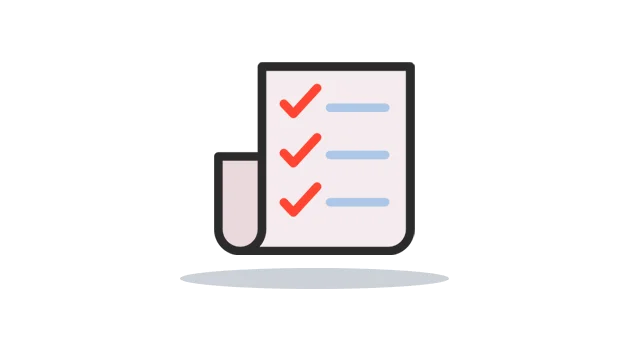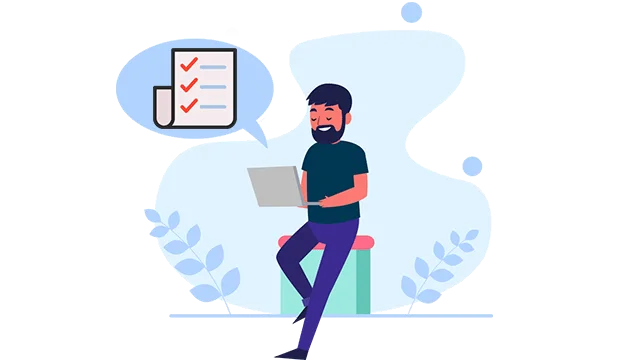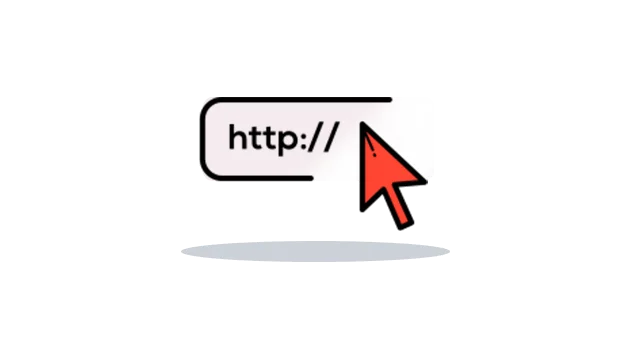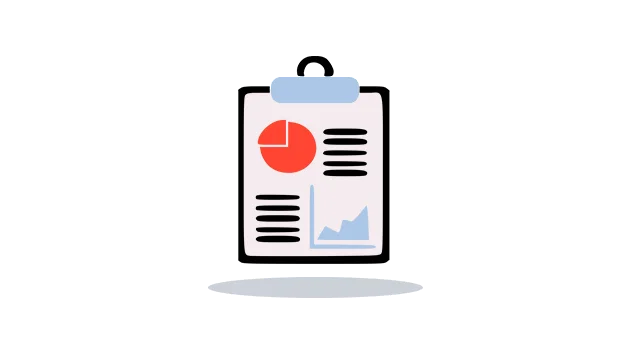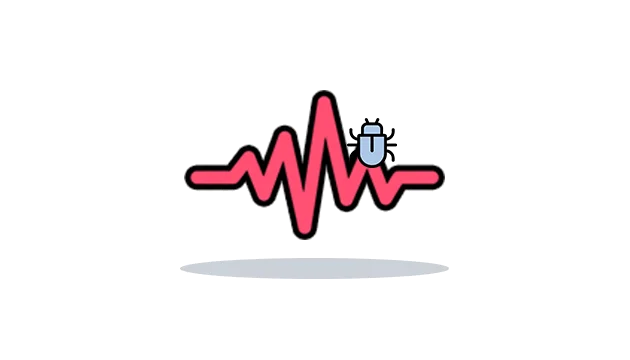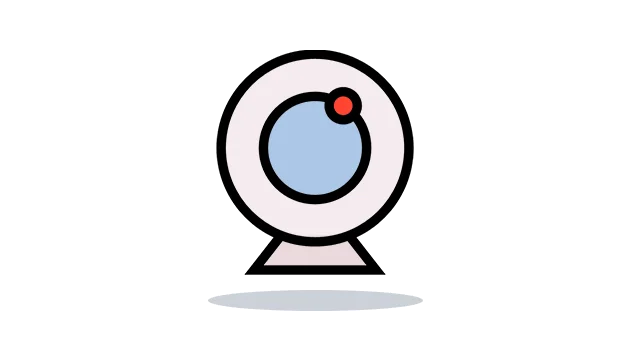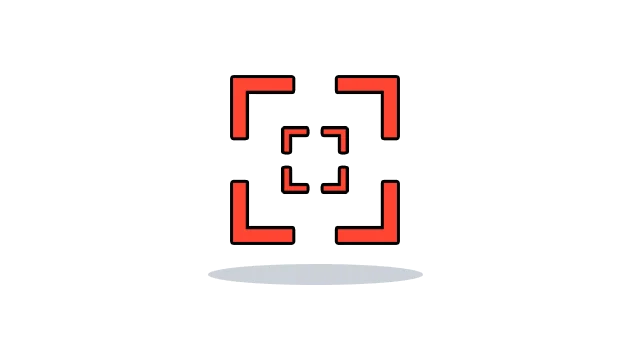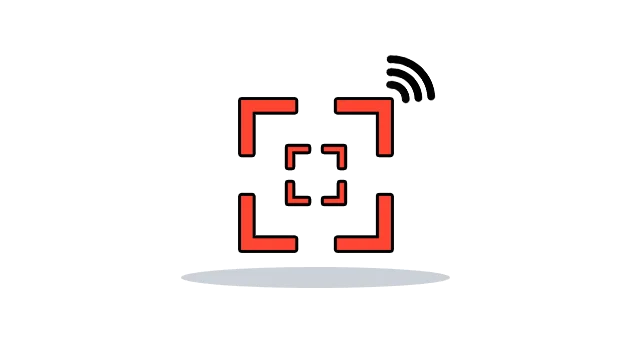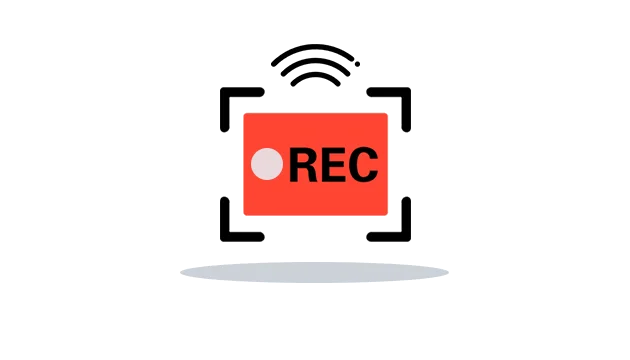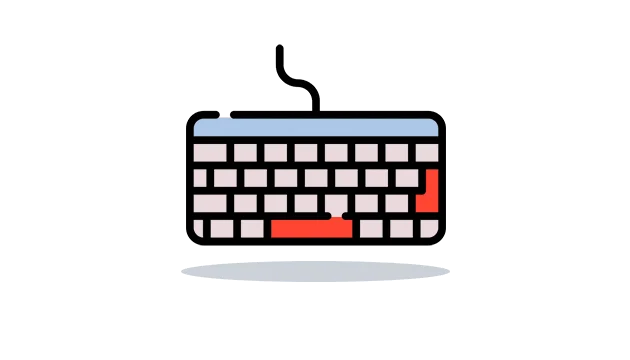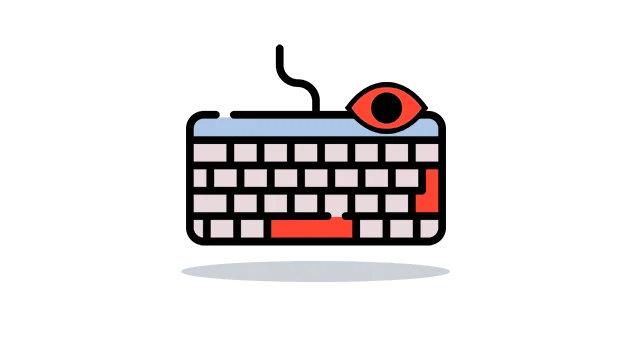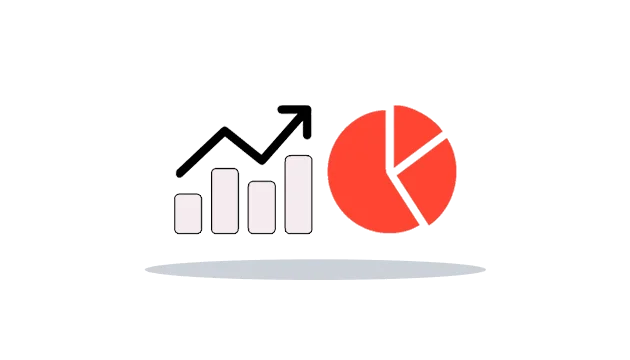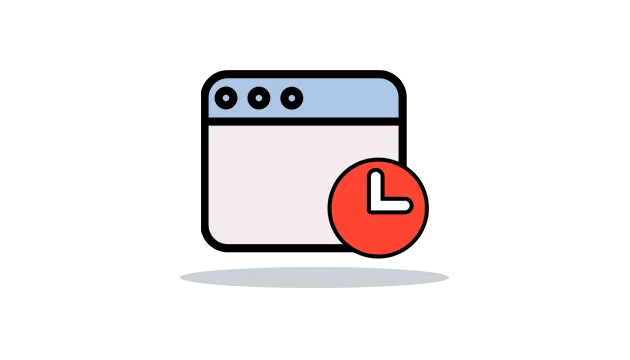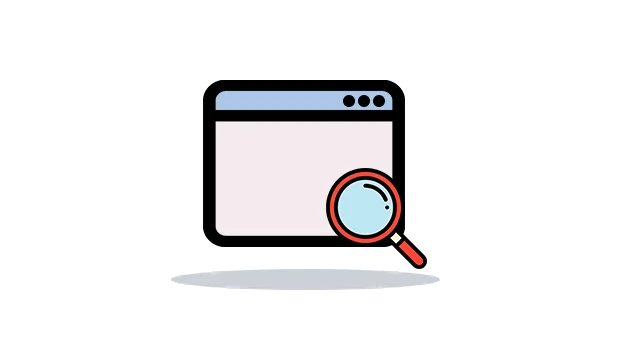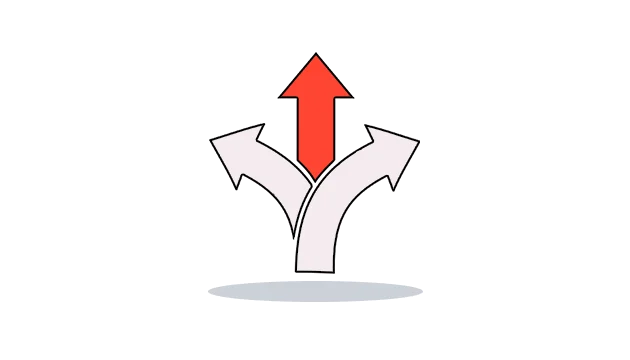Get activity reports of kids & employees on PCs remotely
The Windows monitoring app is the best tool for parents and employers to get access to the target PCs and keep an eye on activity reports remotely by using the OgyMogy web control panel. From browsing history to keystrokes and from using social media to GPS location of the PCs you can get reports of every activity to happen on the desktop devices with a timestamp.
Get Started Demo