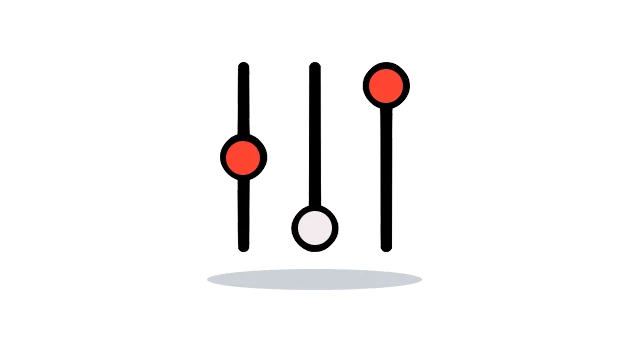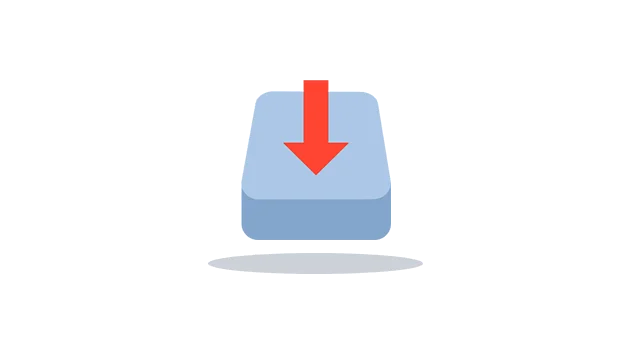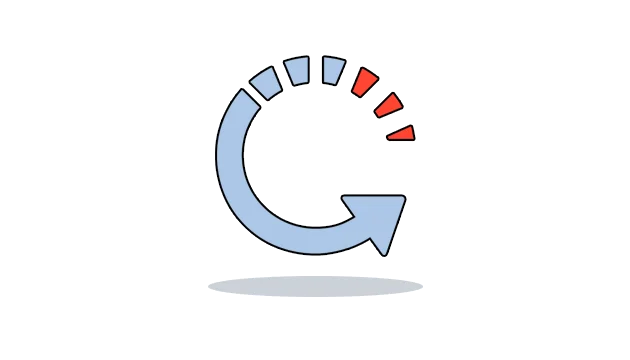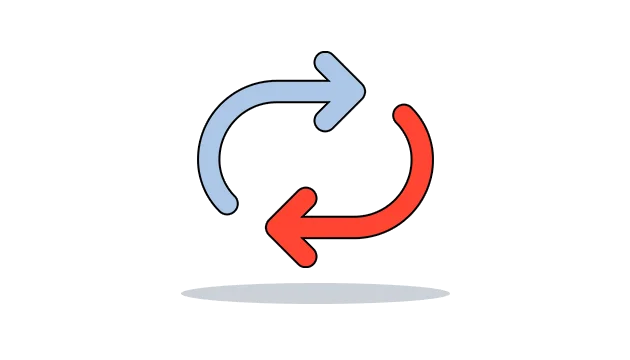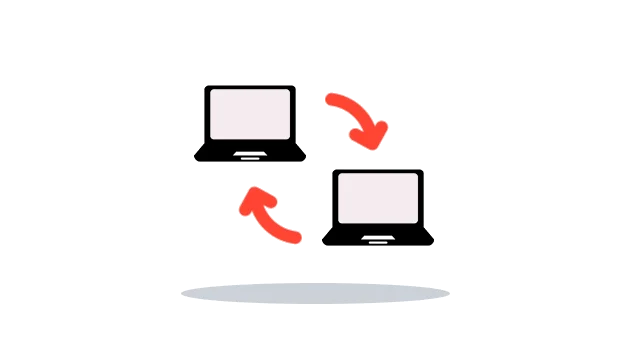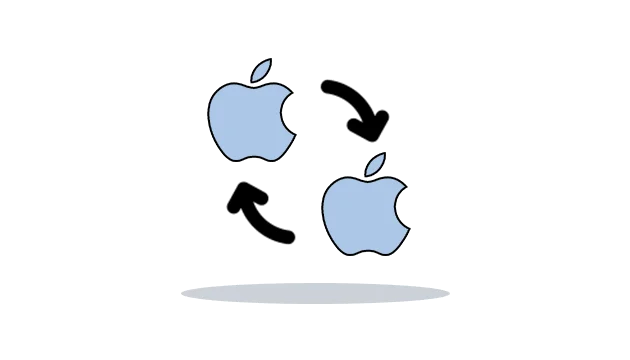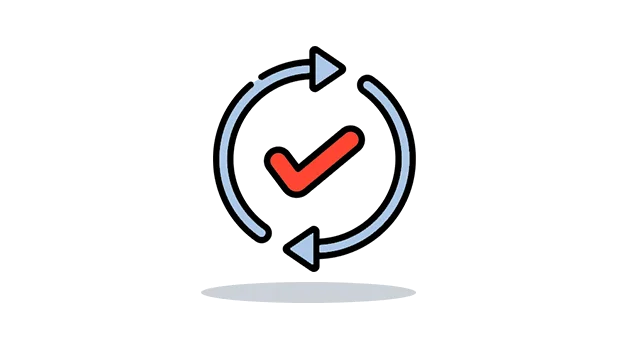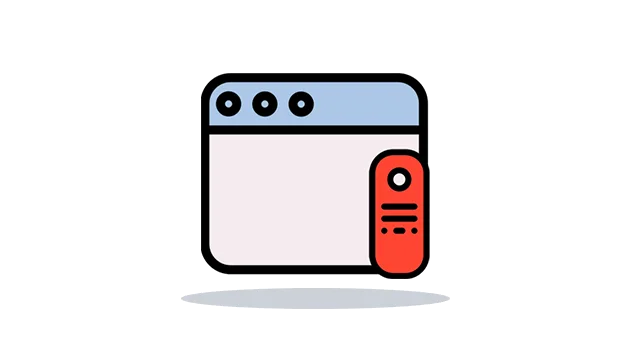Check your device Wi-Fi, Battery & GPS using device status Feature
You can use the computer tracking app online dashboard and get access to the mac device remotely. It further allows you to check your device status. You can monitor target computing device in terms of Wi-Fi connection, Battery consumption, and GPS of the device. Users can remotely stay up to date all the time about the target device status.
Get Started Demo