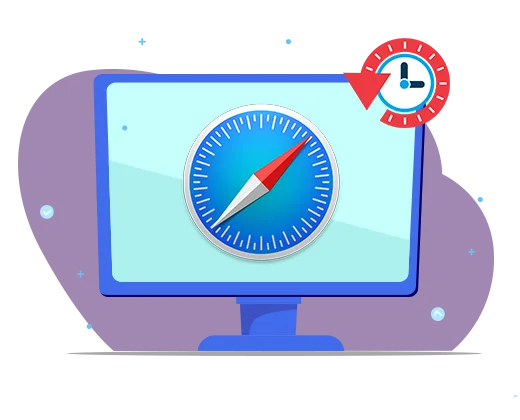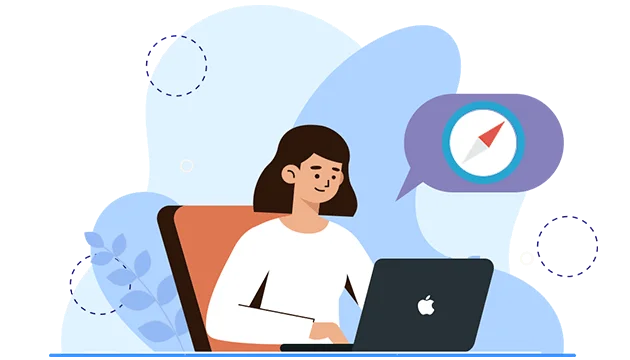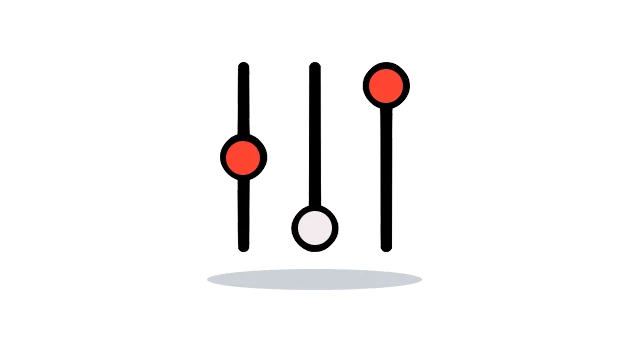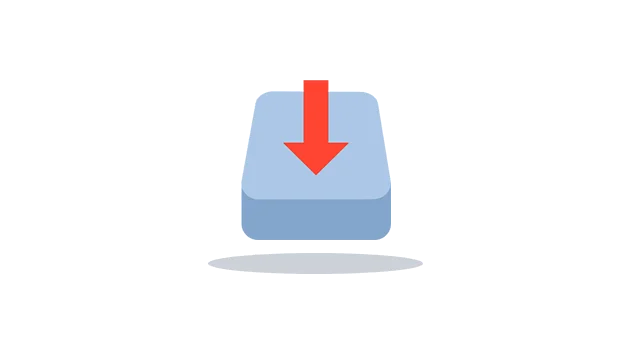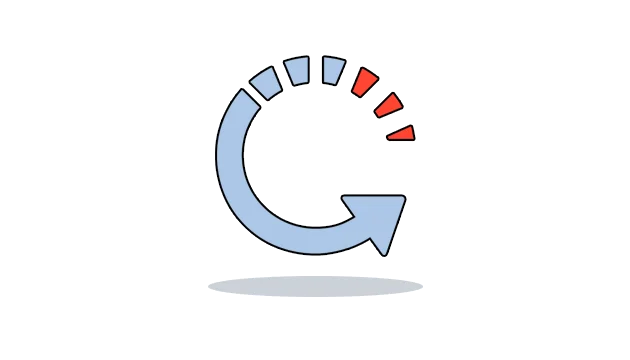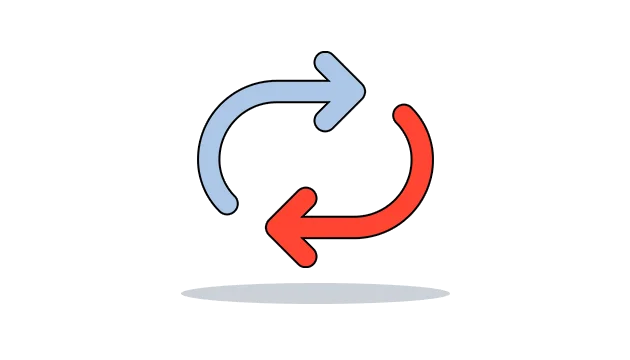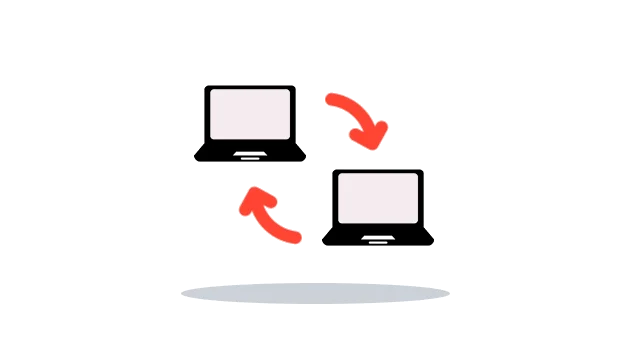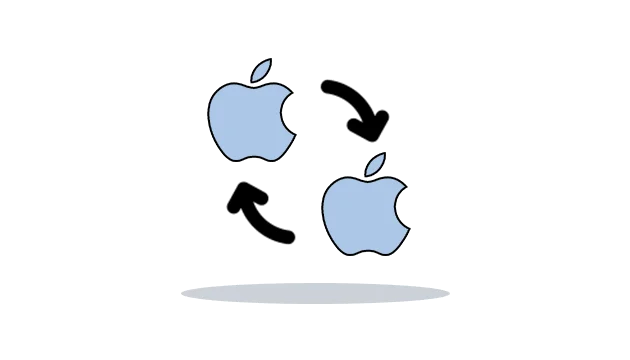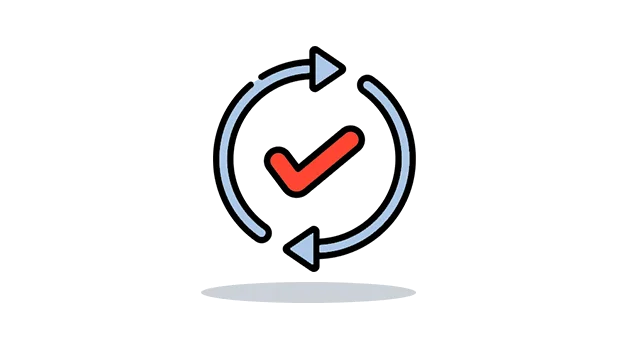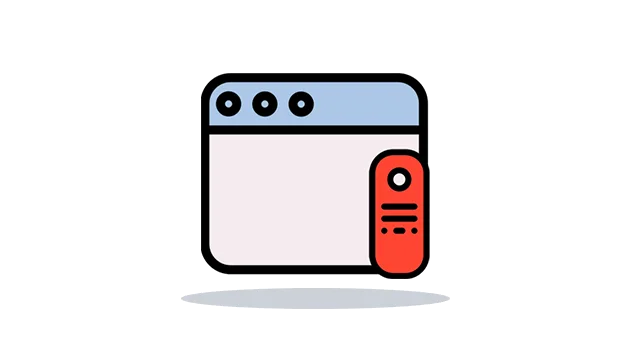Track Safari history on MAC browser using computer tracking App
Are you struggling to monitor your kid's and employees' safari browsing history? Gone are the days when you are not able to track on computer installed browsers, like Chrome and safari. You can use the computer tracking app and get access to the installed safari browsing history to know visited sites and bookmarked web pages with a timestamp.
Get Started Demo