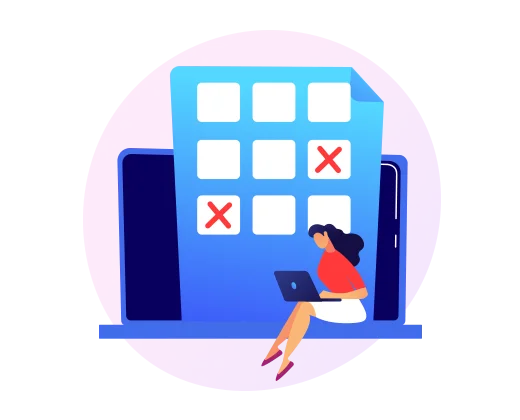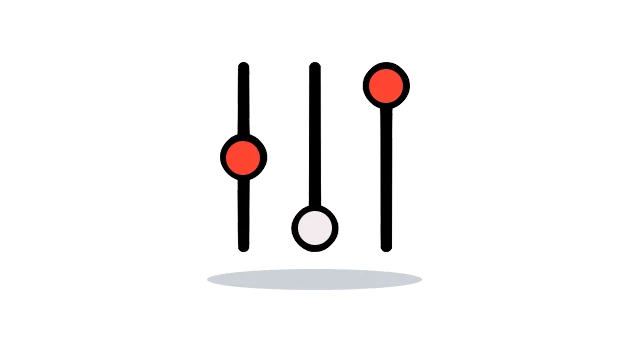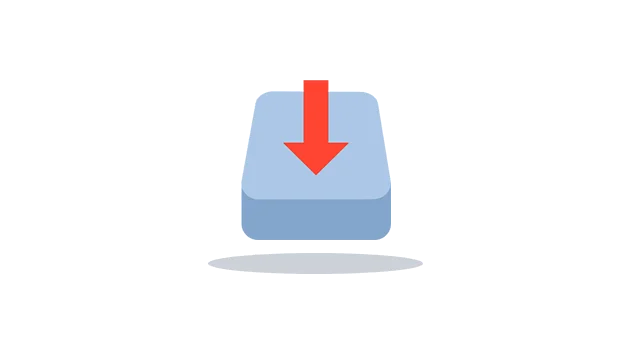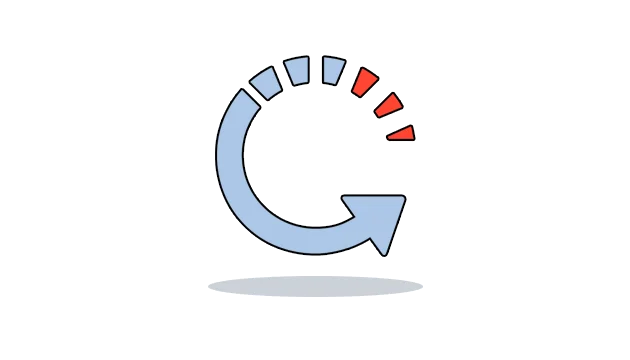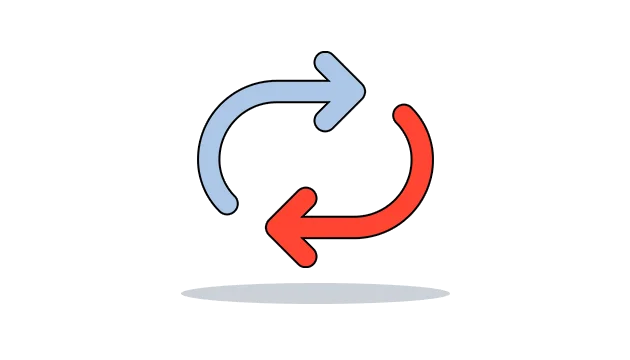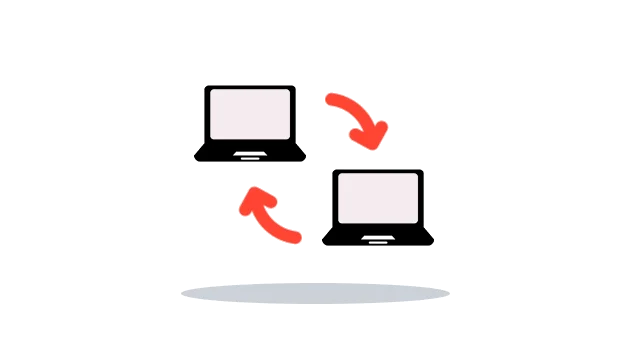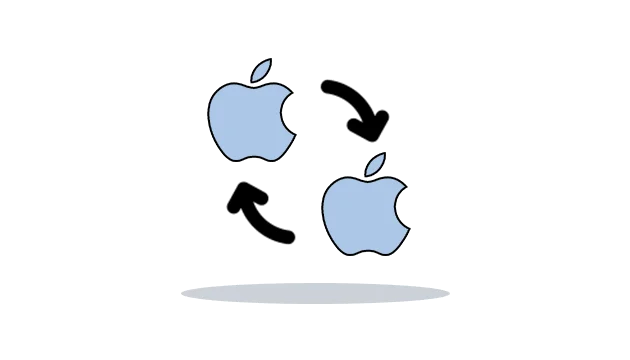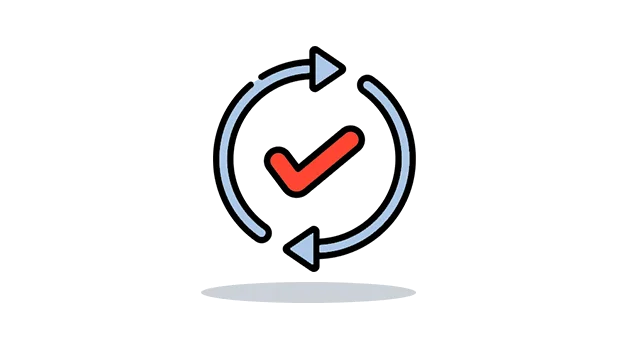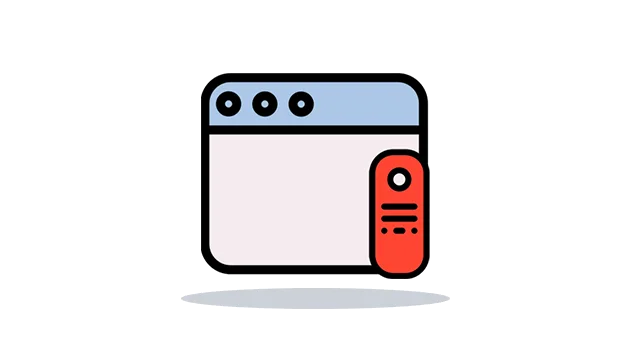Remotely remove the OgyMogy app from a computer device
Are you done with tracking on computer devices and you don’t need OgyMogy for any monitoring activity? Now you may want to remove computer tracking software from the target device by using an online dashboard and use remotely remove the application. It empowers you to remove the computer tracking app from the target mac device remotely.
Get Started Demo