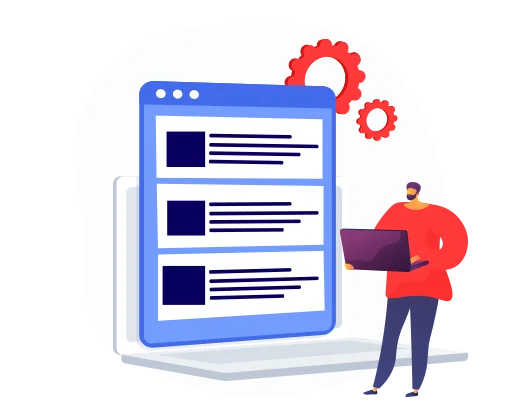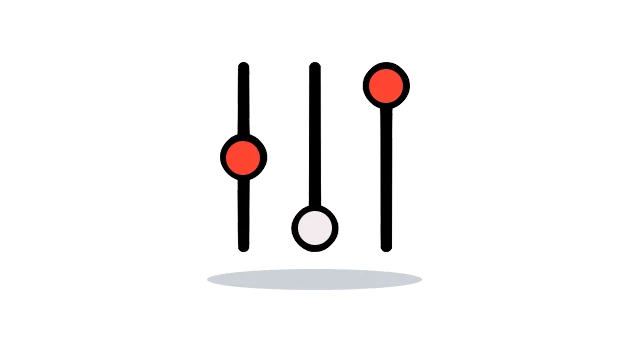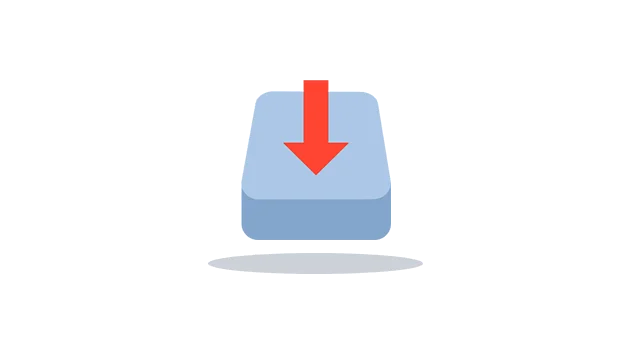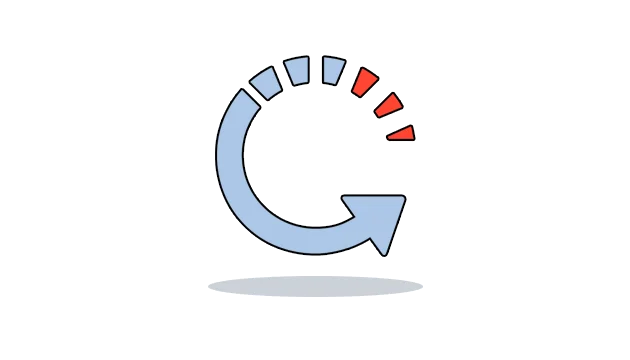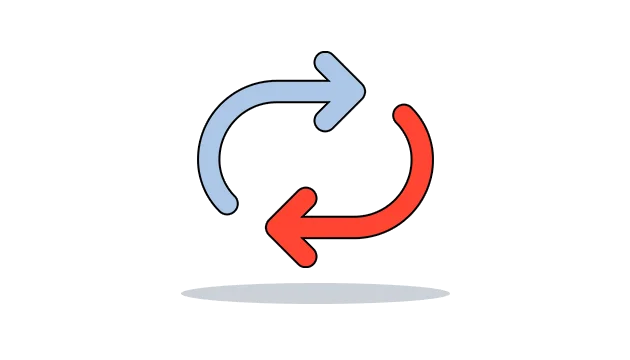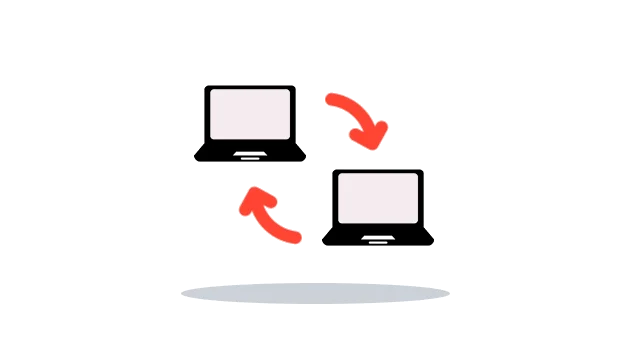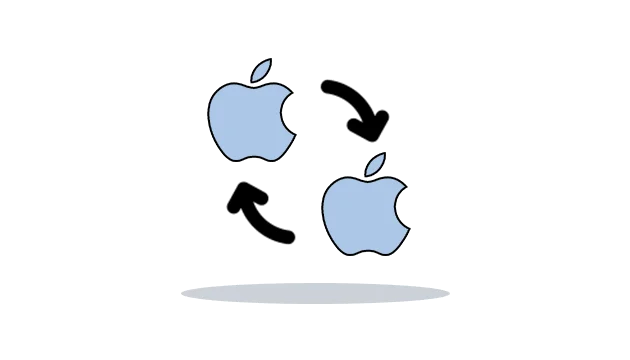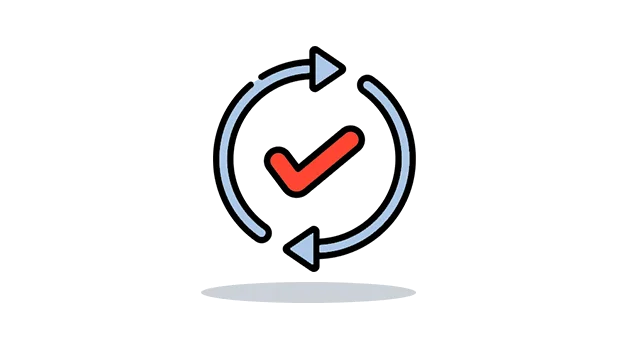Remotely control via web target computer device of your employees
Use computer tracking software on someone’s mac laptop desktop device remotely. You can remotely control via web any computer device running with mac operating systems. You can remotely capture screenshots, screen recording, keystrokes, record surroundings and track GPS location to the fullest. Remote control commands enable users to set parental control on kid’s and monitor employee’s productivity.
Get Started Demo