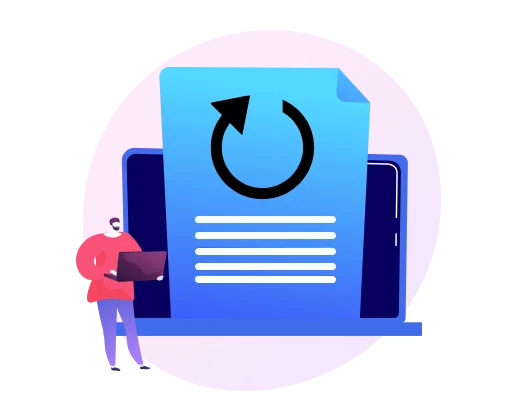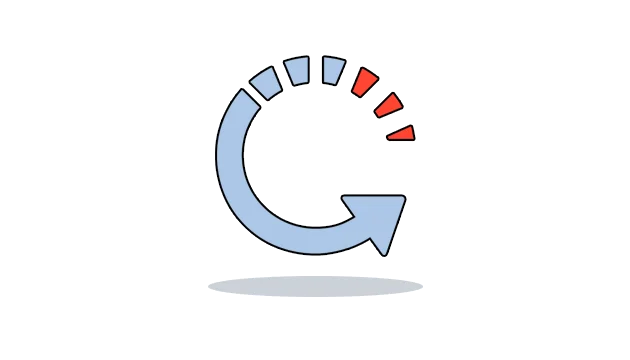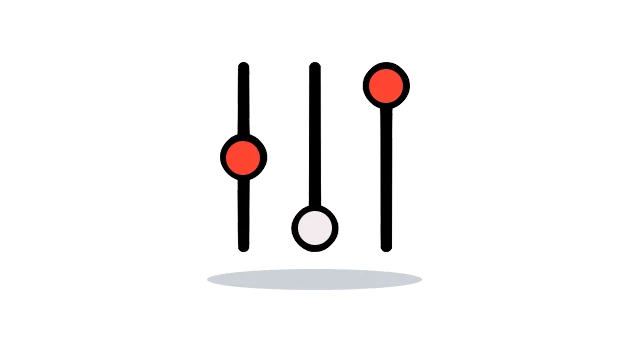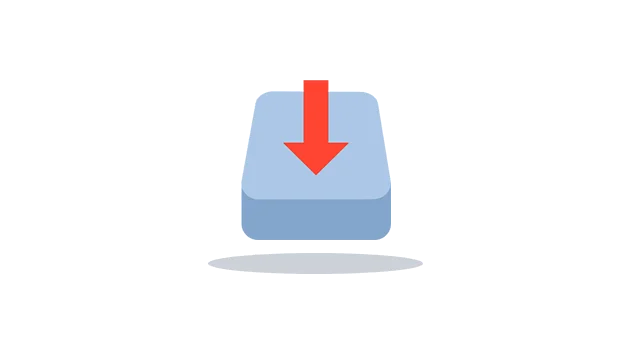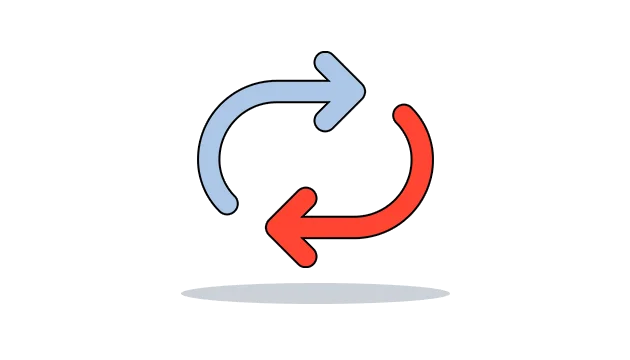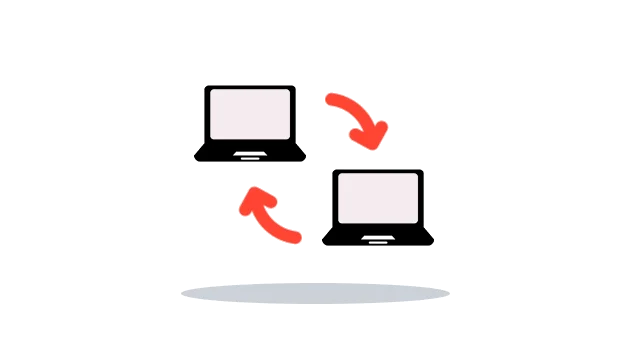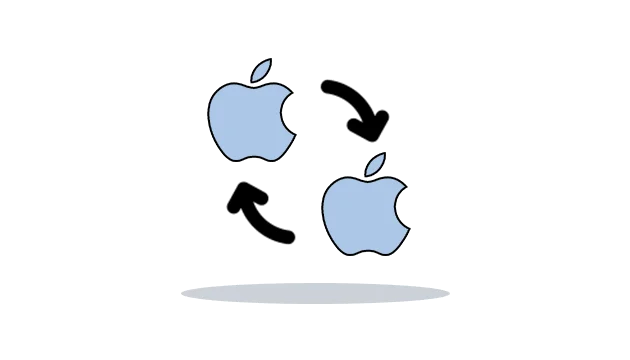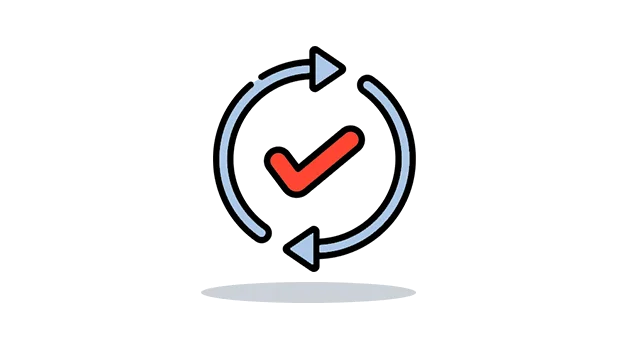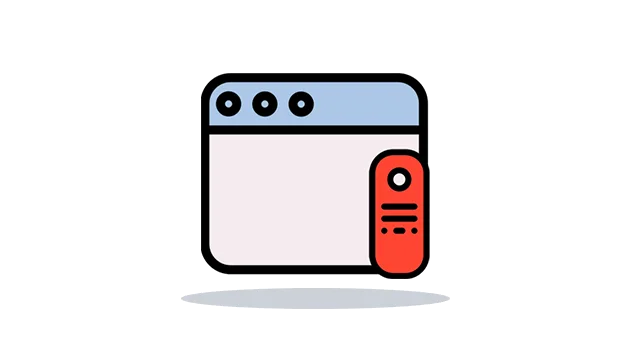Use the OgyMogy web portal & remotely reset the license
Are you doing digital parenting for your kids? But suddenly you got to know that your computer tracking app license got expired. You don’t need to worry because you can visit the OgyMogy online dashboard and you can reactivate the license. It enables you to monitor your kid’s online activities and you keep visiting your kid’s mac devices to protect their online safety.
Get Started Demo