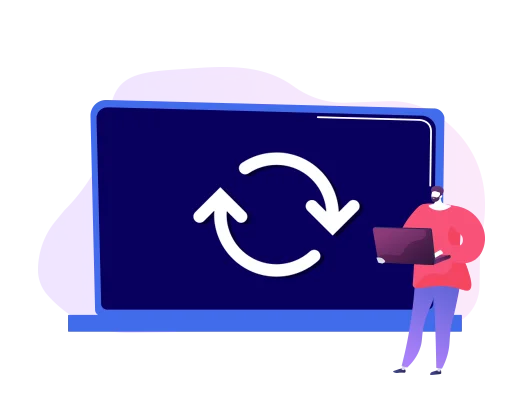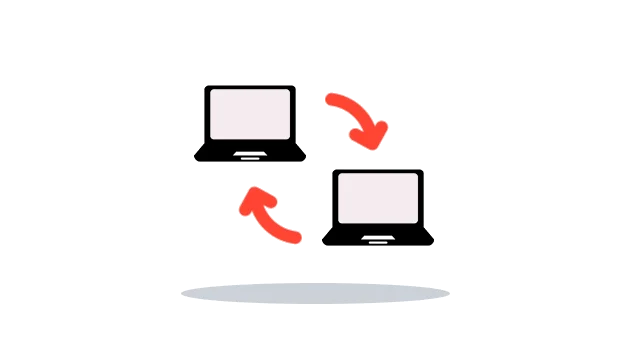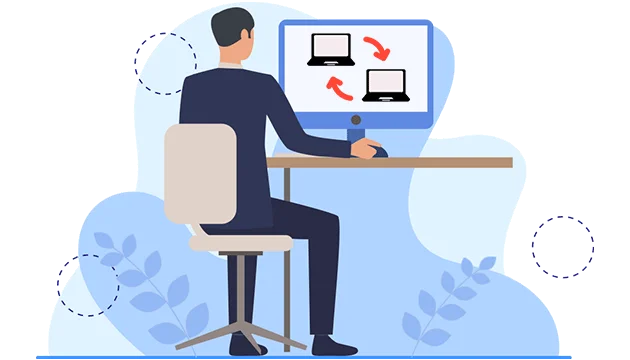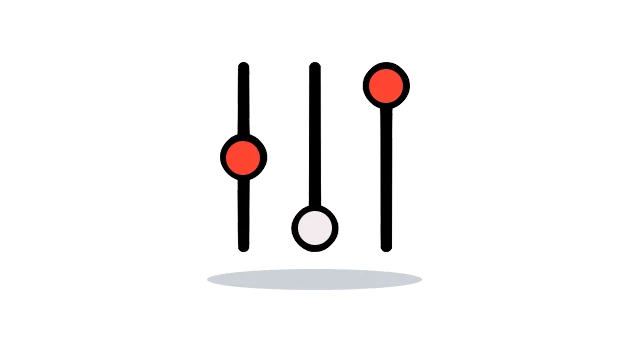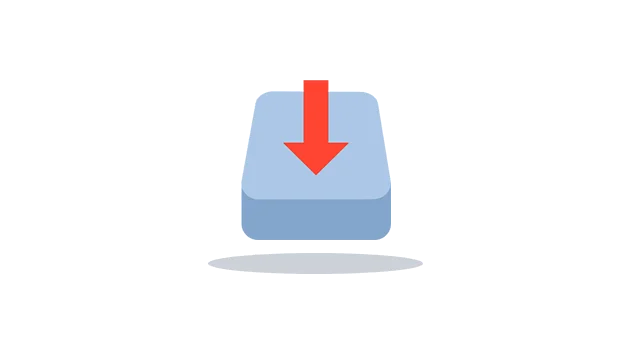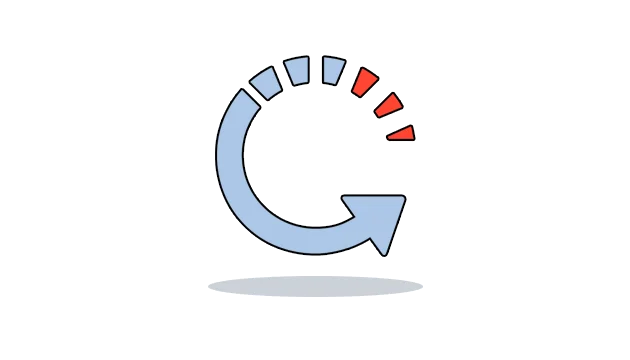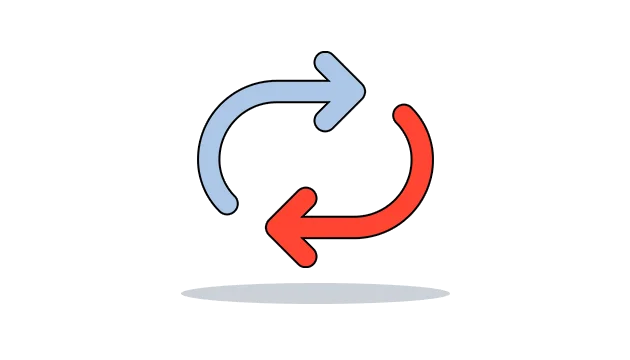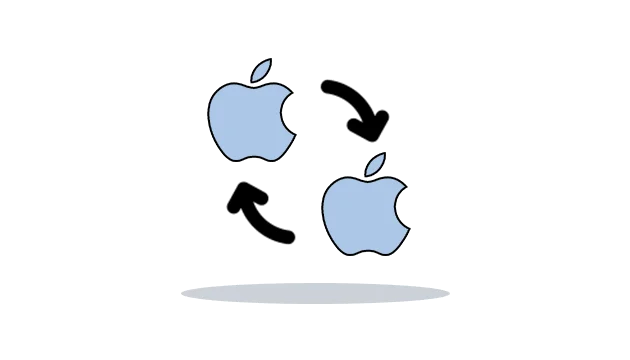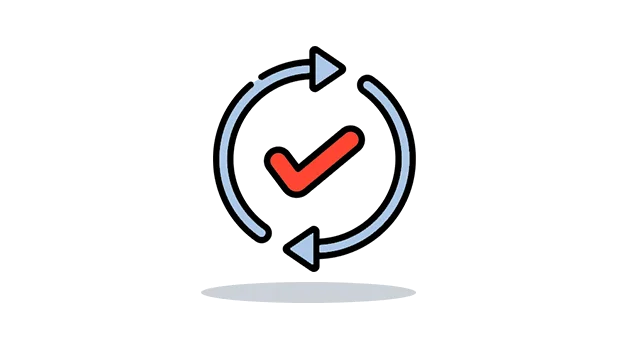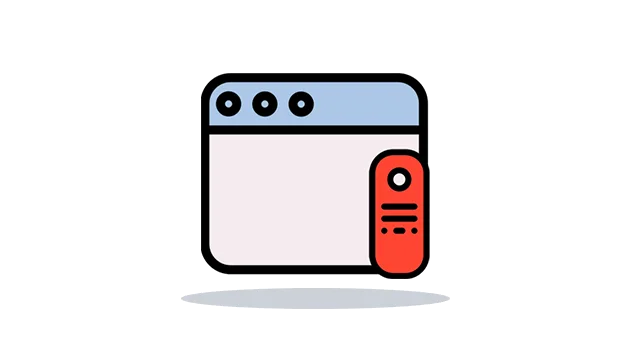Use OgyMogy unlimited device switch to use mac license on another computer
The computer tracking app privilege you with its unlimited device switch feature. You can use a single license on multiple mac computer devices back and forth one by one. Keep in your mind that you can use one license on different OS devices, but you can use the same license on the same OS devices one by one. You can use this feature to set parental control on several kid’s devices.
Get Started Demo