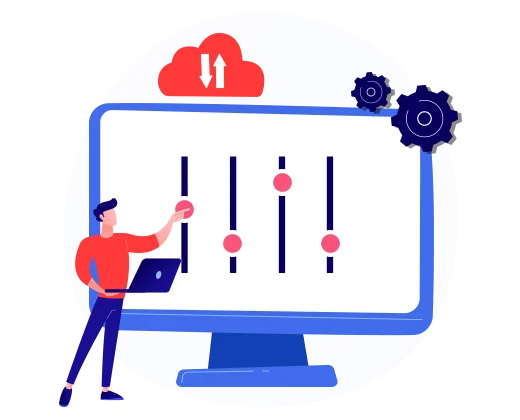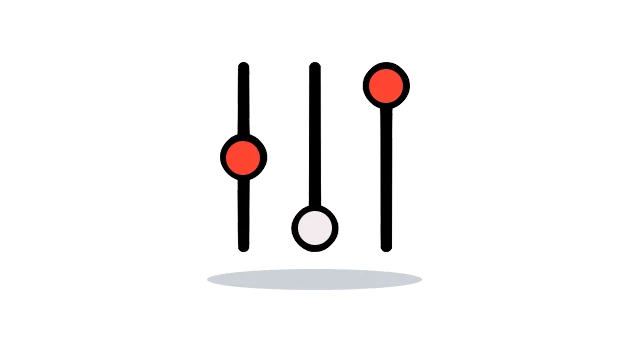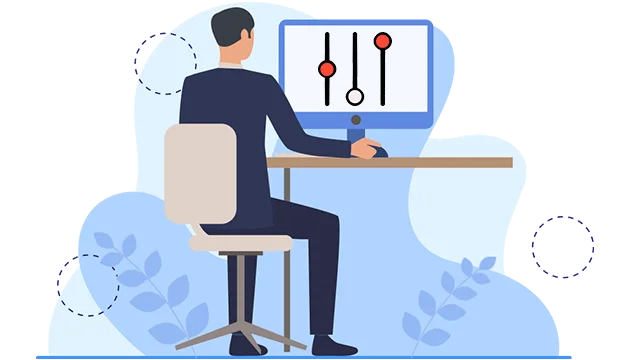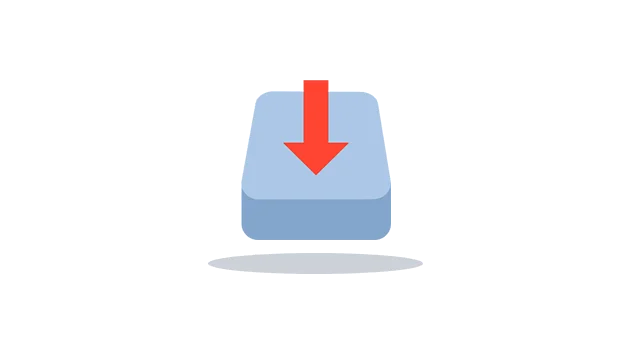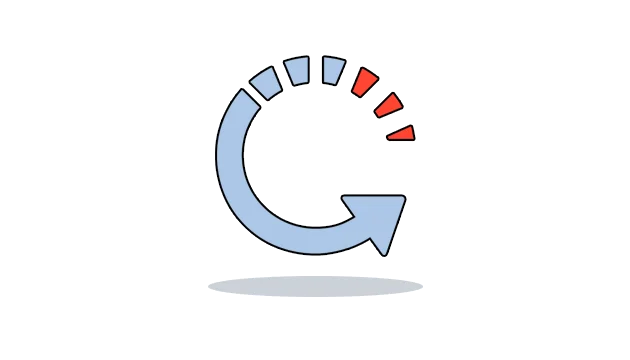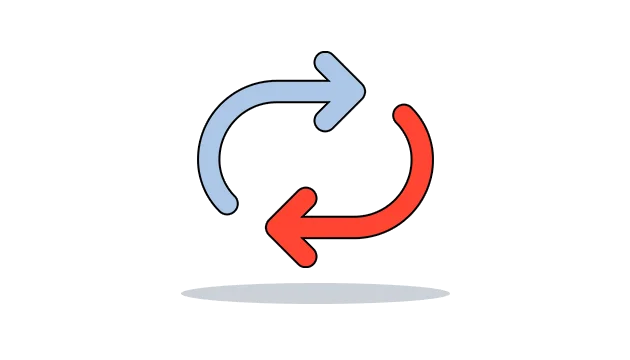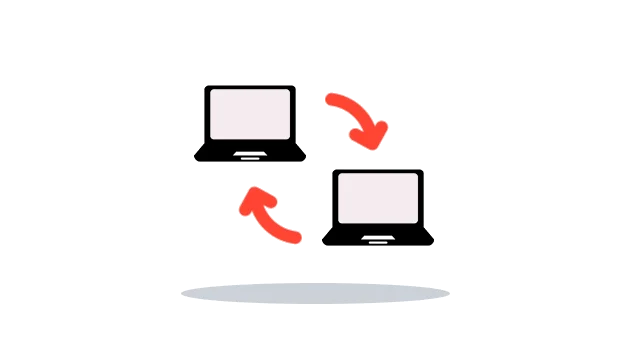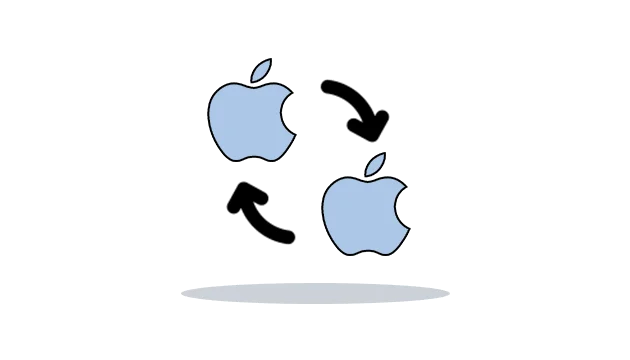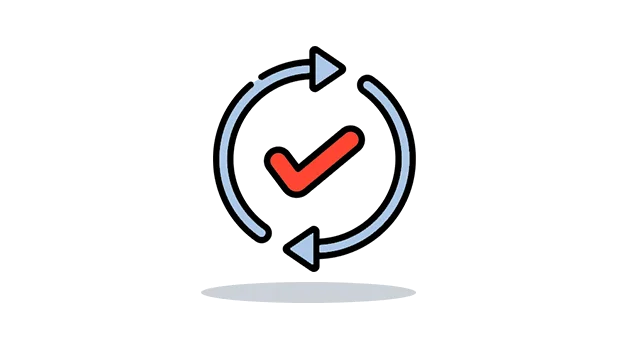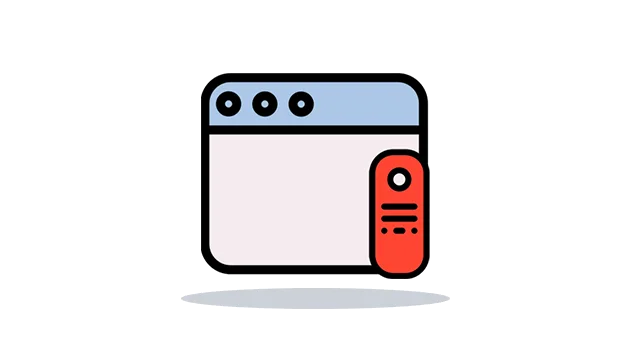Set preferences in the OgyMogy dashboard to upload mac data
A computer tracking app enables users to set preferences to upload the data to the web control panel. Parents can set their data uploading preferences by visiting the OgyMogy dashboard settings and manipulate the sync settings following the parental control activities. Similarly, employers can set the preferences to make the dashboard user–friendly.
Get Started Demo