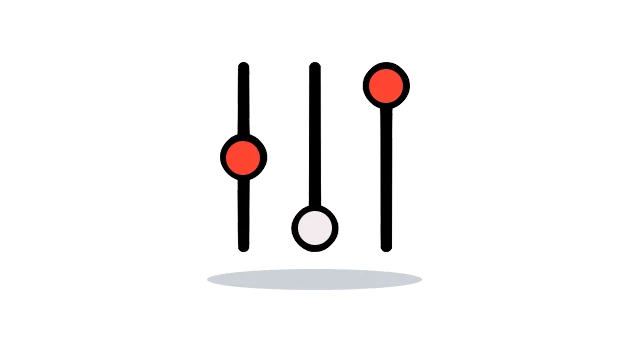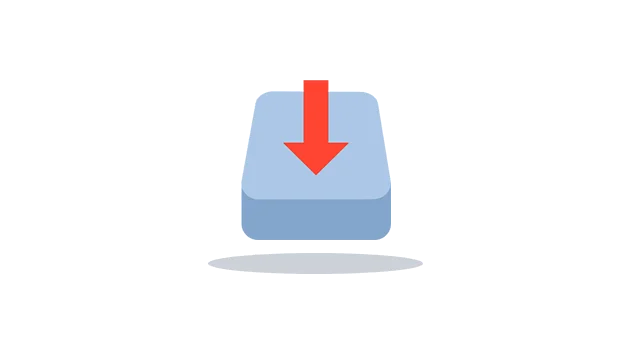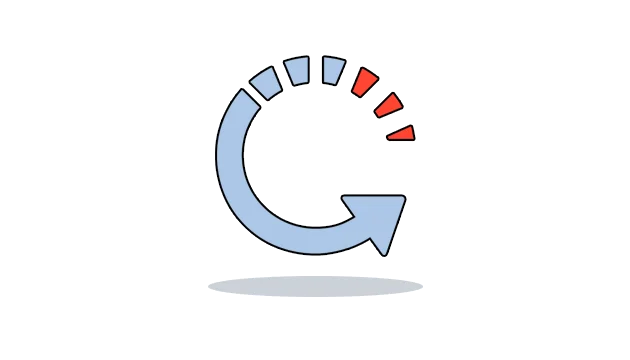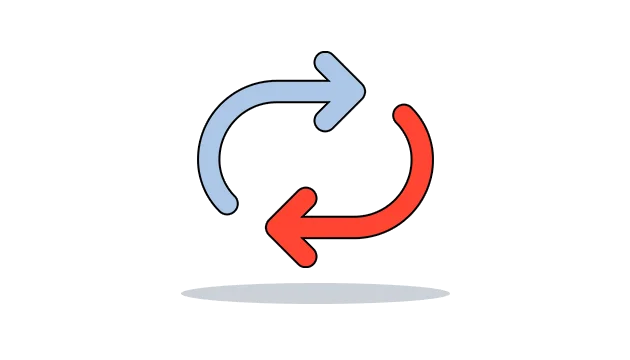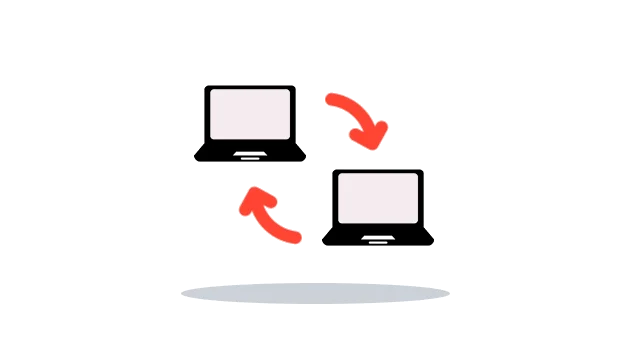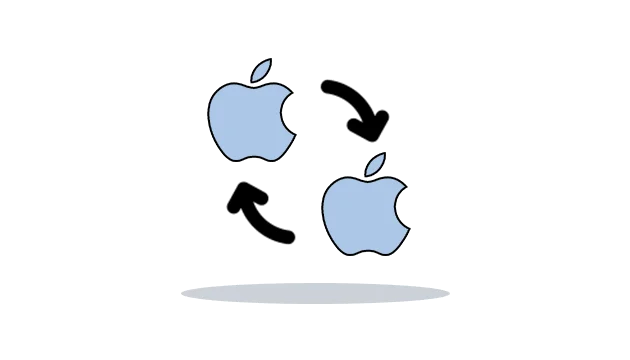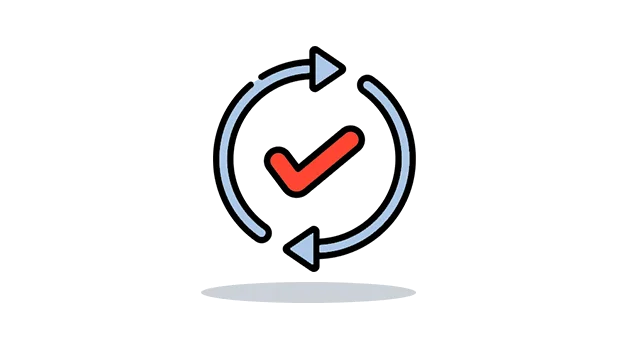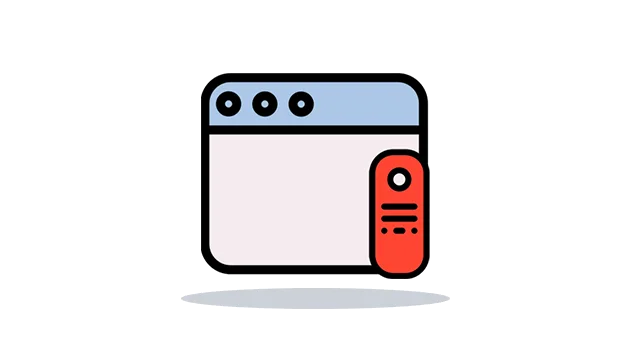Monitor Mozilla Firefox on mac with computer tracking app
Are you trying your best to track Firefox to track browsing history? Use computer tracking software on target mac device connected to the internet and monitor visited websites and bookmarked pages. It enables you to know what sort of sites teens are visiting on a computer device with the schedule. Parents can further track bookmarked pages on the mac browser bar.
Get Started Demo