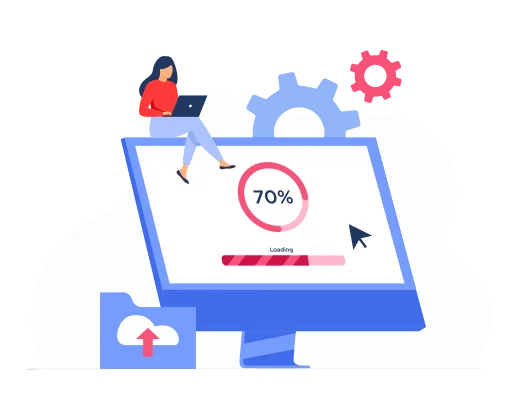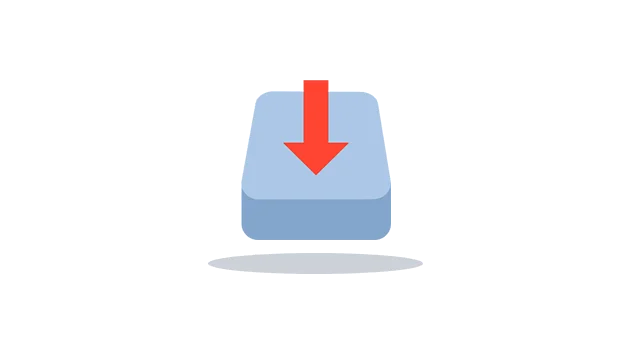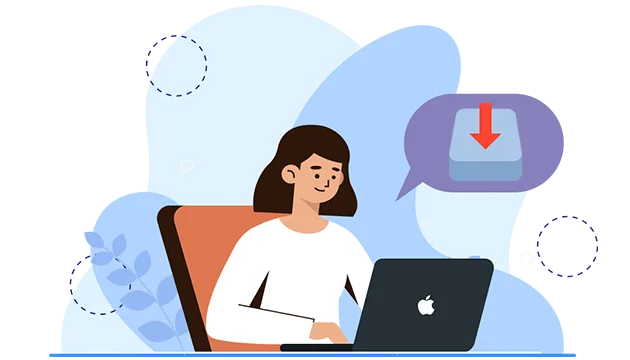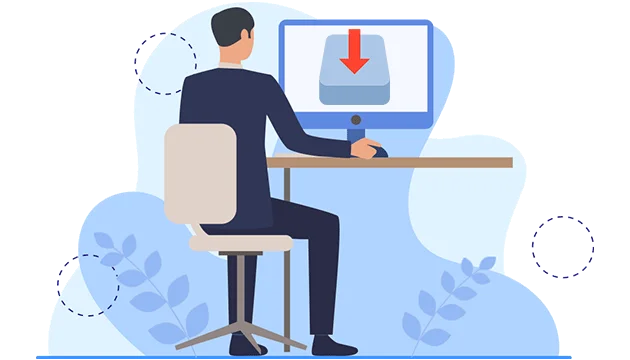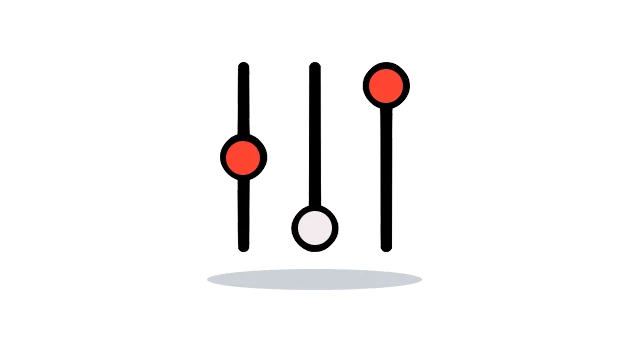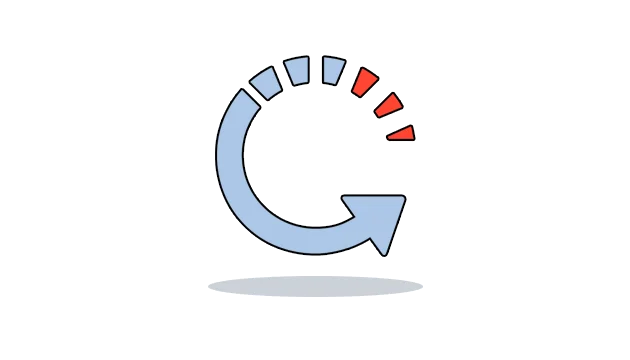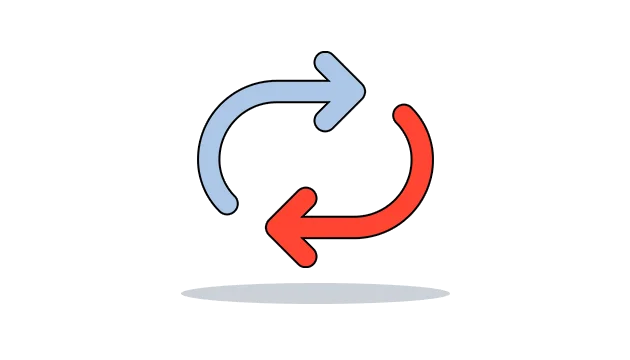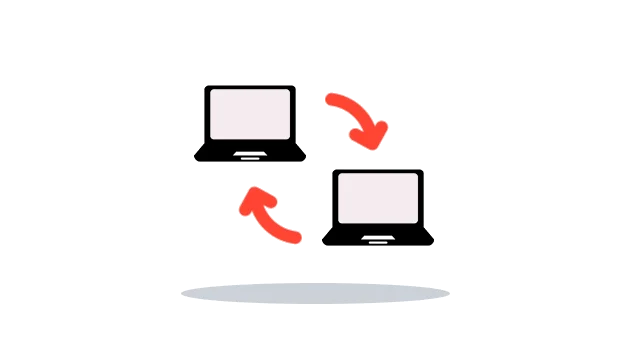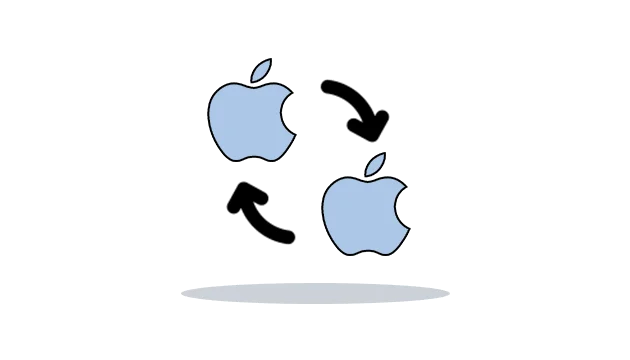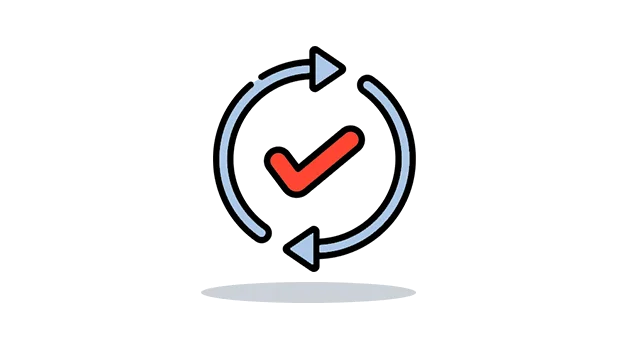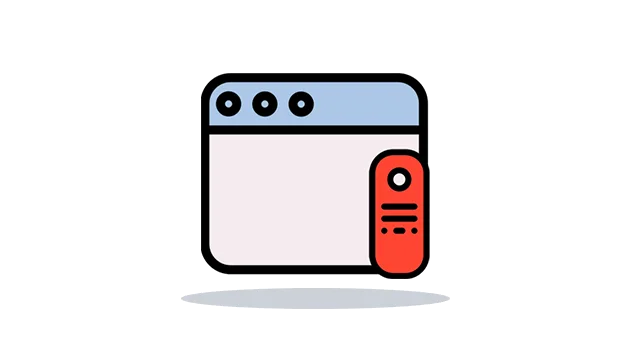Remotely visit computer tracking app dashboard & view installed applications
You can get access to the target mac laptop and desktop device remotely. Further, get access to the OgyMogy web control panel to activate the view installed applications features. It enables you to get a complete list of installed applications on the target computer. You can use keywords to refine your search about the installed apps on the target device.
Get Started Demo