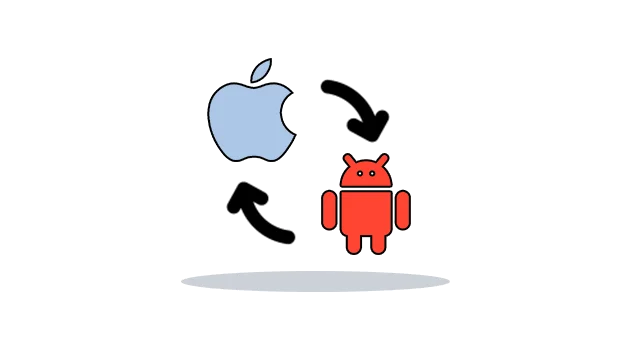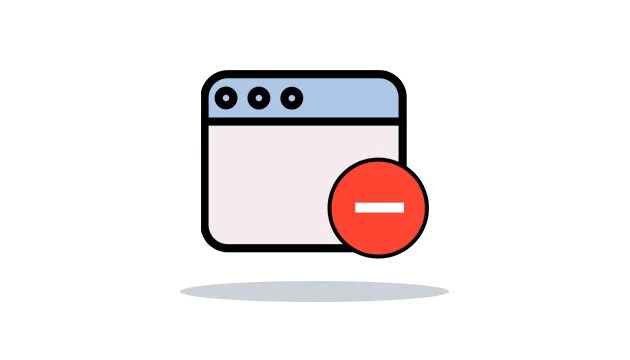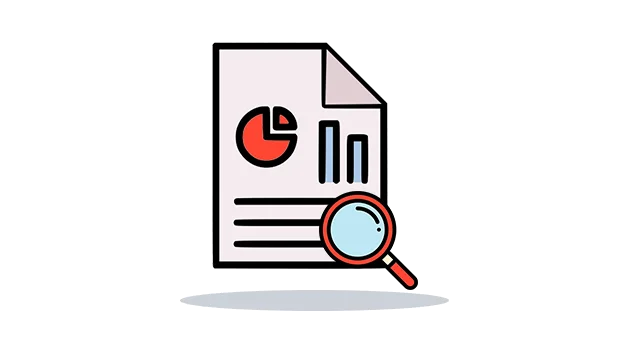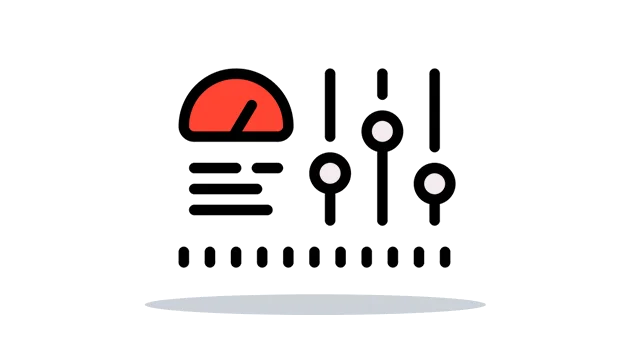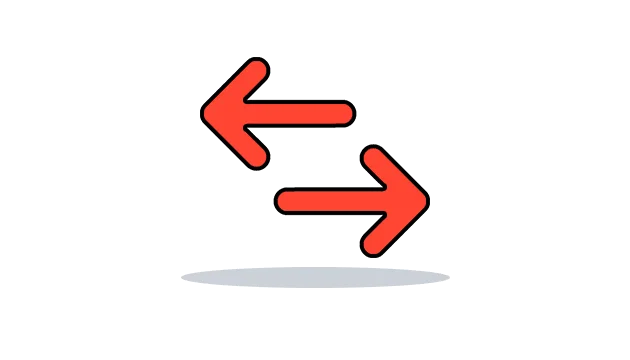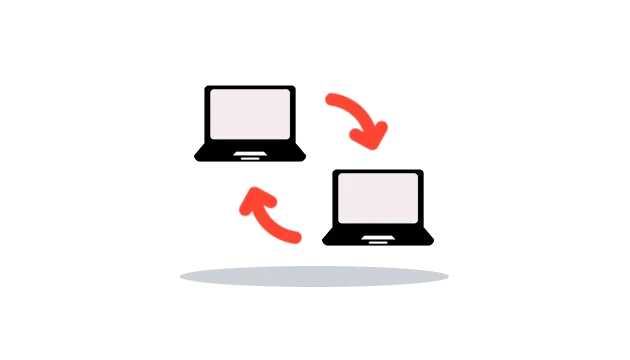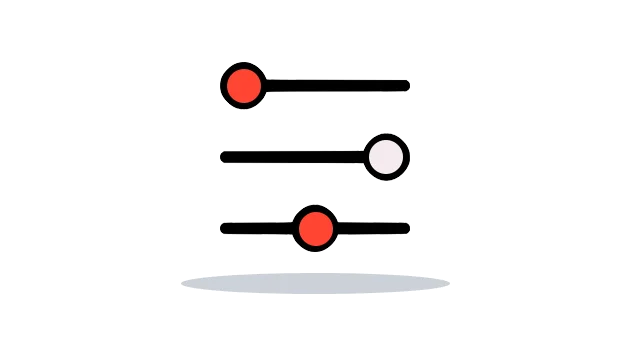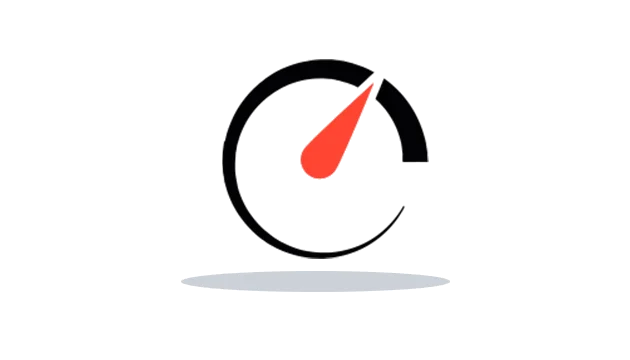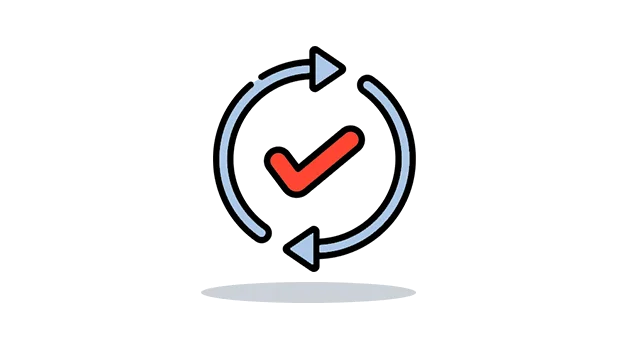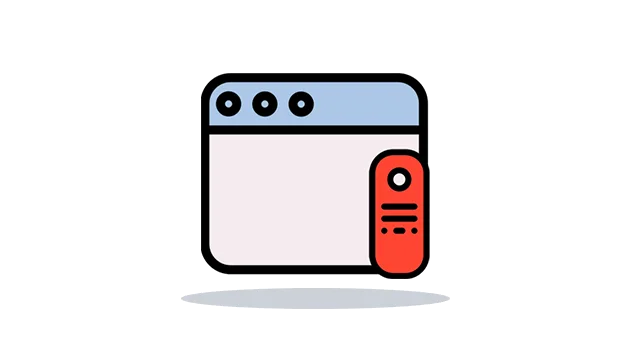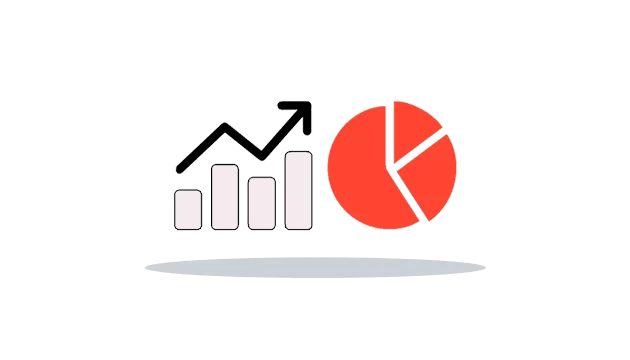OgyMogy provide unlimited OS version switch remotely from the dashboard
Suppose you are using the windows tracking app on your windows device to set parental control on your child. Moreover, you want to change the device, but the new device is running with Mac OS, then you can convert your subscription and subscribe to the mac tracking app and use it on the target device. The application provides users unlimited OS version switch one by one.
Get Started Demo