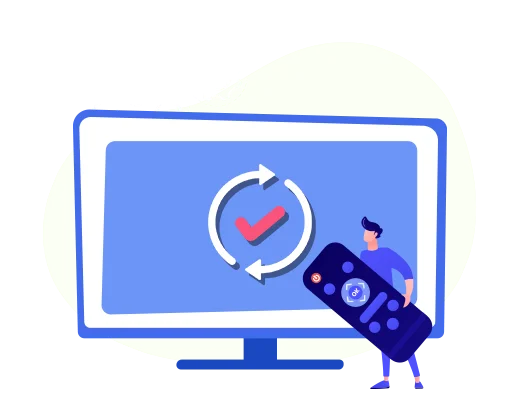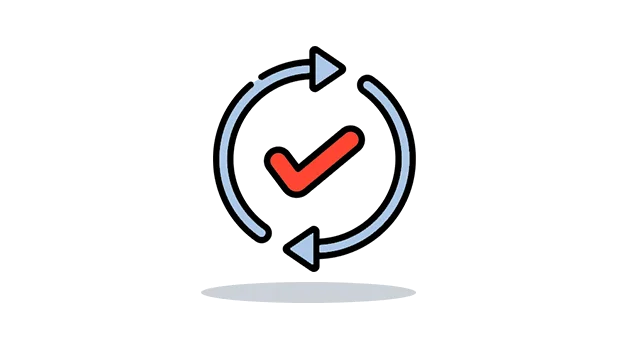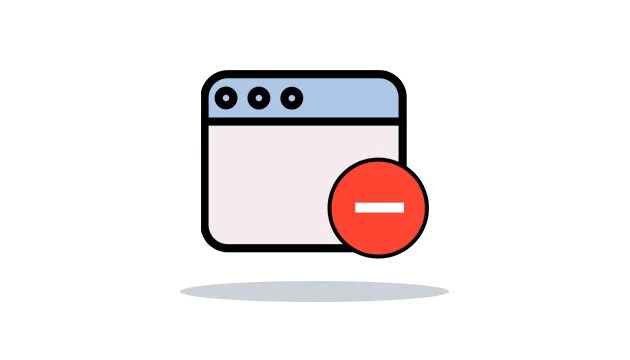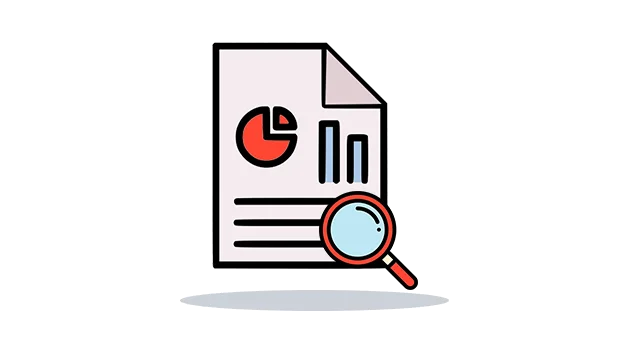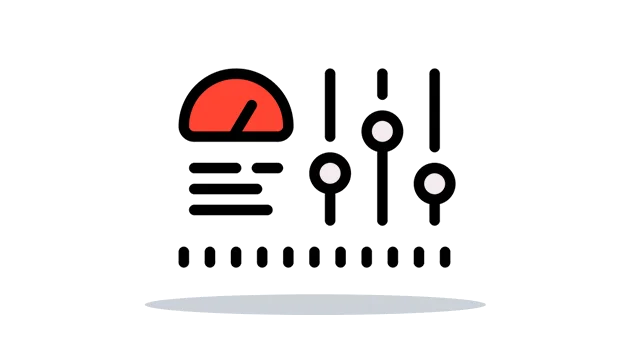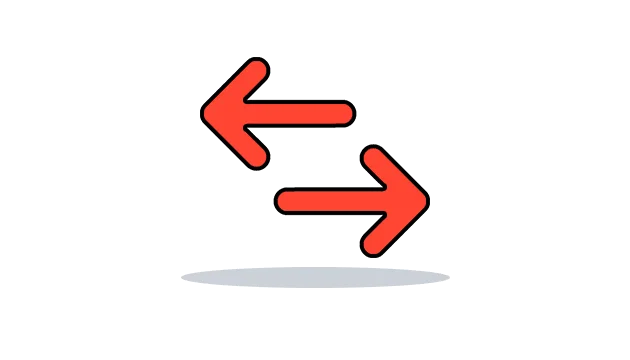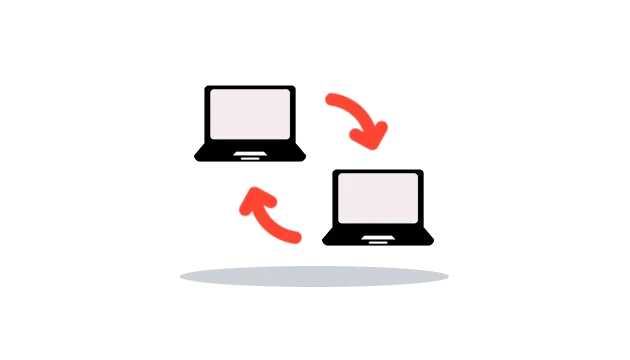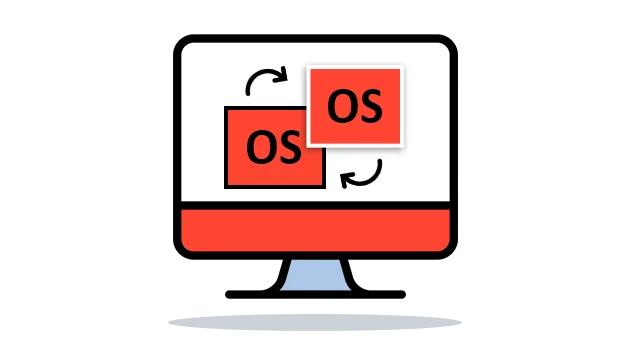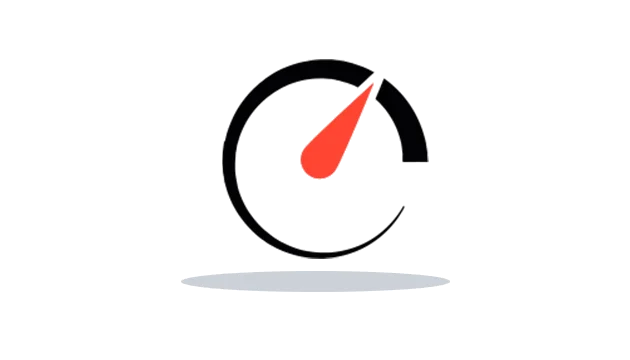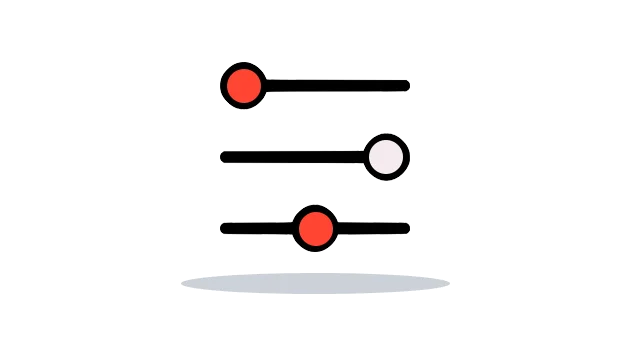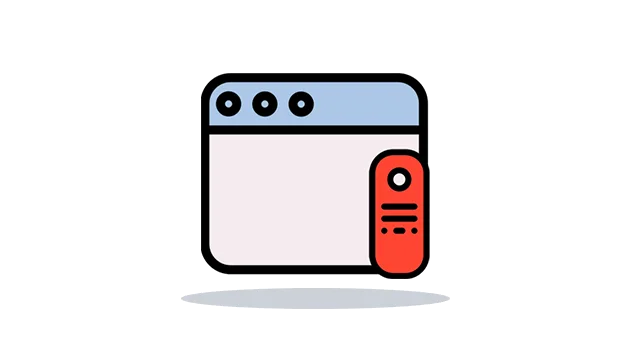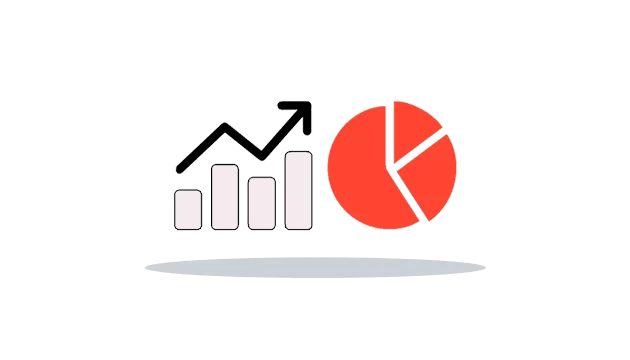Get remote updates of any windows using PC monitoring software!
Windows monitoring software is the best tool for parents and employers to get remote updates of target device of kids and employees. You can use remote monitoring features, like screenshots, screen recording, browsing activities, and many more. Further, track the GPS location of the target PC remotely by using the online dashboard.
Get Started Demo