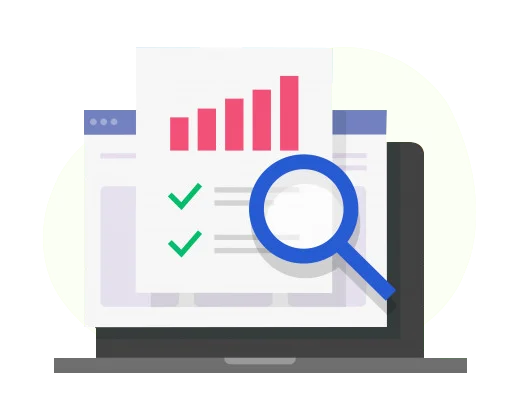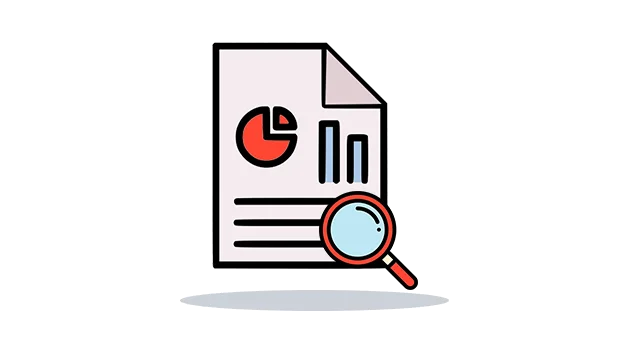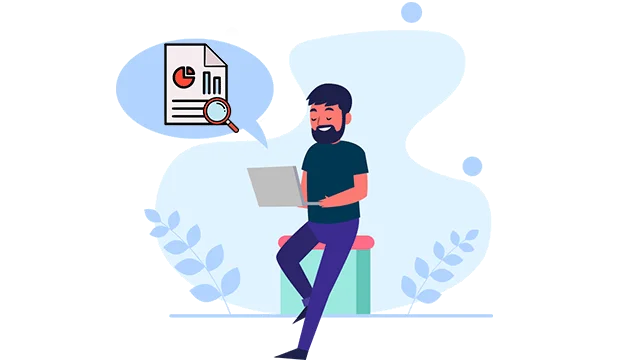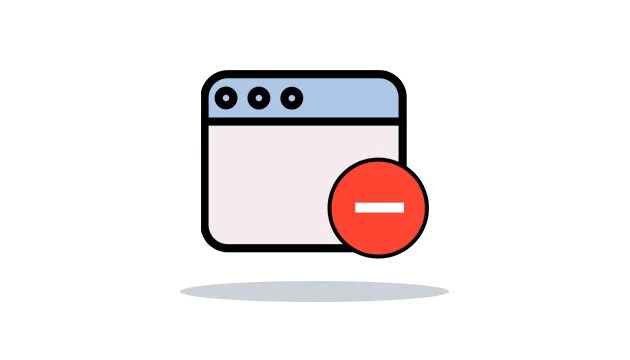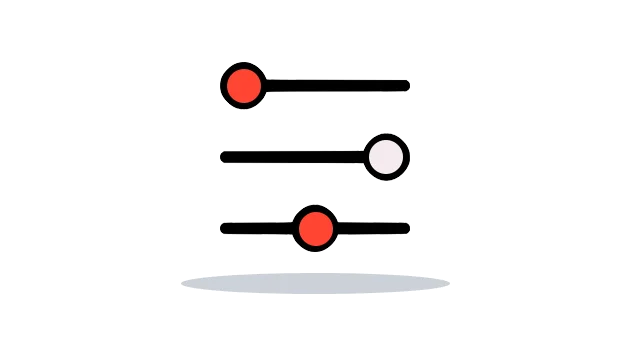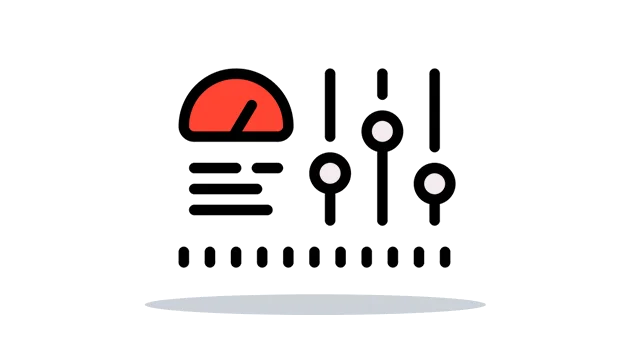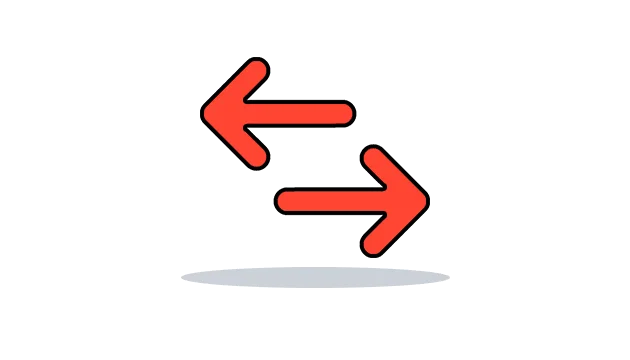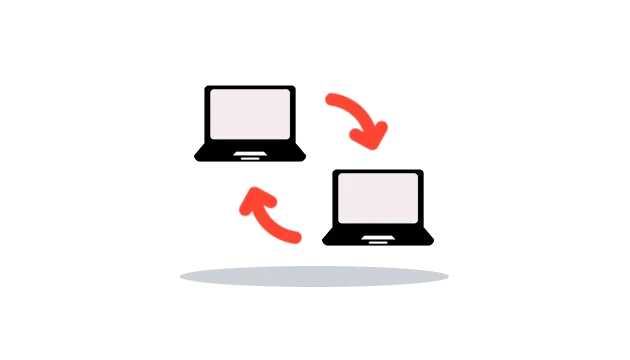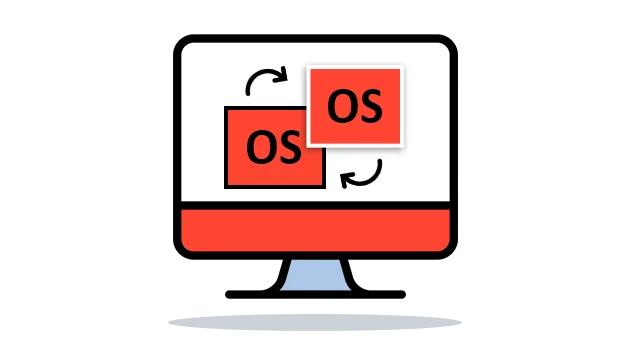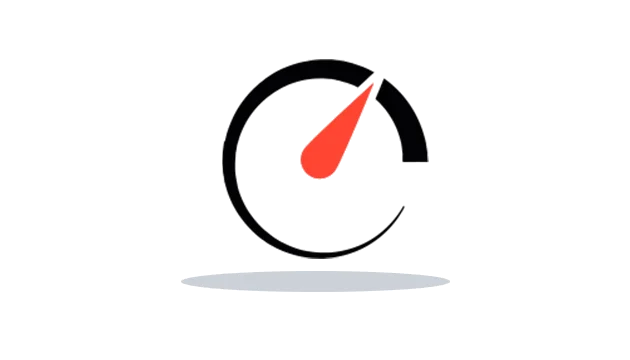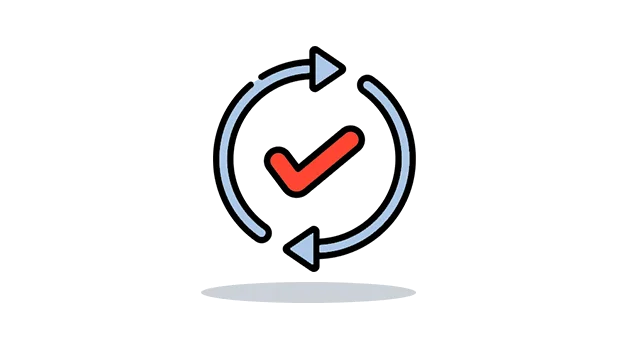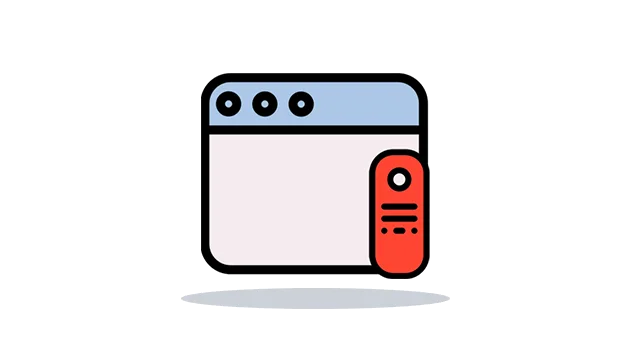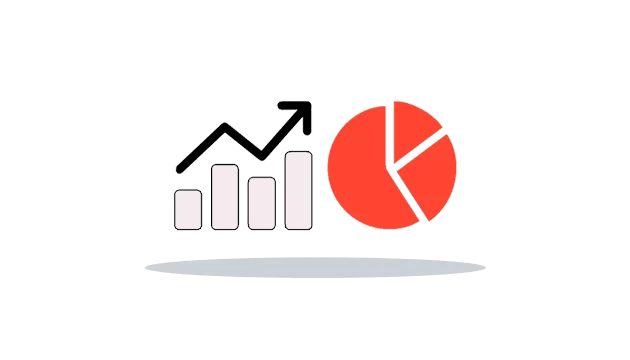Track easy to read reports on PCs remotely using the windows tracking app
Business professionals can track and monitor target PCs running with the windows operating system. Now you can use plenty of its features, like screenshots, screen recording, and keystrokes to get the productivity reports of your employees to the fullest. Users can get into the realm of the PCs and get to know what employees are doing on business devices.
Get Started Demo