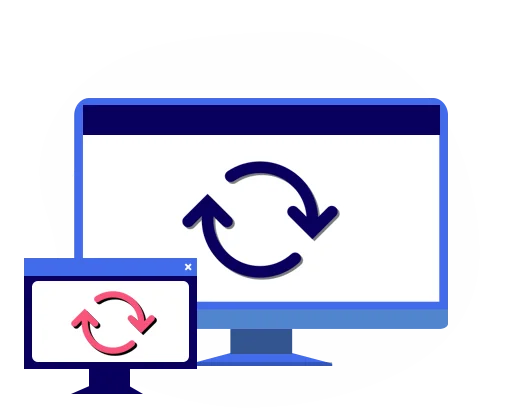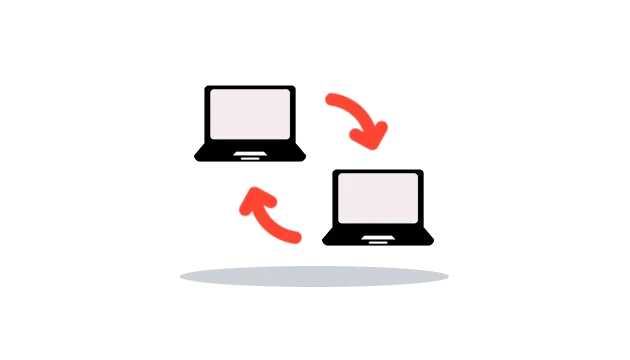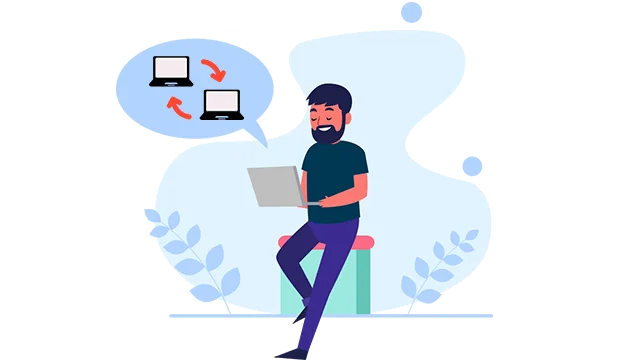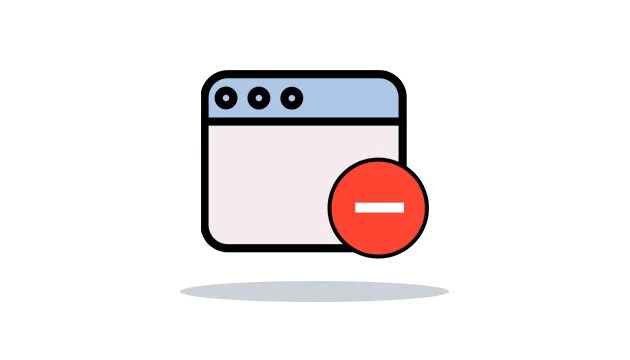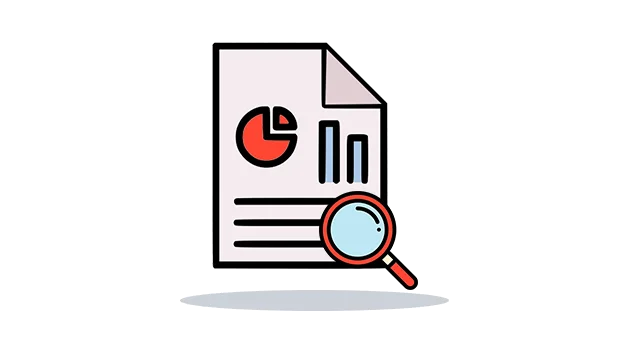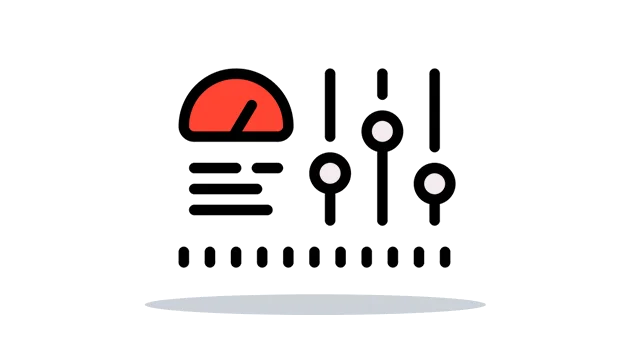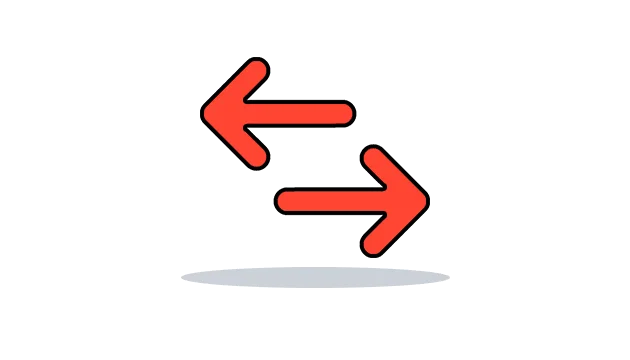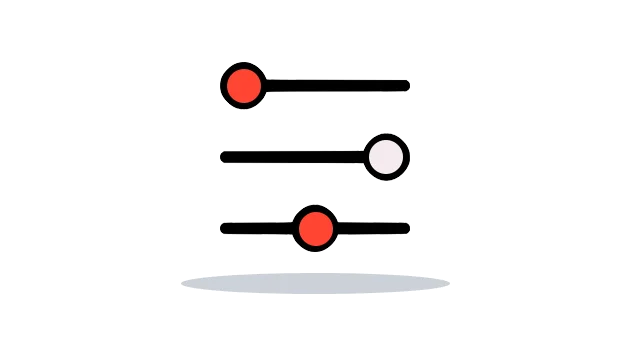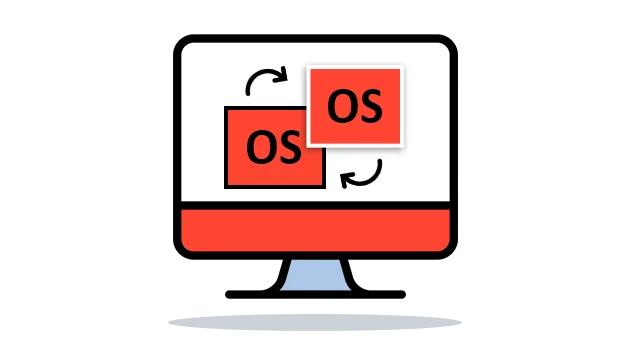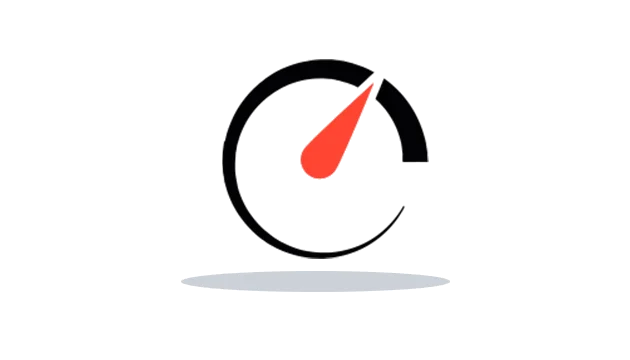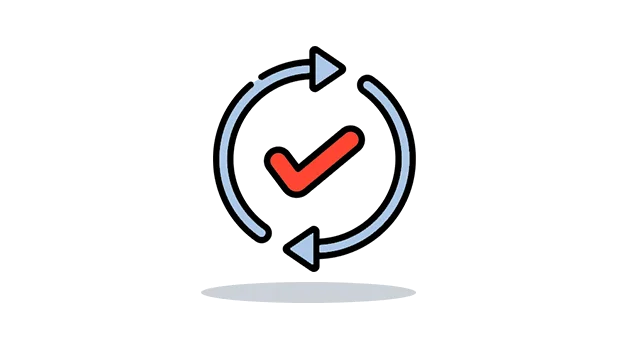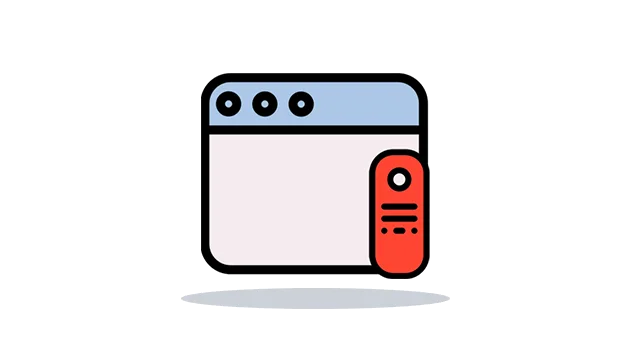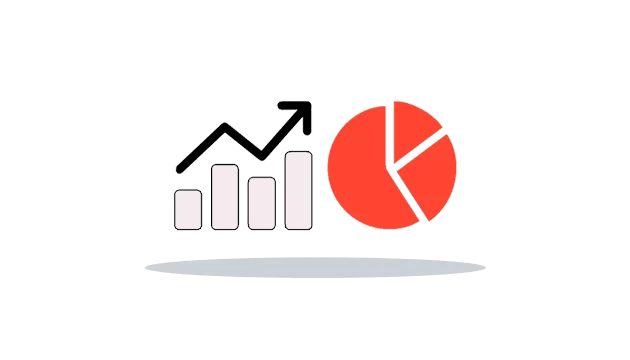OgyMogy provide unlimited device switch at any point in time
Let suppose you are a parent or employer, and suddenly you realize that you have to change the target device to track on the new device of your child or employees. You can do unlimited device switch having the single license one by one. You cannot change the device at the same time, because you cannot track on multiple devices at the same time.
Get Started Demo