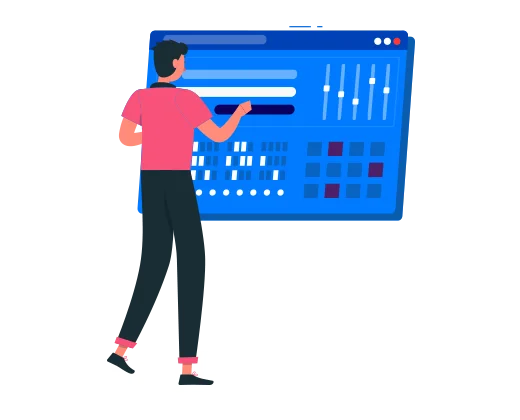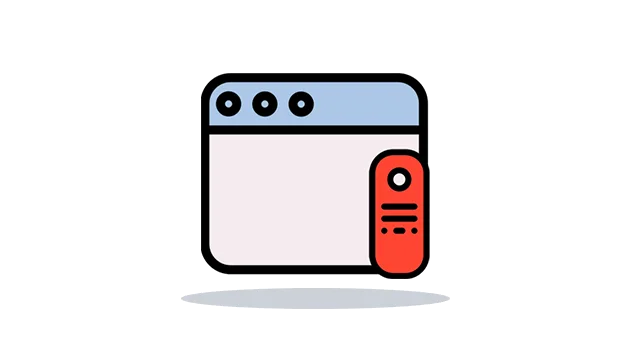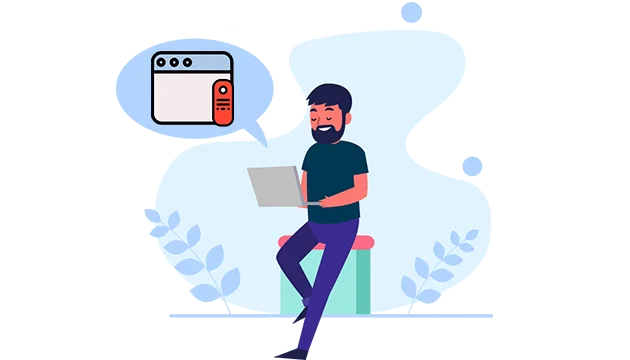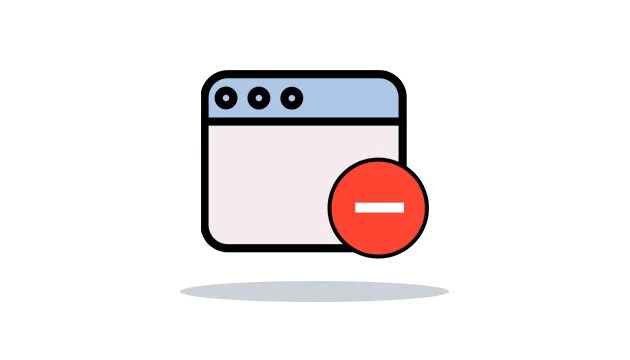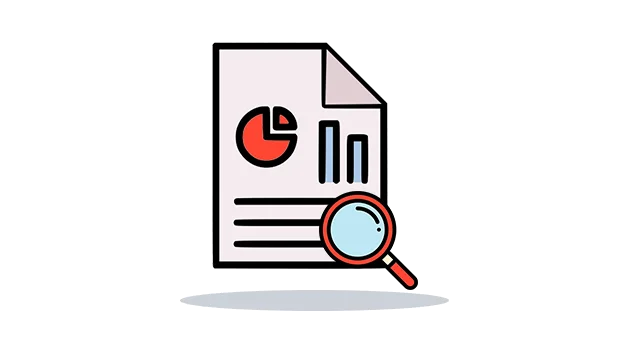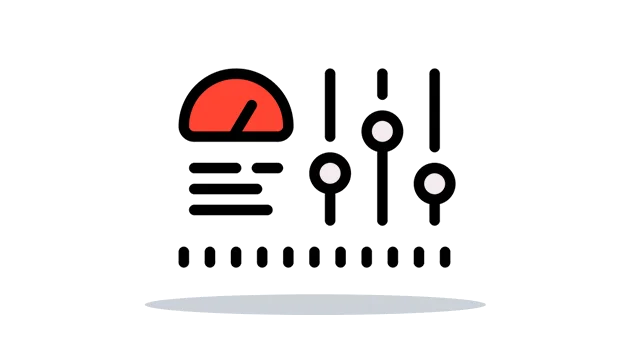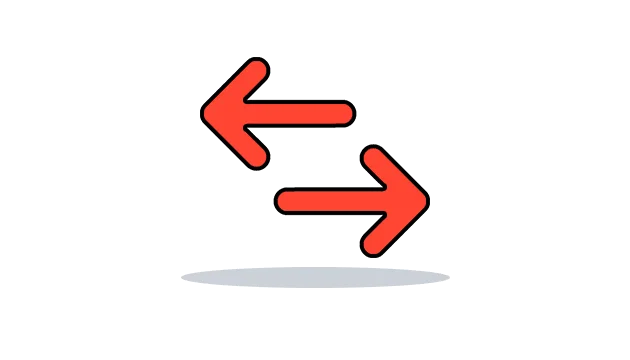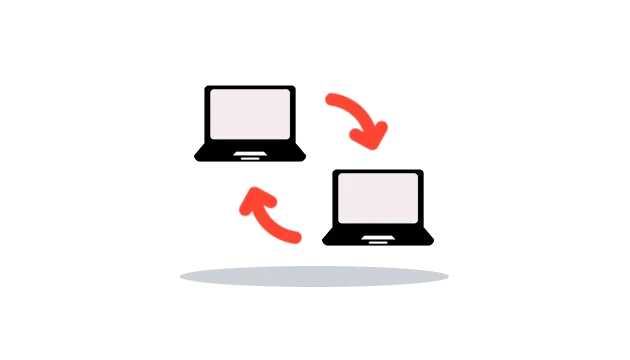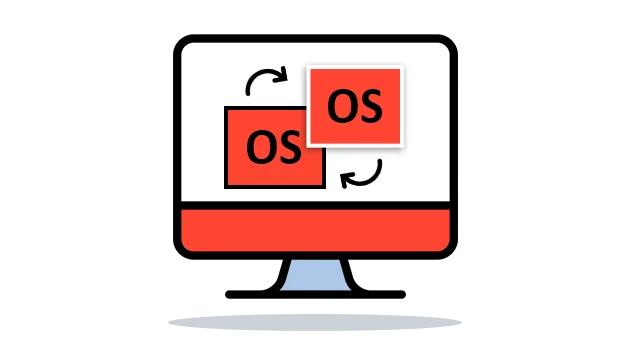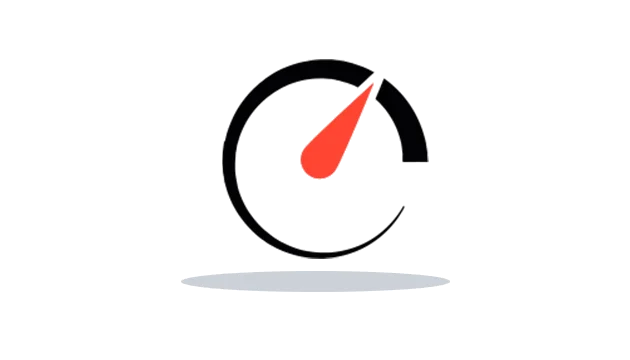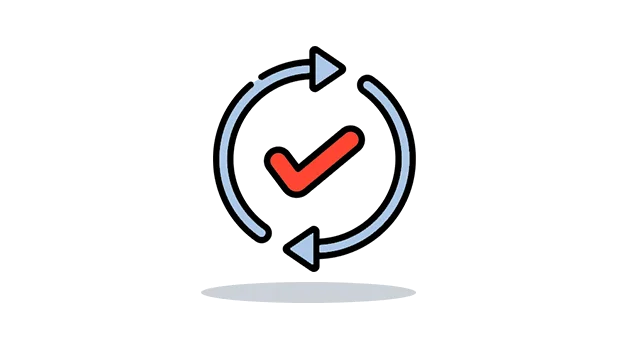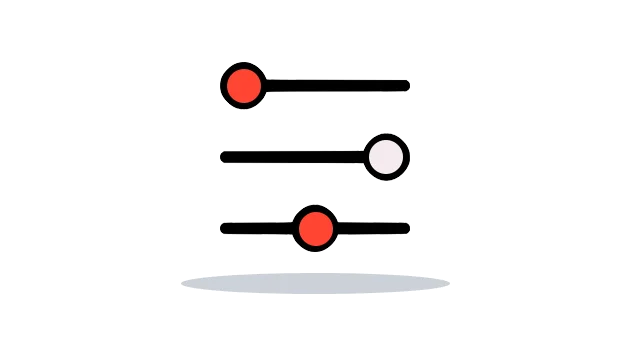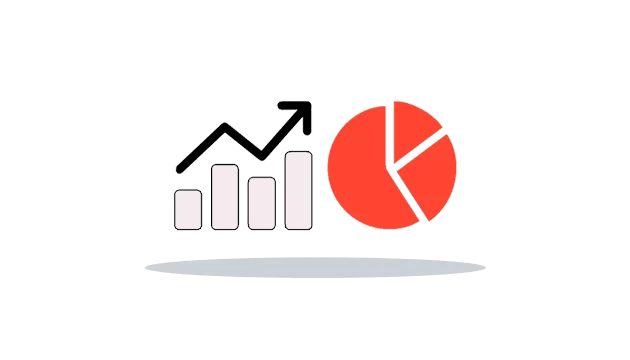Remotely control any PC using OgyMogy remote control via web
You can break into the realm of windows digital devices like PCs and laptop devices. Further, remotely control the target device using windows monitoring software dashboard. Users can activate the remote control features, like screenshots, screen recorder, keystrokes, block websites, and many more. Keep controlling the windows device of your child to make sure online safety.
Get Started Demo