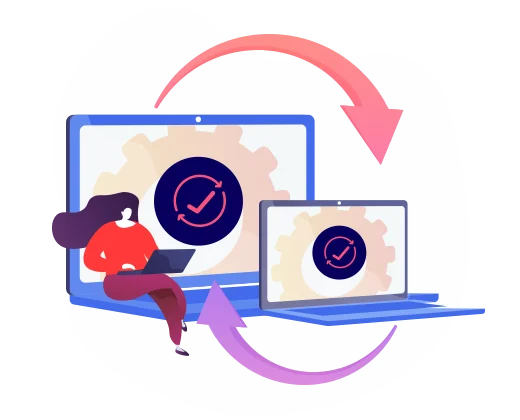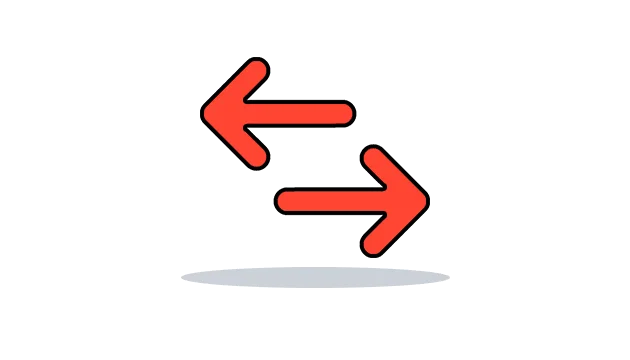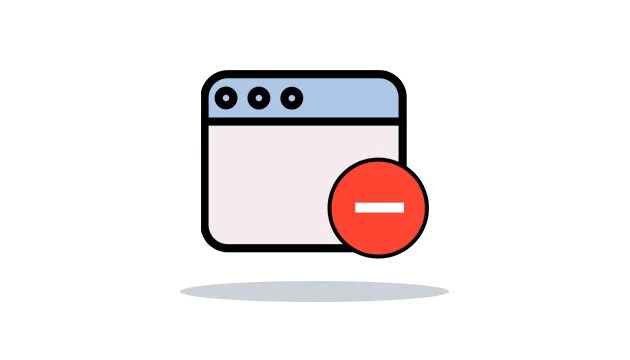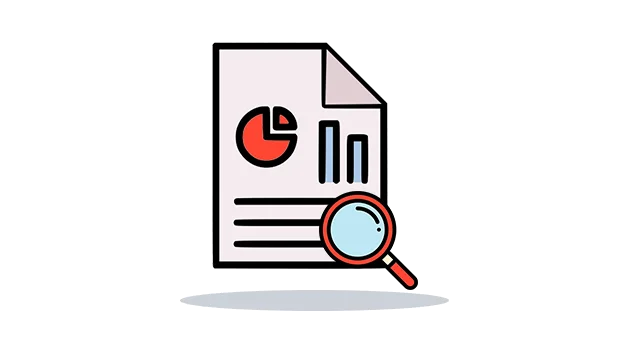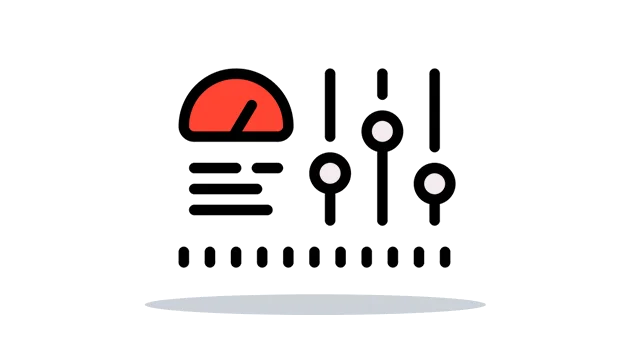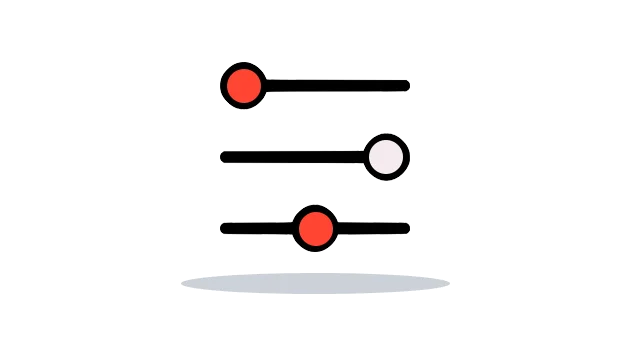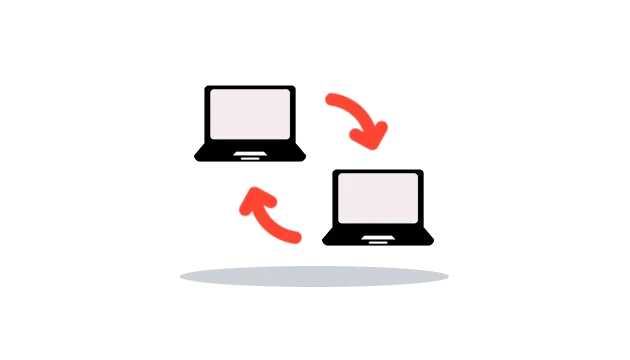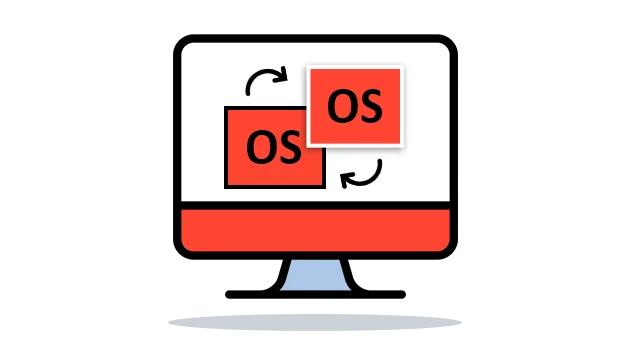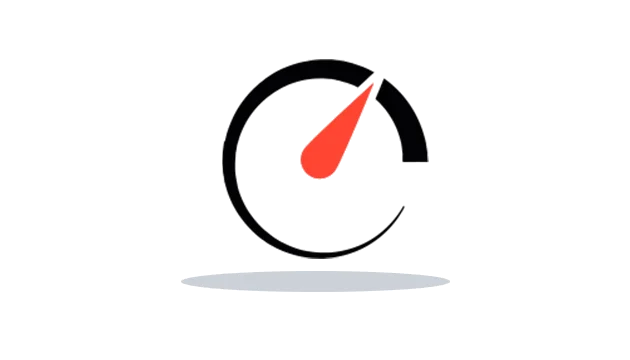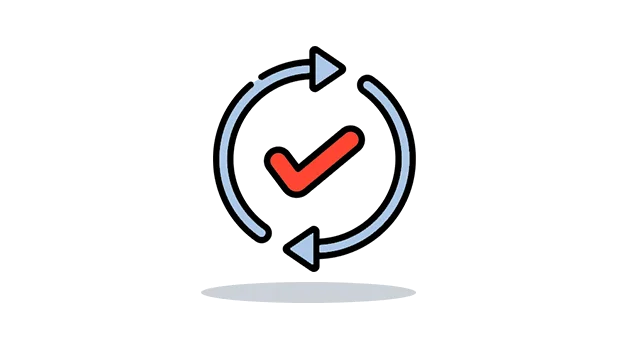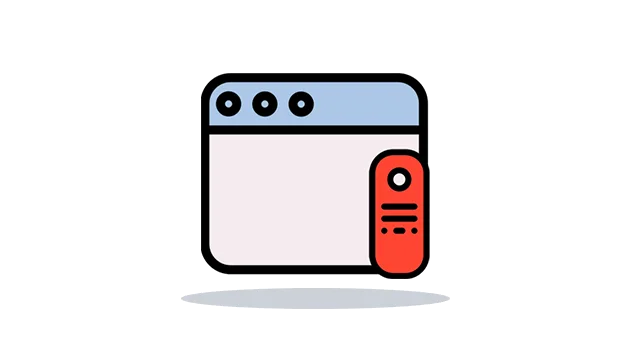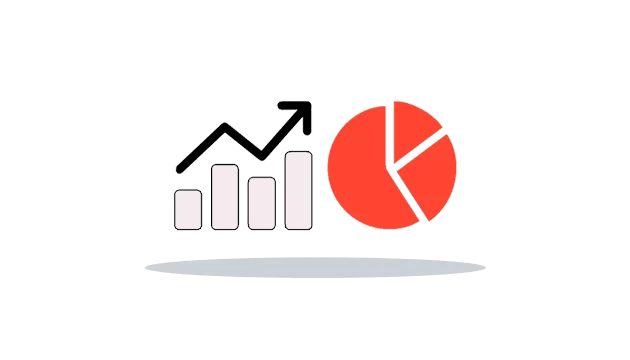Use Windows tracking app tool Switch to change license or OS of PCs
Users can switch the operating system of the target device and further change the target device using a single subscription plan of the OgyMogy tracking app. Users can switch the target device whenever they need to and use one license on the same OS devices one by one. However, users can also change the target device no matter running with a different OS or with the same one.
Get Started Demo