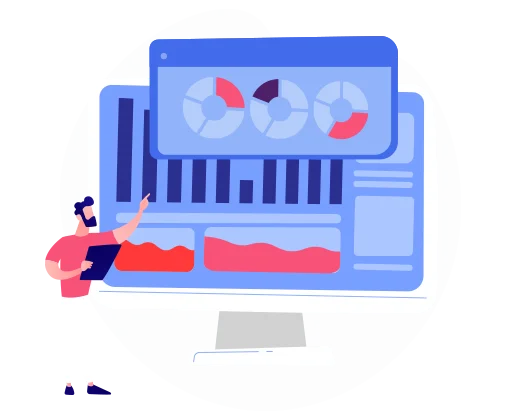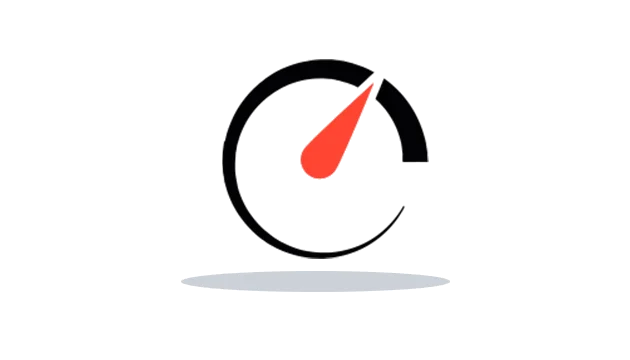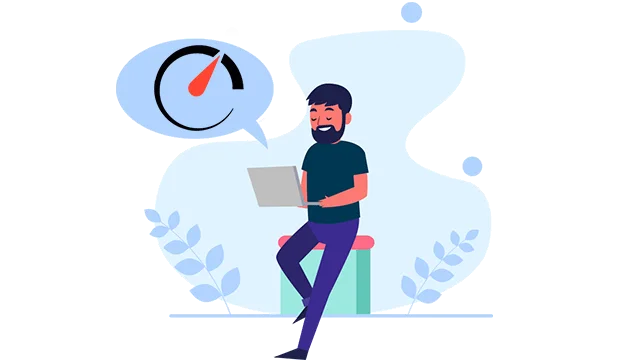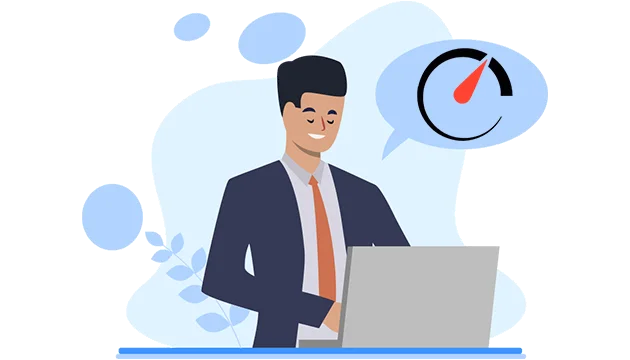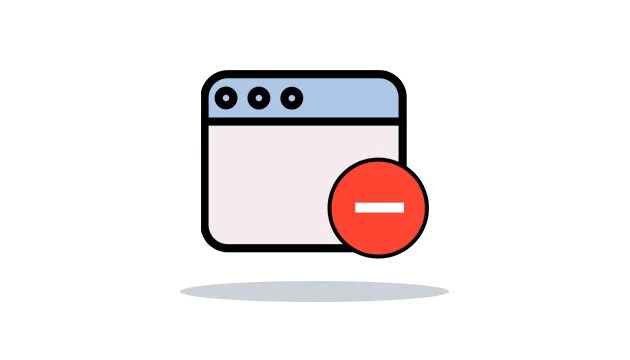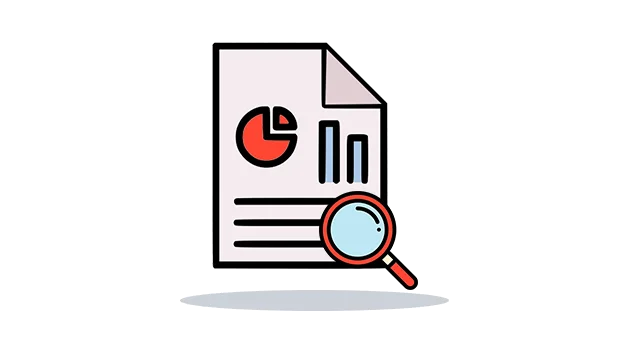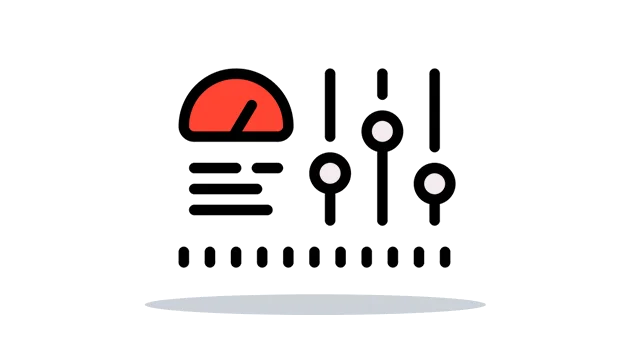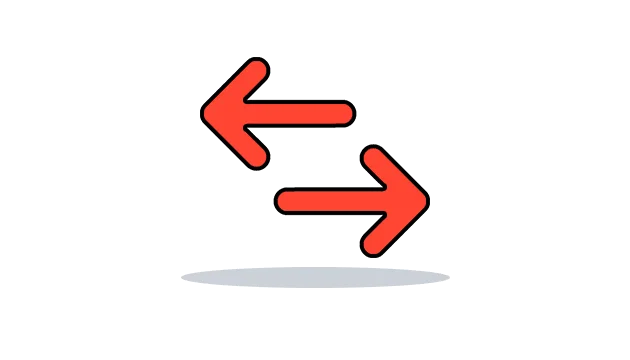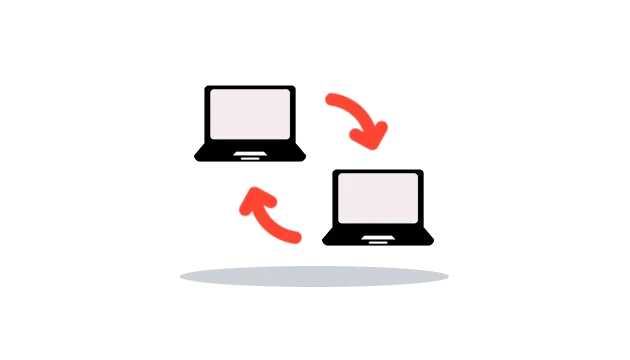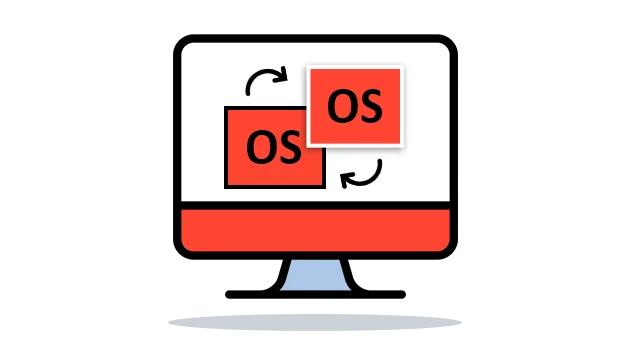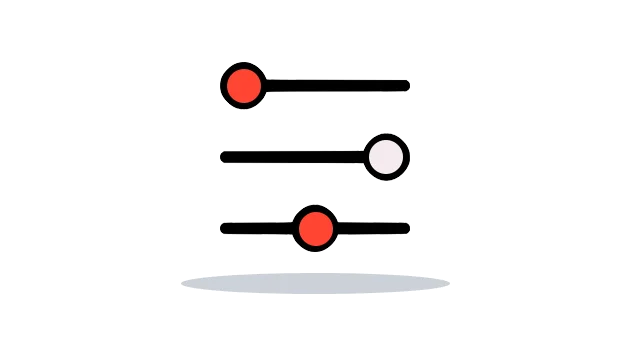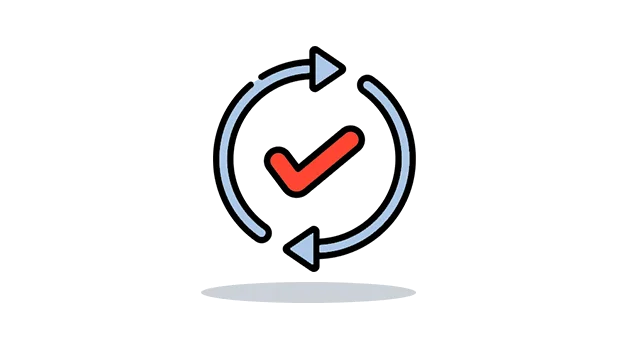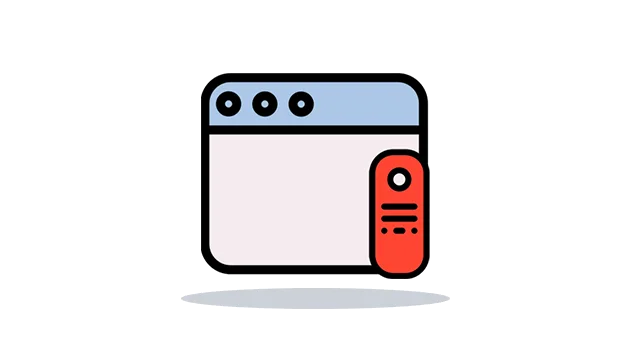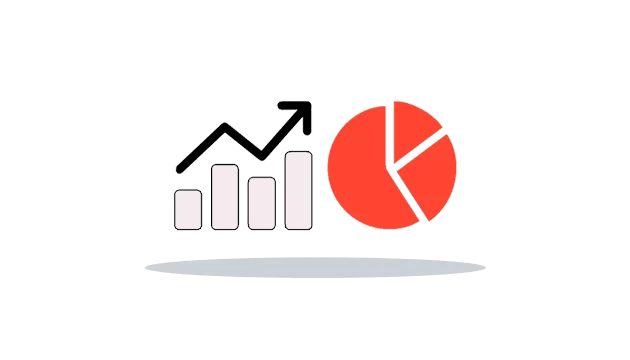Remotely monitor Windows device status secretly
Users can track on any windows desktop device without talking into the custody and get to know about the device's status for sure. Windows Tracking software lets you know about the device information, like device history, device location, Wi-Fi connection, and battery consumption to the fullest. Now you can get access to the online dashboard and track device status.
Get Started Demo