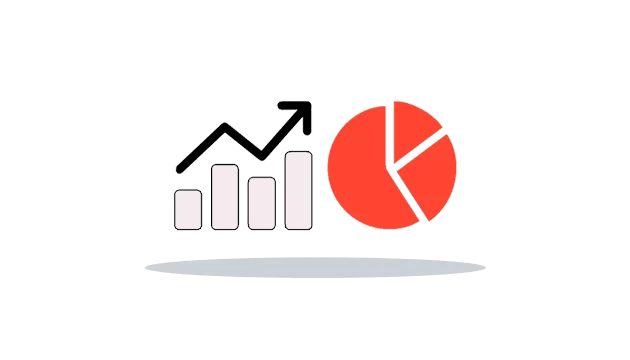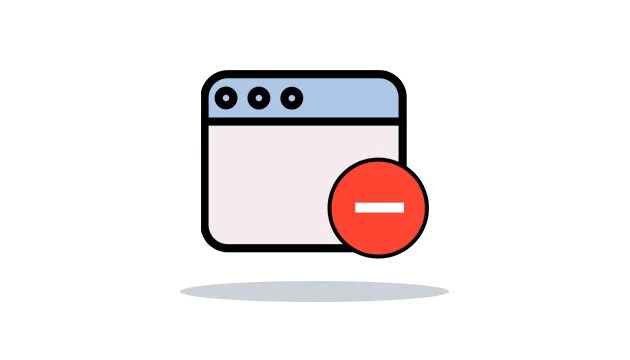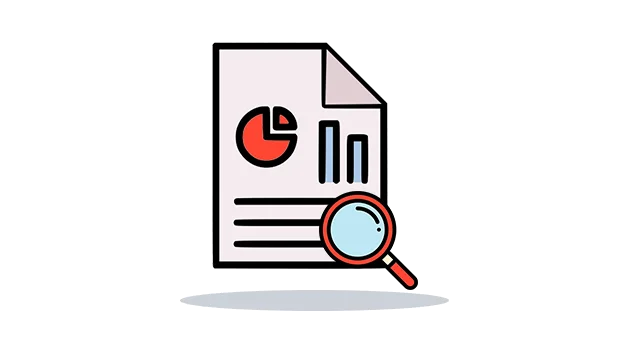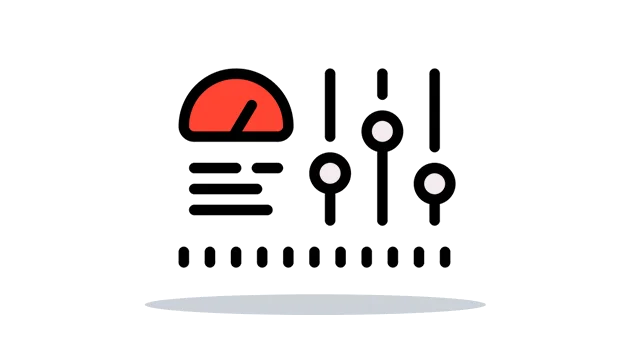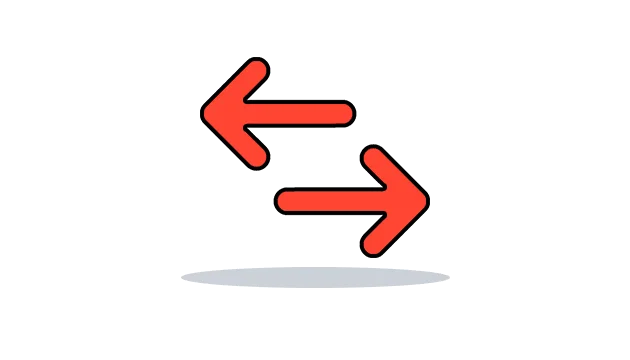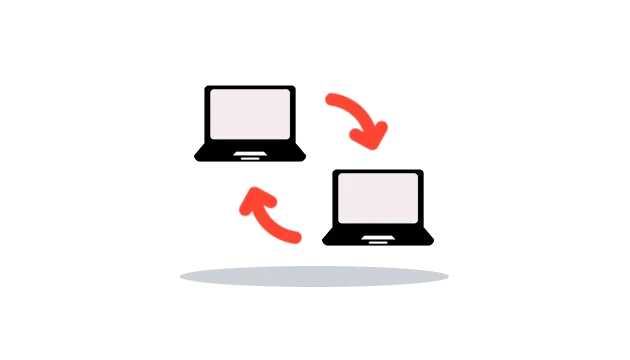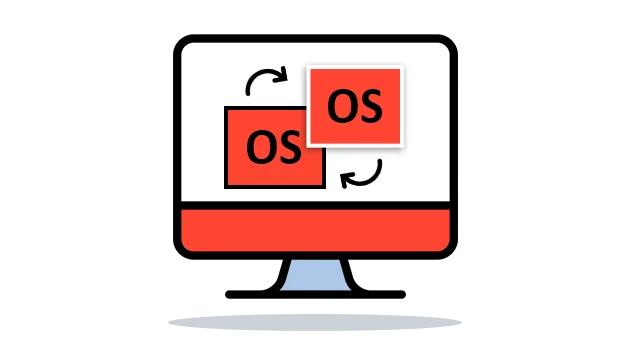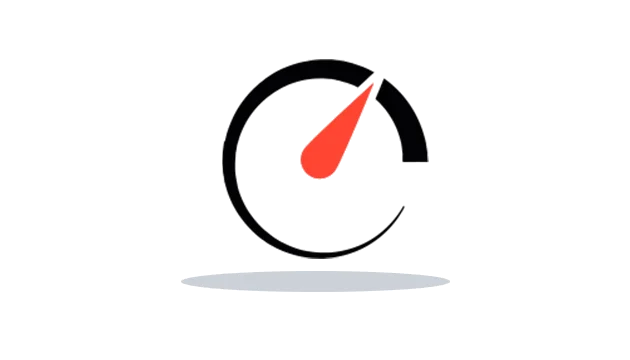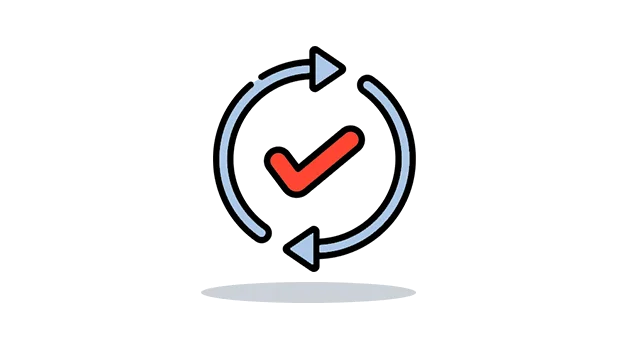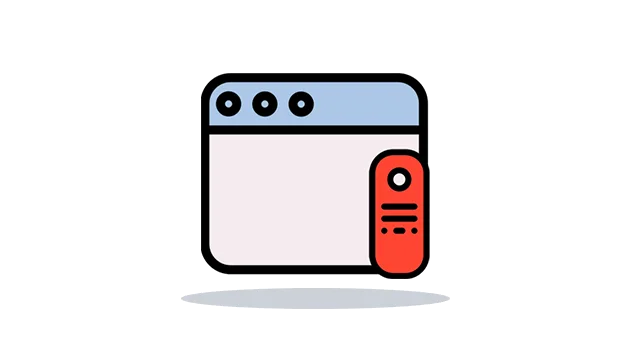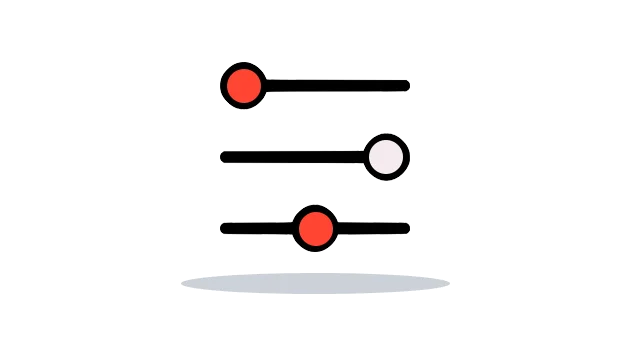OgyMogy dashboard app provides user –friendly navigation to track on windows
You can track on windows devices remotely and secretly without facing hazels. It has a dashboard app that you can install on your computer or cellphone device desktop and navigate all the tracking activities with one click rather than logging into the windows tracking software back and forth. It enables users to monitor any window with user –friendly interface.
Get Started Demo