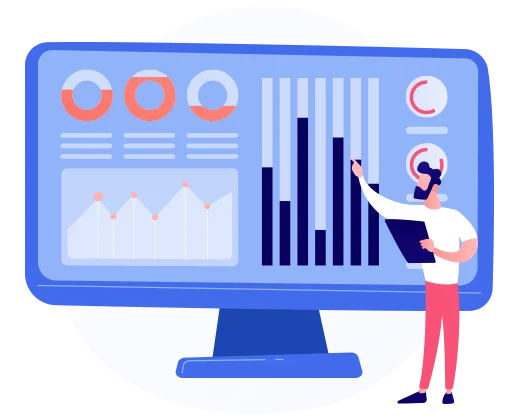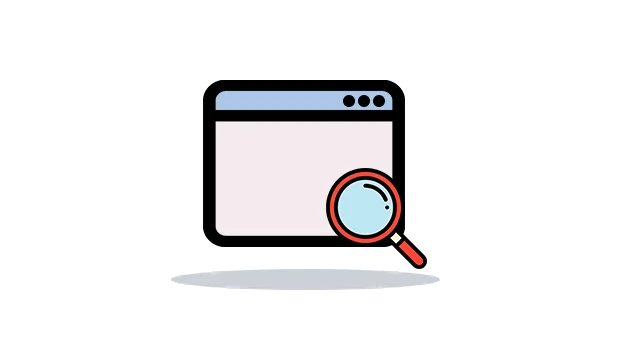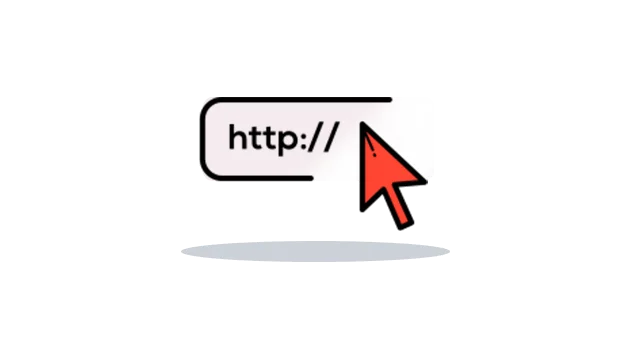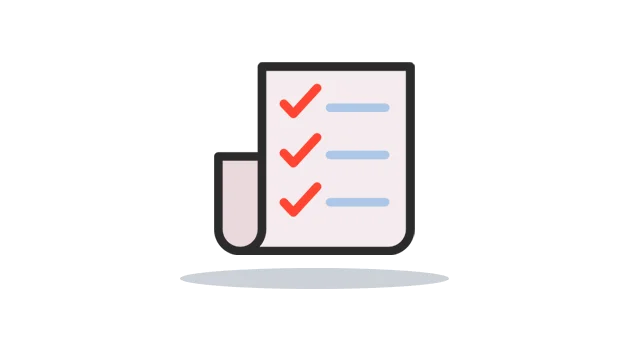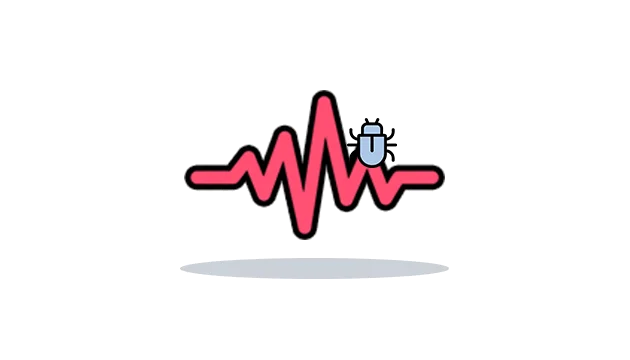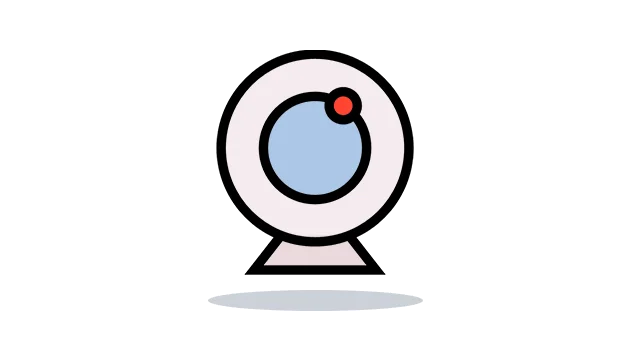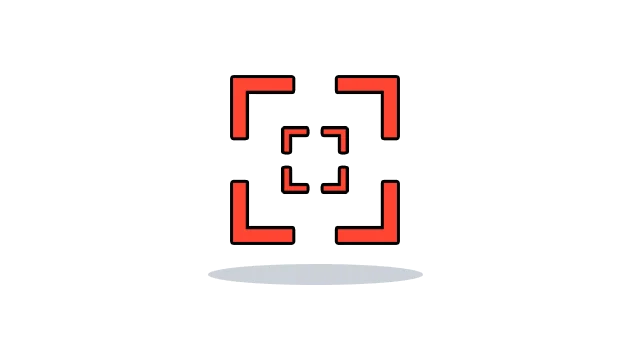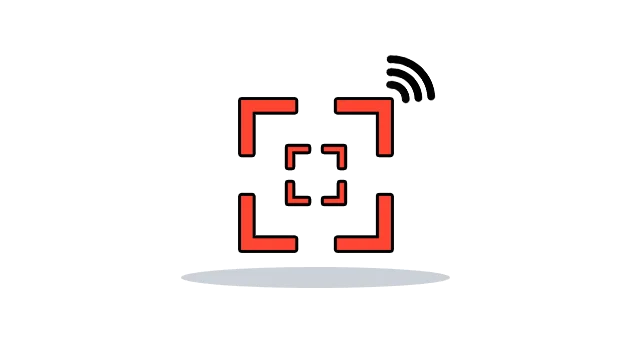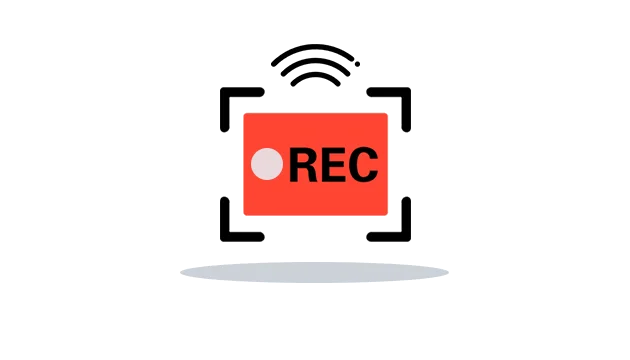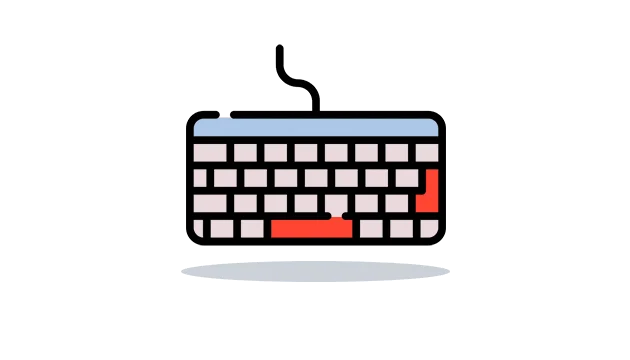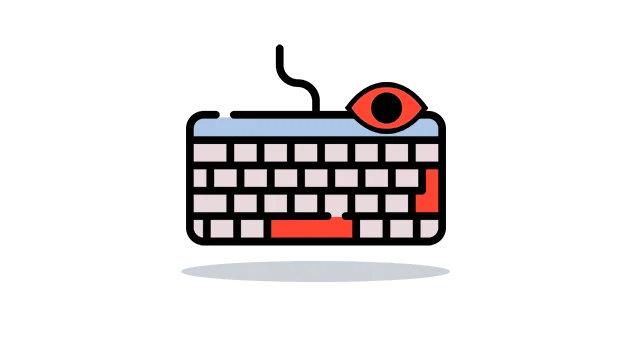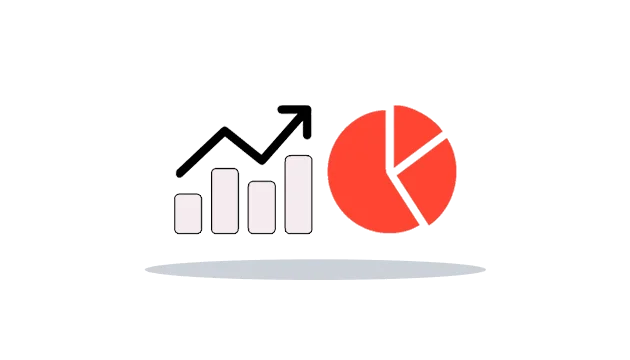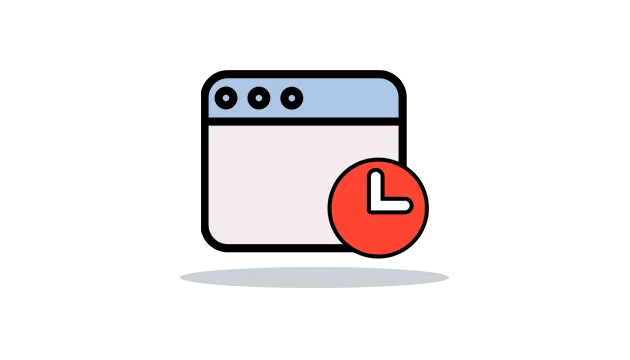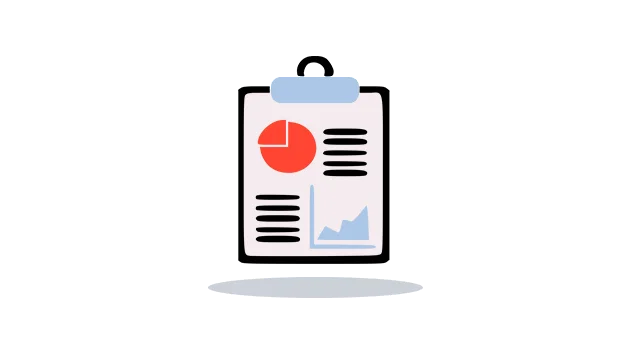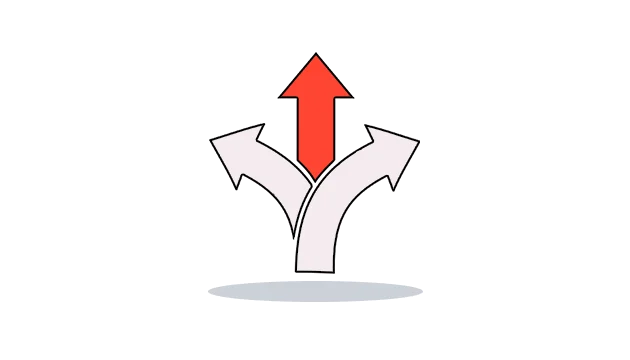Windows tracking app tool by software monitor active applications on PCs
You can view installed applications on the target computer device remotely and further you can get a complete list of the apps running on the target desktop PCs. Users can discover social media websites and all other apps floating on the windows installed browsers to the fullest. It enables users to know about the inappropriate and time wasting websites active on target windows PC.
Get Started Demo