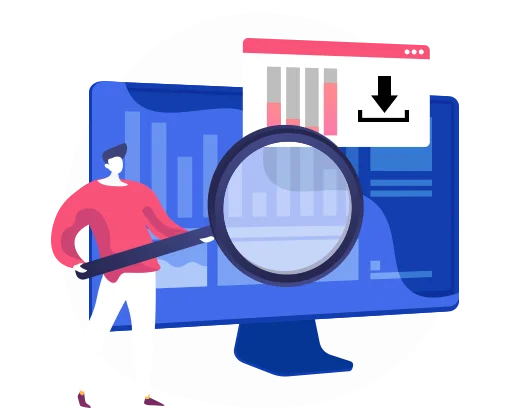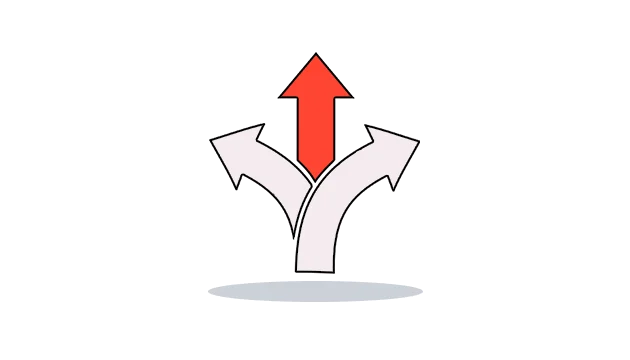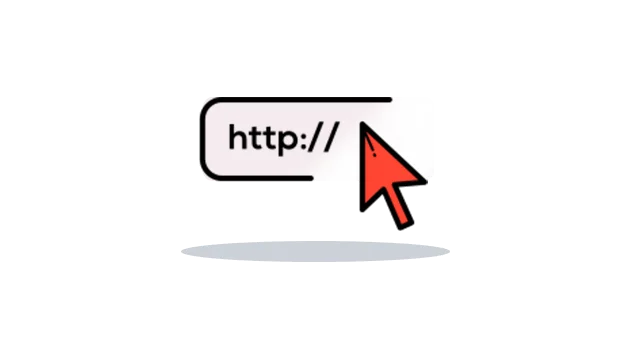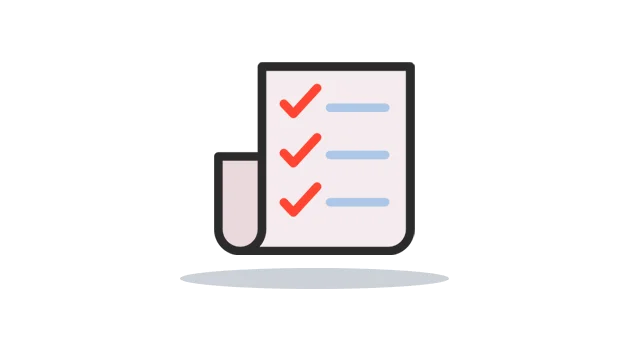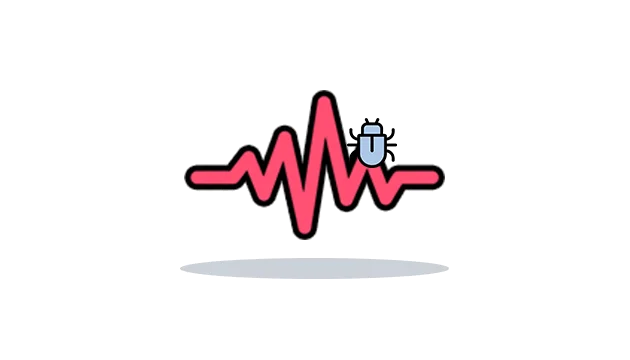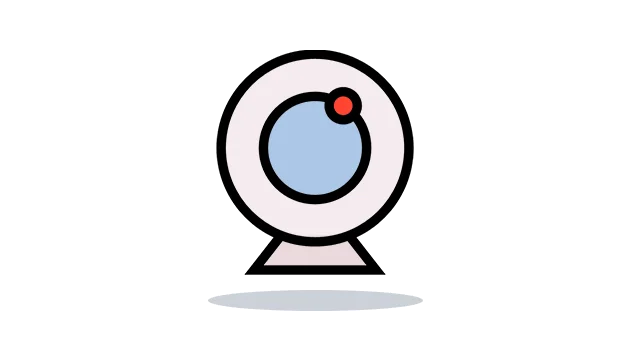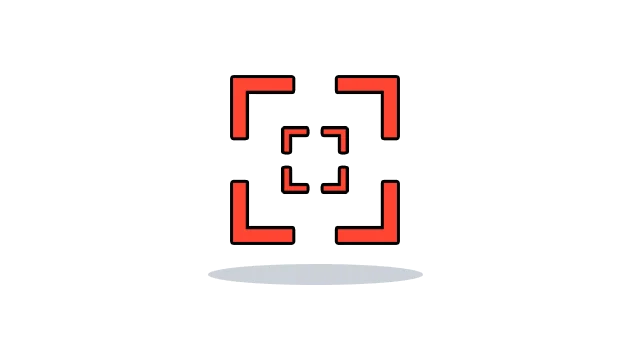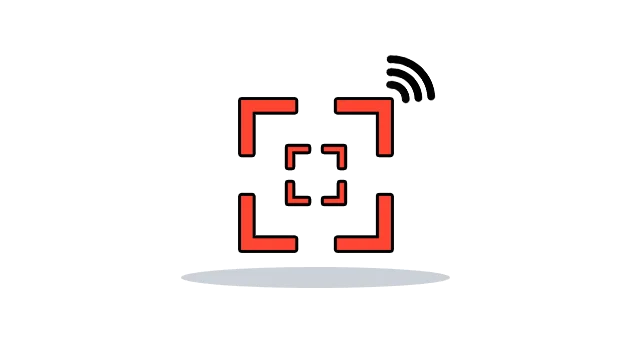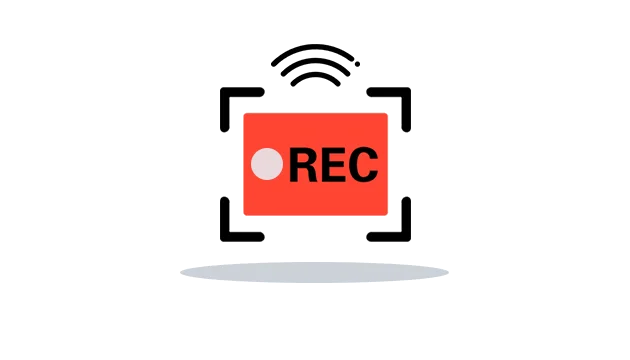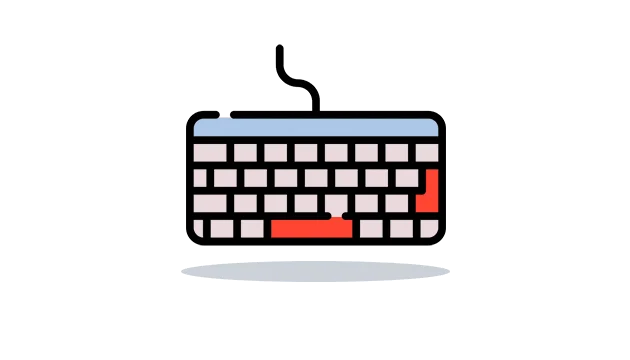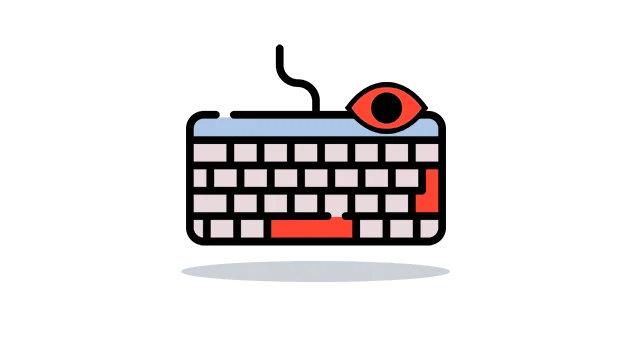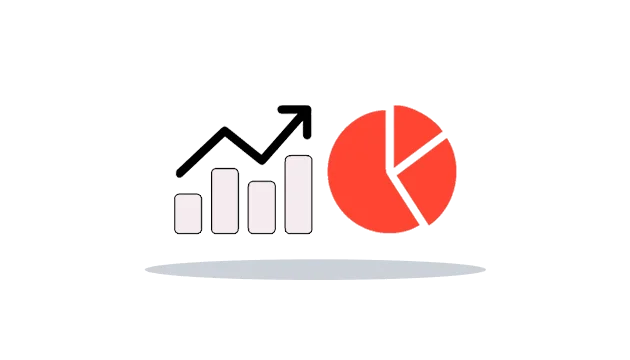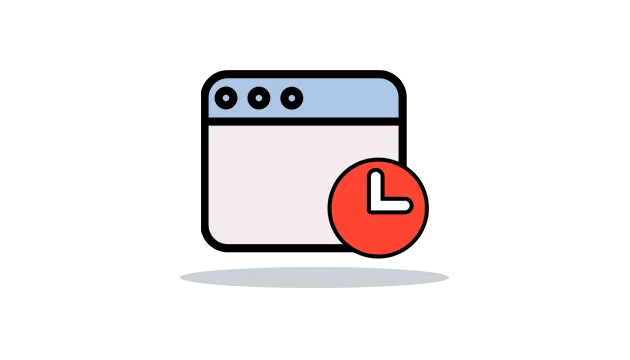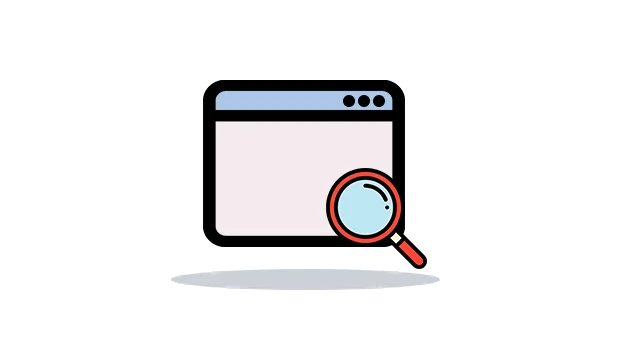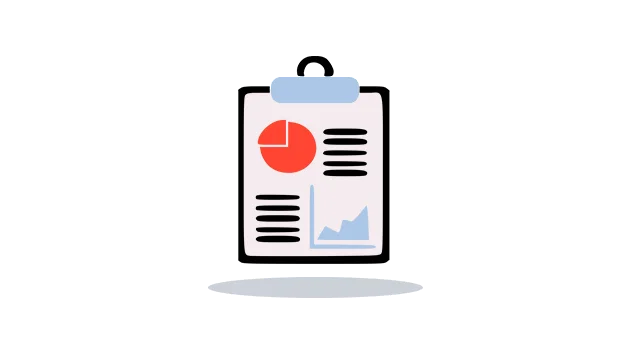Set data uploading & remotely monitoring preferences using OgyMogy Flexibility
You can get rid of complexities in OgyMogy and you can set your own data uploading and remote monitoring activities using the best features of windows tracking software. Users can set own monitoring preferences on windows laptop devices using OgyMogy flexibility tool. It enables users to change the settings of the dashboard at the time and place of your choosing.
Get Started Demo