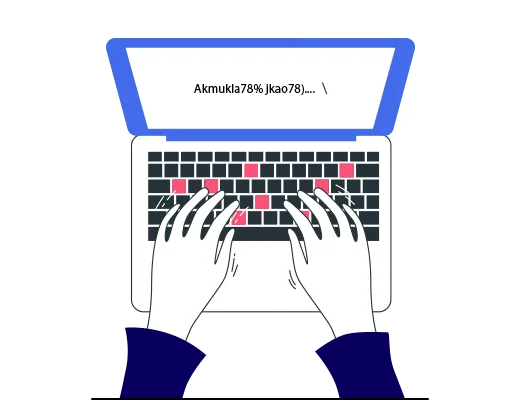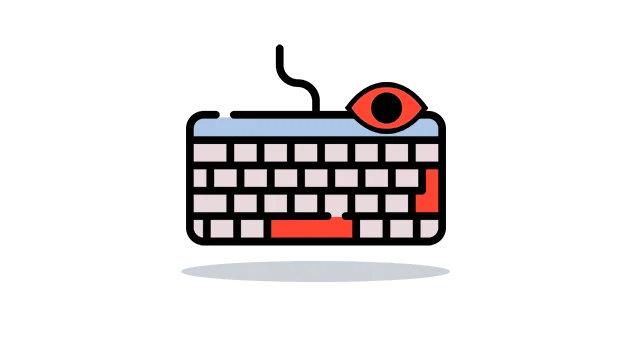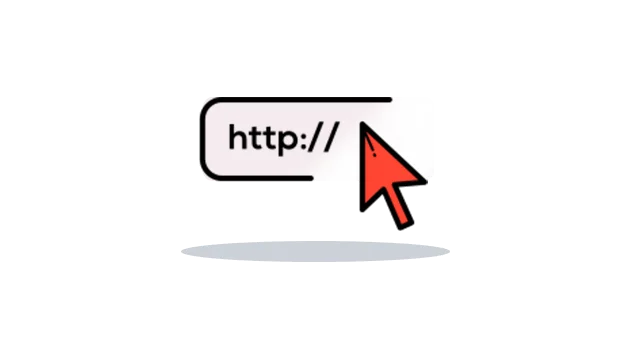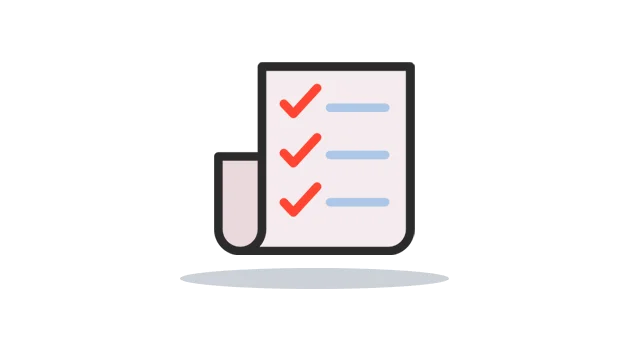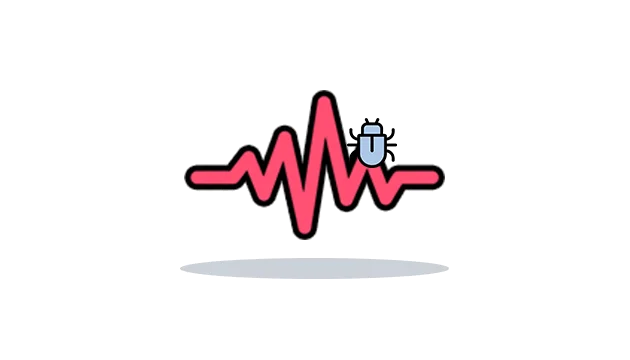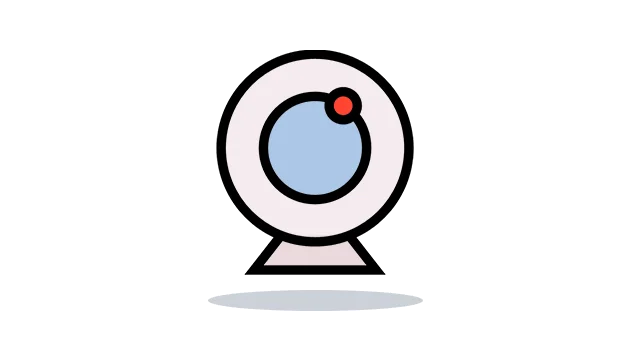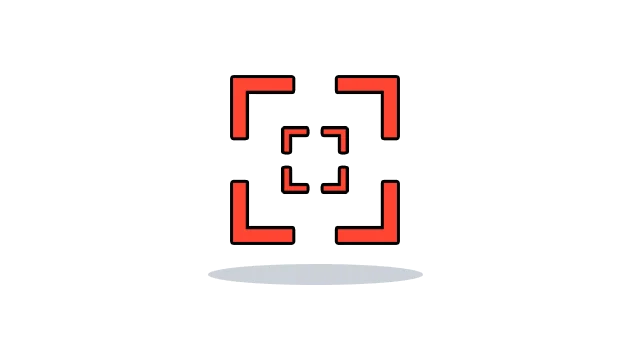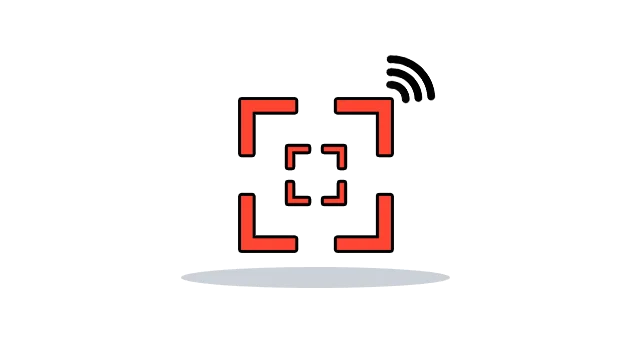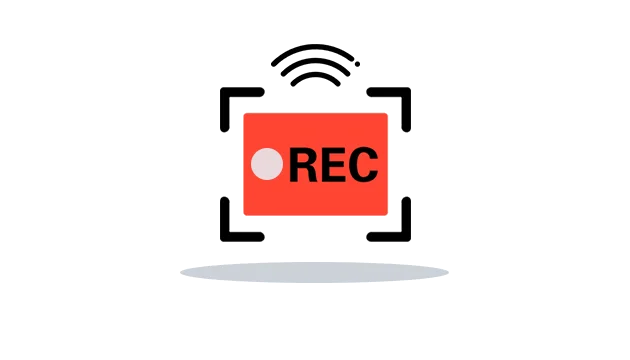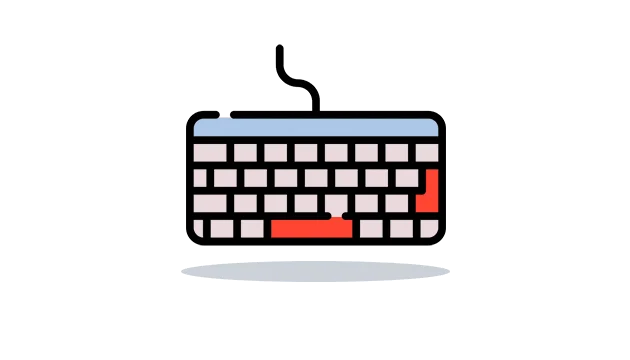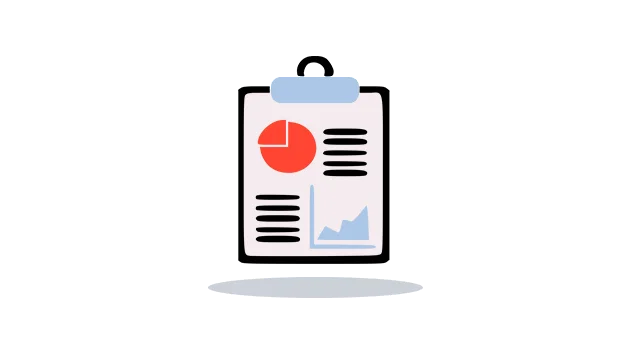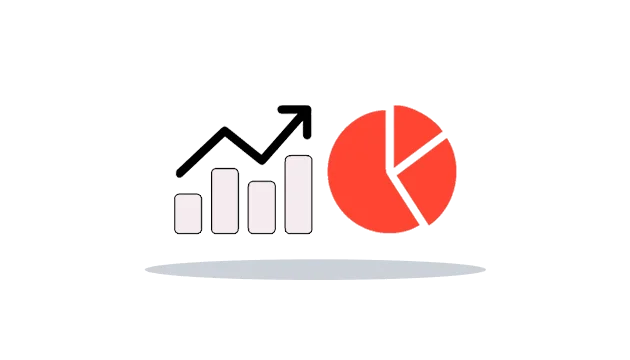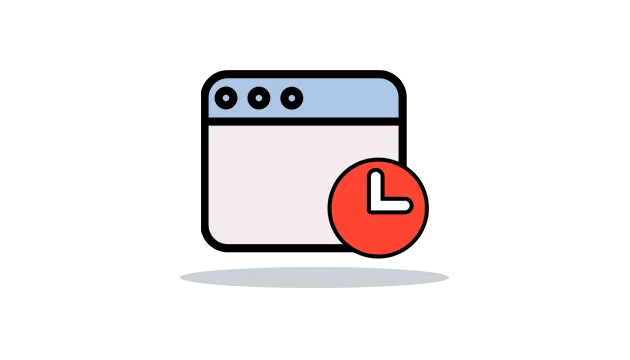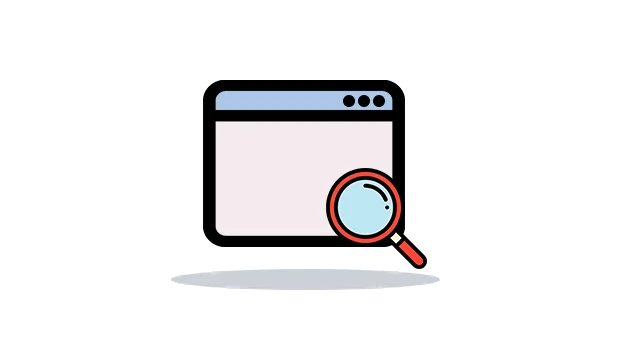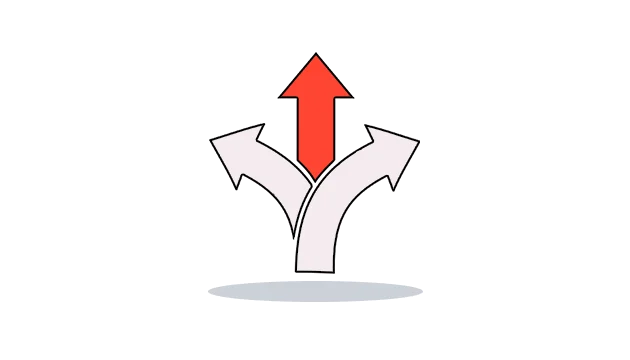Track on every keystroke typed on windows PCs keypad remotely
Use windows monitoring software and remotely get access to the target computing device to capture types of keystrokes typed with the schedule. Users can get access to the OgyMogy web portal and watch keystrokes typed of passwords, messenger, messages, and email keystrokes remotely. Monitor keystrokes typed and get access to windows activity.
Get Started Demo